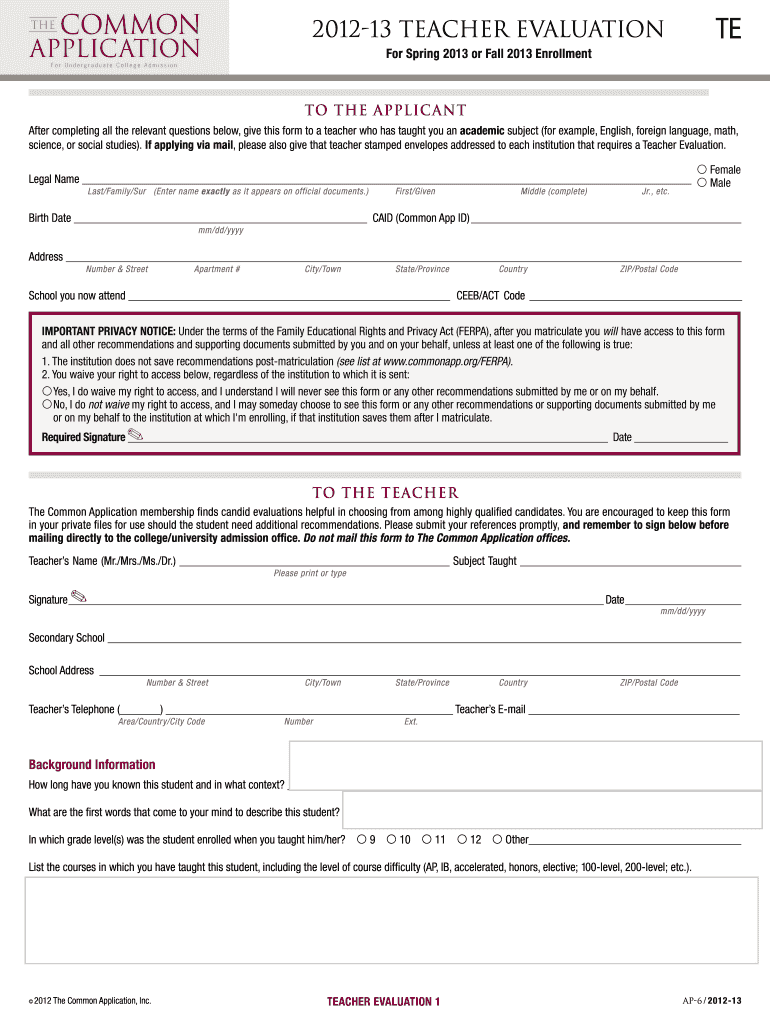
Common App Recommendation Form


What is the Common App Teacher Recommendation?
The Common App teacher recommendation form is a crucial component of the college application process for students applying through the Common Application platform. This form allows teachers to provide insights into a student's academic performance, character, and overall readiness for college. It typically includes sections for the teacher to evaluate the student on various criteria, such as intellectual curiosity, motivation, and engagement in the classroom. This recommendation plays a significant role in helping admissions committees understand the student's potential and fit for their institution.
How to Use the Common App Teacher Recommendation
To utilize the Common App teacher recommendation, students must first invite their teachers through the Common Application portal. This process involves entering the teacher's email address and selecting the appropriate recommendation form. Once the teacher accepts the invitation, they can access the recommendation form online. Teachers can then complete the form, providing their evaluation and insights about the student. It is essential for students to communicate with their teachers about deadlines and any specific points they would like highlighted in the recommendation.
Steps to Complete the Common App Teacher Recommendation
Completing the Common App teacher recommendation involves several key steps:
- Step One: The student invites the teacher through the Common Application portal by providing their email address.
- Step Two: The teacher receives an email invitation and accepts it to access the recommendation form.
- Step Three: The teacher fills out the form, which includes evaluating the student on various attributes and writing a personal statement.
- Step Four: After completing the form, the teacher submits it electronically through the Common App.
Legal Use of the Common App Teacher Recommendation
The Common App teacher recommendation form must comply with specific legal standards to ensure its validity. Electronic signatures are legally binding under the ESIGN Act and UETA, provided that the signers consent to use electronic records and signatures. It is important for teachers to understand that their recommendations may be subject to privacy laws, such as FERPA, which protects student educational records. Therefore, obtaining consent from the student before sharing any personal information is advisable.
Key Elements of the Common App Teacher Recommendation
Several key elements are essential in the Common App teacher recommendation form:
- Evaluation Criteria: Teachers assess the student on various academic and personal attributes.
- Personal Statement: A section where teachers can provide a narrative about the student's strengths and experiences.
- Submission Process: The form must be submitted electronically through the Common App platform.
- Confidentiality: Recommendations are typically confidential, meaning students do not have access to them.
Examples of Using the Common App Teacher Recommendation
Teachers often use the Common App teacher recommendation form to highlight specific achievements or characteristics of the student. For example, a teacher might discuss a student's leadership skills demonstrated during group projects or their perseverance in overcoming academic challenges. These examples provide admissions committees with a deeper understanding of the student beyond grades and test scores, helping to create a more comprehensive application profile.
Quick guide on how to complete the common app recommendation form
Effortlessly Prepare Common App Recommendation on Any Device
The management of online documents has gained popularity among businesses and individuals alike. It offers an ideal eco-friendly substitute for conventional printed and signed paperwork, allowing you to obtain the necessary form and securely store it online. airSlate SignNow provides you with all the tools required to swiftly create, modify, and eSign your documents without delays. Handle Common App Recommendation on any device using the airSlate SignNow apps for Android or iOS and streamline any document-related task today.
Effortlessly Modify and eSign Common App Recommendation
- Find Common App Recommendation and click Get Form to initiate.
- Utilize the tools we provide to fill out your form.
- Emphasize important sections of the documents or redact sensitive information using tools specifically offered by airSlate SignNow for that purpose.
- Create your eSignature using the Sign feature, which takes mere seconds and holds the same legal value as a traditional ink signature.
- Review all the details and click the Done button to save your changes.
- Select your preferred method of sharing the form, whether by email, SMS, or invite link, or download it to your computer.
Eliminate concerns about lost or misplaced files, cumbersome form searches, or errors that necessitate printing new copies of documents. airSlate SignNow addresses all your document management requirements in just a few clicks from your chosen device. Alter and eSign Common App Recommendation to ensure effective communication at every stage of your form preparation process with airSlate SignNow.
Create this form in 5 minutes or less
FAQs
-
What startups are looking for funding in March 2011? For the next three days, I'll be sitting with the VC team at USVP, one of Silicon Valley's biggest VC firms. I'm watching TED with them for the next three days at their offices on Sand Hill Road.
Payoff.com is a social finance platform enabling communities to fulfill their individual and collective dreams. We launched public beta in January 2011 and have collected 1,000+ dreams, of which over 90% are related to money. Payoff helps people fund their dreams and signNow their goals, like saving for a house or vacation, adopting a child, paying off credit cards, and starting a business, in addition to connecting them with other people working towards the same things. The current product enables users to share their dreams, set up goals, link and track financial accounts, earn badges, and receive cash Sur-Prizes for progress. We provide tools from top-quality partners, as well as educational content to help move users to action and success. Ultimately, we provide a more intuitive way for users to understand how they are spending their life -- it’s not about the dollars, but it’s about the positive use of money, time, talent, and charity. We aim to own dreams and achievement on the web. Payoff will create meaningful social connections and dialogue through dreams, goals, implicit communities based on personal transactions (the “real-life check-in”), and our partners. In addition, our relevance and recommendation engine is guided by a Science Advisory Board, with leaders from Cal-Tech, USC, and Northwestern. We recognize that achievement and financial behavior, like most decisions, is driven by emotions, not budgets and lists, and we are signNowing people in this emotional space. One user told us, “I feel more encouragement from these badges than I think you will ever know. I'm not the most emotional person but I have been so poor for most of my adult life trying to get through school that the day [the] "STASH" badge was awarded to me I cried!” Payoff is founded by Scott Saunders (Walz Group, Inc 500) and Eden Warner (pre-revenue to profitability CFO at Fandango), along with folks from Yahoo! and SpotRunner. You can view a video about us at and contact us at scott@payoff.com. Also, check out what folks are saying: AOL WalletPop: http://www.walletpop.com/2011/01...Business Insider: http://www.businessinsider.com/p...U.S. News Money: http://money.usnews.com/money/bl...
-
For undergraduate admissions to US universities, do we have to write different essays for each one of them? How does Common App help, and what would help us for those universities which do not accept Common App?
>>>>For undergraduate admissions to US universities, do we have to write different essays for each one of them?Each college has their own process. Some of them may have requirements that you have to answer additional specific essay questions, beyond what is commonly available in the Common Application. When you select a college, the tool will guide you further.They announce prompts much early, by February and you can start preparing so early so that you give your best attempt. 2018-2019 Common Application Essay Prompts for the recent admission cycle.>>>>How does Common App help, and what would help us for those universities which do not accept Common App?As you have already keyed in your details, you can take a print of your application and use those details, instead of referring originals again [like SSN, etc.] while filling up another application in a tool used by the college.As essay prompts in the Common Application are announced much earlier, they help you with kind of practice essays, as well, to write for other colleges, which have their own individual application tool.
-
How do I apply to college?
Applying to College: FAQs can answer the most basic questions about the college application process. Quick Guide: The Anatomy of the College Application gives you the review of main parts of a college application.You apply for financial aid after you submit a college application. The requirements and deadlines are listed on the college website, look for Financial Aid or Afford links. The main form is FAFSA FAFSA - Free Application for Federal Student Aid, and some colleges ask for CSS CSS/Financial Aid PROFILE®Are you a US student or international? Does your school have a guidance counselor? Stop by the guidance office and ask them for help to navigate the application process. Make an appointment if needed, write down all your questions, and they will help you. If you don’t have an access to a guidance counselor, find a relative or friend who is familiar with the process and ask for help.
-
How does "The Common Application" benefits universities? Why do a lot of universities prefer "The Common Application"?
Universities use the Common Application because it’s convenient to them. They receive submitted applications, and they don’t have to maintain their own application site. It also increases the number of applications, because it’s more convenient for students to send several applications from the same platform than to fill out a separate application form and send the transcript and recommendations to the college.The Common App form contains all sections and information that colleges need from the students, and when a college wants to ask some specific questions they add a supplemental part to the Common App.
-
What is the application like for Columbia University School General Studies?
The School of General Studies has a different application than Columbia College. It does not use the Common App. GS caters to a very different potential student body compared to CC and the other undergraduate colleges at Columbia; therefore, the focus of the application is different and the admissions council's focus is very different. Grades are probably not all that important. It's more important to show that you have potential and are driven to signNow your goals. They are looking for a person who, regardless of their past, has learned and grown from their experiences. Show that and you are well on your way.Application information can be found here: Applying to GS | General StudiesThere is basically an application form to fill out, test scores, transcripts, and recommendation letters, the usual. There is one essay with an optional one.The essay is 1500-2000 words and is basically a history of your life and your future plans. 1500-2000 words is a liberal amount of space so really dive into who you are as a person. Given that the School of General Studies is for non-traditional students, I would say the essay is one of the most important components of your applications. This is where you can set yourself apart from others, explain why you're a non-traditional student, and what that experience has taught you and how what you have learned will benefit the Columbia community. Given that this area is the only place GS can get an idea of who you are, I would recommend also writing an optional essay about a more specific area of your life. Of course, it is optional so no need to do so if you feel like you were able to express yourself fully in the required essay.As for test scores, you can submit the usual SAT and ACT scores, but if you've been out of school for a while, these may have expired. If so, no worries. The School of General Studies offers an Admissions Exams that you can take instead of the SAT/ACT. I did not take this exam so I can't tell you what it's like.Other than that, I would say try to get very good recommendation letters.
-
I was suspended from high school for making a web app that was deemed dangerous. Would this make a good common app essay for the question on failure? The app was a web scraper that provided a mobile interface to the school’s online gradebook.
You asked:I was suspended from high school for making a web app that was deemed dangerous. Would this make a good common app essay for the question on failure?The app was a web scraper that provided a mobile interface to the school’s online gradebook. It was an overnight hit, but I was suspended the day after launch because students’ passwords went through my site. I didn’t store any; I was accused for giving myself that power and not seeking permission.I assume you mean the 2015–2016 common application essay prompt question #2:The lessons we take from failure can be fundamental to later success. Recount an incident or time when you experienced failure. How did it affect you, and what did you learn from the experience?If that’s the case, I’d say “no”.I have a couple of reasons for this.First: On the intrinsic value of “Common App” essaysThe common application platform is more or less a way for counselors in typically lower performing districts to enable students to “shotgun” applications to a number of colleges at once.The general recommendation is to pick your top three choices, and a local alternate, and most people end up at the local alternate. But this lets them claim that last year, 1 million students submitted 4 million applications.They fill out a single application, rather than a counselor having to hand-hold them through multiple application processes.Of the 600+ schools that show up listed on their site, only 110 are actual partner schools.Most of them do not require an essay; of those that do, the ones I discovered do not accept the essay “Common App”; for example, If you wanted to apply to Harvey Mudd College, Claremont Calif., you’ll discover Required Additional Writing.You’ll also notice that they list places in such a way as to imply they are one university, when actually they are another. For example, you might believe “University of San Francisco” refers to SFSU, or UCSF; actually it refers to a Jesuit Catholic university located in San Francisco.Unless it’s a requirement to receive counseling, or you wouldn’t apply without using “Common App”, I’d skip it for direct application to my choices. Write an essay, if they want one.Second: On what you learned from the experienceYou don’y appear to, on the face of it, and from your specific use of the word “accused”, to have learned anything from the experience.I was accused for giving myself that power and not seeking permissionThe essay assignment is specifically to answer two questions, in essay form:How did it affect you?That one you have covered, if we are only talking about direct impacts: you were suspended.What did you learn from the experience?This one, not so much.The problem with the second question is that you don’t have a takeaway that makes it clear you understand why you were suspended, why what you did could merit suspension, and what you would do differently, in the future, where you saw the need for an App, and wanted to avoid the pitfalls you found this time around.Personally, I could easily answer those questions given the context, but me answering them for you is very different than you being able to honestly answer them yourself.To learn from a mistake, one must first admit the mistake.You pretty clearly don’t believe you did anything wrong, since you did not abuse the position of power you were placed in. An abuse isn’t required for what you did to be unethical, and likely against one or more school policies.So totally apart from my first answer, which questioned the utility of the “Common App” essay portion, I’d have to say you’d likely blow the exercise, at least as it was intended,.So even if it had utility, your answer would either be a defense of your actions (seriously: don’t do that — you will really shoot yourself in the foot if someone should bother to read the essay), or it would be something you told the that they wanted to hear, but which you had not actually internalized.That’s also enough to make this a bad essay topic.
-
When does my instructor fill out a letter of recommendation on common app?
For my son, he had to follow up with each individual several times and even walk them through how to log on and create an account. In the Common Application process DO NOT leave anything to chance. Follow-up, follow-up, foll0w-up. The system, albeit digital, is not perfect.
Create this form in 5 minutes!
How to create an eSignature for the the common app recommendation form
How to make an eSignature for the The Common App Recommendation Form in the online mode
How to generate an electronic signature for the The Common App Recommendation Form in Google Chrome
How to make an electronic signature for signing the The Common App Recommendation Form in Gmail
How to generate an electronic signature for the The Common App Recommendation Form right from your mobile device
How to generate an electronic signature for the The Common App Recommendation Form on iOS devices
How to generate an eSignature for the The Common App Recommendation Form on Android OS
People also ask
-
What is the common app counselor recommendation form PDF?
The common app counselor recommendation form PDF is a standardized document that allows counselors to provide insights about a student's qualifications and character. It is an essential part of the college application process, helping admissions teams understand the student beyond their grades. Using airSlate SignNow, you can easily fill, sign, and send this document digitally.
-
How can I fill out the common app counselor recommendation form PDF using airSlate SignNow?
Filling out the common app counselor recommendation form PDF using airSlate SignNow is simple. Upload the PDF to the platform, use the editing tools to complete the form, and add any necessary signatures. This process ensures that your recommendation is professional and promptly submitted.
-
Is there a cost associated with using airSlate SignNow for the common app counselor recommendation form PDF?
Yes, while airSlate SignNow offers a free trial, there are subscription plans to access premium features. Pricing is competitive and tailored to fit the needs of individuals or organizations, ensuring that you can manage the common app counselor recommendation form PDF efficiently without breaking the bank.
-
What features does airSlate SignNow offer for managing common app counselor recommendation form PDFs?
airSlate SignNow provides a variety of features for managing common app counselor recommendation form PDFs, including eSigning, document tracking, and templates. These tools streamline the recommendation process and ensure documents are received and processed efficiently, making it easier for counselors and students alike.
-
Can I integrate airSlate SignNow with other applications for the common app counselor recommendation form PDF?
Yes, airSlate SignNow offers integrations with various applications, allowing you to streamline workflows related to the common app counselor recommendation form PDF. This includes CRM systems, cloud storage platforms, and more, enabling seamless document management and enhanced productivity.
-
How does airSlate SignNow enhance the security of the common app counselor recommendation form PDF?
airSlate SignNow prioritizes the security of your documents, including the common app counselor recommendation form PDF. The platform employs strong encryption methods and secure storage solutions to protect sensitive information, ensuring that your recommendations remain confidential and trustworthy.
-
Is it easy to share the common app counselor recommendation form PDF with colleges using airSlate SignNow?
Absolutely! airSlate SignNow simplifies the process of sharing the common app counselor recommendation form PDF with colleges. Once signed, you can easily send emails, share links, or submit directly through college application portals, making the transition smooth and hassle-free.
Get more for Common App Recommendation
Find out other Common App Recommendation
- How To eSignature Minnesota Car Dealer Bill Of Lading
- eSignature Delaware Charity Quitclaim Deed Computer
- eSignature Colorado Charity LLC Operating Agreement Now
- eSignature Missouri Car Dealer Purchase Order Template Easy
- eSignature Indiana Charity Residential Lease Agreement Simple
- How Can I eSignature Maine Charity Quitclaim Deed
- How Do I eSignature Michigan Charity LLC Operating Agreement
- eSignature North Carolina Car Dealer NDA Now
- eSignature Missouri Charity Living Will Mobile
- eSignature New Jersey Business Operations Memorandum Of Understanding Computer
- eSignature North Dakota Car Dealer Lease Agreement Safe
- eSignature Oklahoma Car Dealer Warranty Deed Easy
- eSignature Oregon Car Dealer Rental Lease Agreement Safe
- eSignature South Carolina Charity Confidentiality Agreement Easy
- Can I eSignature Tennessee Car Dealer Limited Power Of Attorney
- eSignature Utah Car Dealer Cease And Desist Letter Secure
- eSignature Virginia Car Dealer Cease And Desist Letter Online
- eSignature Virginia Car Dealer Lease Termination Letter Easy
- eSignature Alabama Construction NDA Easy
- How To eSignature Wisconsin Car Dealer Quitclaim Deed