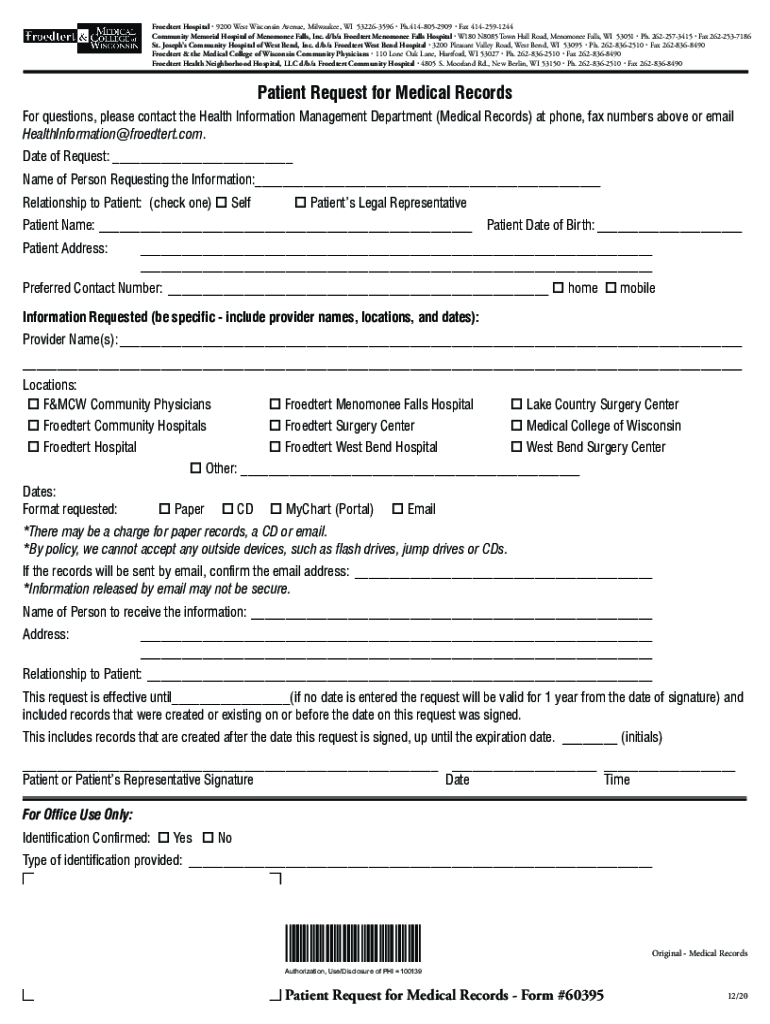
Froedtert Form 2020-2026


What is the Froedtert Form
The Froedtert Form is a document used primarily for requesting medical records from Froedtert Health, a prominent healthcare provider in Wisconsin. This form allows patients to authorize the release of their health information, ensuring compliance with privacy regulations such as HIPAA. By completing the Froedtert Form, individuals can gain access to their medical history, treatment details, and other essential health data, which may be required for various purposes, including continuity of care or personal record-keeping.
How to use the Froedtert Form
Using the Froedtert Form involves several straightforward steps. First, obtain the form, which can typically be downloaded from the Froedtert Health website. Next, fill out the required fields, including personal identification information and specific details about the records you wish to access. After completing the form, review it for accuracy before submitting it. You can submit the Froedtert Form through various methods, including online submission, mailing it to the appropriate address, or delivering it in person at a Froedtert facility.
Steps to complete the Froedtert Form
Completing the Froedtert Form requires careful attention to detail. Follow these steps to ensure a smooth process:
- Download the Froedtert Form from the official website.
- Provide your full name, date of birth, and contact information.
- Specify the records you are requesting, including dates of service and type of information needed.
- Sign and date the form to authorize the release of your medical records.
- Choose your preferred method of submission: online, mail, or in-person.
Legal use of the Froedtert Form
The Froedtert Form is legally binding when completed correctly, ensuring that the release of medical records complies with federal and state regulations. To be considered valid, the form must include the patient’s signature and date, along with any necessary identification details. This legal framework protects patient privacy while allowing for the necessary sharing of medical information among healthcare providers and patients.
Key elements of the Froedtert Form
Several key elements are essential for the Froedtert Form to be effective:
- Patient Information: Full name, date of birth, and contact details.
- Records Requested: Specific details about the medical records being requested.
- Authorization Signature: The patient’s signature confirming consent for the release of information.
- Date: The date when the form is signed, which may be important for record-keeping.
Form Submission Methods
The Froedtert Form can be submitted through various methods to accommodate patient preferences. Options include:
- Online Submission: Many patients prefer to submit the form electronically via the Froedtert Health patient portal.
- Mail: Patients can print the completed form and send it to the designated address provided by Froedtert Health.
- In-Person: For those who prefer direct interaction, delivering the form in person at a Froedtert facility is also an option.
Quick guide on how to complete froedtert form
Effortlessly Prepare Froedtert Form on Any Device
Managing documents online has gained traction among businesses and individuals. It offers a perfect eco-friendly alternative to conventional printed and signed documents, allowing you to locate the right form and securely store it online. airSlate SignNow provides you with all the tools you need to create, edit, and electronically sign your documents quickly without delays. Handle Froedtert Form on any device with the airSlate SignNow apps for Android or iOS and enhance any document-related process today.
How to Edit and Electronically Sign Froedtert Form with Ease
- Locate Froedtert Form and click on Get Form to begin.
- Utilize the tools we offer to fill out your form.
- Mark important sections of the documents or redact sensitive information using the tools that airSlate SignNow provides specifically for that purpose.
- Create your signature using the Sign tool, which takes mere seconds and holds the same legal validity as a conventional wet ink signature.
- Review the information and click on the Done button to save your changes.
- Choose how you want to send your form, via email, SMS, invitation link, or download it to your computer.
Say goodbye to lost or misfiled documents, monotonous form searches, or mistakes that require printing new document copies. airSlate SignNow meets your document management needs in just a few clicks from any device of your choice. Edit and eSign Froedtert Form and ensure excellent communication throughout your form preparation process with airSlate SignNow.
Create this form in 5 minutes or less
Find and fill out the correct froedtert form
Create this form in 5 minutes!
How to create an eSignature for the froedtert form
How to make an electronic signature for a PDF file online
How to make an electronic signature for a PDF file in Google Chrome
The best way to create an electronic signature for signing PDFs in Gmail
The way to make an electronic signature from your mobile device
The best way to generate an e-signature for a PDF file on iOS
The way to make an electronic signature for a PDF file on Android devices
People also ask
-
What is froedtert and how can airSlate SignNow help with it?
Froedtert is a renowned healthcare provider that requires efficient document management solutions. airSlate SignNow offers a streamlined eSigning process that enables froedtert to handle patient forms, consent documents, and contracts swiftly, ensuring compliance and enhancing productivity.
-
What pricing plans does airSlate SignNow offer for froedtert?
airSlate SignNow provides flexible pricing plans suitable for froedtert, accommodating various organizational sizes and needs. Each plan features comprehensive eSigning tools and document management capabilities, ensuring froedtert can choose a solution that fits its budget while maximizing efficiency.
-
What are the key features of airSlate SignNow that can benefit froedtert?
Key features of airSlate SignNow beneficial to froedtert include customizable templates, advanced analytics, and secure cloud storage. These features allow froedtert to create consistent documents, track signing progress, and safeguard sensitive patient information.
-
How does airSlate SignNow ensure security for froedtert's documents?
Security is paramount for froedtert, and airSlate SignNow ensures this through advanced encryption, secure data centers, and compliance with industry standards such as HIPAA. This ensures that all documents signed and stored are protected against unauthorized access.
-
Can froedtert integrate airSlate SignNow with other software?
Yes, airSlate SignNow offers seamless integrations with various software that froedtert may already use, such as CRM systems and healthcare management solutions. This integration capability enhances workflow efficiency and allows froedtert to maintain its existing processes while adopting eSigning.
-
How can airSlate SignNow improve patient experience for froedtert?
By using airSlate SignNow, froedtert can signNowly enhance the patient experience through expedited document signing and reduced wait times. This user-friendly platform allows patients to sign documents from anywhere, making the process more convenient and efficient.
-
Is there support available for froedtert when using airSlate SignNow?
Absolutely! airSlate SignNow provides dedicated customer support for froedtert, ensuring that any questions or issues are promptly addressed. The support team is well-versed in the platform, offering guidance and assistance to optimize usage.
Get more for Froedtert Form
- Instruction juror form
- Instruction witness form
- Jury instruction tampering with a witness form
- Jury instruction possession 497334277 form
- Jury instruction bribery or reward of bank officer form
- Omega psi phi fraternity inc special event checklist boppforgb form
- Doc form hpc serv delivery monthly 031710sampledoc cuyahogabdd
- Electrical work permit application e gov link form
Find out other Froedtert Form
- eSignature Colorado Deed of Indemnity Template Safe
- Electronic signature New Mexico Credit agreement Mobile
- Help Me With Electronic signature New Mexico Credit agreement
- How Do I eSignature Maryland Articles of Incorporation Template
- How Do I eSignature Nevada Articles of Incorporation Template
- How Do I eSignature New Mexico Articles of Incorporation Template
- How To Electronic signature Georgia Home lease agreement
- Can I Electronic signature South Carolina Home lease agreement
- Can I Electronic signature Wisconsin Home lease agreement
- How To Electronic signature Rhode Island Generic lease agreement
- How Can I eSignature Florida Car Lease Agreement Template
- How To eSignature Indiana Car Lease Agreement Template
- How Can I eSignature Wisconsin Car Lease Agreement Template
- Electronic signature Tennessee House rent agreement format Myself
- How To Electronic signature Florida House rental agreement
- eSignature Connecticut Retainer Agreement Template Myself
- How To Electronic signature Alaska House rental lease agreement
- eSignature Illinois Retainer Agreement Template Free
- How Do I Electronic signature Idaho Land lease agreement
- Electronic signature Illinois Land lease agreement Fast