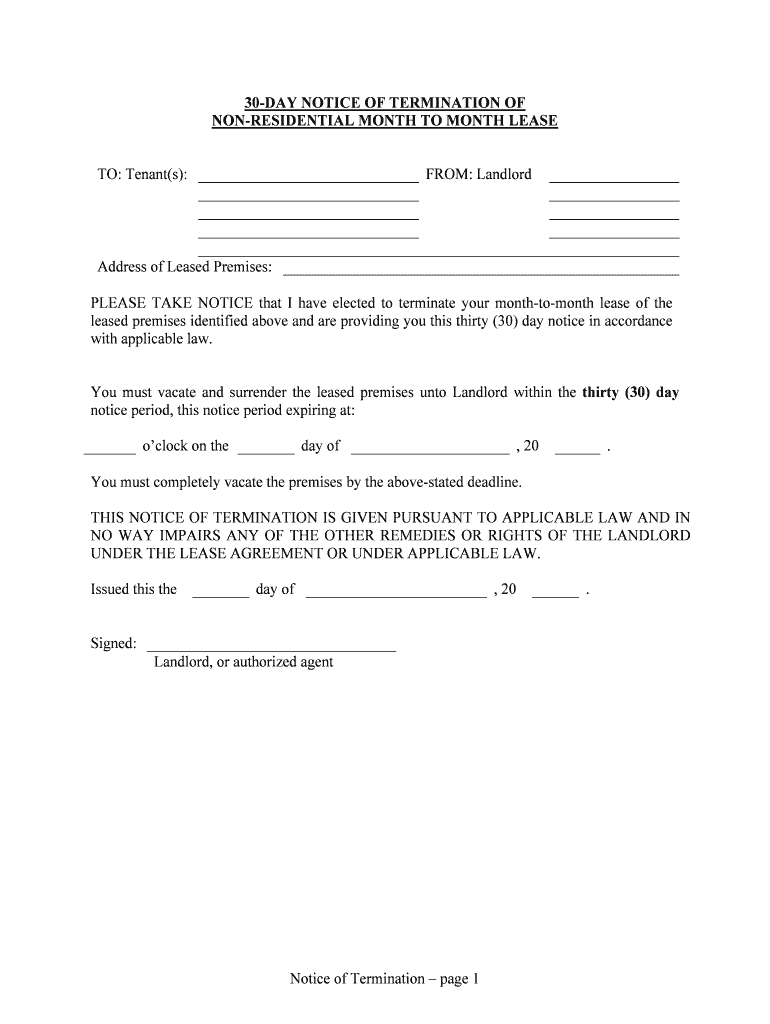
Notice of Termination Page 1 Form


What is the Notice Of Termination Page 1
The Notice Of Termination Page 1 is a formal document used to notify a party about the termination of a contract or agreement. This form is essential in various contexts, such as employment, lease agreements, or service contracts. It serves as a legal record of the intent to end the contractual relationship and outlines the reasons for termination, ensuring that all parties are informed and can take appropriate actions. Understanding its purpose is crucial for maintaining legal compliance and protecting the rights of all involved parties.
How to use the Notice Of Termination Page 1
Using the Notice Of Termination Page 1 involves several steps to ensure it is completed accurately and legally. First, identify the specific contract or agreement that is being terminated. Next, gather all necessary details, including the names of the parties involved, the effective date of termination, and the reasons for ending the contract. After filling out the form, both parties should sign it to acknowledge receipt and agreement to the terms outlined. It is advisable to keep a copy for personal records and to provide a copy to the other party for their records.
Steps to complete the Notice Of Termination Page 1
Completing the Notice Of Termination Page 1 requires careful attention to detail. Begin by entering the date at the top of the form. Then, provide the names and addresses of both the sender and recipient. Clearly state the contract being terminated and include the effective date of termination. Articulate the reasons for termination in a concise manner. Finally, ensure both parties sign and date the document. This step is vital, as signatures validate the form and signify mutual understanding of the termination.
Legal use of the Notice Of Termination Page 1
The legal use of the Notice Of Termination Page 1 is crucial for ensuring that the termination process adheres to applicable laws and regulations. This form must comply with state-specific laws governing contract termination, which can vary widely. By using this form, parties can demonstrate that they have followed proper procedures, which may be important in the event of disputes. Additionally, retaining a copy of the signed notice can serve as evidence in legal proceedings if necessary.
Key elements of the Notice Of Termination Page 1
Several key elements must be included in the Notice Of Termination Page 1 to ensure its validity. These elements include:
- The date of the notice
- The names and addresses of the parties involved
- A clear statement of the contract being terminated
- The effective date of termination
- The reasons for termination
- Signatures of both parties
Including these elements helps to create a comprehensive and legally binding document that protects the rights of all parties involved.
State-specific rules for the Notice Of Termination Page 1
State-specific rules play a significant role in the usage and requirements of the Notice Of Termination Page 1. Each state has its own laws regarding the termination of contracts, including notice periods and acceptable reasons for termination. It is essential to consult state regulations to ensure compliance and avoid potential legal issues. Understanding these rules can also help parties navigate the termination process more effectively and minimize disputes.
Quick guide on how to complete notice of termination page 1
Effortlessly prepare Notice Of Termination Page 1 on any device
Managing documents online has become increasingly favored by businesses and individuals alike. It serves as an ideal environmentally friendly alternative to conventional printed and signed documents, allowing you to find the right form and securely store it in the cloud. airSlate SignNow equips you with all the necessary tools to create, edit, and electronically sign your documents swiftly without any holdups. Handle Notice Of Termination Page 1 on any platform with airSlate SignNow's Android or iOS applications and enhance any document-centric workflow today.
How to edit and electronically sign Notice Of Termination Page 1 with ease
- Find Notice Of Termination Page 1 and click Get Form to begin.
- Utilize the tools available to fill out your document.
- Emphasize important sections of your documents or redact sensitive data using the tools specifically provided by airSlate SignNow for that purpose.
- Create your signature with the Sign feature, which takes moments and carries the same legal validity as a traditional handwritten signature.
- Review the details and click on the Done button to save your modifications.
- Choose your preferred method to share your form, whether via email, SMS, or an invitation link, or download it to your computer.
Eliminate concerns about lost or misplaced documents, tedious form searches, or mistakes that require reprinting new copies. airSlate SignNow meets your document management needs in just a few clicks from any device you choose. Edit and electronically sign Notice Of Termination Page 1 and ensure effective communication at every stage of the document preparation process with airSlate SignNow.
Create this form in 5 minutes or less
Create this form in 5 minutes!
People also ask
-
What is included in the Notice Of Termination Page 1 template?
The Notice Of Termination Page 1 template includes essential fields for documenting termination details, such as the parties involved, termination date, and reason for termination. This template ensures that all necessary legal elements are addressed efficiently, making it easier for you to complete the termination process.
-
How much does it cost to use the Notice Of Termination Page 1 feature?
Using the Notice Of Termination Page 1 feature comes at no additional cost if you are subscribed to our standard plan. With affordable pricing options tailored for businesses of all sizes, airSlate SignNow provides a cost-effective way to manage document signing without hidden fees.
-
Can I customize the Notice Of Termination Page 1 template?
Yes, the Notice Of Termination Page 1 template can be easily customized to suit your specific needs. You can modify text, add fields, and incorporate branding elements, ensuring that the document aligns with your organization's requirements and style.
-
What are the benefits of using the Notice Of Termination Page 1 by airSlate SignNow?
The primary benefits of using the Notice Of Termination Page 1 include enhancing efficiency and reducing paperwork errors. By streamlining the signing and termination documentation process, airSlate SignNow saves you time and ensures compliance, allowing you to focus on your core business activities.
-
Is the Notice Of Termination Page 1 compliant with legal standards?
Absolutely! The Notice Of Termination Page 1 template is designed to comply with legal standards, ensuring that your termination notices are valid and enforceable. Our team of legal experts helps keep our templates up-to-date with current regulations, providing peace of mind.
-
What integrations are available for the Notice Of Termination Page 1?
airSlate SignNow offers numerous integrations with popular platforms such as Google Workspace, Microsoft Office, and various CRM systems. This allows you to use the Notice Of Termination Page 1 seamlessly within your existing workflow, simplifying document management and e-signature processes.
-
How does airSlate SignNow ensure the security of the Notice Of Termination Page 1?
Security is a top priority at airSlate SignNow. The Notice Of Termination Page 1 and all documents are protected with advanced encryption protocols, secure cloud storage, and comprehensive audit trails to ensure that your sensitive information remains confidential and secure.
Get more for Notice Of Termination Page 1
- Willington fire department inc 1 form
- Www winstedambulance org docspublic waaamemberwinsted area ambulance association inc application for form
- Pdf verif self employment income macon housing authority form
- Verbal warning form dcss schooldesk
- Williamsburg community child care center application for employment for form
- Personal information riverdale body shop
- Time card discrepancy form county of pulaski
- Vcpr form mille lacs veterinary clinic
Find out other Notice Of Termination Page 1
- eSignature Montana Real Estate Quitclaim Deed Mobile
- eSignature Montana Real Estate Quitclaim Deed Fast
- eSignature Montana Real Estate Cease And Desist Letter Easy
- How Do I eSignature Nebraska Real Estate Lease Agreement
- eSignature Nebraska Real Estate Living Will Now
- Can I eSignature Michigan Police Credit Memo
- eSignature Kentucky Sports Lease Agreement Template Easy
- eSignature Minnesota Police Purchase Order Template Free
- eSignature Louisiana Sports Rental Application Free
- Help Me With eSignature Nevada Real Estate Business Associate Agreement
- How To eSignature Montana Police Last Will And Testament
- eSignature Maine Sports Contract Safe
- eSignature New York Police NDA Now
- eSignature North Carolina Police Claim Secure
- eSignature New York Police Notice To Quit Free
- eSignature North Dakota Real Estate Quitclaim Deed Later
- eSignature Minnesota Sports Rental Lease Agreement Free
- eSignature Minnesota Sports Promissory Note Template Fast
- eSignature Minnesota Sports Forbearance Agreement Online
- eSignature Oklahoma Real Estate Business Plan Template Free