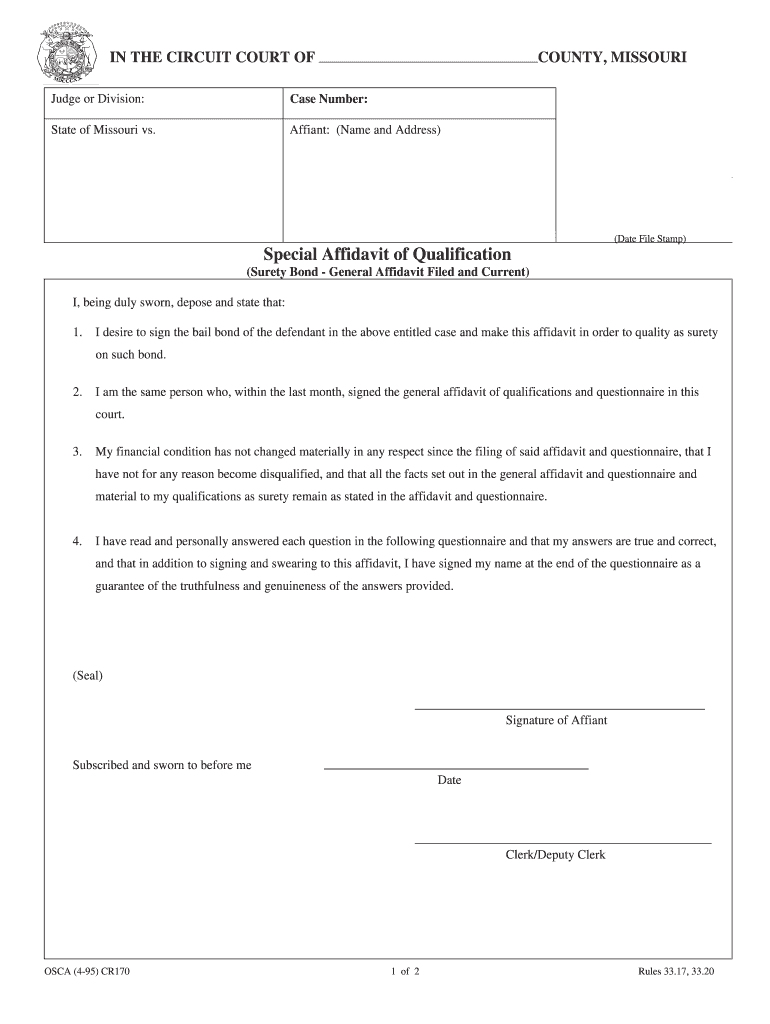
Special Affidavit of Qualification Surety Bond Court Forms


Understanding the affidavit of surety
The affidavit of surety is a legal document that serves as a guarantee by one party (the surety) to assume responsibility for the obligations of another party (the principal) if they fail to meet their commitments. This form is often used in various legal and financial contexts, such as securing loans, ensuring performance in contracts, or fulfilling obligations in court proceedings. It provides assurance to the obligee that the surety will cover any losses incurred due to the principal's default.
Steps to complete the affidavit of surety
Completing an affidavit of surety involves several key steps to ensure its validity and effectiveness. First, gather all necessary information about the parties involved, including names, addresses, and the nature of the obligation. Next, clearly outline the terms and conditions of the suretyship, specifying the obligations covered. After drafting the document, it must be signed in the presence of a notary public to validate the signatures. Finally, ensure that copies of the completed affidavit are distributed to all relevant parties.
Key elements of the affidavit of surety
An effective affidavit of surety includes several critical components. These elements typically consist of:
- Identification of parties: Clearly state the names and addresses of the principal, surety, and obligee.
- Description of obligations: Detail the specific obligations the surety is guaranteeing.
- Terms of the agreement: Include any conditions or limitations related to the suretyship.
- Signatures: Ensure that all parties sign the document in front of a notary public.
Legal use of the affidavit of surety
The affidavit of surety must comply with relevant legal standards to be enforceable. In the United States, it is essential to adhere to the laws governing surety agreements in the applicable state. This includes ensuring that the surety is qualified and able to fulfill the obligations outlined in the affidavit. Courts may require this document in various situations, such as when a contractor is required to secure a performance bond or when a defendant is released on bail.
Obtaining the affidavit of surety
To obtain an affidavit of surety, individuals can typically find templates online or consult with legal professionals for assistance. Many state court websites provide downloadable forms that can be customized to fit specific needs. It is important to ensure that the selected form meets all legal requirements and is tailored to the particular situation at hand. Consulting with a lawyer can provide additional guidance in drafting a legally sound affidavit.
State-specific rules for the affidavit of surety
Each state in the U.S. may have unique regulations governing the use of affidavits of surety. It is crucial to research the specific requirements in your state, as these can affect the validity and enforceability of the document. For example, some states may have specific notarization requirements or additional disclosures that must be included in the affidavit. Understanding these nuances can help ensure compliance and protect the interests of all parties involved.
Quick guide on how to complete special affidavit of qualification surety bond court forms
Complete Special Affidavit Of Qualification Surety Bond Court Forms seamlessly on any device
Digital document management has gained signNow traction among businesses and individuals. It offers a fantastic environmentally friendly alternative to traditional printed and signed documents, as you can easily locate the appropriate form and securely store it online. airSlate SignNow provides you with all the tools necessary to create, modify, and eSign your documents swiftly and without hold-ups. Handle Special Affidavit Of Qualification Surety Bond Court Forms on any device using airSlate SignNow's Android or iOS applications and streamline any document-related process today.
The easiest method to alter and eSign Special Affidavit Of Qualification Surety Bond Court Forms effortlessly
- Find Special Affidavit Of Qualification Surety Bond Court Forms and then click Get Form to begin.
- Utilize the tools we provide to fill out your form.
- Emphasize pertinent sections of the documents or redact sensitive information with tools that airSlate SignNow specifically provides for that purpose.
- Create your signature using the Sign tool, which takes just seconds and carries the same legal validity as a conventional wet ink signature.
- Verify the information and then click the Done button to save your changes.
- Select your preferred method to send your form, whether by email, text message (SMS), invitation link, or download it to your computer.
Eliminate worries about lost or misplaced documents, tedious form searches, or mistakes that necessitate printing new document copies. airSlate SignNow meets all your document management requirements in just a few clicks from a device of your choice. Modify and eSign Special Affidavit Of Qualification Surety Bond Court Forms and ensure outstanding communication at every stage of your form preparation process with airSlate SignNow.
Create this form in 5 minutes or less
Create this form in 5 minutes!
People also ask
-
What is an affidavit of surety?
An affidavit of surety is a legal document that provides a guarantee from a surety, ensuring that obligations will be met in the event of a default. At airSlate SignNow, we streamline the process of creating and signing an affidavit of surety, making it quicker and easier for businesses.
-
How can airSlate SignNow help with my affidavit of surety?
airSlate SignNow offers a user-friendly platform to create, send, and eSign your affidavit of surety. You can easily manage your documents on the go, ensuring that all parties can review and sign the necessary agreements without delay.
-
Is there a cost associated with using airSlate SignNow for an affidavit of surety?
Yes, airSlate SignNow offers various pricing plans to accommodate different business sizes and needs. Our plans provide a cost-effective solution for handling documents, including your affidavit of surety, with flexible payment options.
-
What features does airSlate SignNow offer for managing an affidavit of surety?
With airSlate SignNow, you gain access to features such as customizable templates for the affidavit of surety, real-time tracking of document status, and secure signing capabilities. These features ensure your documents are processed efficiently and securely.
-
Can I integrate airSlate SignNow with other software for my affidavit of surety?
Absolutely! airSlate SignNow supports integration with various third-party applications, allowing you to streamline your document workflow. This capability enhances the management of your affidavit of surety alongside other tools you may be using.
-
What are the benefits of using airSlate SignNow for an affidavit of surety compared to traditional methods?
Using airSlate SignNow for your affidavit of surety eliminates the hassles of paper documents and in-person signatures. This digital approach signNowly speeds up the signing process and reduces errors, ensuring a smoother experience for all parties involved.
-
Is the affidavit of surety created through airSlate SignNow legally binding?
Yes, documents signed through airSlate SignNow, including an affidavit of surety, are legally binding as per the Electronic Signatures in Global and National Commerce Act (ESIGN Act). This validity ensures that your agreements are enforceable and recognized in legal settings.
Get more for Special Affidavit Of Qualification Surety Bond Court Forms
- Imrf form 5 42
- Corporate cardmember enrollment request form car rental loss or damage coverage
- Form it 112 1 new york state resident credit against
- Youth scholarships achsa form
- C2c contract template form
- Cabinetry kitchen cabinet contract template form
- Cake contract template 787750233 form
- Cabinet installation contract template 787750230 form
Find out other Special Affidavit Of Qualification Surety Bond Court Forms
- How Can I eSign Washington Police Form
- Help Me With eSignature Tennessee Banking PDF
- How Can I eSignature Virginia Banking PPT
- How Can I eSignature Virginia Banking PPT
- Can I eSignature Washington Banking Word
- Can I eSignature Mississippi Business Operations Document
- How To eSignature Missouri Car Dealer Document
- How Can I eSignature Missouri Business Operations PPT
- How Can I eSignature Montana Car Dealer Document
- Help Me With eSignature Kentucky Charity Form
- How Do I eSignature Michigan Charity Presentation
- How Do I eSignature Pennsylvania Car Dealer Document
- How To eSignature Pennsylvania Charity Presentation
- Can I eSignature Utah Charity Document
- How Do I eSignature Utah Car Dealer Presentation
- Help Me With eSignature Wyoming Charity Presentation
- How To eSignature Wyoming Car Dealer PPT
- How To eSignature Colorado Construction PPT
- How To eSignature New Jersey Construction PDF
- How To eSignature New York Construction Presentation