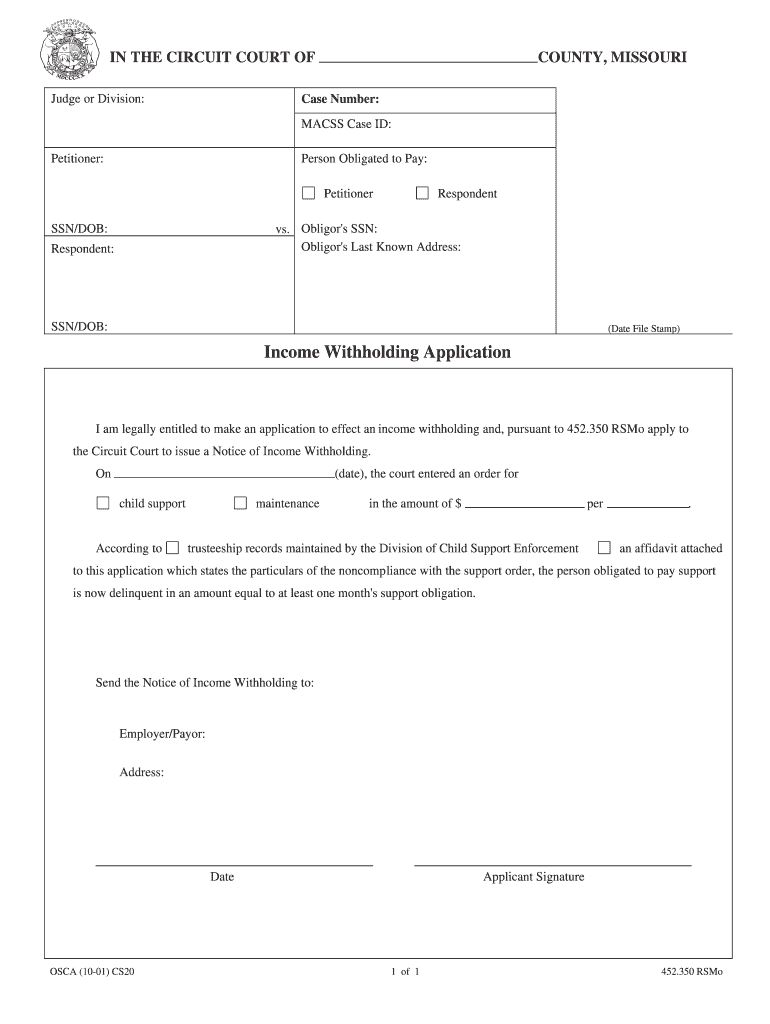
Justia Income Withholding Application Missouri Form


What is the Justia Income Withholding Application Missouri
The Justia Income Withholding Application Missouri is a legal document used to facilitate the withholding of income for child support or other court-ordered payments. This form ensures that the appropriate amount is deducted from an individual's paycheck and sent to the designated recipient, typically a custodial parent or state agency. It serves as an official request to employers to initiate the withholding process, making it essential for compliance with family law obligations.
How to use the Justia Income Withholding Application Missouri
Using the Justia Income Withholding Application Missouri involves several straightforward steps. First, gather the necessary information, including the employee's details and the court order specifying the withholding amount. Next, complete the form accurately, ensuring all required fields are filled out. Once completed, submit the form to the employer, who will then process the income withholding as per the instructions provided. It is crucial to keep a copy of the submitted form for personal records.
Steps to complete the Justia Income Withholding Application Missouri
Completing the Justia Income Withholding Application Missouri requires careful attention to detail. Follow these steps:
- Obtain the form from a reliable source, such as the Justia website or a legal office.
- Fill in the employee's name, address, and Social Security number.
- Include the court's name and case number associated with the income withholding order.
- Specify the amount to be withheld from the employee's wages.
- Sign and date the form to validate it.
- Submit the completed form to the employer and retain a copy for your records.
Legal use of the Justia Income Withholding Application Missouri
The legal use of the Justia Income Withholding Application Missouri is governed by state laws regarding income withholding for child support and other obligations. This form must be filled out accurately to ensure compliance with court orders. It is essential that the form is submitted to the correct employer and that the withholding amounts adhere to the stipulations outlined in the court order. Failure to comply with these legal requirements can result in penalties or enforcement actions.
State-specific rules for the Justia Income Withholding Application Missouri
Missouri has specific rules regarding income withholding applications. The Justia Income Withholding Application must comply with the Missouri Revised Statutes, which outline the procedures for child support enforcement. Employers are required to begin withholding within seven business days of receiving the application. Additionally, they must send the withheld amounts to the appropriate agency or individual as specified in the court order. Understanding these state-specific regulations is crucial for effective compliance.
Form Submission Methods (Online / Mail / In-Person)
The Justia Income Withholding Application Missouri can be submitted through various methods, depending on the employer's preferences. Common submission methods include:
- Online: Some employers may accept electronic submissions through secure portals.
- Mail: The completed form can be mailed directly to the employer's payroll department.
- In-Person: Submitting the form in person ensures immediate receipt and allows for any questions to be addressed directly.
Quick guide on how to complete justia income withholding application missouri
Effortlessly Prepare Justia Income Withholding Application Missouri on Any Device
Digital document management has become increasingly favored by businesses and individuals alike. It serves as an ideal eco-friendly alternative to conventional printed and signed paperwork, allowing you to access the appropriate forms and securely store them online. airSlate SignNow provides you with all the necessary tools to create, edit, and electronically sign your documents quickly and without delays. Handle Justia Income Withholding Application Missouri on any platform using airSlate SignNow's Android or iOS applications and enhance any document-related task today.
The Simplest Method to Edit and Electronically Sign Justia Income Withholding Application Missouri with Ease
- Find Justia Income Withholding Application Missouri and click on Get Form to begin.
- Utilize the tools we provide to fill out your document.
- Emphasize important sections of your documents or redact sensitive details with tools specifically designed for that purpose by airSlate SignNow.
- Create your electronic signature using the Sign feature, which takes mere seconds and carries the same legal validity as a traditional handwritten signature.
- Review all the information and click on the Done button to save your modifications.
- Select your preferred method to send your form, whether by email, SMS, or invitation link, or download it to your computer.
No more worrying about lost or misplaced documents, tedious form searches, or mistakes that require printing new copies. airSlate SignNow meets all your document management needs in just a few clicks from any device of your choosing. Edit and electronically sign Justia Income Withholding Application Missouri while ensuring excellent communication at every stage of your form preparation process with airSlate SignNow.
Create this form in 5 minutes or less
Create this form in 5 minutes!
People also ask
-
What is the Justia Income Withholding Application Missouri?
The Justia Income Withholding Application Missouri is a legal document used to facilitate the withholding of income for child support and alimony payments. This application is essential for ensuring compliant deductions from a payer's earnings, making the process smoother for all parties involved.
-
How can airSlate SignNow assist with the Justia Income Withholding Application Missouri?
airSlate SignNow simplifies the signing and distribution of the Justia Income Withholding Application Missouri. With our platform, users can easily upload, send for eSignature, and securely store the completed document, streamlining the entire process.
-
Is there a cost associated with using airSlate SignNow for the Justia Income Withholding Application Missouri?
Yes, airSlate SignNow offers competitive pricing plans that cater to businesses of all sizes. We provide cost-effective solutions to help you manage documents such as the Justia Income Withholding Application Missouri without overextending your budget.
-
What features make airSlate SignNow ideal for managing the Justia Income Withholding Application Missouri?
airSlate SignNow offers features such as document templates, mobile access, and live status tracking, making it easy to manage the Justia Income Withholding Application Missouri. Additionally, our user-friendly interface ensures a seamless experience for both senders and signers.
-
Can I integrate airSlate SignNow with other applications for the Justia Income Withholding Application Missouri?
Absolutely! airSlate SignNow provides various integrations with popular business applications, allowing for efficient workflows when handling the Justia Income Withholding Application Missouri. This capability ensures that your document management processes are well-connected and efficient.
-
How does eSigning the Justia Income Withholding Application Missouri work?
eSigning the Justia Income Withholding Application Missouri is straightforward with airSlate SignNow. Users can send the document to signees who can then electronically sign it from any device, ensuring a fast and legally binding completion.
-
What are the benefits of using airSlate SignNow for legal documents like the Justia Income Withholding Application Missouri?
Using airSlate SignNow provides numerous benefits, including time savings, improved accuracy, and increased security for legal documents such as the Justia Income Withholding Application Missouri. Our platform minimizes paperwork and speeds up the signing process, allowing you to focus on your essential business tasks.
Get more for Justia Income Withholding Application Missouri
Find out other Justia Income Withholding Application Missouri
- How To eSignature Montana Police Last Will And Testament
- eSignature Maine Sports Contract Safe
- eSignature New York Police NDA Now
- eSignature North Carolina Police Claim Secure
- eSignature New York Police Notice To Quit Free
- eSignature North Dakota Real Estate Quitclaim Deed Later
- eSignature Minnesota Sports Rental Lease Agreement Free
- eSignature Minnesota Sports Promissory Note Template Fast
- eSignature Minnesota Sports Forbearance Agreement Online
- eSignature Oklahoma Real Estate Business Plan Template Free
- eSignature South Dakota Police Limited Power Of Attorney Online
- How To eSignature West Virginia Police POA
- eSignature Rhode Island Real Estate Letter Of Intent Free
- eSignature Rhode Island Real Estate Business Letter Template Later
- eSignature South Dakota Real Estate Lease Termination Letter Simple
- eSignature Tennessee Real Estate Cease And Desist Letter Myself
- How To eSignature New Mexico Sports Executive Summary Template
- Can I eSignature Utah Real Estate Operating Agreement
- eSignature Vermont Real Estate Warranty Deed Online
- eSignature Vermont Real Estate Operating Agreement Online