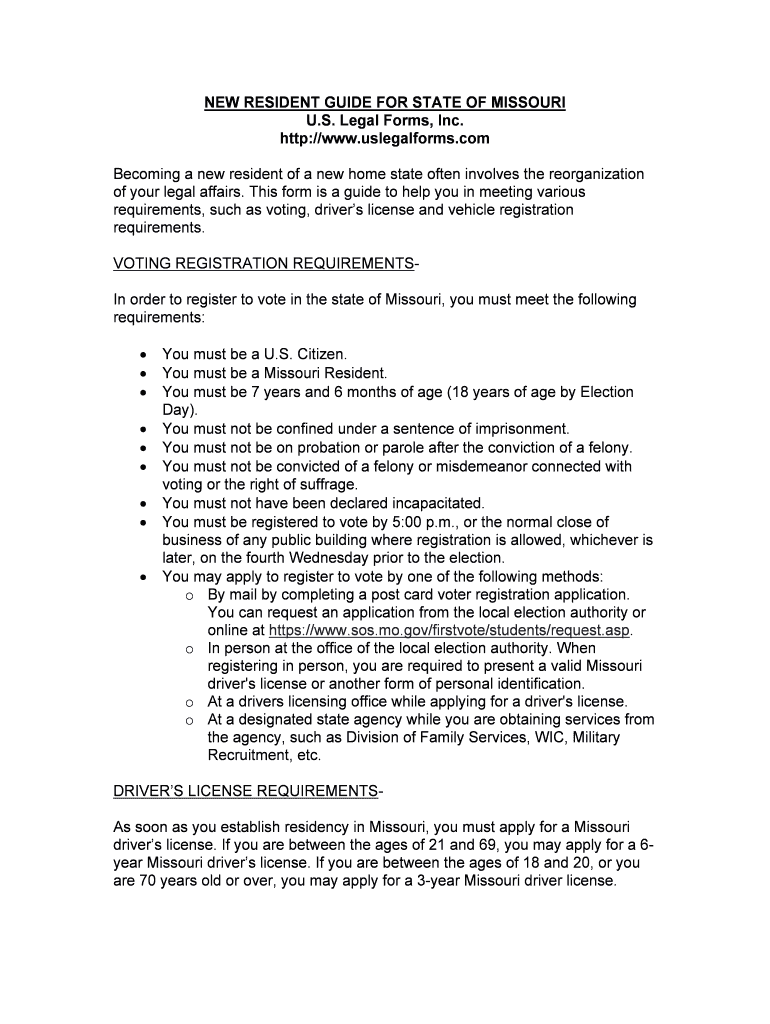
Missouri New State Resident PackageUS Legal Forms


What is the Missouri New State Resident PackageUS Legal Forms
The Missouri New State Resident PackageUS Legal Forms is a collection of documents designed for individuals who have recently moved to Missouri. This package typically includes essential forms needed for various legal and administrative purposes, such as updating your address, registering to vote, and obtaining a Missouri driver's license or state ID. It serves as a comprehensive resource to help new residents navigate the legal requirements of establishing residency in the state.
How to use the Missouri New State Resident PackageUS Legal Forms
Using the Missouri New State Resident PackageUS Legal Forms involves several straightforward steps. First, gather the necessary documentation that verifies your new residency, such as a lease agreement or utility bill. Next, access the forms included in the package, which can be filled out digitally. After completing the forms, ensure that you eSign them using a secure platform to maintain their legal validity. Finally, submit the forms as instructed, either online or by mail, depending on the specific requirements of each form.
Steps to complete the Missouri New State Resident PackageUS Legal Forms
Completing the Missouri New State Resident PackageUS Legal Forms requires careful attention to detail. Follow these steps:
- Review the forms included in the package to understand what is required.
- Fill in your personal information accurately, ensuring it matches your identification documents.
- Provide any additional documentation requested, such as proof of residency.
- eSign the forms using a trusted digital signature solution to ensure compliance with legal standards.
- Submit the completed forms according to the instructions provided, whether online, by mail, or in person.
Legal use of the Missouri New State Resident PackageUS Legal Forms
The legal use of the Missouri New State Resident PackageUS Legal Forms hinges on compliance with state laws regarding residency documentation. When filled out correctly and submitted through the appropriate channels, these forms are considered legally binding. It is essential to ensure that all information is accurate and that the forms are signed electronically using a compliant eSignature solution, which provides a digital certificate for added security.
Required Documents
To effectively complete the Missouri New State Resident PackageUS Legal Forms, you will need to provide specific documents that verify your identity and residency. Commonly required documents include:
- Government-issued identification (e.g., driver's license or passport).
- Proof of residency (e.g., utility bill, lease agreement, or bank statement).
- Social Security number or tax identification number, if applicable.
Form Submission Methods
Submitting the Missouri New State Resident PackageUS Legal Forms can be done through various methods, depending on the specific form requirements. Common submission methods include:
- Online submission through designated state portals or platforms.
- Mailing the completed forms to the appropriate state agency.
- In-person submission at local government offices, such as the Department of Motor Vehicles or county clerk's office.
Quick guide on how to complete missouri new state resident packageus legal forms
Effortlessly prepare Missouri New State Resident PackageUS Legal Forms on any device
Digital document management has become increasingly popular among businesses and individuals. It offers an excellent environmentally friendly alternative to traditional printed and signed paperwork, as you can access the necessary form and securely save it online. airSlate SignNow equips you with all the tools required to create, modify, and electronically sign your documents promptly without delays. Manage Missouri New State Resident PackageUS Legal Forms on any platform with airSlate SignNow's Android or iOS applications and enhance any document-focused task today.
How to edit and electronically sign Missouri New State Resident PackageUS Legal Forms with ease
- Locate Missouri New State Resident PackageUS Legal Forms and click Get Form to begin.
- Utilize the tools we offer to fill out your document.
- Emphasize important sections of your documents or redact sensitive information using tools provided by airSlate SignNow specifically for that purpose.
- Generate your electronic signature with the Sign tool, which takes mere seconds and holds the same legal validity as a traditional handwritten signature.
- Review all the details and click the Done button to save your changes.
- Choose how you would like to send your form, via email, SMS, or a shareable link, or download it to your computer.
Eliminate worries about lost or misfiled documents, tedious form searches, or mistakes that require printing new document copies. airSlate SignNow fulfills your document management needs in just a few clicks from any device you prefer. Edit and electronically sign Missouri New State Resident PackageUS Legal Forms and ensure effective communication at every stage of your form preparation process with airSlate SignNow.
Create this form in 5 minutes or less
Create this form in 5 minutes!
People also ask
-
What is included in the Missouri New State Resident PackageUS Legal Forms?
The Missouri New State Resident PackageUS Legal Forms includes essential legal documents tailored for new residents, such as forms for vehicle registration, voter registration, and change of address. These forms are designed to simplify your transition to Missouri and ensure compliance with state regulations.
-
How do I access the Missouri New State Resident PackageUS Legal Forms?
You can access the Missouri New State Resident PackageUS Legal Forms by visiting our website and signing up for an account. Once registered, you will have immediate access to download and complete the necessary forms.
-
What are the pricing options for the Missouri New State Resident PackageUS Legal Forms?
The pricing for the Missouri New State Resident PackageUS Legal Forms varies based on the plan selected, ranging from monthly subscriptions to one-time purchases. We offer competitive pricing designed to provide value for your legal document needs.
-
Are there any discounts available for the Missouri New State Resident PackageUS Legal Forms?
Yes, we periodically offer discounts on the Missouri New State Resident PackageUS Legal Forms, especially for first-time users. Be sure to check our promotions page for any ongoing offers that you can take advantage of.
-
Can I complete the Missouri New State Resident PackageUS Legal Forms online?
Absolutely! The Missouri New State Resident PackageUS Legal Forms can be completed online through our easy-to-use platform. This feature allows you to fill out, edit, and eSign your documents conveniently from anywhere.
-
What payment methods are accepted for the Missouri New State Resident PackageUS Legal Forms?
We accept a variety of payment methods for the Missouri New State Resident PackageUS Legal Forms, including major credit cards and PayPal. This flexibility ensures you can choose the most convenient option for your purchase.
-
Is customer support available for the Missouri New State Resident PackageUS Legal Forms?
Yes, we provide dedicated customer support for the Missouri New State Resident PackageUS Legal Forms. Our team is ready to assist you with any questions or issues you may encounter during the process.
Get more for Missouri New State Resident PackageUS Legal Forms
- Bristol myers squibb patient assistance form
- Kpd kfd emergency business form
- Petition for rule to show cause illinois legal aid online form
- Mbsa lesen anjing form
- Church handover report form
- Little rebel cheerleading squad mom application contract form
- Microsoft word tc101ins form
- Representative demolay evaluation form demolay international modemolay
Find out other Missouri New State Resident PackageUS Legal Forms
- Electronic signature North Carolina Car Dealer Purchase Order Template Safe
- Electronic signature Kentucky Business Operations Quitclaim Deed Mobile
- Electronic signature Pennsylvania Car Dealer POA Later
- Electronic signature Louisiana Business Operations Last Will And Testament Myself
- Electronic signature South Dakota Car Dealer Quitclaim Deed Myself
- Help Me With Electronic signature South Dakota Car Dealer Quitclaim Deed
- Electronic signature South Dakota Car Dealer Affidavit Of Heirship Free
- Electronic signature Texas Car Dealer Purchase Order Template Online
- Electronic signature Texas Car Dealer Purchase Order Template Fast
- Electronic signature Maryland Business Operations NDA Myself
- Electronic signature Washington Car Dealer Letter Of Intent Computer
- Electronic signature Virginia Car Dealer IOU Fast
- How To Electronic signature Virginia Car Dealer Medical History
- Electronic signature Virginia Car Dealer Separation Agreement Simple
- Electronic signature Wisconsin Car Dealer Contract Simple
- Electronic signature Wyoming Car Dealer Lease Agreement Template Computer
- How Do I Electronic signature Mississippi Business Operations Rental Application
- Electronic signature Missouri Business Operations Business Plan Template Easy
- Electronic signature Missouri Business Operations Stock Certificate Now
- Electronic signature Alabama Charity Promissory Note Template Computer