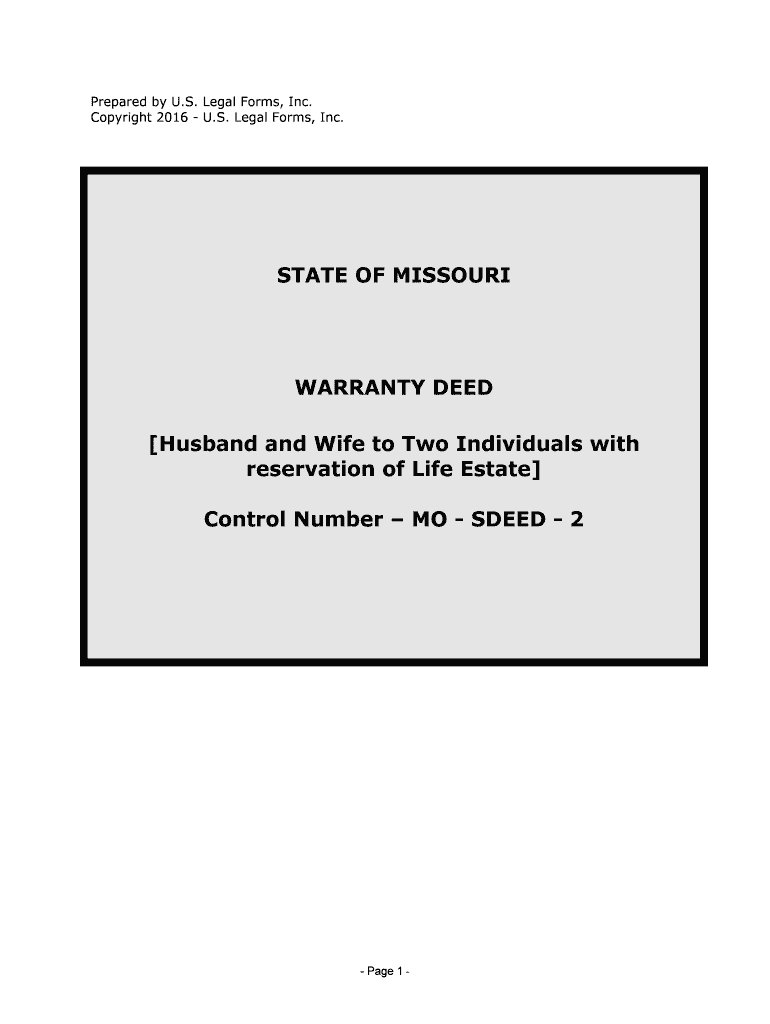
Husband and Wife to Two Individuals with Form


What is the Husband And Wife To Two Individuals With
The Husband And Wife To Two Individuals With form is a legal document used to delineate the rights and responsibilities of a married couple as they transition into two individual entities. This form is particularly relevant in contexts such as estate planning, property division, or tax matters. It serves to clarify how assets and liabilities will be managed and distributed, ensuring both parties are informed and in agreement. The legal validity of this form is essential, as it can impact various aspects of financial and legal standing for both individuals involved.
Steps to complete the Husband And Wife To Two Individuals With
Completing the Husband And Wife To Two Individuals With form involves several key steps to ensure accuracy and compliance with legal standards. First, both parties should review the form thoroughly to understand its implications. Next, they should fill in all required personal information, including names, addresses, and any relevant identification numbers. After completing the form, both individuals must sign it in the presence of a notary public to validate the document. Finally, it is advisable to keep copies of the signed form for personal records and potential future reference.
Legal use of the Husband And Wife To Two Individuals With
The legal use of the Husband And Wife To Two Individuals With form is critical in various situations, including divorce proceedings or the division of assets during estate planning. This form provides a clear framework for how each party's assets and liabilities will be treated, which can help prevent disputes in the future. Additionally, it is essential for ensuring compliance with state laws regarding marital property and individual rights. Proper execution of this form can safeguard both parties' interests and provide a legally binding agreement that is recognized in court.
Key elements of the Husband And Wife To Two Individuals With
Several key elements must be included in the Husband And Wife To Two Individuals With form to ensure its effectiveness and legality. These elements include the full names and contact information of both parties, a detailed description of the assets and liabilities being addressed, and the signatures of both individuals. Additionally, the form should include a notary acknowledgment to verify the identities of the signers. Clear language outlining the intentions of both parties regarding asset division and responsibilities is also critical to avoid ambiguity and potential legal challenges.
State-specific rules for the Husband And Wife To Two Individuals With
State-specific rules can significantly influence the execution and validity of the Husband And Wife To Two Individuals With form. Each state may have unique requirements regarding notarization, witness signatures, and the specific language that must be used in the document. It is essential for individuals to consult their state’s laws or seek legal advice to ensure compliance. Understanding these regulations can help prevent issues that may arise during the enforcement of the agreement, particularly in legal disputes or when presenting the form in court.
Examples of using the Husband And Wife To Two Individuals With
There are various scenarios in which the Husband And Wife To Two Individuals With form can be utilized effectively. For instance, in the event of a divorce, this form can outline how marital assets will be divided, ensuring both parties are clear on their rights. Another example is in estate planning, where the form can specify how property will be distributed upon the death of one spouse. Additionally, it can be used in business partnerships where a married couple wishes to formalize their roles and responsibilities as individual entities within the business structure.
Quick guide on how to complete husband and wife to two individuals with
Prepare Husband And Wife To Two Individuals With seamlessly on any device
Digital document management has gained traction among businesses and individuals. It serves as an ideal eco-friendly alternative to traditional printed and signed documents, as you can locate the right form and safely store it online. airSlate SignNow provides you with all the tools you need to create, modify, and electronically sign your documents swiftly without delays. Manage Husband And Wife To Two Individuals With on any platform with airSlate SignNow's Android or iOS applications and enhance any document-related process today.
The simplest way to modify and electronically sign Husband And Wife To Two Individuals With with ease
- Locate Husband And Wife To Two Individuals With and click on Get Form to begin.
- Utilize the tools we offer to fill out your form.
- Mark important sections of your documents or obscure sensitive information with tools that airSlate SignNow offers specifically for that purpose.
- Create your electronic signature using the Sign feature, which takes seconds and holds the same legal authority as a traditional ink signature.
- Review all the information and click on the Done button to save your modifications.
- Choose how you wish to send your form, via email, text message (SMS), or invite link, or download it to your computer.
No more worrying about lost or missing files, tedious form searches, or mistakes that require reprinting documents. airSlate SignNow meets all your document management needs in just a few clicks from any device you prefer. Modify and electronically sign Husband And Wife To Two Individuals With and ensure effective communication at every step of your form preparation process with airSlate SignNow.
Create this form in 5 minutes or less
Create this form in 5 minutes!
People also ask
-
How can airSlate SignNow help convert 'Husband And Wife To Two Individuals With' in legal documents?
With airSlate SignNow, you can easily convert any designation, including 'Husband And Wife To Two Individuals With,' into legally binding eSignatures. This is particularly useful for couples who want to formalize individual agreements without extensive legal jargon. Our platform ensures that both parties can manage their legal identities simply and effectively.
-
What are the pricing options for using airSlate SignNow?
airSlate SignNow offers various pricing plans to accommodate different business needs, ensuring everyone can transition 'Husband And Wife To Two Individuals With' into formal documentation. Plans are scalable based on features and templates needed, ranging from individual subscriptions to team licenses, offering great value for those who need integrated eSignature solutions.
-
What features does airSlate SignNow provide for handling 'Husband And Wife To Two Individuals With' agreements?
Our platform provides intuitive features such as customizable templates, secure eSigning, and tracking for documents related to 'Husband And Wife To Two Individuals With' agreements. Additionally, users can set reminders and notifications to ensure all parties complete their necessary actions promptly, making document management seamless and efficient.
-
How does airSlate SignNow ensure the security of 'Husband And Wife To Two Individuals With' documents?
Security is a top priority for airSlate SignNow. We utilize advanced encryption protocols to protect your documents, including those transforming 'Husband And Wife To Two Individuals With' into individual agreements. With audit trails and compliance with legal standards, you can trust that your sensitive information remains confidential and secure.
-
Can I integrate airSlate SignNow with other software to manage 'Husband And Wife To Two Individuals With' contracts?
Yes, airSlate SignNow integrates seamlessly with a wide range of business applications, allowing you to manage 'Husband And Wife To Two Individuals With' contracts in your existing workflow. Whether it's CRM systems, document management tools, or cloud storage services, integration helps enhance efficiency and streamline processes.
-
What are the benefits of using airSlate SignNow for 'Husband And Wife To Two Individuals With' agreements?
Using airSlate SignNow can dramatically simplify the process of formalizing 'Husband And Wife To Two Individuals With' agreements by providing an easy-to-navigate interface. The platform not only saves time but also reduces paperwork, making it easier to track and manage contracts. This ensures that both parties are always on the same page and reduces the likelihood of disputes.
-
Is there a mobile app for airSlate SignNow to manage 'Husband And Wife To Two Individuals With' documents?
Absolutely! airSlate SignNow offers a mobile app that allows you to manage your 'Husband And Wife To Two Individuals With' documents on the go. Whether you're sending, signing, or tracking documents, our mobile solution ensures you can stay connected and compliant, making business management convenient and flexible.
Get more for Husband And Wife To Two Individuals With
- Form t 107 odometer discrepancy affidavit
- Mc 350 petition for approval of compromise of claim or action or disposition of proceeds of judgment for minor or person with a form
- Circle or enter one of the following form
- Request for supplemental certificate form
- Form 9611 rev 6 application for leave under the family and medical leave act
- Deped certificate of employment form
- Indiana liheap intake and operations program manual form
- Dr 2444 statement of fact if you are using a screen reader or other assistive technology please note that colorado department form
Find out other Husband And Wife To Two Individuals With
- eSign Minnesota Banking LLC Operating Agreement Online
- How Do I eSign Mississippi Banking Living Will
- eSign New Jersey Banking Claim Mobile
- eSign New York Banking Promissory Note Template Now
- eSign Ohio Banking LLC Operating Agreement Now
- Sign Maryland Courts Quitclaim Deed Free
- How To Sign Massachusetts Courts Quitclaim Deed
- Can I Sign Massachusetts Courts Quitclaim Deed
- eSign California Business Operations LLC Operating Agreement Myself
- Sign Courts Form Mississippi Secure
- eSign Alabama Car Dealer Executive Summary Template Fast
- eSign Arizona Car Dealer Bill Of Lading Now
- How Can I eSign Alabama Car Dealer Executive Summary Template
- eSign California Car Dealer LLC Operating Agreement Online
- eSign California Car Dealer Lease Agreement Template Fast
- eSign Arkansas Car Dealer Agreement Online
- Sign Montana Courts Contract Safe
- eSign Colorado Car Dealer Affidavit Of Heirship Simple
- eSign Car Dealer Form Georgia Simple
- eSign Florida Car Dealer Profit And Loss Statement Myself