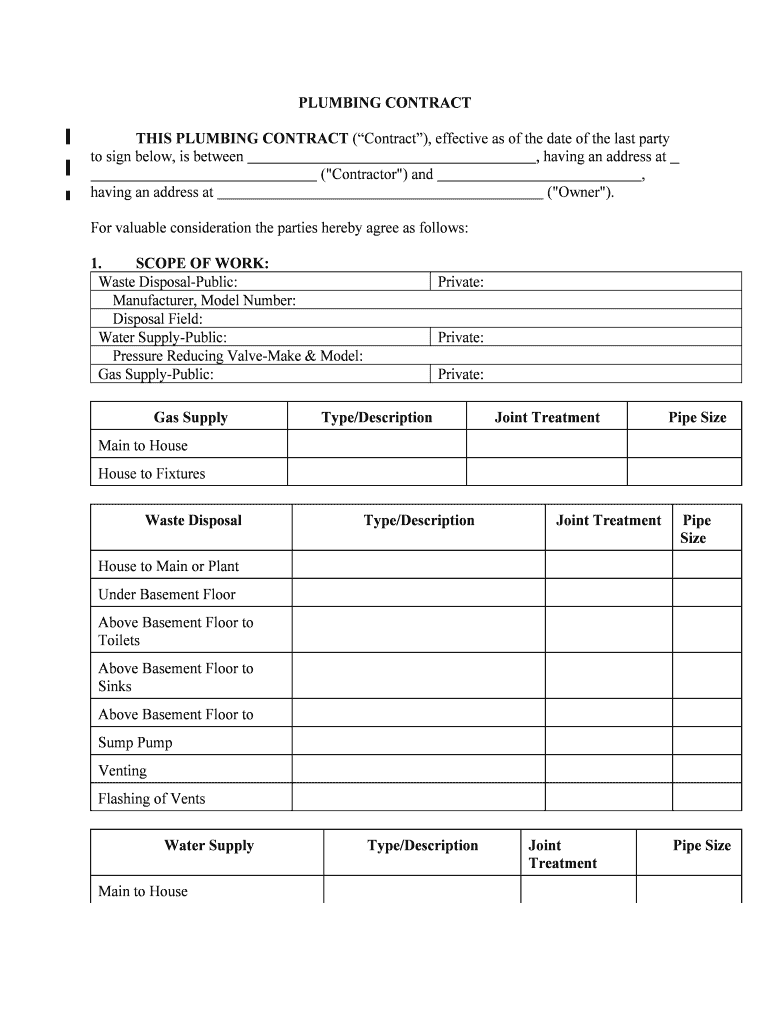
Joint Treatment Form


What is the Joint Treatment
The Joint Treatment form is a legal document used to outline the terms and conditions under which two or more parties agree to share responsibilities or benefits. This form is commonly utilized in various contexts, such as real estate transactions, business partnerships, or healthcare agreements. By establishing clear guidelines, the Joint Treatment form helps prevent misunderstandings and ensures that all parties are aware of their obligations.
How to use the Joint Treatment
Using the Joint Treatment form involves several steps to ensure that it is completed accurately and legally. First, all parties must review the document to understand its contents fully. Next, each party should provide their information, including names, addresses, and any relevant identification numbers. Once the form is filled out, it must be signed by all parties involved, either in person or electronically, to validate the agreement.
Steps to complete the Joint Treatment
Completing the Joint Treatment form requires careful attention to detail. Here are the steps to follow:
- Gather necessary information, such as names, addresses, and any identification numbers.
- Review the form to ensure all required fields are present.
- Fill in the details accurately, ensuring clarity in terms and conditions.
- Have all parties review the completed form for accuracy.
- Sign the form electronically or in person, depending on your preference.
- Store the signed document securely for future reference.
Legal use of the Joint Treatment
The Joint Treatment form is legally binding when executed correctly. To ensure its legality, it must comply with relevant laws, including the ESIGN Act and UETA, which govern electronic signatures in the United States. Additionally, all parties must have the legal capacity to enter into the agreement, meaning they must be of sound mind and of legal age. Proper execution, including signatures and dates, is essential for the document to be enforceable in court.
Key elements of the Joint Treatment
Several key elements are crucial for the Joint Treatment form to be effective:
- Identification of Parties: Clearly state the names and roles of all parties involved.
- Terms and Conditions: Outline the specific responsibilities and benefits agreed upon.
- Signatures: Ensure all parties sign the document to validate the agreement.
- Date of Agreement: Include the date when the form is signed to establish a timeline.
- Witness or Notary: Depending on the context, a witness or notary may be required to enhance the document's legality.
Examples of using the Joint Treatment
Joint Treatment forms can be applied in various scenarios. For instance, in real estate, couples may use this form to outline shared responsibilities for mortgage payments and property maintenance. In healthcare, it can be used to define how medical decisions are made between family members. Businesses may utilize the form to establish terms of partnership, detailing profit sharing and decision-making processes. Each example showcases the versatility and importance of this document in ensuring clarity and mutual understanding.
Quick guide on how to complete joint treatment
Effortlessly Prepare Joint Treatment on Any Device
The management of online documents has gained signNow traction among both businesses and individuals. It offers an ideal eco-friendly substitute for conventional printed and signed documents, enabling users to locate the correct form and securely save it online. airSlate SignNow equips you with all the tools necessary to create, edit, and electronically sign your documents swiftly and without delays. Manage Joint Treatment on any device using the airSlate SignNow Android or iOS applications and enhance your document-related processes today.
The Easiest Way to Edit and Electronically Sign Joint Treatment Effortlessly
- Find Joint Treatment and click on Get Form to begin.
- Utilize the tools we provide to complete your document.
- Highlight crucial sections of the documents or obscure sensitive information using tools that airSlate SignNow specifically offers for this purpose.
- Generate your signature with the Sign tool, which takes only seconds and carries the same legal validity as a traditional handwritten signature.
- Review all the details and click on the Done button to save your changes.
- Select your preferred method to send your form, whether by email, text message (SMS), invitation link, or download it to your computer.
Say goodbye to lost or misplaced documents, tedious form searches, or errors that require printing new copies. airSlate SignNow fulfills your document management requirements with just a few clicks from any device of your choosing. Modify and electronically sign Joint Treatment and ensure excellent communication at every stage of the form preparation process with airSlate SignNow.
Create this form in 5 minutes or less
Create this form in 5 minutes!
People also ask
-
What is Joint Treatment and how does it work?
Joint Treatment refers to the seamless collaboration and management of documents requiring electronic signatures. With airSlate SignNow, businesses can effortlessly prepare, send, and eSign contracts or agreements related to Joint Treatment, ensuring that all parties are in sync and every document is handled securely.
-
What are the benefits of using airSlate SignNow for Joint Treatment?
Using airSlate SignNow for Joint Treatment simplifies the signing process, reduces paperwork, and accelerates contract approval times. This solution allows for secure electronic signatures, which enhances the overall efficiency of managing Joint Treatment documents, saving your business valuable time and resources.
-
How much does airSlate SignNow cost for Joint Treatment solutions?
airSlate SignNow offers flexible pricing plans designed to accommodate businesses of all sizes looking for Joint Treatment solutions. Pricing depends on the features you choose, with various tiers available to ensure you can find an option that fits your budget and meets your Joint Treatment needs.
-
Can I integrate airSlate SignNow with other applications for Joint Treatment?
Absolutely! airSlate SignNow supports integration with various applications, making it an ideal choice for businesses focused on Joint Treatment. This integration capability allows you to streamline workflows by connecting with CRM systems, project management tools, and other platforms used in the Joint Treatment process.
-
Is airSlate SignNow secure for Joint Treatment document management?
Yes, airSlate SignNow prioritizes security, ensuring that all documents associated with Joint Treatment are stored securely. The platform employs advanced encryption protocols and complies with industry standards to protect your sensitive information during the signing process.
-
How can airSlate SignNow enhance the efficiency of Joint Treatment workflows?
By automating document signing and approval processes, airSlate SignNow can signNowly enhance the efficiency of Joint Treatment workflows. Features such as templates and bulk sending allow users to manage multiple documents swiftly, reducing delays and improving overall productivity in your Joint Treatment operations.
-
What types of documents can I handle with airSlate SignNow for Joint Treatment?
With airSlate SignNow, you can handle a variety of documents related to Joint Treatment, including contracts, consent forms, and partnership agreements. The platform supports a wide range of file formats, making it easy to create, send, and sign any type of document you need for effective Joint Treatment.
Get more for Joint Treatment
- Mavni navcruitcom form
- Dd form 1096 military pay and allowance claims voucher october
- 015a2 ch2 nmcp hld competency training key docx med navy form
- Navsea drydock forms 9997
- Travel order 82238072 form
- Case 121 cr 00671 bah document 19 filed 112221 page 1 form
- Application for usanaf employee 401k savings plan enrollment form da form 7426 jun
- Fort hood form 385 3 hood army
Find out other Joint Treatment
- How To Integrate Sign in Banking
- How To Use Sign in Banking
- Help Me With Use Sign in Banking
- Can I Use Sign in Banking
- How Do I Install Sign in Banking
- How To Add Sign in Banking
- How Do I Add Sign in Banking
- How Can I Add Sign in Banking
- Can I Add Sign in Banking
- Help Me With Set Up Sign in Government
- How To Integrate eSign in Banking
- How To Use eSign in Banking
- How To Install eSign in Banking
- How To Add eSign in Banking
- How To Set Up eSign in Banking
- How To Save eSign in Banking
- How To Implement eSign in Banking
- How To Set Up eSign in Construction
- How To Integrate eSign in Doctors
- How To Use eSign in Doctors