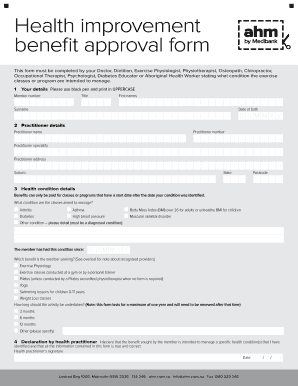
Ahm Health Improvement Form 2015


Understanding the AHM Health Improvement Form
The AHM Health Improvement Form is a crucial document designed to facilitate the approval process for health improvement benefits. This form helps individuals and families access necessary resources and support for enhancing their health and well-being. It is essential for those looking to make lifestyle changes or manage specific health conditions. By providing detailed information about health goals and needs, applicants can ensure they receive the appropriate assistance.
How to Complete the AHM Health Improvement Form
Completing the AHM Health Improvement Form requires careful attention to detail. Start by gathering all necessary personal information, including your health history and any relevant medical documentation. Clearly outline your health improvement goals and the specific benefits you are seeking. Ensure that all sections of the form are filled out accurately to avoid delays in processing. Review the form for completeness before submission.
Obtaining the AHM Health Improvement Form
The AHM Health Improvement Form can be obtained through various channels. It is often available on health insurance provider websites or through healthcare professionals. You may also request a physical copy from your insurance representative or local health department. Ensure you have the most current version of the form to avoid any issues during the application process.
Required Documents for Submission
When submitting the AHM Health Improvement Form, certain documents may be required to support your application. These typically include proof of identity, health records, and any documentation related to your health improvement goals. It is advisable to check with your insurance provider for a complete list of required documents to ensure a smooth submission process.
Submission Methods for the AHM Health Improvement Form
The AHM Health Improvement Form can be submitted through multiple methods, including online, by mail, or in person. Online submission is often the quickest method, allowing for immediate processing. If submitting by mail, ensure that you send the form to the correct address and consider using a tracking service. In-person submissions may be available at designated health facilities or insurance offices.
Eligibility Criteria for Health Improvement Benefits
Eligibility for health improvement benefits typically depends on several factors, including your current health status, specific health goals, and the type of coverage you have. Each insurance provider may have different criteria, so it is essential to review these details carefully. Understanding the eligibility requirements can help streamline the application process and improve your chances of approval.
Quick guide on how to complete ahm health improvement form
Finish Ahm Health Improvement Form effortlessly on any gadget
Digital document management has gained popularity among companies and individuals alike. It offers an ideal environmentally friendly alternative to conventional printed and signed documents, allowing you to locate the right form and secure it online. airSlate SignNow provides you with all the tools necessary to create, edit, and eSign your documents swiftly without any hassles. Handle Ahm Health Improvement Form on any gadget with airSlate SignNow Android or iOS applications and simplify any document-related task today.
How to edit and eSign Ahm Health Improvement Form with ease
- Obtain Ahm Health Improvement Form and then click Get Form to begin.
- Utilize the tools we offer to complete your document.
- Mark important sections of your documents or redact confidential information with tools that airSlate SignNow provides specifically for that purpose.
- Generate your signature using the Sign feature, which takes mere seconds and holds the same legal authority as a conventional wet ink signature.
- Verify the details and then click the Done button to save your modifications.
- Select your preferred method of sending your form, via email, text message (SMS), invitation link, or download it to your computer.
No more worries about lost or missing documents, laborious form hunting, or errors that necessitate printing new document versions. airSlate SignNow caters to your document management needs in just a few clicks from any device of your choice. Edit and eSign Ahm Health Improvement Form and ensure excellent communication at every stage of your document preparation process with airSlate SignNow.
Create this form in 5 minutes or less
Find and fill out the correct ahm health improvement form
Create this form in 5 minutes!
How to create an eSignature for the ahm health improvement form
How to create an electronic signature for a PDF online
How to create an electronic signature for a PDF in Google Chrome
How to create an e-signature for signing PDFs in Gmail
How to create an e-signature right from your smartphone
How to create an e-signature for a PDF on iOS
How to create an e-signature for a PDF on Android
People also ask
-
What is AHM health improvement?
AHM health improvement refers to strategies and tools designed to enhance personal and organizational health outcomes. With airSlate SignNow, users can facilitate communication and documentation processes, ultimately leading to better health management and improvements.
-
How does airSlate SignNow support AHM health improvement?
AirSlate SignNow provides a streamlined eSigning and document management platform that allows organizations to optimize their workflows. By enhancing efficiency and reducing paper usage, airSlate SignNow contributes to AHM health improvement by promoting environmentally friendly practices and minimizing operational delays.
-
What are the pricing options for airSlate SignNow?
AirSlate SignNow offers various pricing plans to accommodate different business needs. Whether you're seeking a basic plan for small teams or an advanced solution for larger organizations, airSlate SignNow ensures that the costs align with your goals for AHM health improvement.
-
What features does airSlate SignNow offer for efficient document management?
AirSlate SignNow includes features such as customizable templates, automated workflows, and secure storage for documents. These tools enhance the document management process, thereby supporting AHM health improvement initiatives by ensuring timely access and reliability of important health-related documents.
-
Can airSlate SignNow improve team collaboration in health initiatives?
Absolutely! AirSlate SignNow enhances team collaboration by enabling multiple users to access, sign, and edit documents easily. This collaborative approach is essential for achieving AHM health improvement as it streamlines communication and facilitates quicker decision-making.
-
Are there integrations available with other health management systems?
Yes, airSlate SignNow offers integrations with various health management systems and software applications. These integrations are crucial for AHM health improvement, as they allow seamless data transfer and enhance the overall efficiency of health programs.
-
How secure is the airSlate SignNow platform for health-related documents?
AirSlate SignNow prioritizes security with end-to-end encryption and compliance with international security standards. This level of security is vital for AHM health improvement, ensuring that sensitive health information remains protected throughout the document management process.
Get more for Ahm Health Improvement Form
- Uti strip form
- Form 564 oklahoma
- Snowbird currency exchange program form
- Appendix authorisation and sponsorship declaration form
- Pf166 383085926 form
- Uiwebtax form
- Nkuscholarshipapp indd manuscript materials sound recordings photographs and moving images documenting the performance of north
- Lance non compete agreement template form
Find out other Ahm Health Improvement Form
- eSignature Iowa Real Estate Moving Checklist Simple
- eSignature Iowa Real Estate Quitclaim Deed Easy
- eSignature Real Estate Form Louisiana Simple
- eSignature Louisiana Real Estate LLC Operating Agreement Myself
- Can I eSignature Louisiana Real Estate Quitclaim Deed
- eSignature Hawaii Sports Living Will Safe
- eSignature Hawaii Sports LLC Operating Agreement Myself
- eSignature Maryland Real Estate Quitclaim Deed Secure
- eSignature Idaho Sports Rental Application Secure
- Help Me With eSignature Massachusetts Real Estate Quitclaim Deed
- eSignature Police Document Florida Easy
- eSignature Police Document Florida Safe
- How Can I eSignature Delaware Police Living Will
- eSignature Michigan Real Estate LLC Operating Agreement Mobile
- eSignature Georgia Police Last Will And Testament Simple
- How To eSignature Hawaii Police RFP
- Can I eSignature Minnesota Real Estate Warranty Deed
- How Do I eSignature Indiana Police Lease Agreement Form
- eSignature Police PPT Kansas Free
- How Can I eSignature Mississippi Real Estate Rental Lease Agreement