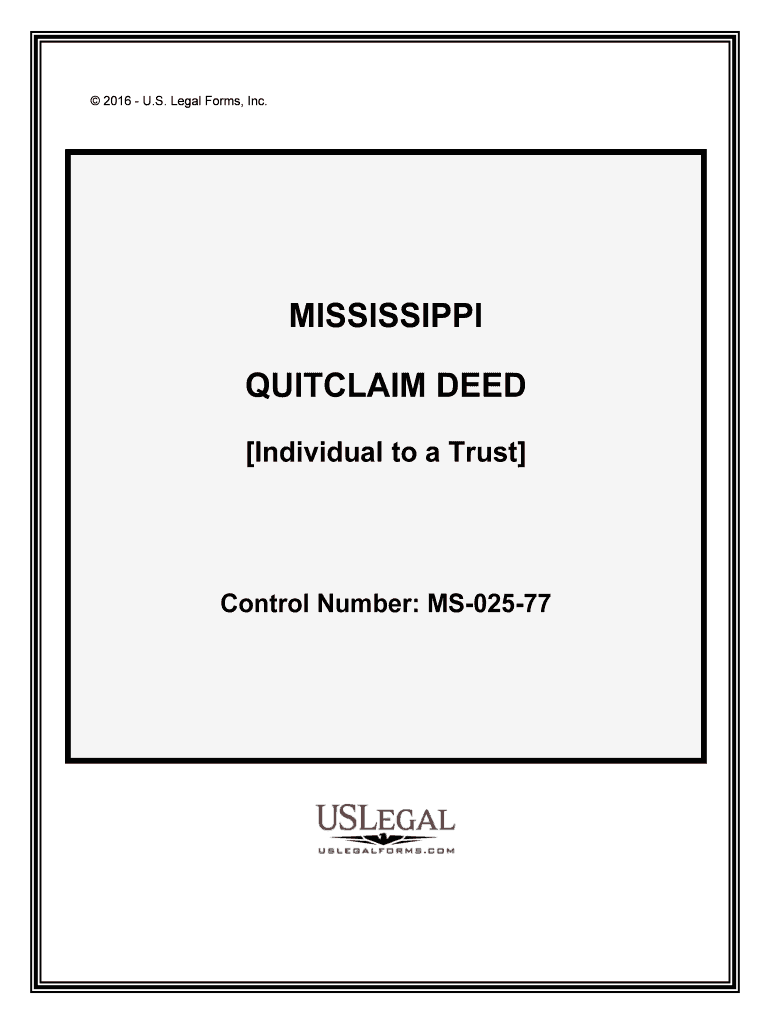
Mississippi Quit Claim Deed Templates PDF & DOCX Form


What is the Mississippi Quit Claim Deed Templates PDF & DOCX
The Mississippi Quit Claim Deed is a legal document used to transfer ownership of real estate from one party to another without guaranteeing clear title. This form is essential for property transactions where the seller, or grantor, relinquishes any claim to the property, allowing the buyer, or grantee, to assume ownership. The templates available in PDF and DOCX formats provide a structured way to complete this transfer, ensuring that all necessary information is included for legal validity.
How to use the Mississippi Quit Claim Deed Templates PDF & DOCX
Using the Mississippi Quit Claim Deed templates is straightforward. First, download the template in your preferred format, either PDF or DOCX. Next, fill in the required information, including the names of the grantor and grantee, the property description, and any other pertinent details. After completing the form, both parties should sign it in the presence of a notary public to ensure it is legally binding. Finally, the signed deed must be filed with the appropriate county office to complete the transfer of ownership.
Steps to complete the Mississippi Quit Claim Deed Templates PDF & DOCX
Completing the Mississippi Quit Claim Deed involves several key steps:
- Download the template in PDF or DOCX format.
- Provide the names and addresses of both the grantor and grantee.
- Include a clear description of the property being transferred.
- Specify any conditions or considerations for the transfer, if applicable.
- Sign the document in front of a notary public.
- File the completed deed with the county clerk’s office where the property is located.
Key elements of the Mississippi Quit Claim Deed Templates PDF & DOCX
Several key elements must be included in the Mississippi Quit Claim Deed to ensure its validity:
- Grantor and Grantee Information: Full names and addresses of both parties.
- Property Description: A detailed description of the property, including its legal description.
- Consideration: The amount paid for the property or a statement indicating the transfer is a gift.
- Signatures: Signatures of the grantor and grantee, along with the notary's acknowledgment.
Legal use of the Mississippi Quit Claim Deed Templates PDF & DOCX
The Mississippi Quit Claim Deed is legally recognized when properly executed. It is commonly used in situations where the grantor does not wish to provide warranties regarding the title. This document is particularly useful in divorce settlements, transferring property between family members, or clearing up title issues. However, it is important to understand that a quit claim deed does not guarantee that the grantor has clear title to the property.
State-specific rules for the Mississippi Quit Claim Deed Templates PDF & DOCX
In Mississippi, specific rules govern the execution and filing of Quit Claim Deeds. These include:
- The deed must be signed by the grantor in the presence of a notary public.
- The document should include the legal description of the property, which can be found in the property deed or tax records.
- Filing must occur at the county clerk’s office where the property is located, and applicable fees may apply.
Quick guide on how to complete free mississippi quit claim deed templates pdf ampamp docx
Complete Mississippi Quit Claim Deed Templates PDF & DOCX effortlessly on any device
Digital document management has become increasingly popular among companies and individuals. It offers a perfect environmentally friendly alternative to conventional printed and signed paperwork, allowing you to obtain the necessary form and securely store it online. airSlate SignNow provides you with all the tools required to create, modify, and eSign your documents swiftly without delays. Manage Mississippi Quit Claim Deed Templates PDF & DOCX on any platform using airSlate SignNow Android or iOS applications and simplify any document-centric process today.
The easiest way to edit and eSign Mississippi Quit Claim Deed Templates PDF & DOCX without any hassle
- Locate Mississippi Quit Claim Deed Templates PDF & DOCX and then click Get Form to begin.
- Utilize the tools we provide to fill out your form.
- Highlight pertinent sections of your documents or obscure sensitive information with the tools that airSlate SignNow offers specifically for that purpose.
- Create your signature using the Sign tool, which takes just seconds and carries the same legal significance as a traditional wet ink signature.
- Review the details and then click on the Done button to save your adjustments.
- Select your preferred delivery method for your form, via email, SMS, or invite link, or download it to your computer.
Say goodbye to missing or lost documents, tedious form searches, or mistakes that necessitate printing new document copies. airSlate SignNow meets your document management needs in just a few clicks from any device you choose. Modify and eSign Mississippi Quit Claim Deed Templates PDF & DOCX and ensure excellent communication at every stage of the form preparation process with airSlate SignNow.
Create this form in 5 minutes or less
Create this form in 5 minutes!
People also ask
-
What are Mississippi Quit Claim Deed Templates PDF & DOCX?
Mississippi Quit Claim Deed Templates PDF & DOCX are legal documents used to transfer ownership of real estate in Mississippi without warranty. These templates ensure compliance with state laws, making it easy for users to create valid and enforceable quit claim deeds.
-
How can I obtain Mississippi Quit Claim Deed Templates PDF & DOCX?
You can easily obtain Mississippi Quit Claim Deed Templates PDF & DOCX through the airSlate SignNow platform. Simply visit our website, choose the template that fits your needs, and download it in either PDF or DOCX format for your convenience.
-
What are the benefits of using airSlate SignNow's templates?
Using airSlate SignNow's Mississippi Quit Claim Deed Templates PDF & DOCX saves you time and ensures accuracy. These templates are designed to be user-friendly, allowing you to fill them out quickly and electronically sign them, streamlining the process of property transfer.
-
Are there any costs associated with downloading the templates?
While the Mississippi Quit Claim Deed Templates PDF & DOCX are competitively priced, airSlate SignNow offers cost-effective plans and subscriptions that provide access to a range of templates. You can review our pricing options on the website to choose a plan that meets your budget.
-
Can I customize the Mississippi Quit Claim Deed Templates PDF & DOCX?
Yes, airSlate SignNow allows you to easily customize the Mississippi Quit Claim Deed Templates PDF & DOCX to fit your specific needs. You can add details such as the names of parties involved, property descriptions, and any specific conditions for the deed.
-
Do I need a lawyer to use these templates?
While it's not mandatory, consulting with a lawyer when using Mississippi Quit Claim Deed Templates PDF & DOCX is advisable, especially for complex property transfers. A legal professional can provide guidance to ensure compliance with Mississippi property laws.
-
Is it possible to share the completed documents easily?
Absolutely! airSlate SignNow allows you to share your completed Mississippi Quit Claim Deed Templates PDF & DOCX seamlessly. You can send the signed documents electronically to all relevant parties, reducing turnaround time and enhancing collaboration.
Get more for Mississippi Quit Claim Deed Templates PDF & DOCX
- Business registration packet oklahoma tax commission ok gov tax ok form
- Authorization form credit card hotel
- Sor pre registration form
- Business corporate acoount opening form 19042022
- Pregnancy disability leave request form
- Call chesapeake home program application pdf form
- Arizona department of health services bureau form
- Mv 109 form
Find out other Mississippi Quit Claim Deed Templates PDF & DOCX
- eSign Kansas Plumbing LLC Operating Agreement Secure
- eSign Kentucky Plumbing Quitclaim Deed Free
- eSign Legal Word West Virginia Online
- Can I eSign Wisconsin Legal Warranty Deed
- eSign New Hampshire Orthodontists Medical History Online
- eSign Massachusetts Plumbing Job Offer Mobile
- How To eSign Pennsylvania Orthodontists Letter Of Intent
- eSign Rhode Island Orthodontists Last Will And Testament Secure
- eSign Nevada Plumbing Business Letter Template Later
- eSign Nevada Plumbing Lease Agreement Form Myself
- eSign Plumbing PPT New Jersey Later
- eSign New York Plumbing Rental Lease Agreement Simple
- eSign North Dakota Plumbing Emergency Contact Form Mobile
- How To eSign North Dakota Plumbing Emergency Contact Form
- eSign Utah Orthodontists Credit Memo Easy
- How To eSign Oklahoma Plumbing Business Plan Template
- eSign Vermont Orthodontists Rental Application Now
- Help Me With eSign Oregon Plumbing Business Plan Template
- eSign Pennsylvania Plumbing RFP Easy
- Can I eSign Pennsylvania Plumbing RFP