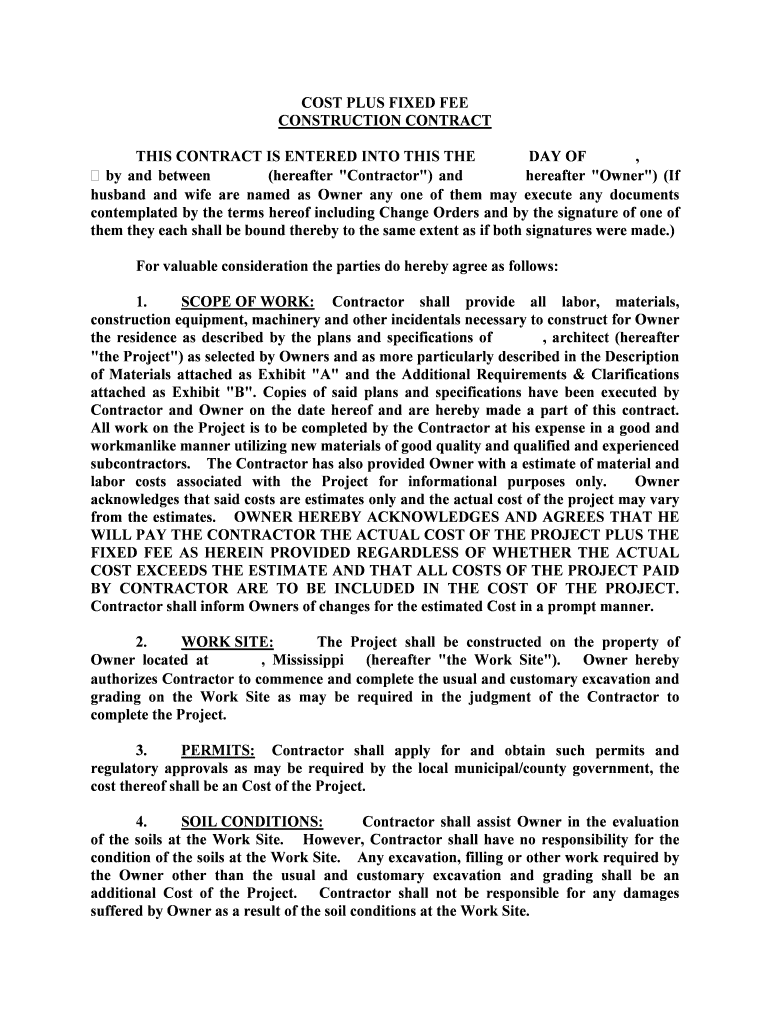
Fixed Price Building Construction Agreement SEC Gov Form


What is the Fixed Price Building Construction Agreement SEC gov
The Fixed Price Building Construction Agreement SEC gov is a legally binding document that outlines the terms and conditions for construction projects where a fixed price is established. This agreement is essential for both contractors and clients, as it clearly defines the scope of work, payment terms, and responsibilities of each party. It is commonly used in various construction projects across the United States, ensuring that all parties have a mutual understanding of the project requirements and financial obligations.
How to use the Fixed Price Building Construction Agreement SEC gov
Using the Fixed Price Building Construction Agreement SEC gov involves several steps to ensure compliance and clarity. First, both parties should review the document to understand its terms fully. Next, the agreement should be customized to reflect the specific details of the project, including timelines, payment schedules, and any unique requirements. Once both parties agree on the terms, they can proceed to sign the document, either physically or electronically, ensuring that all signatures are valid and legally binding.
Steps to complete the Fixed Price Building Construction Agreement SEC gov
Completing the Fixed Price Building Construction Agreement SEC gov requires careful attention to detail. Here are the steps to follow:
- Gather necessary information about the project, including scope, timelines, and costs.
- Fill out the agreement form accurately, ensuring all sections are completed.
- Review the filled-out agreement with all parties involved to confirm understanding and agreement.
- Sign the document, ensuring that signatures are collected from all required parties.
- Store the signed agreement securely, either digitally or in hard copy, for future reference.
Key elements of the Fixed Price Building Construction Agreement SEC gov
The Fixed Price Building Construction Agreement SEC gov includes several key elements that are crucial for its effectiveness. These elements typically encompass:
- Project Description: A detailed outline of the work to be completed.
- Fixed Price: The total cost agreed upon for the project.
- Payment Terms: Schedule and method of payments.
- Timeline: Start and completion dates for the project.
- Responsibilities: Specific duties of both the contractor and the client.
- Dispute Resolution: Procedures for addressing any disagreements that may arise.
Legal use of the Fixed Price Building Construction Agreement SEC gov
The legal use of the Fixed Price Building Construction Agreement SEC gov is governed by various laws and regulations. To ensure that the agreement is enforceable, it must comply with the relevant state and federal laws regarding contracts. This includes ensuring that all parties have the legal capacity to enter into the agreement, that the terms are clear and specific, and that the agreement is signed by all necessary parties. Utilizing a reliable eSignature solution can also enhance the legal validity of the document.
Examples of using the Fixed Price Building Construction Agreement SEC gov
Examples of using the Fixed Price Building Construction Agreement SEC gov can vary widely based on the nature of the construction project. For instance:
- A residential builder may use this agreement to outline the terms for constructing a new home, detailing the fixed price and timeline.
- A commercial contractor could apply the agreement for a renovation project, specifying the scope of work and payment milestones.
- Government agencies might utilize the agreement for public works projects, ensuring compliance with procurement regulations.
Quick guide on how to complete fixed price building construction agreement secgov
Easily Prepare Fixed Price Building Construction Agreement SEC gov on Any Device
Digital document management has become widely embraced by businesses and individuals alike. It offers an ideal environmentally friendly alternative to traditional printed and signed paperwork, allowing you to access the necessary form and securely store it online. airSlate SignNow equips you with all the tools required to quickly create, modify, and eSign your documents without delays. Manage Fixed Price Building Construction Agreement SEC gov on any device with airSlate SignNow's Android or iOS applications and enhance any document-related process today.
How to Change and eSign Fixed Price Building Construction Agreement SEC gov Effortlessly
- Locate Fixed Price Building Construction Agreement SEC gov and click on Get Form to initiate.
- Utilize the tools we provide to complete your form.
- Highlight relevant portions of the documents or redact sensitive information with tools specifically offered by airSlate SignNow for that purpose.
- Create your eSignature using the Sign tool, which takes seconds and carries the same legal validity as a traditional wet ink signature.
- Review all the details and click on the Done button to save your changes.
- Select your preferred method to send your form, whether by email, text message (SMS), invitation link, or download it to your computer.
Eliminate the hassle of missing or lost files, tedious form searches, or errors that require printing new document copies. airSlate SignNow meets all your document management needs in just a few clicks from your chosen device. Modify and eSign Fixed Price Building Construction Agreement SEC gov and ensure outstanding communication at every step of the form preparation process with airSlate SignNow.
Create this form in 5 minutes or less
Create this form in 5 minutes!
People also ask
-
What is a Fixed Price Building Construction Agreement SEC gov?
A Fixed Price Building Construction Agreement SEC gov is a legally binding contract that outlines the terms and conditions for building construction projects at a set price. This agreement includes specifics about the scope of work, cost, and deadlines, providing clarity and security for both parties involved.
-
How does airSlate SignNow facilitate the use of Fixed Price Building Construction Agreements SEC gov?
airSlate SignNow allows users to create, send, and eSign Fixed Price Building Construction Agreements SEC gov with ease. The platform streamlines document management, ensuring that contracts are signed timely and securely, thus enhancing productivity for your construction projects.
-
What are the benefits of using a Fixed Price Building Construction Agreement SEC gov?
Using a Fixed Price Building Construction Agreement SEC gov can help mitigate risks associated with unforeseen costs during construction. It provides budget certainty, enhances trust between parties, and allows for better planning of resources and timelines, ensuring smoother project execution.
-
Is airSlate SignNow compliant with SEC regulations for Fixed Price Building Construction Agreements?
Yes, airSlate SignNow is designed to comply with various regulatory standards, including those set by the SEC for Fixed Price Building Construction Agreements. This compliance ensures that all electronic signatures and document handling meet legal requirements, safeguarding your agreements.
-
Can I customize my Fixed Price Building Construction Agreement SEC gov templates in airSlate SignNow?
Absolutely! airSlate SignNow provides customizable templates for Fixed Price Building Construction Agreements SEC gov. You can tailor these templates to fit your specific project requirements, ensuring that all relevant details and clauses are included.
-
What integrations does airSlate SignNow offer for managing Fixed Price Building Construction Agreements SEC gov?
airSlate SignNow integrates seamlessly with various business tools, including project management and CRM systems, making it easy to manage your Fixed Price Building Construction Agreements SEC gov alongside other workflows. This integration enhances overall efficiency and coordination across teams.
-
How can airSlate SignNow help reduce costs associated with Fixed Price Building Construction Agreements SEC gov?
By utilizing airSlate SignNow, businesses can minimize administrative overhead and streamline the document signing process, which helps reduce costs associated with Fixed Price Building Construction Agreements SEC gov. The electronic signing reduces paper usage and accelerates deal closure, contributing to cost-effectiveness.
Get more for Fixed Price Building Construction Agreement SEC gov
- Florida standard promissory note template form
- Owner builder affidavit city of pompano beach mypompanobeach form
- State certified registration form state certified contractor registration form
- Fl building permit application form
- Application for permit 10 01 16 pdf southern manatee fire form
- Www ocfl netpermitslicensespermittingandpermitting and construction forms ocfl
- Town of acton massachusetts state building code 780 cmr form
- Www uslegalforms com form library 474849 httpsget httpsapi12 ilovepdf comv1download us legal forms
Find out other Fixed Price Building Construction Agreement SEC gov
- Sign South Carolina Rental lease application Online
- Sign Arizona Standard rental application Now
- Sign Indiana Real estate document Free
- How To Sign Wisconsin Real estate document
- Sign Montana Real estate investment proposal template Later
- How Do I Sign Washington Real estate investment proposal template
- Can I Sign Washington Real estate investment proposal template
- Sign Wisconsin Real estate investment proposal template Simple
- Can I Sign Kentucky Performance Contract
- How Do I Sign Florida Investment Contract
- Sign Colorado General Power of Attorney Template Simple
- How Do I Sign Florida General Power of Attorney Template
- Sign South Dakota Sponsorship Proposal Template Safe
- Sign West Virginia Sponsorship Proposal Template Free
- Sign Tennessee Investment Contract Safe
- Sign Maryland Consulting Agreement Template Fast
- Sign California Distributor Agreement Template Myself
- How Do I Sign Louisiana Startup Business Plan Template
- Can I Sign Nevada Startup Business Plan Template
- Sign Rhode Island Startup Business Plan Template Now