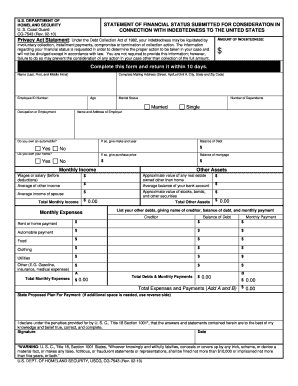
CG 7543 STATEMENT of FINANCIAL STATUS SUBMITTED for CONSIDERATION in CONNECTION with INDEBTEDNESS to the UNITED STATES Uscg Form


Understanding the CG 7543 Statement of Financial Status
The CG 7543 Statement of Financial Status is a crucial document used by individuals seeking to provide financial information related to their indebtedness to the United States. This form is primarily utilized by the United States Coast Guard (USCG) for assessing the financial status of applicants or individuals involved in debt-related matters. It collects comprehensive details about income, expenses, assets, and liabilities, enabling the USCG to evaluate the financial circumstances of the individual in question.
Steps to Complete the CG 7543 Statement of Financial Status
Completing the CG 7543 requires careful attention to detail. Here are the essential steps to ensure accurate submission:
- Begin by gathering all necessary financial documents, including pay stubs, bank statements, and tax returns.
- Fill out personal information at the top of the form, including your name, address, and contact details.
- Detail your income sources, listing all forms of income, including salary, benefits, and any additional earnings.
- Outline your monthly expenses, categorizing them into fixed and variable costs.
- Provide a comprehensive list of your assets and liabilities, ensuring all figures are accurate and up to date.
- Review the completed form for any errors or omissions before submission.
Legal Use of the CG 7543 Statement of Financial Status
The CG 7543 serves a legal purpose in the context of financial assessments related to indebtedness. It is often required in situations where individuals are negotiating repayment plans or seeking financial relief from the government. The information provided on this form is used to determine eligibility for various programs and to assess the financial responsibility of the individual. Accurate and truthful completion is essential, as any discrepancies may lead to legal repercussions.
Obtaining the CG 7543 Statement of Financial Status
The CG 7543 can be obtained through official USCG channels. It is typically available on the USCG website or can be requested directly from a local USCG office. Ensuring you have the most current version of the form is vital, as outdated forms may not be accepted during the submission process. Additionally, some organizations may provide assistance in obtaining and completing this form.
Key Elements of the CG 7543 Statement of Financial Status
The CG 7543 includes several key elements that are essential for a comprehensive financial assessment:
- Personal Information: This section captures the individual's identifying details.
- Income Details: A thorough breakdown of all income sources is required.
- Expense Report: Monthly expenses must be detailed to provide a clear picture of financial obligations.
- Asset and Liability Overview: This section lists all assets owned and debts owed, which are critical for evaluating overall financial health.
Examples of Using the CG 7543 Statement of Financial Status
Examples of scenarios where the CG 7543 might be utilized include:
- Individuals seeking to negotiate a payment plan for outstanding debts to the government.
- Applicants for financial assistance programs who must demonstrate their financial need.
- Service members applying for benefits where financial status is a determining factor.
Quick guide on how to complete cg 7543 statement of financial status submitted for consideration in connection with indebtedness to the united states uscg
Effortlessly Prepare CG 7543 STATEMENT OF FINANCIAL STATUS SUBMITTED FOR CONSIDERATION IN CONNECTION WITH INDEBTEDNESS TO THE UNITED STATES Uscg on Any Device
Managing documents online has become increasingly popular among companies and individuals alike. It offers an ideal eco-friendly alternative to traditional printed and signed documents, allowing you to easily find the right form and securely store it online. airSlate SignNow equips you with all the necessary tools to create, modify, and eSign your documents swiftly without delays. Manage CG 7543 STATEMENT OF FINANCIAL STATUS SUBMITTED FOR CONSIDERATION IN CONNECTION WITH INDEBTEDNESS TO THE UNITED STATES Uscg on any device using airSlate SignNow's Android or iOS applications and enhance any document-centric process today.
How to Modify and eSign CG 7543 STATEMENT OF FINANCIAL STATUS SUBMITTED FOR CONSIDERATION IN CONNECTION WITH INDEBTEDNESS TO THE UNITED STATES Uscg with Ease
- Obtain CG 7543 STATEMENT OF FINANCIAL STATUS SUBMITTED FOR CONSIDERATION IN CONNECTION WITH INDEBTEDNESS TO THE UNITED STATES Uscg and click Get Form to initiate the process.
- Use the tools we offer to complete your form.
- Mark important sections of the document or redact sensitive information with tools specifically provided by airSlate SignNow.
- Create your signature using the Sign feature, which takes mere seconds and carries the same legal validity as a conventional wet ink signature.
- Review the details and click the Done button to save your modifications.
- Choose your preferred method for sharing your form—via email, SMS, or an invitation link—or download it to your computer.
Eliminate concerns about lost or misplaced documents, tedious form searches, or errors that require reprinting. airSlate SignNow fulfills your document management needs with just a few clicks from your chosen device. Modify and eSign CG 7543 STATEMENT OF FINANCIAL STATUS SUBMITTED FOR CONSIDERATION IN CONNECTION WITH INDEBTEDNESS TO THE UNITED STATES Uscg to ensure seamless communication at any point during your form preparation with airSlate SignNow.
Create this form in 5 minutes or less
Create this form in 5 minutes!
How to create an eSignature for the cg 7543 statement of financial status submitted for consideration in connection with indebtedness to the united states uscg
How to create an electronic signature for a PDF online
How to create an electronic signature for a PDF in Google Chrome
How to create an e-signature for signing PDFs in Gmail
How to create an e-signature right from your smartphone
How to create an e-signature for a PDF on iOS
How to create an e-signature for a PDF on Android
People also ask
-
What is the CG 7543 STATEMENT OF FINANCIAL STATUS SUBMITTED FOR CONSIDERATION IN CONNECTION WITH INDEBTEDNESS TO THE UNITED STATES Uscg?
The CG 7543 STATEMENT OF FINANCIAL STATUS SUBMITTED FOR CONSIDERATION IN CONNECTION WITH INDEBTEDNESS TO THE UNITED STATES Uscg is an essential form that outlines an individual's financial standing for review by the U.S. government. It is specifically required in situations involving financial obligations to federal entities.
-
How can I complete the CG 7543 STATEMENT OF FINANCIAL STATUS using airSlate SignNow?
With airSlate SignNow, you can easily fill out and eSign the CG 7543 STATEMENT OF FINANCIAL STATUS SUBMITTED FOR CONSIDERATION IN CONNECTION WITH INDEBTEDNESS TO THE UNITED STATES Uscg. Our platform offers intuitive templates and user-friendly features that guide you through the completion process efficiently.
-
What are the key features of airSlate SignNow that assist with the CG 7543 form?
AirSlate SignNow provides features such as electronic signing, document sharing, and template management that are vital when working with the CG 7543 STATEMENT OF FINANCIAL STATUS SUBMITTED FOR CONSIDERATION IN CONNECTION WITH INDEBTEDNESS TO THE UNITED STATES Uscg. These tools improve the workflow and ensure that forms are submitted securely and promptly.
-
Is airSlate SignNow cost-effective for organizations frequently using the CG 7543 form?
Yes, airSlate SignNow offers a cost-effective solution for organizations that frequently need to complete the CG 7543 STATEMENT OF FINANCIAL STATUS SUBMITTED FOR CONSIDERATION IN CONNECTION WITH INDEBTEDNESS TO THE UNITED STATES Uscg. Our competitive pricing plans cater to various business sizes and usage patterns.
-
Can airSlate SignNow integrate with other software when working on the CG 7543 form?
Absolutely! AirSlate SignNow seamlessly integrates with leading software solutions, enhancing your experience with the CG 7543 STATEMENT OF FINANCIAL STATUS SUBMITTED FOR CONSIDERATION IN CONNECTION WITH INDEBTEDNESS TO THE UNITED STATES Uscg. These integrations help streamline your processes and increase productivity.
-
What benefits does airSlate SignNow provide for completing the CG 7543 form?
Using airSlate SignNow for the CG 7543 STATEMENT OF FINANCIAL STATUS SUBMITTED FOR CONSIDERATION IN CONNECTION WITH INDEBTEDNESS TO THE UNITED STATES Uscg improves accuracy and compliance. Our platform ensures that your documents are managed effectively, reducing the risk of errors and potential delays in submission.
-
What support options are available if I encounter issues with the CG 7543 form on airSlate SignNow?
AirSlate SignNow offers comprehensive customer support for any issues related to the CG 7543 STATEMENT OF FINANCIAL STATUS SUBMITTED FOR CONSIDERATION IN CONNECTION WITH INDEBTEDNESS TO THE UNITED STATES Uscg. Users can access tutorials, FAQs, and direct support from our team to resolve their concerns quickly.
Get more for CG 7543 STATEMENT OF FINANCIAL STATUS SUBMITTED FOR CONSIDERATION IN CONNECTION WITH INDEBTEDNESS TO THE UNITED STATES Uscg
- Dr 5002 declaration of wholesale or entity sales tax exemption form
- Print blank tax forms georgia department of revenue
- Dr 2300b and temporarily legal residents identification checklist form
- 13105919999dr 1059 072023 colorado departmen form
- City of tybee fill out and sign printable pdf template form
- Dr 2401 confidential medical examination report if you are using a screen reader or other assistive technology please note that form
- 104 book colorado individual income tax filing guide form
- Georgia department of revenue compliance division form
Find out other CG 7543 STATEMENT OF FINANCIAL STATUS SUBMITTED FOR CONSIDERATION IN CONNECTION WITH INDEBTEDNESS TO THE UNITED STATES Uscg
- eSign Kansas Finance & Tax Accounting Stock Certificate Now
- eSign Tennessee Education Warranty Deed Online
- eSign Tennessee Education Warranty Deed Now
- eSign Texas Education LLC Operating Agreement Fast
- eSign Utah Education Warranty Deed Online
- eSign Utah Education Warranty Deed Later
- eSign West Virginia Construction Lease Agreement Online
- How To eSign West Virginia Construction Job Offer
- eSign West Virginia Construction Letter Of Intent Online
- eSign West Virginia Construction Arbitration Agreement Myself
- eSign West Virginia Education Resignation Letter Secure
- eSign Education PDF Wyoming Mobile
- Can I eSign Nebraska Finance & Tax Accounting Business Plan Template
- eSign Nebraska Finance & Tax Accounting Business Letter Template Online
- eSign Nevada Finance & Tax Accounting Resignation Letter Simple
- eSign Arkansas Government Affidavit Of Heirship Easy
- eSign California Government LLC Operating Agreement Computer
- eSign Oklahoma Finance & Tax Accounting Executive Summary Template Computer
- eSign Tennessee Finance & Tax Accounting Cease And Desist Letter Myself
- eSign Finance & Tax Accounting Form Texas Now