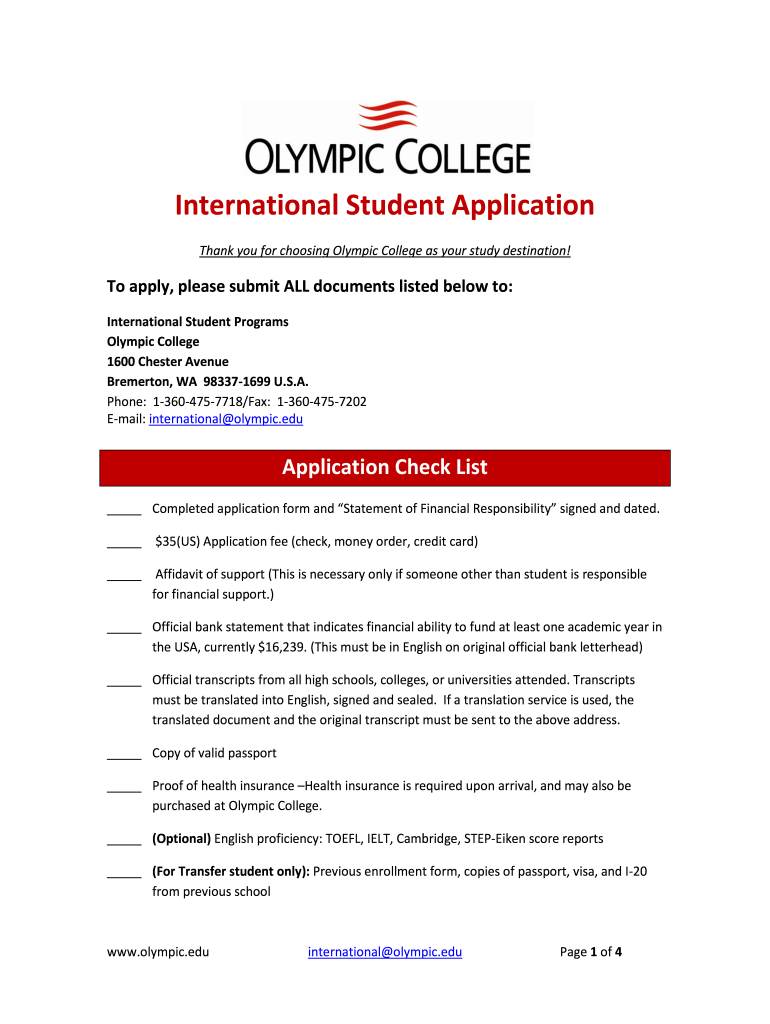
Olympic College PDF Application Form


What is the Olympic College catalog?
The Olympic College catalog serves as a comprehensive resource for current and prospective students, detailing the academic programs, courses, and services offered by the institution. It includes essential information such as degree requirements, course descriptions, and policies related to enrollment and academic performance. Understanding the catalog is crucial for students to navigate their educational journey effectively.
How to use the Olympic College catalog
Utilizing the Olympic College catalog effectively involves reviewing the sections relevant to your academic goals. Students should familiarize themselves with the program offerings, prerequisites, and course sequences. Additionally, the catalog outlines important policies regarding academic standing, transfer credits, and graduation requirements, which are vital for planning a successful academic career.
Steps to complete the Olympic College application
Completing the Olympic College application involves several key steps to ensure that all necessary information is provided accurately. First, gather required documents, including transcripts and identification. Next, access the application form, which can typically be found on the college's website or in the catalog. Fill out the form completely, ensuring that all sections are addressed. Finally, submit the application electronically or via mail, depending on the submission options provided by the college.
Legal use of the Olympic College catalog
The Olympic College catalog is a legally binding document that outlines the rights and responsibilities of both the institution and its students. It is essential for students to understand that the catalog's contents can impact their academic journey, including enrollment policies and graduation requirements. Students should refer to the catalog regularly to stay informed about any changes that may affect their status.
Required documents for Olympic College application
When applying to Olympic College, several documents are typically required to support the application process. These may include:
- Official high school transcripts or equivalent
- College transcripts for transfer students
- Identification documents, such as a driver's license or passport
- Any additional documents specified in the application instructions
Ensuring that all required documents are submitted can help facilitate a smooth application process.
Form submission methods for Olympic College
The Olympic College application can be submitted through various methods to accommodate different preferences. Students may choose to submit their applications online via the college's website, which often provides a streamlined process. Alternatively, applications can be mailed directly to the admissions office or delivered in person. Each method has its own advantages, and students should select the one that best suits their needs.
Quick guide on how to complete olympic college pdf application form
The simplest method to obtain and endorse Olympic College Pdf Application Form
On the scale of your entire organization, ineffective workflows concerning paper authorization can use up a signNow amount of work hours. Endorsing documents like Olympic College Pdf Application Form is an inherent component of operations across all sectors, which is why the effectiveness of each agreement’s lifecycle impacts heavily on the organization’s overall productivity. With airSlate SignNow, endorsing your Olympic College Pdf Application Form is as straightforward and rapid as possible. You’ll discover on this platform the latest version of nearly any form. Even better, you can endorse it immediately without the need for third-party software on your device or printing any hard copies.
How to obtain and endorse your Olympic College Pdf Application Form
- Browse our library by category or utilize the search bar to locate the form you require.
- Check the form preview by selecting Learn more to confirm it is the correct one.
- Select Get form to start editing right away.
- Fill out your form and include any necessary information using the toolbar.
- When completed, click the Sign tool to endorse your Olympic College Pdf Application Form.
- Choose the signature method that suits you best: Draw, Generate initials, or upload an image of your handwritten signature.
- Click Done to finalize editing and move on to document-sharing options if needed.
With airSlate SignNow, you possess everything required to handle your documents efficiently. You can find, complete, modify, and even send your Olympic College Pdf Application Form in one tab with no difficulty. Enhance your workflows by employing a single, intelligent eSignature solution.
Create this form in 5 minutes or less
FAQs
-
How do I fill a form which is PDF?
You can try out Fill which had a free forever plan and requires no download. You simply upload your PDF and then fill it in within the browser:UploadFillDownloadIf the fields are live, as in the example above, simply fill them in. If the fields are not live you can drag on the fields to complete it quickly. Once you have completed the form click the download icon in the toolbar to download a copy of the finished PDF. Or send it for signing.Open a free account on Fill here
-
How can I electronically fill out a PDF form?
You’ll need a PDF editor to fill out forms. I recommend you PDF Expert, it’s a great solution for Mac.What forms it supports:Acro forms created in signNow or similar programs.Static XFA forms created in signNow LiveCycle.PDF Expert supports checkboxes and text fields. Just click them and type what you need.If your form is non-interactive, you can type on it using the ‘Text’ tool (go to the ‘Annotate’ tab > ‘Text’).For a non-interactive checkbox, you can use the ‘Stamp’ tool or just type ‘x’ on it.For a more detailed tutorial, check the article “How to fill out a PDF form on Mac”. And here are the guides on how to fill out different tax forms.Hopefully, this helps!
-
Do I have to fill out application forms for any colleges’ B.Arch programs?
At this point, my suggestion would be to appear for NATA as well.That way you're covered in both ways. JEE Mains paper 2 gives you admission chances in government institutions like NITs and IITs.But most of the private colleges still consider NATA scores.So, it'll be good if you can appear for NATA as well. Though I don't know if the NATA test for 2017 is already finished or not. Do check that out.Hope I helped :)
-
How do you fill out a form scanned as a PDF?
If you have Acrobat Reader or Foxit Phantom, you can add form to the PDF file you want to fill in. Refer to the screenshot here (Phantom). First click on Form, then you can pick option you want for your form (Text Field, Check box…) and draw it where you want to input your data. You can also change font and size of it to fit the existing text. When you are done adding the fields, you can just click on the hand icon, and you can now fill in your form and then save it as.
-
What is the best way to fill out a PDF form?
If you are a user of Mac, iPhone or iPad, your tasks will be quickly and easily solved with the help of PDF Expert. Thanks to a simple and intuitive design, you don't have to dig into settings and endless options. PDF Expert also allows you to view, edit, reduce, merge, extract, annotate important parts of documents in a click. You have a special opportunity to try it on your Mac for free!
Create this form in 5 minutes!
How to create an eSignature for the olympic college pdf application form
How to create an eSignature for your Olympic College Pdf Application Form in the online mode
How to generate an electronic signature for the Olympic College Pdf Application Form in Google Chrome
How to make an eSignature for signing the Olympic College Pdf Application Form in Gmail
How to generate an electronic signature for the Olympic College Pdf Application Form from your smart phone
How to generate an eSignature for the Olympic College Pdf Application Form on iOS
How to generate an eSignature for the Olympic College Pdf Application Form on Android OS
People also ask
-
What is the Olympic College catalog and how can I access it?
The Olympic College catalog is a comprehensive resource that provides detailed information about the courses, programs, and services available at Olympic College. You can access the Olympic College catalog online through the official Olympic College website, ensuring you have the latest curriculum updates and academic information.
-
How does airSlate SignNow integrate with the Olympic College catalog?
airSlate SignNow can streamline the process of signing and sending documents related to the Olympic College catalog. By utilizing eSign capabilities, you can efficiently manage enrollment forms and documents associated with your studies.
-
What are the pricing options for using airSlate SignNow as related to the Olympic College catalog?
airSlate SignNow offers various pricing plans designed to fit different business needs. Whether you're a student or staff member needing to manage documents tied to the Olympic College catalog, there are cost-effective options available.
-
What features of airSlate SignNow can enhance my experience with the Olympic College catalog?
airSlate SignNow offers features like templates, document sharing, and electronic signatures that simplify managing paperwork related to the Olympic College catalog. These features save time and reduce hassle when dealing with academic documents.
-
What benefits does airSlate SignNow provide for Olympic College students?
For students navigating the Olympic College catalog, airSlate SignNow provides a user-friendly platform for signing documents electronically and sharing them seamlessly. This can signNowly reduce paperwork and improve the efficiency of managing academic requirements.
-
Can airSlate SignNow be used for official documents regarding the Olympic College catalog?
Yes, airSlate SignNow is legally compliant and can be used for official documents related to the Olympic College catalog. It ensures that your signed documents are secure, verifiable, and recognized by institutions.
-
How does airSlate SignNow ensure the security of documents related to the Olympic College catalog?
airSlate SignNow employs top-notch security protocols, including encryption and secure access controls, to ensure that documents related to the Olympic College catalog are protected. Your sensitive information remains confidential and secure while using the platform.
Get more for Olympic College Pdf Application Form
Find out other Olympic College Pdf Application Form
- Can I eSign North Carolina Vacation Rental Short Term Lease Agreement
- eSign Michigan Escrow Agreement Now
- eSign Hawaii Sales Receipt Template Online
- eSign Utah Sales Receipt Template Free
- eSign Alabama Sales Invoice Template Online
- eSign Vermont Escrow Agreement Easy
- How Can I eSign Wisconsin Escrow Agreement
- How To eSign Nebraska Sales Invoice Template
- eSign Nebraska Sales Invoice Template Simple
- eSign New York Sales Invoice Template Now
- eSign Pennsylvania Sales Invoice Template Computer
- eSign Virginia Sales Invoice Template Computer
- eSign Oregon Assignment of Mortgage Online
- Can I eSign Hawaii Follow-Up Letter To Customer
- Help Me With eSign Ohio Product Defect Notice
- eSign Mississippi Sponsorship Agreement Free
- eSign North Dakota Copyright License Agreement Free
- How Do I eSign Idaho Medical Records Release
- Can I eSign Alaska Advance Healthcare Directive
- eSign Kansas Client and Developer Agreement Easy