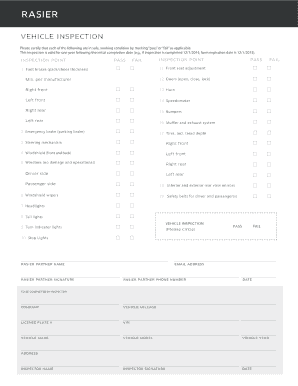
Uber Inspection Form


What is the Uber Inspection Form
The Uber inspection form is a vital document that ensures vehicles meet safety and operational standards required by Uber. This form is essential for drivers who wish to operate on the Uber platform, as it verifies that their vehicle is in good condition and compliant with local regulations. The form typically includes details about the vehicle's make, model, year, and VIN, along with a checklist of inspection criteria that must be met.
How to use the Uber Inspection Form
Using the Uber inspection form involves several key steps. First, drivers must download the form, which is often available in PDF format. After obtaining the document, drivers should carefully review the inspection criteria listed. Next, a qualified mechanic or inspection facility must complete the form, certifying that the vehicle meets all necessary requirements. Once completed, the form should be submitted to Uber as part of the driver onboarding process.
Steps to complete the Uber Inspection Form
Completing the Uber inspection form requires attention to detail. Here are the steps involved:
- Download the latest version of the Uber inspection form from the official Uber website.
- Schedule an appointment with a licensed mechanic or inspection center.
- During the inspection, ensure that all required checks are performed, including brakes, lights, tires, and overall vehicle condition.
- Have the mechanic fill out and sign the inspection form, confirming that the vehicle meets Uber's standards.
- Submit the completed form to Uber through the driver app or website.
Legal use of the Uber Inspection Form
The legal use of the Uber inspection form is crucial for compliance with state and federal regulations. By ensuring that vehicles are inspected and certified, Uber protects both drivers and passengers. The form serves as a legal document that can be referenced in case of disputes regarding vehicle condition or safety. It is important for drivers to keep a copy of the completed form for their records, as it may be required for future inspections or audits.
Key elements of the Uber Inspection Form
The Uber inspection form contains several key elements that must be accurately completed. These include:
- Driver's information: Name, contact details, and Uber driver ID.
- Vehicle details: Make, model, year, and VIN.
- Inspection checklist: A series of safety and operational checks that the vehicle must pass.
- Mechanic's certification: Signature and details of the licensed mechanic who performed the inspection.
State-specific rules for the Uber Inspection Form
State-specific rules regarding the Uber inspection form can vary significantly. Different states may have unique requirements for vehicle inspections, including additional safety checks or documentation. It is important for drivers to familiarize themselves with the regulations in their state to ensure compliance. This may involve checking with local transportation authorities or Uber's guidelines for that specific region.
Quick guide on how to complete uber inspection form 2022
Effortlessly Prepare Uber Inspection Form on Any Device
Digital document management has gained popularity among businesses and individuals. It serves as an ideal eco-friendly substitute for traditional printed and signed papers, as you can access the correct format and securely store it online. airSlate SignNow equips you with all the necessary tools to create, edit, and eSign your documents rapidly without delays. Manage Uber Inspection Form on any device using airSlate SignNow's Android or iOS applications and enhance any document-centric operation today.
How to Edit and eSign Uber Inspection Form with Ease
- Locate Uber Inspection Form and click on Get Form to begin.
- Utilize the tools we provide to complete your form.
- Emphasize relevant parts of the documents or obscure sensitive information with tools specifically designed for that purpose by airSlate SignNow.
- Create your eSignature using the Sign feature, which takes mere seconds and carries the same legal validity as a conventional wet ink signature.
- Review the details and click on the Done button to save your changes.
- Select how you wish to send your form, via email, text message (SMS), invitation link, or download it to your computer.
Forget about lost or misplaced documents, tedious form searching, or errors that necessitate the printing of new document copies. airSlate SignNow addresses your document management needs in just a few clicks from your preferred device. Edit and eSign Uber Inspection Form and ensure outstanding communication at every stage of the form preparation process with airSlate SignNow.
Create this form in 5 minutes or less
Create this form in 5 minutes!
How to create an eSignature for the uber inspection form 2022
The best way to make an e-signature for a PDF file online
The best way to make an e-signature for a PDF file in Google Chrome
The way to create an electronic signature for signing PDFs in Gmail
The way to generate an e-signature straight from your mobile device
How to make an e-signature for a PDF file on iOS
The way to generate an e-signature for a PDF document on Android devices
People also ask
-
What is the uber inspection form and how does it work?
The uber inspection form is a digital document designed for drivers and vehicle owners to ensure their vehicles meet the safety and operational standards required by ride-sharing services. With airSlate SignNow, you can easily create, send, and eSign your uber inspection form, streamlining the inspection process without the hassles of paper forms.
-
How can airSlate SignNow enhance the use of the uber inspection form?
airSlate SignNow enhances the use of the uber inspection form by providing a user-friendly platform where you can customize your forms to fit your unique inspection criteria. The ability to eSign and track forms signNowly increases efficiency and ensures compliance with ride-sharing regulations.
-
Is there a cost associated with using the uber inspection form on airSlate SignNow?
Yes, there is a cost associated with using the airSlate SignNow platform for the uber inspection form. However, it is designed to be a cost-effective solution with various pricing plans that cater to different business sizes, ensuring that you only pay for what you need.
-
Can I integrate the uber inspection form with other applications?
Absolutely! airSlate SignNow allows seamless integrations with a variety of applications including Google Drive, Dropbox, and more. This makes it easy to manage your uber inspection form alongside other tools you use, improving your workflow signNowly.
-
What are the benefits of using an eSign solution like airSlate SignNow for the uber inspection form?
Using airSlate SignNow for the uber inspection form offers several benefits, such as increased speed, enhanced security, and the convenience of signing documents from anywhere. This digital approach helps reduce processing times and eliminates the need for physical document storage.
-
How secure is my data when using the uber inspection form with airSlate SignNow?
Your data is highly secure with airSlate SignNow, as the platform employs industry-standard encryption protocols to protect all documents, including your uber inspection form. We take your privacy seriously, ensuring that your information is safe from unauthorized access.
-
Can I customize the uber inspection form to meet specific needs?
Yes, airSlate SignNow allows you to fully customize the uber inspection form to align with your specific requirements. You can add additional sections, modify fields, and include any necessary compliance statements to make the form uniquely yours.
Get more for Uber Inspection Form
- West virginia tenant 497431774 form
- Notice of default on residential lease west virginia form
- Landlord tenant lease co signer agreement west virginia form
- Application for sublease west virginia form
- West virginia post 497431778 form
- Letter from landlord to tenant with directions regarding cleaning and procedures for move out west virginia form
- Property manager agreement west virginia form
- Agreement for delayed or partial rent payments west virginia form
Find out other Uber Inspection Form
- eSignature Illinois House rental agreement Free
- How To eSignature Indiana House rental agreement
- Can I eSignature Minnesota House rental lease agreement
- eSignature Missouri Landlord lease agreement Fast
- eSignature Utah Landlord lease agreement Simple
- eSignature West Virginia Landlord lease agreement Easy
- How Do I eSignature Idaho Landlord tenant lease agreement
- eSignature Washington Landlord tenant lease agreement Free
- eSignature Wisconsin Landlord tenant lease agreement Online
- eSignature Wyoming Landlord tenant lease agreement Online
- How Can I eSignature Oregon lease agreement
- eSignature Washington Lease agreement form Easy
- eSignature Alaska Lease agreement template Online
- eSignature Alaska Lease agreement template Later
- eSignature Massachusetts Lease agreement template Myself
- Can I eSignature Arizona Loan agreement
- eSignature Florida Loan agreement Online
- eSignature Florida Month to month lease agreement Later
- Can I eSignature Nevada Non-disclosure agreement PDF
- eSignature New Mexico Non-disclosure agreement PDF Online