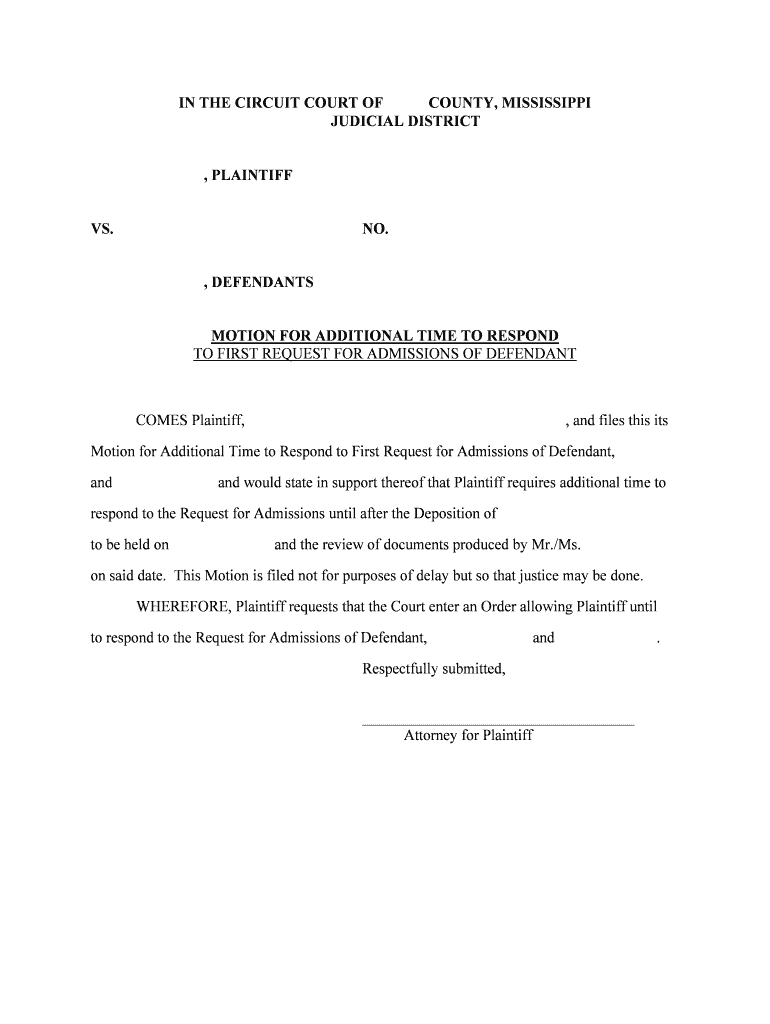
MOTION for ADDITIONAL TIME to RESPOND Form


What is the motion for additional time to respond?
The motion for additional time to respond is a legal document that requests an extension for submitting a response to a court or legal proceeding. This motion is often necessary when a party requires more time to prepare their case or gather necessary information. It is crucial for maintaining fairness in legal proceedings, allowing parties to adequately present their arguments or defenses. Understanding the purpose and implications of this motion can help individuals navigate the legal process more effectively.
Steps to complete the motion for additional time to respond
Completing the motion for additional time to respond involves several key steps:
- Identify the appropriate court where the motion will be filed.
- Gather relevant information, including the case number and details about the original deadline.
- Clearly state the reasons for requesting additional time, ensuring they are valid and justifiable.
- Include any supporting documentation that may strengthen your request.
- Sign and date the motion, ensuring compliance with local court rules.
- File the motion with the court and serve copies to all involved parties.
Legal use of the motion for additional time to respond
The legal use of the motion for additional time to respond is governed by specific rules and regulations that vary by jurisdiction. This motion is typically filed in civil cases, where timely responses are critical for the progression of the case. Courts generally require a valid reason for the request, such as unforeseen circumstances or the need for more time to gather evidence. Understanding these legal standards is essential for ensuring that the motion is accepted and that the requesting party remains in good standing with the court.
Examples of using the motion for additional time to respond
Examples of situations where a motion for additional time to respond may be appropriate include:
- A defendant needing more time to prepare a defense due to the complexity of the case.
- A plaintiff requiring additional time to gather evidence or witnesses to support their claims.
- Unexpected personal circumstances, such as illness or family emergencies, that hinder timely responses.
These examples illustrate the variety of scenarios in which this motion can be utilized effectively.
Filing deadlines and important dates
Filing deadlines for the motion for additional time to respond are critical to ensure compliance with court procedures. Typically, the motion must be filed before the original deadline for the response. Courts may have specific rules regarding how much additional time can be requested and any associated deadlines for filing the motion itself. It is essential to verify these dates with the relevant court to avoid any complications.
Required documents for the motion for additional time to respond
When filing a motion for additional time to respond, certain documents are typically required:
- The completed motion form detailing the request for additional time.
- Any supporting documents that justify the request, such as medical records or affidavits.
- Proof of service, demonstrating that all parties have been notified of the motion.
Ensuring that all required documents are included can facilitate a smoother filing process and increase the likelihood of approval.
Quick guide on how to complete motion for additional time to respond
Effortlessly prepare MOTION FOR ADDITIONAL TIME TO RESPOND on any device
Web-based document management has become increasingly popular among businesses and individuals alike. It offers an ideal eco-friendly substitute for traditional printed and signed documents, allowing you to locate the correct form and securely save it online. airSlate SignNow provides you with all the tools necessary to create, edit, and electronically sign your documents quickly and without delays. Manage MOTION FOR ADDITIONAL TIME TO RESPOND on any device using airSlate SignNow's Android or iOS applications and enhance any document-driven process today.
How to edit and electronically sign MOTION FOR ADDITIONAL TIME TO RESPOND with ease
- Find MOTION FOR ADDITIONAL TIME TO RESPOND and click Get Form to begin.
- Utilize the tools we offer to complete your form.
- Highlight important sections of the documents or redact sensitive information using the tools that airSlate SignNow provides specifically for this purpose.
- Create your signature using the Sign feature, which takes just seconds and holds the same legal significance as a traditional ink signature.
- Review the information and then click on the Done button to save your changes.
- Choose how you want to send your form, whether via email, text message (SMS), or invite link, or download it to your computer.
Eliminate concerns about lost or misplaced documents, tedious form searching, or errors that necessitate printing out new copies. airSlate SignNow fulfills your document management needs in just a few clicks from any device of your choice. Edit and electronically sign MOTION FOR ADDITIONAL TIME TO RESPOND to ensure efficient communication at every stage of your form preparation process with airSlate SignNow.
Create this form in 5 minutes or less
Create this form in 5 minutes!
People also ask
-
What is a MOTION FOR ADDITIONAL TIME TO RESPOND?
A MOTION FOR ADDITIONAL TIME TO RESPOND is a formal request made to a court for more time to submit a response to legal documents. This motion is essential for ensuring that parties have sufficient time to prepare their case, particularly when unexpected circumstances arise.
-
How can airSlate SignNow help with a MOTION FOR ADDITIONAL TIME TO RESPOND?
airSlate SignNow provides tools for easily drafting, sending, and electronically signing a MOTION FOR ADDITIONAL TIME TO RESPOND. With our platform, users can streamline their document management process, ensuring that all legal documents are professionally handled in a timely manner.
-
What are the pricing options for using airSlate SignNow?
airSlate SignNow offers various pricing plans to meet different business needs, with options available for individuals, small teams, and enterprises. We ensure that our pricing is competitive, especially considering the ease of managing documents such as a MOTION FOR ADDITIONAL TIME TO RESPOND.
-
Is airSlate SignNow easy to use for a MOTION FOR ADDITIONAL TIME TO RESPOND?
Yes, airSlate SignNow is designed to be user-friendly, allowing anyone to create and manage a MOTION FOR ADDITIONAL TIME TO RESPOND with ease. Our intuitive interface facilitates quick navigation, making it easy even for those with minimal technical skills.
-
What features does airSlate SignNow offer for legal document management?
airSlate SignNow includes features such as customizable templates for legal documents, cloud storage, electronic signatures, and audit trails. These features are particularly beneficial when preparing a MOTION FOR ADDITIONAL TIME TO RESPOND, ensuring all aspects of the document are managed effectively.
-
Can airSlate SignNow integrate with other software I use?
Yes, airSlate SignNow offers integrations with various software applications like CRM systems, email platforms, and cloud storage services. This integration capability is essential for efficiently managing your MOTION FOR ADDITIONAL TIME TO RESPOND alongside other important business documents.
-
How does using airSlate SignNow save time in handling a MOTION FOR ADDITIONAL TIME TO RESPOND?
By using airSlate SignNow, you can drastically reduce the time spent on preparing and executing a MOTION FOR ADDITIONAL TIME TO RESPOND. Our features allow for quick document creation, automated workflows, and instant electronic signatures, enabling fast turnaround times.
Get more for MOTION FOR ADDITIONAL TIME TO RESPOND
- Duct leakage test report form
- Sample training evaluation form cal
- Part c declarations authorised recipient declaration form
- Soben claim form 51903479
- Sanskrit target std 10 pdf form
- Transcript request form muskegon community college muskegoncc
- Altitude trampoline park waiver pdf form
- Pam 1 00 pa personnel management philippine army form
Find out other MOTION FOR ADDITIONAL TIME TO RESPOND
- How Do I eSignature Mississippi Insurance Separation Agreement
- Help Me With eSignature Missouri Insurance Profit And Loss Statement
- eSignature New Hampshire High Tech Lease Agreement Template Mobile
- eSignature Montana Insurance Lease Agreement Template Online
- eSignature New Hampshire High Tech Lease Agreement Template Free
- How To eSignature Montana Insurance Emergency Contact Form
- eSignature New Jersey High Tech Executive Summary Template Free
- eSignature Oklahoma Insurance Warranty Deed Safe
- eSignature Pennsylvania High Tech Bill Of Lading Safe
- eSignature Washington Insurance Work Order Fast
- eSignature Utah High Tech Warranty Deed Free
- How Do I eSignature Utah High Tech Warranty Deed
- eSignature Arkansas Legal Affidavit Of Heirship Fast
- Help Me With eSignature Colorado Legal Cease And Desist Letter
- How To eSignature Connecticut Legal LLC Operating Agreement
- eSignature Connecticut Legal Residential Lease Agreement Mobile
- eSignature West Virginia High Tech Lease Agreement Template Myself
- How To eSignature Delaware Legal Residential Lease Agreement
- eSignature Florida Legal Letter Of Intent Easy
- Can I eSignature Wyoming High Tech Residential Lease Agreement