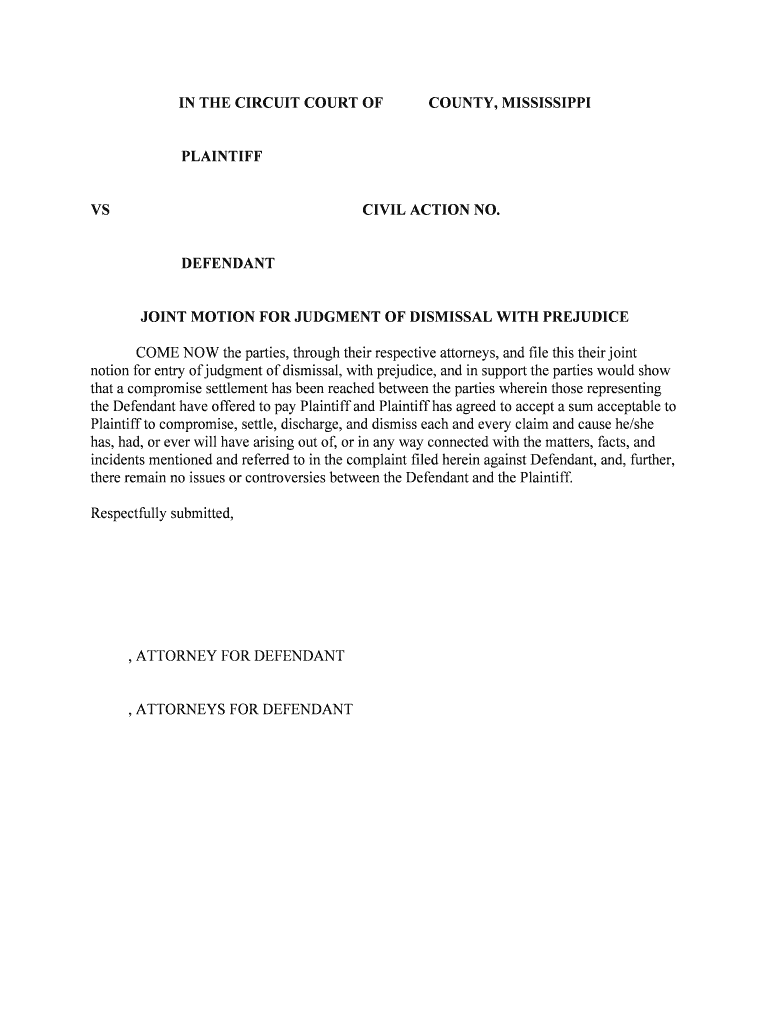
JOINT MOTION for JUDGMENT of DISMISSAL with PREJUDICE Form


What is the JOINT MOTION FOR JUDGMENT OF DISMISSAL WITH PREJUDICE
The joint motion for judgment of dismissal with prejudice is a legal document used in the United States court system. It is filed by both parties in a lawsuit to request that the court dismiss the case permanently. This type of dismissal indicates that the plaintiff is barred from bringing the same claim against the defendant in the future. The motion is often a result of a settlement agreement or a mutual decision to end the litigation. Understanding this form is crucial for parties involved in legal disputes, as it outlines the finality of the resolution.
How to use the JOINT MOTION FOR JUDGMENT OF DISMISSAL WITH PREJUDICE
Using the joint motion for judgment of dismissal with prejudice involves several steps. First, both parties must agree on the terms of the dismissal. Once an agreement is reached, the motion should be drafted, clearly stating the intent to dismiss the case with prejudice. It is important to include relevant case details, such as the case number and the names of the parties involved. After drafting the motion, both parties must sign it before submitting it to the court. This ensures that there is a mutual understanding and agreement regarding the dismissal.
Steps to complete the JOINT MOTION FOR JUDGMENT OF DISMISSAL WITH PREJUDICE
Completing the joint motion for judgment of dismissal with prejudice requires careful attention to detail. The following steps outline the process:
- Ensure both parties agree to the dismissal.
- Draft the motion, including necessary case information.
- Include a statement indicating that the dismissal is with prejudice.
- Obtain signatures from all parties involved.
- File the completed motion with the appropriate court.
- Serve a copy of the motion to all parties involved in the case.
Key elements of the JOINT MOTION FOR JUDGMENT OF DISMISSAL WITH PREJUDICE
Several key elements must be included in the joint motion for judgment of dismissal with prejudice to ensure its validity. These elements include:
- The title of the motion, clearly stating it is a joint motion for dismissal with prejudice.
- The names of all parties involved in the case.
- The case number assigned by the court.
- A statement of the agreement between the parties regarding the dismissal.
- Signatures of both parties, indicating mutual consent.
Legal use of the JOINT MOTION FOR JUDGMENT OF DISMISSAL WITH PREJUDICE
The legal use of the joint motion for judgment of dismissal with prejudice is significant in the context of litigation. By filing this motion, both parties effectively communicate to the court their decision to end the dispute permanently. This legal instrument prevents future claims related to the same issue, providing closure to the parties involved. It is essential to ensure that the motion complies with local court rules to avoid any procedural issues.
State-specific rules for the JOINT MOTION FOR JUDGMENT OF DISMISSAL WITH PREJUDICE
State-specific rules can vary when it comes to filing a joint motion for judgment of dismissal with prejudice. Each state may have its own requirements regarding the format of the motion, filing procedures, and any additional documentation needed. It is important for parties to consult their local court rules or seek legal advice to ensure compliance with these specific regulations. Understanding these nuances can help avoid delays and ensure a smooth dismissal process.
Quick guide on how to complete joint motion for judgment of dismissal with prejudice
Effortlessly Manage JOINT MOTION FOR JUDGMENT OF DISMISSAL WITH PREJUDICE on Any Device
Digital document organization has gained traction among businesses and individuals alike. It serves as an ideal environmentally friendly option compared to conventional printed and signed documents, allowing you to access the necessary form and securely keep it online. airSlate SignNow provides all the tools you require to develop, modify, and electronically sign your documents swiftly and seamlessly. Handle JOINT MOTION FOR JUDGMENT OF DISMISSAL WITH PREJUDICE on any device using airSlate SignNow's Android or iOS applications and enhance your document-related processes today.
Steps to Modify and Electronically Sign JOINT MOTION FOR JUDGMENT OF DISMISSAL WITH PREJUDICE with Ease
- Locate JOINT MOTION FOR JUDGMENT OF DISMISSAL WITH PREJUDICE and click Get Form to begin.
- Utilize the tools we offer to complete your document.
- Emphasize critical sections of your documents or obscure sensitive information using the tools airSlate SignNow has designed specifically for that purpose.
- Create your signature using the Sign tool, which takes only a few seconds and holds the same legal validity as a traditional handwritten signature.
- Review all the details and then click the Done button to preserve your changes.
- Select your preferred method to share your form, via email, SMS, invite link, or download it to your computer.
Eliminate worries about lost or misplaced documents, tiring searches for forms, or mistakes that necessitate printing new copies. airSlate SignNow meets your document management requirements in just a few clicks from any device you choose. Modify and electronically sign JOINT MOTION FOR JUDGMENT OF DISMISSAL WITH PREJUDICE to ensure exceptional communication throughout your document preparation process with airSlate SignNow.
Create this form in 5 minutes or less
Create this form in 5 minutes!
People also ask
-
What is a JOINT MOTION FOR JUDGMENT OF DISMISSAL WITH PREJUDICE?
A JOINT MOTION FOR JUDGMENT OF DISMISSAL WITH PREJUDICE is a legal document filed in court to request the dismissal of a case with finality, meaning it cannot be refiled. This motion is typically made by both parties in a lawsuit and signifies that they have signNowed an agreement to resolve the matter. airSlate SignNow can help streamline the process of creating and signing such documents.
-
How can airSlate SignNow assist with filing a JOINT MOTION FOR JUDGMENT OF DISMISSAL WITH PREJUDICE?
airSlate SignNow provides a user-friendly platform to draft, send, and eSign a JOINT MOTION FOR JUDGMENT OF DISMISSAL WITH PREJUDICE. Our software ensures that your documents meet the legal requirements for submission while allowing for easy collaboration with all parties involved. This reduces the time and effort typically required for legal documentation.
-
What are the benefits of using airSlate SignNow for legal documents?
Using airSlate SignNow for legal documents like the JOINT MOTION FOR JUDGMENT OF DISMISSAL WITH PREJUDICE offers numerous benefits, including increased efficiency and reduced costs. Our platform allows for easy tracking of document status, provides secure storage for sensitive information, and ensures compliance with legal standards. This means you can focus more on your case and less on paperwork.
-
Is airSlate SignNow cost-effective for legal practitioners?
Yes, airSlate SignNow is designed to be a cost-effective solution for legal practitioners who frequently deal with documents such as a JOINT MOTION FOR JUDGMENT OF DISMISSAL WITH PREJUDICE. Our flexible pricing plans cater to businesses of all sizes, enabling you to manage your documents affordably while enjoying premium features. You can save on printing and mailing costs, making it a smart investment.
-
Does airSlate SignNow integrate with other legal software?
Absolutely! airSlate SignNow seamlessly integrates with various legal software and management systems, enhancing your workflow when handling a JOINT MOTION FOR JUDGMENT OF DISMISSAL WITH PREJUDICE. This integration allows for easy sharing of documents and ensures that all relevant information is available in one place, making it simpler to manage your cases effectively.
-
Can I customize the JOINT MOTION FOR JUDGMENT OF DISMISSAL WITH PREJUDICE template in airSlate SignNow?
Yes, airSlate SignNow allows users to customize templates for documents like the JOINT MOTION FOR JUDGMENT OF DISMISSAL WITH PREJUDICE to fit specific legal requirements. You can easily edit sections, add your information, and ensure the document meets your exact needs. Customization is straightforward and can save you time when preparing important legal filings.
-
How secure is airSlate SignNow for handling legal documents?
Security is a top priority at airSlate SignNow, especially when dealing with sensitive legal documents such as a JOINT MOTION FOR JUDGMENT OF DISMISSAL WITH PREJUDICE. Our platform employs advanced encryption and complies with industry standards to protect your data. You can be confident that your documents are secure throughout the signing and storing processes.
Get more for JOINT MOTION FOR JUDGMENT OF DISMISSAL WITH PREJUDICE
Find out other JOINT MOTION FOR JUDGMENT OF DISMISSAL WITH PREJUDICE
- eSignature Wyoming Plumbing Quitclaim Deed Myself
- eSignature Colorado Sports Living Will Mobile
- eSignature Iowa Real Estate Moving Checklist Simple
- eSignature Iowa Real Estate Quitclaim Deed Easy
- eSignature Real Estate Form Louisiana Simple
- eSignature Louisiana Real Estate LLC Operating Agreement Myself
- Can I eSignature Louisiana Real Estate Quitclaim Deed
- eSignature Hawaii Sports Living Will Safe
- eSignature Hawaii Sports LLC Operating Agreement Myself
- eSignature Maryland Real Estate Quitclaim Deed Secure
- eSignature Idaho Sports Rental Application Secure
- Help Me With eSignature Massachusetts Real Estate Quitclaim Deed
- eSignature Police Document Florida Easy
- eSignature Police Document Florida Safe
- How Can I eSignature Delaware Police Living Will
- eSignature Michigan Real Estate LLC Operating Agreement Mobile
- eSignature Georgia Police Last Will And Testament Simple
- How To eSignature Hawaii Police RFP
- Can I eSignature Minnesota Real Estate Warranty Deed
- How Do I eSignature Indiana Police Lease Agreement Form