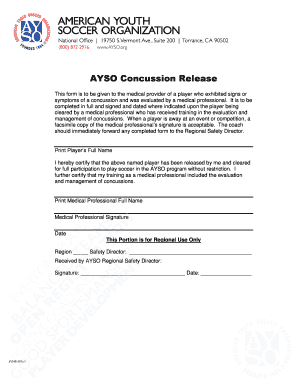
Ayso Medical Release Form


What is the AYSO Medical Release Form
The AYSO Medical Release Form is a crucial document used by the American Youth Soccer Organization (AYSO) to ensure that players receive appropriate medical care in case of an emergency. This form provides essential information about a player's medical history, allergies, and emergency contacts. It is designed to facilitate communication between coaches, medical personnel, and parents or guardians, ensuring that the child's health needs are met during soccer activities.
How to Use the AYSO Medical Release Form
To effectively use the AYSO Medical Release Form, parents or guardians should first obtain the form from the AYSO website or their local AYSO region. After filling out the necessary details, including the child's medical history and emergency contact information, it is important to keep a copy for personal records. The completed form should be submitted to the child's coach or the designated AYSO official before the start of the season. This ensures that the information is readily available in case of an emergency.
Steps to Complete the AYSO Medical Release Form
Completing the AYSO Medical Release Form involves several straightforward steps:
- Obtain the form from the AYSO website or local region.
- Fill in the player’s personal information, including name, date of birth, and contact details.
- Provide details about any medical conditions, allergies, or medications the player is currently taking.
- List emergency contacts, including names and phone numbers of individuals who can be reached in case of an emergency.
- Sign and date the form to confirm that the information provided is accurate and complete.
Key Elements of the AYSO Medical Release Form
The AYSO Medical Release Form contains several key elements that are vital for ensuring the safety and well-being of players. These include:
- Player Information: Name, date of birth, and contact details.
- Medical History: Information about any pre-existing conditions, allergies, or medications.
- Emergency Contacts: Names and phone numbers of individuals to contact in case of an emergency.
- Parental Consent: A signature from a parent or guardian authorizing medical treatment if necessary.
Legal Use of the AYSO Medical Release Form
The AYSO Medical Release Form is legally significant as it provides consent for medical treatment in emergencies. By signing the form, parents or guardians grant permission for medical professionals to administer care if the child is injured or becomes ill during AYSO activities. This legal protection is essential for coaches and organizations, as it ensures that they can act swiftly to secure necessary medical attention without delay.
Obtaining the AYSO Medical Release Form
The AYSO Medical Release Form can be easily obtained through various channels. Parents or guardians can download the form directly from the official AYSO website or request a physical copy from their local AYSO region. It is advisable to complete the form as soon as possible before the start of the soccer season to ensure that all necessary information is available for coaches and medical personnel.
Quick guide on how to complete ayso medical release form 366472601
Complete Ayso Medical Release Form effortlessly on any device
Digital document management has become increasingly favored by organizations and individuals. It offers an ideal eco-friendly substitute for traditional printed and signed documents, allowing you to locate the appropriate form and securely archive it online. airSlate SignNow equips you with all the tools required to create, modify, and eSign your documents rapidly without delays. Manage Ayso Medical Release Form on any device with airSlate SignNow Android or iOS applications and enhance any document-centric process today.
How to edit and eSign Ayso Medical Release Form with ease
- Locate Ayso Medical Release Form and click Get Form to begin.
- Utilize the tools we offer to fill out your form.
- Emphasize pertinent sections of the documents or mask sensitive information with tools that airSlate SignNow provides specifically for that purpose.
- Generate your signature using the Sign feature, which takes mere seconds and carries the same legal validity as a conventional wet ink signature.
- Review the details and click the Done button to save your changes.
- Choose how you would prefer to send your form, by email, text (SMS), invitation link, or download it to your computer.
Forget about lost or misplaced files, tedious form searches, or errors that necessitate printing new document copies. airSlate SignNow fulfills all your document management needs in just a few clicks from any device you prefer. Edit and eSign Ayso Medical Release Form and ensure excellent communication at any stage of the form preparation process with airSlate SignNow.
Create this form in 5 minutes or less
Create this form in 5 minutes!
How to create an eSignature for the ayso medical release form 366472601
How to create an electronic signature for a PDF online
How to create an electronic signature for a PDF in Google Chrome
How to create an e-signature for signing PDFs in Gmail
How to create an e-signature right from your smartphone
How to create an e-signature for a PDF on iOS
How to create an e-signature for a PDF on Android
People also ask
-
What is the AYSO medical release form?
The AYSO medical release form is a document that allows parents or guardians to give permission for medical treatment for their child in case of an emergency during AYSO events. It provides essential information about the child's medical history and contact details for their primary care provider.
-
How can I fill out the AYSO medical release form using airSlate SignNow?
You can easily fill out the AYSO medical release form using airSlate SignNow's straightforward eSigning platform. Simply upload the form, enter the required information, and share it with the necessary parties for electronic signatures, making the process quick and efficient.
-
Is there a cost associated with using airSlate SignNow for the AYSO medical release form?
airSlate SignNow offers a cost-effective solution for managing the AYSO medical release form. Pricing plans vary based on the features you need, but you can expect competitive rates and optional features to enhance your document management experience.
-
What are the benefits of using airSlate SignNow for the AYSO medical release form?
Using airSlate SignNow for the AYSO medical release form streamlines the signing process, ensures the document is securely stored, and provides an audit trail for compliance purposes. Plus, it allows for quick access and easy sharing among coaches, parents, and healthcare providers.
-
Can I integrate airSlate SignNow with other applications for the AYSO medical release form?
Yes, airSlate SignNow can be integrated with various applications to enhance the workflow for the AYSO medical release form. This includes integrations with tools like Google Drive, Dropbox, and various CRM systems, allowing for a seamless document management experience.
-
How securely does airSlate SignNow store the AYSO medical release form?
airSlate SignNow prioritizes security by using advanced encryption to protect sensitive documents like the AYSO medical release form. Additionally, the platform complies with industry standards to ensure your data remains secure and accessible only to authorized users.
-
What features are included in airSlate SignNow for managing the AYSO medical release form?
airSlate SignNow offers features such as customizable templates, easy eSigning, automated reminders, and real-time tracking for the AYSO medical release form. These features optimize the document management process and improve efficiency for users.
Get more for Ayso Medical Release Form
- Nppsc annual trainingactive duty training atadt checklist previous editions obsolete form
- Navpers 1650 100095388 form
- Form navpers 1306 94 pdf
- Farm contract template form
- Farm land rent contract template form
- Farm manager contract template form
- Farm worker contract template form
- Fashion design contract template form
Find out other Ayso Medical Release Form
- Electronic signature Louisiana Car Dealer Lease Template Now
- Electronic signature Maine Car Dealer Promissory Note Template Later
- Electronic signature Maryland Car Dealer POA Now
- Electronic signature Oklahoma Banking Affidavit Of Heirship Mobile
- Electronic signature Oklahoma Banking Separation Agreement Myself
- Electronic signature Hawaii Business Operations Permission Slip Free
- How Do I Electronic signature Hawaii Business Operations Forbearance Agreement
- Electronic signature Massachusetts Car Dealer Operating Agreement Free
- How To Electronic signature Minnesota Car Dealer Credit Memo
- Electronic signature Mississippi Car Dealer IOU Now
- Electronic signature New Hampshire Car Dealer NDA Now
- Help Me With Electronic signature New Hampshire Car Dealer Warranty Deed
- Electronic signature New Hampshire Car Dealer IOU Simple
- Electronic signature Indiana Business Operations Limited Power Of Attorney Online
- Electronic signature Iowa Business Operations Resignation Letter Online
- Electronic signature North Carolina Car Dealer Purchase Order Template Safe
- Electronic signature Kentucky Business Operations Quitclaim Deed Mobile
- Electronic signature Pennsylvania Car Dealer POA Later
- Electronic signature Louisiana Business Operations Last Will And Testament Myself
- Electronic signature South Dakota Car Dealer Quitclaim Deed Myself