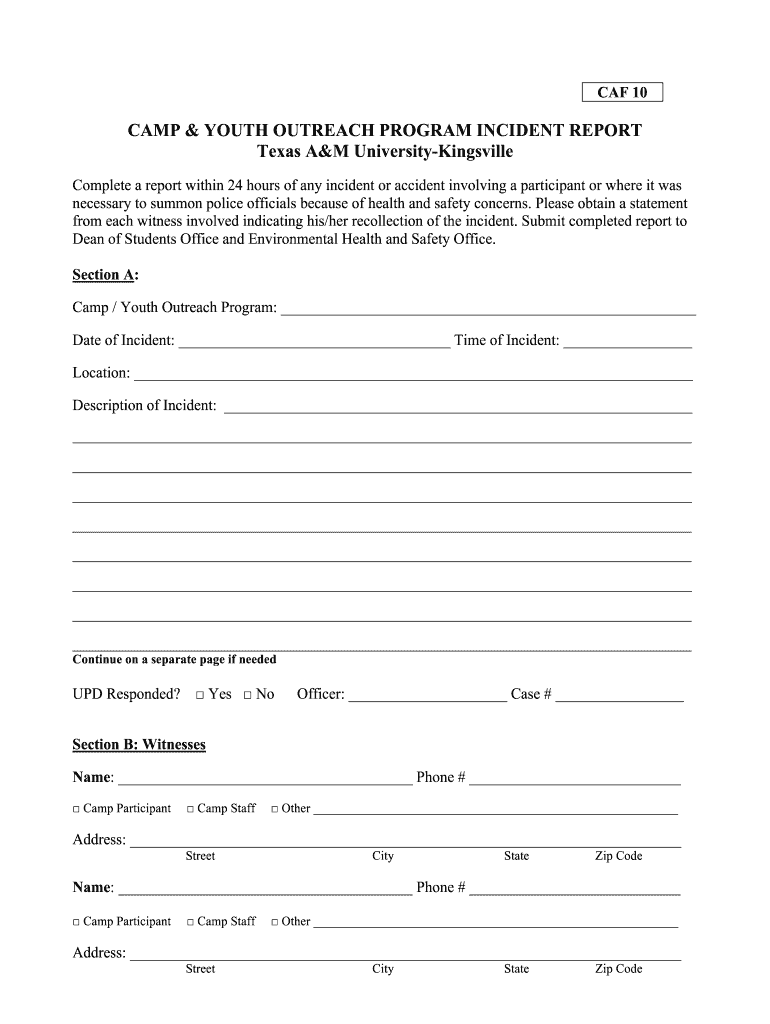
Camp Incident Report Texas A&M University Kingsville Tamuk Form


What is the Camp Incident Report?
The Camp Incident Report is a formal document used to record any incidents that occur during summer camp activities. This report is essential for maintaining safety standards and ensuring accountability. It typically includes details such as the date and time of the incident, the individuals involved, a description of what happened, and any actions taken in response. For camps affiliated with Texas A&M University Kingsville (TAMUK), this report follows specific guidelines to ensure compliance with university policies and state regulations.
Key Elements of the Camp Incident Report
A comprehensive Camp Incident Report should include several key elements to ensure clarity and thoroughness. These elements typically consist of:
- Date and Time: When the incident occurred.
- Location: Where the incident took place within the camp.
- Individuals Involved: Names and roles of those affected, including campers and staff.
- Description of the Incident: A detailed account of what transpired.
- Actions Taken: Any immediate responses or follow-up actions implemented.
- Witness Statements: Accounts from individuals who observed the incident.
Steps to Complete the Camp Incident Report
Completing a Camp Incident Report involves several straightforward steps. These steps ensure that all necessary information is captured accurately:
- Gather Information: Collect details about the incident, including names, dates, and descriptions.
- Fill Out the Report: Use the summer camp incident report template to document the information clearly.
- Review for Accuracy: Ensure all details are correct and complete before submission.
- Submit the Report: Follow the designated submission process for your camp, whether online or in-person.
Legal Use of the Camp Incident Report
The Camp Incident Report serves not only as a record of events but also as a legal document. It can be used in investigations or legal proceedings if necessary. Therefore, it is crucial that the report is filled out accurately and truthfully. In the context of Texas A&M University Kingsville, adhering to legal standards and university guidelines is essential to ensure the report's validity and compliance with state regulations.
How to Obtain the Camp Incident Report
To obtain the Camp Incident Report for Texas A&M University Kingsville, individuals can typically access it through the university's official website or by contacting the camp administration directly. The report may be available in a downloadable format, allowing for easy completion and submission. It is important to ensure that the most current version of the report is used to comply with any updates in university policy or state law.
Examples of Using the Camp Incident Report
Utilizing the Camp Incident Report effectively can enhance safety and accountability within summer camps. For instance, if a camper sustains an injury during an activity, the report can document the incident, the circumstances surrounding it, and any medical attention provided. This documentation can help identify areas for improvement in safety protocols and training, ultimately fostering a safer environment for all participants.
Quick guide on how to complete camp incident report texas aampm university kingsville tamuk
The optimal method to obtain and sign Camp Incident Report Texas A&M University Kingsville Tamuk
Throughout the entirety of your organization, ineffective workflows concerning document authorization can take up signNow amounts of work hours. Signing documents such as Camp Incident Report Texas A&M University Kingsville Tamuk is an essential aspect of operations in any enterprise, which is why the effectiveness of each agreement’s lifecycle impacts the overall productivity of the business. With airSlate SignNow, signing your Camp Incident Report Texas A&M University Kingsville Tamuk is as simple and rapid as possible. You'll discover on this platform the latest version of practically any document. Even better, you can sign it immediately without the necessity of installing external software on your device or printing anything as physical copies.
Steps to obtain and sign your Camp Incident Report Texas A&M University Kingsville Tamuk
- Browse through our repository by category or use the search feature to find the document you require.
- Check the document preview by clicking Learn more to ensure it’s the correct one.
- Hit Get form to begin editing immediately.
- Fill out your document and include any necessary information using the toolbar.
- When finished, click the Sign tool to endorse your Camp Incident Report Texas A&M University Kingsville Tamuk.
- Select the signing option that is most suitable for you: Draw, Create initials, or upload an image of your handwritten signature.
- Click Done to finalize editing and move on to document-sharing options as necessary.
With airSlate SignNow, you possess everything needed to manage your documents efficiently. You can find, complete, edit, and even send your Camp Incident Report Texas A&M University Kingsville Tamuk in a single tab without any inconvenience. Enhance your workflows by utilizing a single, intelligent eSignature solution.
Create this form in 5 minutes or less
FAQs
-
How do I fill out a 1120 tax report?
If you are not sophisticated with taxes, DON'T try this form. You can get yourself in a lot of trouble. Get a good CPA or EA. The time and effort it will take you to figure this thing out is not worth it. If you value your time at more than the minimum wage, you will save time and money by hiring a professional.
-
I suffered a work place injury, filled out an incident report, and am being denied a copy of my own report. Is this legal?
Your first mistake was not making a copy for yourself when you prepared it. Documentation is essential with workman's compensation claims. You did not clarify the status of your claim, but I will assume it has not been closed. If this is the case, you are either dealing with an ignorant supervisor or shenanigans. If it's the former, a visit to your HR representative should clear things up. If it's the latter, you may be dealing with an attempt to sweep this under the rug and deny your claim. You need to gather us much evidence as you can regarding your claim, and do so as soon as possible. Eyewitness reports from co-workers would be great, but you need them in writing and signed. And, depending on your work environment, you may need to do this without alerting management AND without the witnesses feeling they are going against the company. Your next step will then be finding an attorney.
-
Do I have to fill out a witness report at school?
I am not sure what is going on in particulars but considering the vagueness I recommend that you:1. Ask to consult with your parents first if you are a minor before you do anything you are uncomfortable with, in this case, signing a witness statement.2. Review your school handbook with your parents if you received one (most do at the beginning of a school year which the student and guardian both sign) You or your parents may as for a copy of it from the school if you no longer have it3. If your parents are wary about you signing anything they should consult a legal professional.
-
Can a constable use an incident report instead of an affidavit to get a search warrant in Texas?
Warrants are issued only on the basis of sworn testimony on the part of a law enforcement officer. Affidavits are sworn testimony and incident reports are not, so it would surprise me greatly if a search warrant were ever issued merely on the basis of a police report.If that written report were accompanied by testimony (which could, possibly, be given verbally and not in writing), however….
Create this form in 5 minutes!
How to create an eSignature for the camp incident report texas aampm university kingsville tamuk
How to make an eSignature for the Camp Incident Report Texas Aampm University Kingsville Tamuk online
How to make an eSignature for the Camp Incident Report Texas Aampm University Kingsville Tamuk in Chrome
How to make an electronic signature for putting it on the Camp Incident Report Texas Aampm University Kingsville Tamuk in Gmail
How to create an electronic signature for the Camp Incident Report Texas Aampm University Kingsville Tamuk right from your mobile device
How to make an eSignature for the Camp Incident Report Texas Aampm University Kingsville Tamuk on iOS
How to generate an eSignature for the Camp Incident Report Texas Aampm University Kingsville Tamuk on Android
People also ask
-
What is a summer camp incident report template?
A summer camp incident report template is a standardized document used to record and report incidents that occur during summer camp activities. This template helps ensure that all necessary details are captured efficiently, providing a clear record for safety and accountability. By using a summer camp incident report template, camps can streamline their incident reporting process.
-
How can the summer camp incident report template benefit my camp?
The summer camp incident report template simplifies the reporting process, making it easier to document incidents accurately. This not only helps in managing potential risks but also ensures compliance with safety regulations. Ultimately, using a summer camp incident report template enhances the overall safety and well-being of campers and staff.
-
Is the summer camp incident report template customizable?
Yes, the summer camp incident report template can be easily customized to suit the specific needs of your camp. You can add fields relevant to your organization, such as unique incident types or additional safety concerns. This flexibility allows camps to tailor the template to fit their reporting requirements seamlessly.
-
What features does the summer camp incident report template offer?
The summer camp incident report template includes essential fields to capture detailed information about the incident, such as date, time, location, and a description of what happened. It is designed for clarity and ease of use, ensuring that staff can complete reports quickly and effectively. Additionally, the template often includes sections for witness statements and recommended follow-up actions.
-
Can I integrate the summer camp incident report template with other tools?
Absolutely! The summer camp incident report template can usually be integrated with various digital tools and platforms, enhancing your camp’s operational efficiency. You can link it with management software, such as scheduling or communication tools, to streamline the incident tracking and follow-up processes.
-
What is the pricing model for the summer camp incident report template?
The summer camp incident report template is typically offered within a subscription model, allowing camps to pay for what they need. Pricing may vary based on features and the number of users. By choosing an affordable plan, you gain access to a cost-effective solution that supports your camp's document management needs.
-
How does the summer camp incident report template enhance compliance?
Using a summer camp incident report template ensures that all incidents are documented in a uniform manner, which is crucial for safety compliance. This thorough record-keeping aids in tracking patterns and identifying areas for improvement, ultimately aligning with state or national safety regulations. It supports your camp’s commitment to providing a safe environment for all attendees.
Get more for Camp Incident Report Texas A&M University Kingsville Tamuk
- Commonwealth financial counselling community grants form
- Iowa athletic pre participation physical examination physical examination form
- Wwwuslegalformscomform library354784download the state of texas application for employment
- Wwwtdcjtexasgovdivisionshrtdcj employee performance log
- Publication 557 rev february 2021 tax exempt status for your organization form
- Mc 03 answer civil form
- Sign page 4 form
- Content writer contract template form
Find out other Camp Incident Report Texas A&M University Kingsville Tamuk
- Sign Ohio Police Promissory Note Template Easy
- Sign Alabama Courts Affidavit Of Heirship Simple
- How To Sign Arizona Courts Residential Lease Agreement
- How Do I Sign Arizona Courts Residential Lease Agreement
- Help Me With Sign Arizona Courts Residential Lease Agreement
- How Can I Sign Arizona Courts Residential Lease Agreement
- Sign Colorado Courts LLC Operating Agreement Mobile
- Sign Connecticut Courts Living Will Computer
- How Do I Sign Connecticut Courts Quitclaim Deed
- eSign Colorado Banking Rental Application Online
- Can I eSign Colorado Banking Medical History
- eSign Connecticut Banking Quitclaim Deed Free
- eSign Connecticut Banking Business Associate Agreement Secure
- Sign Georgia Courts Moving Checklist Simple
- Sign Georgia Courts IOU Mobile
- How Can I Sign Georgia Courts Lease Termination Letter
- eSign Hawaii Banking Agreement Simple
- eSign Hawaii Banking Rental Application Computer
- eSign Hawaii Banking Agreement Easy
- eSign Hawaii Banking LLC Operating Agreement Fast