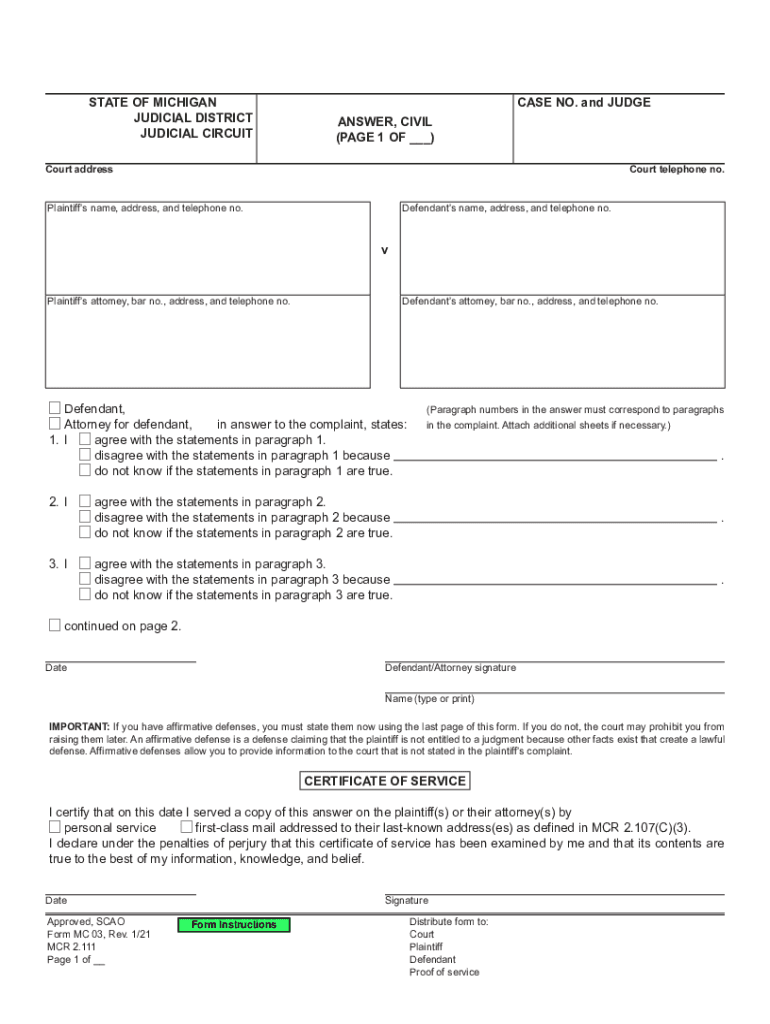
MC 03, Answer, Civil 2021


What is the MC 03, Answer, Civil?
The MC 03 form, also known as the Answer to Complaint form, is a legal document used in Michigan civil court proceedings. This form allows a defendant to respond to a summons and complaint filed against them. By completing the MC 03, individuals acknowledge receipt of the complaint and provide their formal response, which can include admissions, denials, or defenses against the claims made in the complaint. It is essential for defendants to understand the implications of this form, as it plays a critical role in the legal process.
How to use the MC 03, Answer, Civil
Using the MC 03 form involves several steps to ensure that your response is properly filed and legally valid. First, obtain the form from the appropriate court or legal resource. Next, fill out the form accurately, providing your information and addressing each claim made in the complaint. It is crucial to respond to each allegation, either admitting or denying them, and to include any defenses you may have. Once completed, the form must be filed with the court and served to the plaintiff or their attorney, adhering to Michigan's rules for service of process.
Steps to complete the MC 03, Answer, Civil
Completing the MC 03 form involves specific steps to ensure accuracy and compliance with legal standards:
- Obtain the MC 03 form from the Michigan courts or a legal website.
- Read the complaint thoroughly to understand the allegations against you.
- Fill out the MC 03 form, including your name, address, and the case number.
- Respond to each allegation by admitting, denying, or stating you lack sufficient information to respond.
- Include any affirmative defenses that apply to your case.
- Sign and date the form to certify its accuracy.
- File the completed form with the court and serve it to the plaintiff.
Legal use of the MC 03, Answer, Civil
The MC 03 form is legally binding once it is filed with the court and served to the opposing party. It serves as your official response to the allegations presented in the complaint. Properly completing and submitting the form is crucial, as failure to respond can result in a default judgment against you. The form must comply with Michigan court rules, including formatting and filing deadlines, to ensure it is accepted by the court.
Key elements of the MC 03, Answer, Civil
Several key elements must be included in the MC 03 form to ensure its effectiveness:
- Defendant Information: Your full name, address, and contact information.
- Case Information: The case number and the name of the court where the complaint was filed.
- Response to Allegations: A clear admission, denial, or statement of insufficient knowledge for each claim made in the complaint.
- Affirmative Defenses: Any defenses you wish to assert against the claims.
- Signature: Your signature and the date of signing, certifying the truthfulness of the information provided.
Form Submission Methods (Online / Mail / In-Person)
The MC 03 form can be submitted to the court through various methods, depending on the court's rules and available options. Common submission methods include:
- Online: Some courts may offer electronic filing options through their websites.
- Mail: You can send the completed form to the court via postal service, ensuring it is sent to the correct address.
- In-Person: You may also file the form in person at the courthouse, where court staff can assist with the process.
Quick guide on how to complete mc 03 answer civil
Effortlessly Prepare MC 03, Answer, Civil on Any Device
The management of online documents has become increasingly popular among businesses and individuals alike. It serves as an ideal environmentally friendly alternative to conventional printed and signed documents, allowing you to find the necessary form and securely store it online. airSlate SignNow offers all the features you require to swiftly create, modify, and electronically sign your documents without delays. Manage MC 03, Answer, Civil on any device using the airSlate SignNow apps for Android or iOS and enhance any document-oriented procedure today.
How to Modify and Electronically Sign MC 03, Answer, Civil with Ease
- Find MC 03, Answer, Civil and click Get Form to begin.
- Make use of the tools we offer to complete your form.
- Emphasize important sections of the documents or obscure confidential information with tools provided by airSlate SignNow specifically for that purpose.
- Create your electronic signature using the Sign tool, which takes only seconds and carries the same legal significance as a conventional handwritten signature.
- Verify all the details and click on the Done button to preserve your modifications.
- Choose your preferred method to send your form, via email, SMS, invitation link, or download it to your computer.
Forget about lost or misplaced documents, tedious form searching, or mistakes that necessitate printing new copies of documents. airSlate SignNow efficiently addresses your document management needs in just a few clicks from any device of your choice. Modify and electronically sign MC 03, Answer, Civil to guarantee excellent communication at any stage of the form preparation process with airSlate SignNow.
Create this form in 5 minutes or less
Find and fill out the correct mc 03 answer civil
Create this form in 5 minutes!
How to create an eSignature for the mc 03 answer civil
The way to generate an electronic signature for a PDF online
The way to generate an electronic signature for a PDF in Google Chrome
The way to create an e-signature for signing PDFs in Gmail
The best way to create an e-signature straight from your smartphone
The best way to make an e-signature for a PDF on iOS
The best way to create an e-signature for a PDF document on Android
People also ask
-
What is the MC 03 form Michigan and why is it important?
The MC 03 form Michigan is a document used for signNowing the ownership of a vehicle. It's essential for individuals who are buying, selling, or transferring vehicle titles in Michigan. Ensuring that you have this form completed correctly can simplify the registration process and prevent legal issues.
-
How can I fill out the MC 03 form Michigan electronically?
Using airSlate SignNow, you can easily fill out the MC 03 form Michigan electronically. Our platform allows you to complete the form online, ensuring accuracy and saving you time. Plus, you can securely eSign the document to finalize its submission quickly.
-
Is there a fee associated with the MC 03 form Michigan?
Filling out the MC 03 form Michigan itself does not require a fee; however, there may be associated costs when registering a vehicle with the Michigan Department of State. airSlate SignNow offers a cost-effective solution for electronically signing and sending documents, streamlining your paperwork process.
-
Can I use airSlate SignNow to share the MC 03 form Michigan with others?
Absolutely! airSlate SignNow allows you to share the MC 03 form Michigan with others through secure links or emails. This feature facilitates collaboration and ensures that all parties involved can review, eSign, and complete the document efficiently.
-
What are the benefits of using airSlate SignNow for the MC 03 form Michigan?
By using airSlate SignNow for the MC 03 form Michigan, you enjoy benefits such as a user-friendly interface, the ability to track document status, and secure eSigning. This not only saves time but also reduces the hassle of paper-based processes, making your transactions smoother.
-
Does airSlate SignNow integrate well with other applications for handling the MC 03 form Michigan?
Yes, airSlate SignNow supports various integrations with applications that can assist in handling the MC 03 form Michigan, including CRM and document management systems. This versatility allows for a seamless workflow, ensuring your document processes are connected and efficient.
-
What features does airSlate SignNow offer to assist with the MC 03 form Michigan?
airSlate SignNow offers features such as templates for the MC 03 form Michigan, customizable workflows, automated reminders, and secure document storage. These tools enhance your overall experience, making it easier to manage your forms and signatures in one place.
Get more for MC 03, Answer, Civil
- Harry kahne multiple mentality form
- Juanita williams scholarship form
- Chronicles of darkness character sheet form
- Elevator reservation form dk condo
- Wwwpinterestcompin10 best printable fluid10 best printable fluid intake charts printableecom in form
- Siskin warranty form
- Attestation de vente chien royal canin form
- Op5 form
Find out other MC 03, Answer, Civil
- eSignature Florida Month to month lease agreement Later
- Can I eSignature Nevada Non-disclosure agreement PDF
- eSignature New Mexico Non-disclosure agreement PDF Online
- Can I eSignature Utah Non-disclosure agreement PDF
- eSignature Rhode Island Rental agreement lease Easy
- eSignature New Hampshire Rental lease agreement Simple
- eSignature Nebraska Rental lease agreement forms Fast
- eSignature Delaware Rental lease agreement template Fast
- eSignature West Virginia Rental lease agreement forms Myself
- eSignature Michigan Rental property lease agreement Online
- Can I eSignature North Carolina Rental lease contract
- eSignature Vermont Rental lease agreement template Online
- eSignature Vermont Rental lease agreement template Now
- eSignature Vermont Rental lease agreement template Free
- eSignature Nebraska Rental property lease agreement Later
- eSignature Tennessee Residential lease agreement Easy
- Can I eSignature Washington Residential lease agreement
- How To eSignature Vermont Residential lease agreement form
- How To eSignature Rhode Island Standard residential lease agreement
- eSignature Mississippi Commercial real estate contract Fast