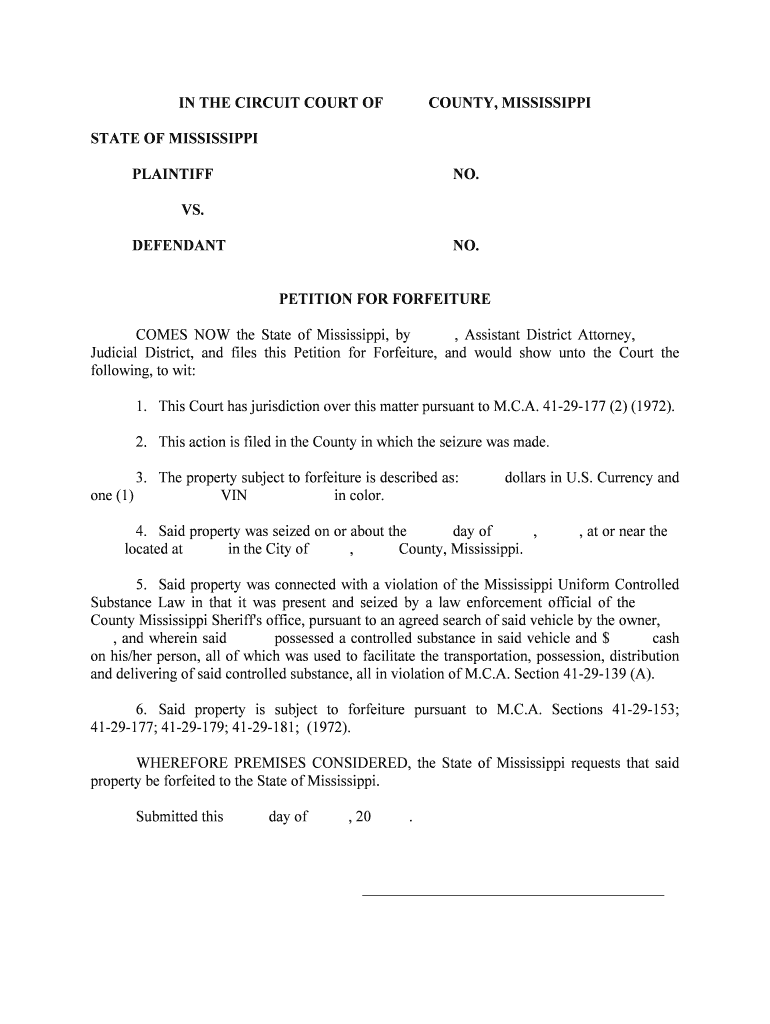
PETITION for FORFEITURE Form


What is the PETITION FOR FORFEITURE
The petition for forfeiture is a legal document used to initiate proceedings for the seizure of property believed to be involved in criminal activity. This form is typically filed by law enforcement agencies or prosecutors to formally request the forfeiture of assets that are suspected of being connected to illegal actions, such as drug trafficking or money laundering. The purpose of this petition is to provide a legal framework for the government to take ownership of property that has been deemed unlawful, thereby preventing its use in further criminal activity.
How to use the PETITION FOR FORFEITURE
Using the petition for forfeiture involves several steps to ensure that it is completed accurately and submitted properly. First, it is essential to gather all necessary information regarding the property in question, including its description, location, and the basis for the forfeiture. Next, the petitioner must fill out the form, providing detailed explanations of the circumstances surrounding the forfeiture. Once completed, the petition should be filed with the appropriate court, along with any supporting documentation required by local laws. It is advisable to consult with legal counsel to ensure compliance with all legal requirements and to enhance the chances of a successful outcome.
Steps to complete the PETITION FOR FORFEITURE
Completing the petition for forfeiture involves a systematic approach to ensure all necessary information is included. The following steps outline the process:
- Gather relevant information about the property, including ownership details and the basis for forfeiture.
- Fill out the petition form accurately, ensuring all fields are completed.
- Attach any required evidence or documentation that supports the forfeiture claim.
- Review the completed petition for accuracy and completeness.
- File the petition with the appropriate court, adhering to local filing guidelines.
Legal use of the PETITION FOR FORFEITURE
The legal use of the petition for forfeiture is governed by specific laws that vary by state. Generally, this form is utilized in criminal cases where property is believed to be linked to illegal activities. The petition must be filed in accordance with state and federal laws to ensure that the forfeiture process is valid. Legal representation is often recommended to navigate the complexities of forfeiture laws and to protect the rights of all parties involved.
Key elements of the PETITION FOR FORFEITURE
Several key elements must be included in the petition for forfeiture to ensure its validity. These elements typically include:
- A clear description of the property subject to forfeiture.
- The legal basis for the forfeiture, including any relevant statutes.
- Details surrounding the alleged criminal activity connected to the property.
- Supporting evidence that substantiates the forfeiture claim.
- Signature of the petitioner or their legal representative.
Form Submission Methods
The petition for forfeiture can be submitted through various methods, depending on the jurisdiction. Common submission methods include:
- Online filing through the court's electronic filing system, if available.
- Mailing the completed petition to the appropriate court address.
- In-person submission at the court clerk's office during business hours.
Quick guide on how to complete petition for forfeiture
Effortlessly Prepare PETITION FOR FORFEITURE on Any Device
Web-based document management has become increasingly favored by organizations and individuals alike. It offers an ideal environmentally friendly option to conventional printed and signed documents, allowing you to obtain the correct form and securely store it online. airSlate SignNow equips you with all the tools necessary to create, adjust, and eSign your documents rapidly without any delays. Manage PETITION FOR FORFEITURE on any device using airSlate SignNow's Android or iOS applications and simplify any document-related process today.
How to Modify and eSign PETITION FOR FORFEITURE with Ease
- Obtain PETITION FOR FORFEITURE and click on Get Form to begin.
- Utilize the tools we provide to complete your document.
- Emphasize crucial sections of your documents or redact sensitive information with tools specifically designed for that purpose by airSlate SignNow.
- Create your signature using the Sign tool, which takes mere seconds and carries the same legal significance as a traditional ink signature.
- Verify the information and click on the Done button to save your changes.
- Choose how you wish to send your form, either via email, SMS, invitation link, or download it to your computer.
Eliminate concerns about lost or misplaced files, tedious form navigation, or mistakes that necessitate printing new document copies. airSlate SignNow meets your needs in document management in just a few clicks from any device you prefer. Modify and eSign PETITION FOR FORFEITURE and ensure outstanding communication at every stage of your form preparation with airSlate SignNow.
Create this form in 5 minutes or less
Create this form in 5 minutes!
People also ask
-
What is a PETITION FOR FORFEITURE?
A PETITION FOR FORFEITURE is a legal document submitted to a court requesting the forfeiture of property alleged to be involved in illegal activities. It outlines the reasons for the forfeiture and the legal grounds under which it is sought. Understanding the details of this petition is crucial for businesses and individuals facing such actions.
-
How can airSlate SignNow assist with creating a PETITION FOR FORFEITURE?
airSlate SignNow simplifies the process of drafting a PETITION FOR FORFEITURE by providing customizable templates and an intuitive editor. Users can easily input relevant information and ensure compliance with legal standards. The platform's electronic signature feature also allows for quick and secure agreement on the document.
-
What are the pricing options for using airSlate SignNow for documents like the PETITION FOR FORFEITURE?
airSlate SignNow offers flexible pricing plans that cater to different business needs, including those requiring a PETITION FOR FORFEITURE. Whether you are a solo practitioner or part of a larger firm, there is a plan to fit your budget. These plans typically include various features to enhance document management and signing efficiency.
-
Are there any notable features of airSlate SignNow for managing a PETITION FOR FORFEITURE?
Yes, airSlate SignNow includes several key features beneficial for managing a PETITION FOR FORFEITURE. These features include cloud storage, collaborative editing, and a comprehensive audit trail. Together, they help streamline the document preparation process and maintain compliance.
-
What are the benefits of using airSlate SignNow for legal documents like the PETITION FOR FORFEITURE?
Using airSlate SignNow for legal documents, such as a PETITION FOR FORFEITURE, offers numerous benefits including increased efficiency, reduced turnaround time, and enhanced security. The platform's electronic signature capability also ensures that all parties can receive and sign documents quickly. This not only saves time but also facilitates faster legal proceedings.
-
Can airSlate SignNow integrate with other applications for handling a PETITION FOR FORFEITURE?
Absolutely! airSlate SignNow provides integration with various applications and tools that facilitate the management of a PETITION FOR FORFEITURE. These integrations help streamline workflows and improve accessibility to document resources for users in legal contexts.
-
Is it safe to use airSlate SignNow for my PETITION FOR FORFEITURE?
Yes, safety is a top priority for airSlate SignNow. The platform employs industry-standard encryption and compliance measures to protect sensitive information contained within your PETITION FOR FORFEITURE. Users can trust that their documents are secure during the signing process.
Get more for PETITION FOR FORFEITURE
- Icds monthly progress report 288199069 form
- Minor permit application form
- Healthyblue group enrollment form
- Nebraska state court form required cc 162
- Brand influencer contract template form
- Brand management contract template form
- Brand photography contract template form
- Brand manager contract template form
Find out other PETITION FOR FORFEITURE
- How To eSign Rhode Island Legal Lease Agreement
- How Do I eSign Rhode Island Legal Residential Lease Agreement
- How Can I eSign Wisconsin Non-Profit Stock Certificate
- How Do I eSign Wyoming Non-Profit Quitclaim Deed
- eSign Hawaii Orthodontists Last Will And Testament Fast
- eSign South Dakota Legal Letter Of Intent Free
- eSign Alaska Plumbing Memorandum Of Understanding Safe
- eSign Kansas Orthodontists Contract Online
- eSign Utah Legal Last Will And Testament Secure
- Help Me With eSign California Plumbing Business Associate Agreement
- eSign California Plumbing POA Mobile
- eSign Kentucky Orthodontists Living Will Mobile
- eSign Florida Plumbing Business Plan Template Now
- How To eSign Georgia Plumbing Cease And Desist Letter
- eSign Florida Plumbing Credit Memo Now
- eSign Hawaii Plumbing Contract Mobile
- eSign Florida Plumbing Credit Memo Fast
- eSign Hawaii Plumbing Claim Fast
- eSign Hawaii Plumbing Letter Of Intent Myself
- eSign Hawaii Plumbing Letter Of Intent Fast