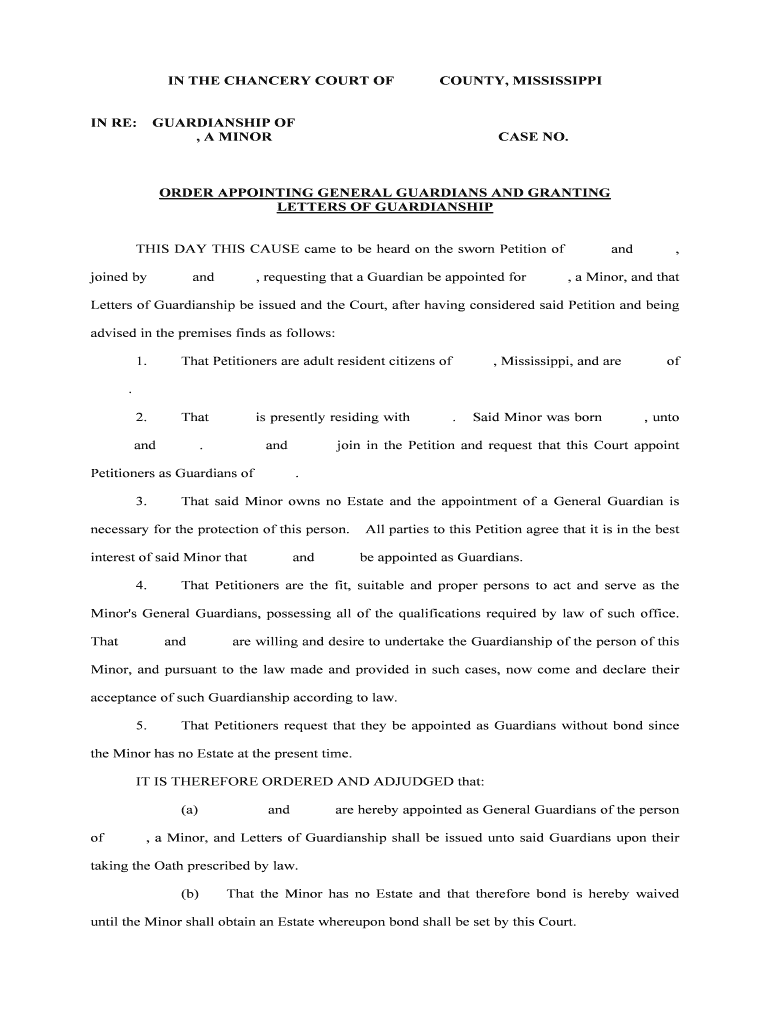
ORDER APPOINTING GENERAL GUARDIANS and GRANTING Form


What is the order appointing general guardians and granting?
The order appointing general guardians and granting is a legal document that designates an individual or organization as a guardian for another person, typically a minor or an incapacitated adult. This order provides the guardian with the authority to make decisions regarding the ward's personal and financial matters. It is essential for ensuring that the needs and best interests of the individual being guarded are met, especially when they are unable to make decisions for themselves.
Steps to complete the order appointing general guardians and granting
Completing the order appointing general guardians and granting involves several key steps:
- Identify the appropriate form for your state, as requirements can vary.
- Gather necessary information, including details about the proposed guardian and the individual requiring guardianship.
- Fill out the form accurately, ensuring all sections are completed.
- Obtain any required signatures from witnesses or other relevant parties.
- File the completed form with the appropriate court or agency.
- Attend any required hearings to finalize the appointment.
Legal use of the order appointing general guardians and granting
The legal use of the order appointing general guardians and granting is crucial for protecting the rights and welfare of individuals who cannot care for themselves. This document must comply with state laws to be deemed valid. Once the order is issued by a court, it grants the guardian specific powers, which may include making healthcare decisions, managing finances, and overseeing education. It is important to understand the legal responsibilities that come with this role.
Key elements of the order appointing general guardians and granting
Several key elements are essential to the order appointing general guardians and granting:
- Identification of the Ward: Clearly state the name and details of the individual requiring guardianship.
- Guardian Information: Provide the name and contact information of the proposed guardian.
- Scope of Authority: Outline the specific powers granted to the guardian, such as medical and financial decision-making.
- Duration: Specify whether the guardianship is temporary or permanent.
- Signatures: Include signatures from the guardian, the ward (if applicable), and witnesses.
How to use the order appointing general guardians and granting
Using the order appointing general guardians and granting effectively involves understanding its implications and following legal procedures. Once the order is issued, the guardian must act in the best interests of the ward, making informed decisions regarding their care and welfare. It is advisable for guardians to maintain clear records of all decisions made and actions taken on behalf of the ward, as this can be crucial for accountability and transparency.
State-specific rules for the order appointing general guardians and granting
State-specific rules for the order appointing general guardians and granting can vary significantly. Each state has its own laws governing guardianship, including the process for appointing a guardian, the necessary documentation, and the rights of the ward. It is important to consult state statutes or legal resources to ensure compliance with local regulations. Understanding these rules helps in navigating the legal landscape effectively and ensures that the guardianship is established correctly.
Quick guide on how to complete order appointing general guardians and granting
Effortlessly Prepare ORDER APPOINTING GENERAL GUARDIANS AND GRANTING on Any Device
Digital document management has become increasingly favored by businesses and individuals alike. It presents an ideal environmentally friendly substitute for traditional printed and signed papers, since you can easily locate the right form and securely keep it online. airSlate SignNow equips you with all the tools necessary to create, modify, and electronically sign your documents quickly without delays. Handle ORDER APPOINTING GENERAL GUARDIANS AND GRANTING on any device using the airSlate SignNow apps for Android or iOS and enhance any document-related process today.
How to Modify and Electronically Sign ORDER APPOINTING GENERAL GUARDIANS AND GRANTING with Ease
- Locate ORDER APPOINTING GENERAL GUARDIANS AND GRANTING and click on Get Form to begin.
- Use the tools we provide to fill out your document.
- Emphasize important sections of the documents or conceal sensitive details with tools that airSlate SignNow offers specifically for that purpose.
- Create your signature with the Sign tool, which takes just a few seconds and carries the same legal validity as a conventional wet ink signature.
- Review all the details and then click the Done button to save your changes.
- Select your preferred method for submitting your form, whether by email, SMS, or invitation link, or download it to your computer.
Eliminate concerns about lost or misplaced documents, tedious form hunting, or mistakes that necessitate printing new copies. airSlate SignNow addresses all your document management needs in just a few clicks from any device you prefer. Modify and electronically sign ORDER APPOINTING GENERAL GUARDIANS AND GRANTING and ensure seamless communication at every stage of your form preparation process with airSlate SignNow.
Create this form in 5 minutes or less
Create this form in 5 minutes!
People also ask
-
What is the process to ORDER APPOINTING GENERAL GUARDIANS AND GRANTING?
The process to ORDER APPOINTING GENERAL GUARDIANS AND GRANTING involves filling out the necessary forms and providing required information. With airSlate SignNow, you can easily draft, send, and eSign documents related to guardianship appointments. This streamlines the process and ensures all legal requirements are met.
-
What features does airSlate SignNow provide for ORDER APPOINTING GENERAL GUARDIANS AND GRANTING?
airSlate SignNow offers various features for ORDER APPOINTING GENERAL GUARDIANS AND GRANTING, including document templates, eSignature capabilities, and secure storage. These features allow you to manage your documents efficiently and ensure compliance with legal standards. The platform is designed to simplify the guardianship appointment process for users.
-
How can I ensure the security of documents when ORDER APPOINTING GENERAL GUARDIANS AND GRANTING?
Security is a top priority when ORDER APPOINTING GENERAL GUARDIANS AND GRANTING with airSlate SignNow. The platform employs advanced encryption methods and secure cloud storage to protect your documents. Additionally, you can set access controls and obtain audit trails to monitor document interactions.
-
Is there a mobile app available for ORDER APPOINTING GENERAL GUARDIANS AND GRANTING?
Yes, airSlate SignNow offers a mobile app that allows you to ORDER APPOINTING GENERAL GUARDIANS AND GRANTING on the go. The app enables you to eSign documents, manage workflows, and stay updated with notifications directly from your smartphone. This flexibility helps you manage your legal documents whenever you need to.
-
What are the pricing options for airSlate SignNow when ORDER APPOINTING GENERAL GUARDIANS AND GRANTING?
airSlate SignNow provides various pricing plans suitable for different needs when ORDER APPOINTING GENERAL GUARDIANS AND GRANTING. You can choose from monthly or annual subscriptions, with options that cater to individuals and businesses alike. The plans are designed to be cost-effective, ensuring you get the best value for your document management needs.
-
Can I integrate airSlate SignNow with other applications when ORDER APPOINTING GENERAL GUARDIANS AND GRANTING?
Absolutely! airSlate SignNow supports integration with a range of applications to enhance your experience when ORDER APPOINTING GENERAL GUARDIANS AND GRANTING. You can connect it with CRM systems, cloud storage services, and productivity tools, allowing you to streamline your workflows and manage your documents efficiently.
-
What benefits can I expect when using airSlate SignNow for ORDER APPOINTING GENERAL GUARDIANS AND GRANTING?
Using airSlate SignNow for ORDER APPOINTING GENERAL GUARDIANS AND GRANTING offers several advantages, including a simplified signing process, reduced paperwork, and increased efficiency. You can manage your documents in real-time, ensuring that all parties are kept informed. Additionally, the user-friendly interface makes it easy for anyone to navigate the guardianship appointment process.
Get more for ORDER APPOINTING GENERAL GUARDIANS AND GRANTING
- Manazelgroup com wp content uploadsicc irrevocable master fee protection agreement imfpa form
- Companion card application form companion card application form
- Application form for volunteers wishing to apply to newton dee village
- Nafta regulations and certificate of origin federal register form
- Sample itinerary for japan visa application schedule form
- Parking ticket appeal form 651048422
- Stock transfer form work v 10
- Thai consulate hull form fill out and sign printable pdf
Find out other ORDER APPOINTING GENERAL GUARDIANS AND GRANTING
- Can I Electronic signature Colorado Bill of Sale Immovable Property
- How Can I Electronic signature West Virginia Vacation Rental Short Term Lease Agreement
- How Do I Electronic signature New Hampshire Bill of Sale Immovable Property
- Electronic signature North Dakota Bill of Sale Immovable Property Myself
- Can I Electronic signature Oregon Bill of Sale Immovable Property
- How To Electronic signature West Virginia Bill of Sale Immovable Property
- Electronic signature Delaware Equipment Sales Agreement Fast
- Help Me With Electronic signature Louisiana Assignment of Mortgage
- Can I Electronic signature Minnesota Assignment of Mortgage
- Electronic signature West Virginia Sales Receipt Template Free
- Electronic signature Colorado Sales Invoice Template Computer
- Electronic signature New Hampshire Sales Invoice Template Computer
- Electronic signature Tennessee Introduction Letter Free
- How To eSignature Michigan Disclosure Notice
- How To Electronic signature Ohio Product Defect Notice
- Electronic signature California Customer Complaint Form Online
- Electronic signature Alaska Refund Request Form Later
- How Can I Electronic signature Texas Customer Return Report
- How Do I Electronic signature Florida Reseller Agreement
- Electronic signature Indiana Sponsorship Agreement Free