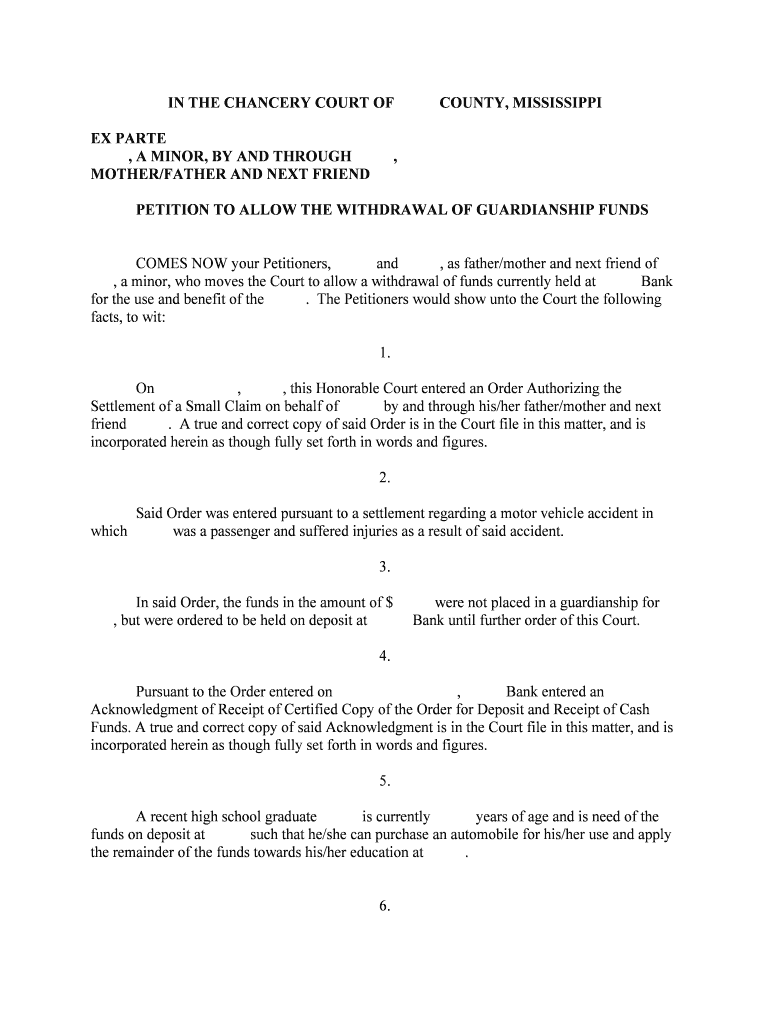
Objecting to a Guardianship Family Law Self Help Center Form


Understanding the Objecting To A Guardianship Family Law Self Help Center
The Objecting To A Guardianship Family Law Self Help Center serves as a crucial resource for individuals who wish to contest a guardianship arrangement. This center provides information and guidance on the legal processes involved in objecting to a guardianship, ensuring that individuals understand their rights and options. It is designed to assist those who may not have legal representation, offering them the tools necessary to navigate the complexities of family law.
Steps to Complete the Objecting To A Guardianship Family Law Self Help Center Form
Completing the Objecting To A Guardianship Family Law Self Help Center form involves several key steps:
- Gather necessary information about the guardianship, including the names of the parties involved and the reasons for your objection.
- Carefully read the instructions provided with the form to ensure compliance with legal requirements.
- Fill out the form accurately, providing all requested information to avoid delays.
- Sign and date the form, ensuring that your signature meets the requirements for legal documentation.
- Submit the completed form to the appropriate court or agency as specified in the instructions.
Legal Use of the Objecting To A Guardianship Family Law Self Help Center
The legal use of the Objecting To A Guardianship Family Law Self Help Center form is essential for individuals seeking to challenge a guardianship. This form must be filled out in accordance with state laws and regulations. It is important to ensure that the grounds for objection are clearly stated, as courts require specific legal justifications for contesting a guardianship. Understanding the legal framework surrounding guardianship will help strengthen your case.
State-Specific Rules for the Objecting To A Guardianship Family Law Self Help Center
Each state in the U.S. has its own rules and procedures regarding guardianship and the objection process. Familiarizing yourself with your state’s specific laws is critical. These rules may dictate the format of the objection, the timelines for filing, and the required documentation. Consulting state-specific resources or legal professionals can provide clarity on these regulations, ensuring that your objection is properly filed and considered.
Required Documents for Objecting To A Guardianship
When objecting to a guardianship, certain documents are typically required to support your case. These may include:
- The completed Objecting To A Guardianship Family Law Self Help Center form.
- Any relevant legal documents related to the guardianship, such as the original guardianship order.
- Evidence supporting your objection, which may include witness statements or medical records.
- Proof of your relationship to the individual under guardianship, if applicable.
Examples of Using the Objecting To A Guardianship Family Law Self Help Center
Examples of situations where the Objecting To A Guardianship Family Law Self Help Center form may be used include:
- A family member believes that the appointed guardian is not acting in the best interest of the individual under guardianship.
- An individual contests the need for guardianship due to a misunderstanding of the person's capabilities.
- A party seeks to propose an alternative guardian, believing they would provide better care and support.
Quick guide on how to complete objecting to a guardianship family law self help center
Complete Objecting To A Guardianship Family Law Self Help Center effortlessly on any device
The management of digital documents has gained signNow traction among organizations and individuals. It offers an ideal eco-friendly substitute for traditional printed and signed documents, as you can easily locate the necessary form and safely save it online. airSlate SignNow equips you with all the tools required to create, alter, and electronically sign your documents quickly and without delays. Manage Objecting To A Guardianship Family Law Self Help Center on any device using the airSlate SignNow apps for Android or iOS and simplify any document-centric task today.
The easiest method to alter and electronically sign Objecting To A Guardianship Family Law Self Help Center seamlessly
- Obtain Objecting To A Guardianship Family Law Self Help Center and click Get Form to begin.
- Utilize the tools we provide to fill out your document.
- Emphasize important sections of your documents or obscure sensitive information with the tools specifically offered by airSlate SignNow for that purpose.
- Create your signature with the Sign tool, which only takes a few seconds and carries the same legal validity as a conventional wet ink signature.
- Review the details and click the Done button to finalize your edits.
- Select how you wish to send your form—via email, SMS, invitation link, or download it to your computer.
Say goodbye to lost or misplaced files, tedious form searching, or errors that necessitate printing new document copies. airSlate SignNow fulfills your document management requirements in just a few clicks from your chosen device. Edit and electronically sign Objecting To A Guardianship Family Law Self Help Center while ensuring excellent communication throughout your form preparation process with airSlate SignNow.
Create this form in 5 minutes or less
Create this form in 5 minutes!
People also ask
-
What is the Objecting To A Guardianship Family Law Self Help Center?
The Objecting To A Guardianship Family Law Self Help Center provides resources and guidance for individuals navigating the complex legal process of objecting to a guardianship. It offers valuable information that can help you understand your rights and the steps involved in the process.
-
How can the Objecting To A Guardianship Family Law Self Help Center assist me?
The Objecting To A Guardianship Family Law Self Help Center offers tools, templates, and expert advice that can streamline your legal journey. With comprehensive resources, you can gain clarity on how to effectively present your objections and ensure your voice is heard in court.
-
What features does airSlate SignNow provide for my guardianship documents?
airSlate SignNow offers an array of features to help you manage your guardianship documents with ease. You can electronically sign, store documents securely, and track their status, making it an essential tool for anyone utilizing the Objecting To A Guardianship Family Law Self Help Center.
-
Is there a cost associated with using the Objecting To A Guardianship Family Law Self Help Center?
The Objecting To A Guardianship Family Law Self Help Center generally provides a variety of free resources. However, for advanced features and tools offered by airSlate SignNow, there may be a subscription fee, which is competitively priced to ensure you'll have everything you need.
-
Can I integrate airSlate SignNow with other applications for my legal needs?
Yes, airSlate SignNow supports integration with various applications, enhancing your workflow while dealing with guardianship documents. These integrations can streamline communications and document management, making the Objecting To A Guardianship Family Law Self Help Center resources even more effective.
-
What are the benefits of using airSlate SignNow for guardianship objections?
Using airSlate SignNow in conjunction with the Objecting To A Guardianship Family Law Self Help Center provides numerous advantages, including efficiency, security, and convenience. The platform allows for quick document processing and ensures that all parties can sign and review files from anywhere securely.
-
How do I get started with the Objecting To A Guardianship Family Law Self Help Center?
To get started with the Objecting To A Guardianship Family Law Self Help Center, simply visit our website to access the available resources and tools. You can begin exploring the information and templates that can aid you throughout your objection process.
Get more for Objecting To A Guardianship Family Law Self Help Center
- Net profit tax return form
- Applications ampamp forms cosmetology state of wyoming
- Maximizing the benefits of housing vouchers in new york form
- Reiq contract template form
- Relationship contract template form
- Relocation contract template form
- Relationship dat contract template form
- Remix contract template form
Find out other Objecting To A Guardianship Family Law Self Help Center
- Can I eSign Nebraska Police Form
- Can I eSign Nebraska Courts PDF
- How Can I eSign North Carolina Courts Presentation
- How Can I eSign Washington Police Form
- Help Me With eSignature Tennessee Banking PDF
- How Can I eSignature Virginia Banking PPT
- How Can I eSignature Virginia Banking PPT
- Can I eSignature Washington Banking Word
- Can I eSignature Mississippi Business Operations Document
- How To eSignature Missouri Car Dealer Document
- How Can I eSignature Missouri Business Operations PPT
- How Can I eSignature Montana Car Dealer Document
- Help Me With eSignature Kentucky Charity Form
- How Do I eSignature Michigan Charity Presentation
- How Do I eSignature Pennsylvania Car Dealer Document
- How To eSignature Pennsylvania Charity Presentation
- Can I eSignature Utah Charity Document
- How Do I eSignature Utah Car Dealer Presentation
- Help Me With eSignature Wyoming Charity Presentation
- How To eSignature Wyoming Car Dealer PPT