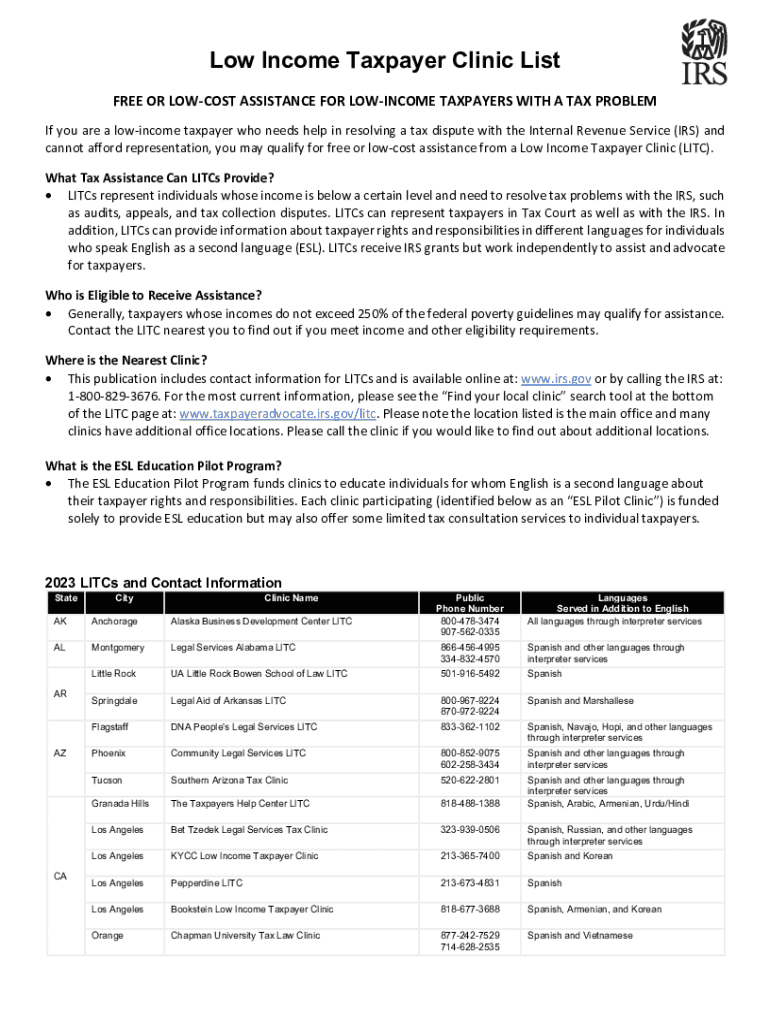
Publication 4134 Rev 9 Low Income Taxpayer Clinic List 2023-2026


What is the Publication 4134 Low Income Taxpayer Clinic List
The Publication 4134 is an essential resource provided by the Internal Revenue Service (IRS) that outlines the Low Income Taxpayer Clinic (LITC) program. This publication lists clinics that offer free or low-cost tax assistance to individuals with limited income. These clinics help taxpayers navigate tax issues, including disputes with the IRS, and provide education about taxpayer rights. The list is updated regularly to ensure it includes current and active clinics across the United States.
How to use the Publication 4134 Low Income Taxpayer Clinic List
Using the Publication 4134 is straightforward. Taxpayers can access the list to find a nearby clinic that meets their needs. The publication includes contact information for each clinic, allowing individuals to reach out directly for assistance. It is beneficial for taxpayers facing challenges such as audits, appeals, or questions about their tax returns. By consulting this list, individuals can identify resources that are specifically tailored to assist low-income taxpayers.
Eligibility Criteria for Low Income Taxpayer Clinics
To qualify for assistance from a Low Income Taxpayer Clinic, individuals typically must meet certain income thresholds, which are usually set at or below 250% of the federal poverty level. Additionally, the clinics often assist taxpayers who are involved in disputes with the IRS or who require help understanding their rights and responsibilities under the tax code. Eligibility criteria may vary by clinic, so it is advisable for taxpayers to inquire directly with the clinic they wish to contact.
Steps to complete the Publication 4134 Low Income Taxpayer Clinic List
Completing the process of utilizing the Publication 4134 involves several steps:
- Access the Publication 4134 through the IRS website or other official sources.
- Review the list of clinics to find one that is geographically convenient.
- Contact the selected clinic to confirm eligibility and available services.
- Gather necessary documentation related to your tax issue before your appointment.
- Attend the clinic session to receive assistance and guidance.
Legal use of the Publication 4134 Low Income Taxpayer Clinic List
The Publication 4134 is legally sanctioned by the IRS and serves as a formal guide for taxpayers seeking assistance. It is important for users to understand that the clinics listed are authorized to provide assistance under the LITC program. This legal backing ensures that the services offered are compliant with IRS regulations and that taxpayers receive accurate and reliable help regarding their tax matters.
IRS Guidelines for Low Income Taxpayer Clinics
The IRS provides specific guidelines for the operation of Low Income Taxpayer Clinics. These guidelines ensure that clinics maintain a high standard of service and are equipped to handle various tax-related issues. Clinics must offer services that include representation before the IRS, education on taxpayer rights, and assistance with tax return preparation. Adherence to these guidelines is crucial for clinics to remain part of the LITC program and continue receiving IRS funding and support.
Quick guide on how to complete publication 4134 rev 9 low income taxpayer clinic list
Complete Publication 4134 Rev 9 Low Income Taxpayer Clinic List effortlessly on any device
Digital document management has gained traction among businesses and individuals alike. It serves as an ideal eco-friendly alternative to conventional printed and signed documents, allowing you to obtain the necessary form and securely store it online. airSlate SignNow equips you with all the tools required to create, modify, and electronically sign your documents swiftly without delays. Manage Publication 4134 Rev 9 Low Income Taxpayer Clinic List on any device using the airSlate SignNow Android or iOS applications and simplify any document-centric task today.
How to edit and electronically sign Publication 4134 Rev 9 Low Income Taxpayer Clinic List with ease
- Obtain Publication 4134 Rev 9 Low Income Taxpayer Clinic List and click on Get Form to begin.
- Utilize the tools we provide to fill out your form.
- Emphasize pertinent sections of the documents or redact sensitive information with tools specifically offered by airSlate SignNow for that purpose.
- Generate your electronic signature using the Sign tool, which takes seconds and carries the same legal validity as a conventional wet ink signature.
- Review all the details and click on the Done button to preserve your changes.
- Choose how you prefer to send your form, whether by email, SMS, or invitation link, or download it to your computer.
Eliminate the worry of lost or misplaced documents, tiresome form searching, or errors requiring you to print new document copies. airSlate SignNow meets all your document management needs in just a few clicks from any device of your choice. Edit and electronically sign Publication 4134 Rev 9 Low Income Taxpayer Clinic List and ensure outstanding communication at any stage of your form preparation process with airSlate SignNow.
Create this form in 5 minutes or less
Find and fill out the correct publication 4134 rev 9 low income taxpayer clinic list
Create this form in 5 minutes!
How to create an eSignature for the publication 4134 rev 9 low income taxpayer clinic list
How to create an electronic signature for a PDF online
How to create an electronic signature for a PDF in Google Chrome
How to create an e-signature for signing PDFs in Gmail
How to create an e-signature right from your smartphone
How to create an e-signature for a PDF on iOS
How to create an e-signature for a PDF on Android
People also ask
-
What is airSlate SignNow for an internal revenue service taxpayer?
airSlate SignNow is an efficient eSignature solution designed for internal revenue service taxpayers. It simplifies the process of signing and sending documents digitally, ensuring compliance and security. This platform is ideal for filing tax forms and managing important financial documents, making it easier for taxpayers.
-
How much does airSlate SignNow cost for an internal revenue service taxpayer?
For internal revenue service taxpayers, airSlate SignNow offers flexible pricing plans that cater to different needs. Plans typically start with a low monthly subscription fee, providing access to essential features. By investing in SignNow, taxpayers can streamline their document processes at a manageable cost.
-
What features does airSlate SignNow provide for internal revenue service taxpayers?
airSlate SignNow offers numerous features specifically beneficial for internal revenue service taxpayers, such as eSigning, document templates, and collaboration tools. These features allow taxpayers to easily manage their paperwork while ensuring it meets IRS standards. Such functionality greatly enhances efficiency and organization.
-
How can airSlate SignNow benefit an internal revenue service taxpayer?
The primary benefit for an internal revenue service taxpayer using airSlate SignNow is enhanced efficiency and security in document management. It allows for faster turnaround times on eSigned documents, reducing the stress associated with tax filing. Moreover, users can maintain compliance with IRS regulations effectively.
-
Can airSlate SignNow integrate with other tools that internal revenue service taxpayers use?
Yes, airSlate SignNow offers seamless integrations with various tools that internal revenue service taxpayers frequently use. This includes integration with cloud storage providers, CRM software, and accounting applications to simplify workflows. By connecting these tools, taxpayers can enhance productivity and organization.
-
Is airSlate SignNow compliant with IRS regulations for internal revenue service taxpayers?
Absolutely, airSlate SignNow is designed to be compliant with IRS regulations, making it a trusted choice for internal revenue service taxpayers. The platform employs robust security measures ensuring the integrity and confidentiality of sensitive tax documents. Users can confidently utilize the service knowing they align with IRS standards.
-
How user-friendly is airSlate SignNow for internal revenue service taxpayers?
airSlate SignNow is known for its intuitive interface, making it user-friendly for internal revenue service taxpayers of all tech levels. The platform provides easy navigation for sending and signing documents, ensuring that users can complete tasks quickly. Comprehensive support resources are also available to assist users as needed.
Get more for Publication 4134 Rev 9 Low Income Taxpayer Clinic List
- Financial disclosure statement cuyahoga county domestic domestic cuyahogacounty form
- Chr1 form download
- Philippines purse seine and ringnet logsheet bfar da gov form
- Request for medical consultation identcom form
- Application form for import export code india
- How to prepare and present a successful business finance form
- Aus178au form
- Auto contract template form
Find out other Publication 4134 Rev 9 Low Income Taxpayer Clinic List
- Help Me With eSignature Massachusetts Real Estate Quitclaim Deed
- eSignature Police Document Florida Easy
- eSignature Police Document Florida Safe
- How Can I eSignature Delaware Police Living Will
- eSignature Michigan Real Estate LLC Operating Agreement Mobile
- eSignature Georgia Police Last Will And Testament Simple
- How To eSignature Hawaii Police RFP
- Can I eSignature Minnesota Real Estate Warranty Deed
- How Do I eSignature Indiana Police Lease Agreement Form
- eSignature Police PPT Kansas Free
- How Can I eSignature Mississippi Real Estate Rental Lease Agreement
- How Do I eSignature Kentucky Police LLC Operating Agreement
- eSignature Kentucky Police Lease Termination Letter Now
- eSignature Montana Real Estate Quitclaim Deed Mobile
- eSignature Montana Real Estate Quitclaim Deed Fast
- eSignature Montana Real Estate Cease And Desist Letter Easy
- How Do I eSignature Nebraska Real Estate Lease Agreement
- eSignature Nebraska Real Estate Living Will Now
- Can I eSignature Michigan Police Credit Memo
- eSignature Kentucky Sports Lease Agreement Template Easy