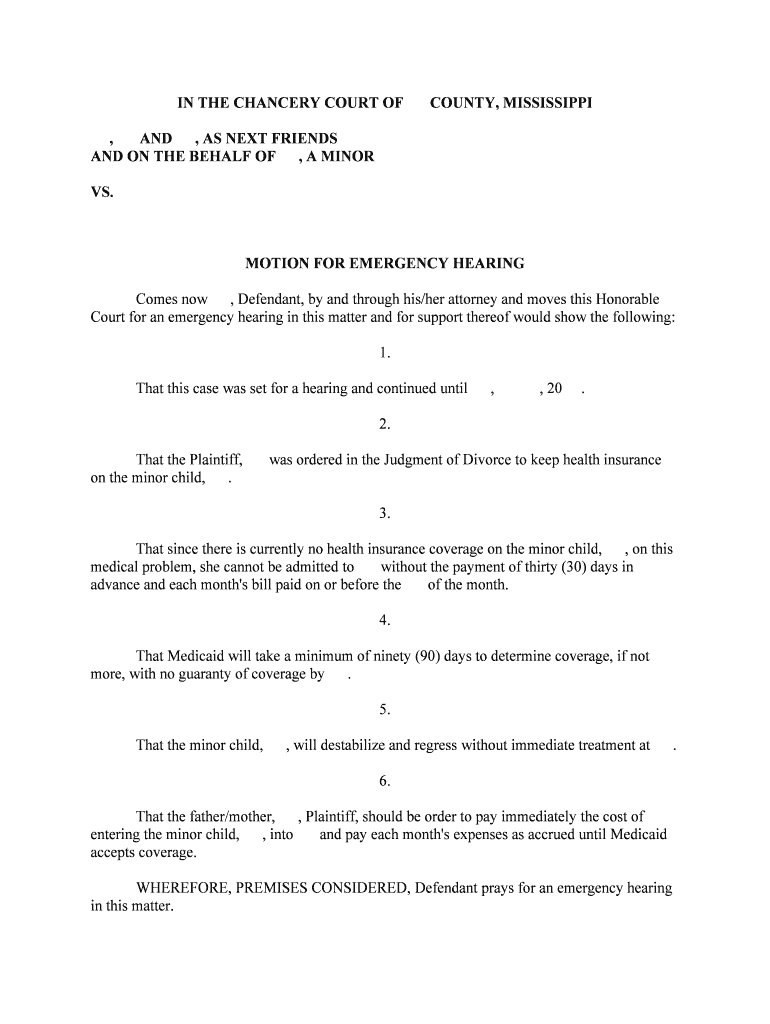
On the Minor Child, Form


What is the On The Minor Child
The "On The Minor Child" form is a legal document used primarily in situations involving the care, custody, or guardianship of a minor child. This form serves to establish rights and responsibilities for parents or guardians and may be required in various legal contexts, including custody disputes or when seeking to travel with a minor. Understanding the purpose and implications of this form is crucial for anyone involved in a legal matter concerning a child.
How to use the On The Minor Child
Using the "On The Minor Child" form involves several steps to ensure it is filled out correctly. First, gather all necessary information about the minor child, including their full name, date of birth, and any relevant details about their guardianship. Next, complete the form by providing the required signatures from all parties involved. It is essential to review the form for accuracy before submission, as errors can lead to delays or legal complications.
Steps to complete the On The Minor Child
Completing the "On The Minor Child" form requires careful attention to detail. Follow these steps for a smooth process:
- Gather necessary information about the minor child and involved parties.
- Fill out the form with accurate details, ensuring all sections are completed.
- Obtain signatures from all required parties, which may include parents or guardians.
- Review the completed form for any errors or omissions.
- Submit the form according to the specific requirements of your jurisdiction.
Legal use of the On The Minor Child
The "On The Minor Child" form has specific legal implications and must be used in compliance with state laws. It is essential to understand that this form may be required in various legal scenarios, such as custody arrangements or travel permissions. Proper execution of this form can help protect the rights of the minor child and ensure that their best interests are prioritized in any legal proceedings.
Key elements of the On The Minor Child
Several key elements must be included in the "On The Minor Child" form for it to be considered valid. These include:
- The full name and date of birth of the minor child.
- The names and contact information of all parties involved.
- Clear statements regarding the rights and responsibilities of each party.
- Signatures of all parties, attesting to the accuracy of the information provided.
- Date of completion, which may be relevant for legal timelines.
State-specific rules for the On The Minor Child
Each state may have unique regulations governing the use of the "On The Minor Child" form. It is crucial to familiarize yourself with the specific requirements in your state, as these can affect the validity of the form and the legal processes involved. Consulting with a legal professional familiar with local laws can provide guidance tailored to your situation.
Quick guide on how to complete on the minor child
Effortlessly Prepare On The Minor Child, on Any Device
Managing documents online has gained signNow traction among both businesses and individuals. It offers an ideal eco-friendly substitute for traditional printed and signed papers, allowing you to obtain the required template and securely keep it online. airSlate SignNow provides all the resources you need to generate, modify, and electronically sign your documents swiftly without any holdups. Handle On The Minor Child, on any device using airSlate SignNow's Android or iOS applications and enhance your document-focused processes today.
The Easiest Way to Modify and eSign On The Minor Child,
- Obtain On The Minor Child, and click on Get Form to initiate the process.
- Utilize the tools we provide to complete your document.
- Mark important sections of your documents or redact sensitive information using tools specifically provided by airSlate SignNow for this purpose.
- Generate your signature with the Sign tool, which takes mere seconds and holds the same legal validity as a traditional handwritten signature.
- Review all the details and click on the Done button to save your modifications.
- Select your preferred method to send your form, whether by email, SMS, or an invitation link, or download it to your computer.
Say goodbye to lost or misfiled documents, tedious searches for forms, or errors that necessitate printing new copies. airSlate SignNow addresses your document management needs in just a few clicks from any device you prefer. Modify and eSign On The Minor Child, and ensure effective communication at every stage of the document preparation process with airSlate SignNow.
Create this form in 5 minutes or less
Create this form in 5 minutes!
People also ask
-
What is airSlate SignNow's approach to managing documents On The Minor Child?
airSlate SignNow provides a seamless platform to manage and eSign essential documents, specifically focusing on provisions related to On The Minor Child. This ensures that parents and guardians can execute necessary documentation while ensuring compliance with legal requirements.
-
How does airSlate SignNow ensure security for documents related to On The Minor Child?
Security is a priority for airSlate SignNow, especially for sensitive documents concerning On The Minor Child. Our platform utilizes industry-standard encryption and authentication protocols to safeguard all documents, ensuring they remain confidential and secure.
-
What features does airSlate SignNow offer for handling documents On The Minor Child?
airSlate SignNow offers a range of features tailored for documents On The Minor Child, including customizable templates, electronic signatures, and the ability to track document status in real-time. These features simplify the process of obtaining signatures and managing important documents efficiently.
-
Is there a pricing plan available for airSlate SignNow for documents On The Minor Child?
Yes, airSlate SignNow offers various pricing plans that cater to different needs, including those focused on documents On The Minor Child. These cost-effective solutions help individuals and organizations manage their document signing processes without breaking the bank.
-
Can I integrate airSlate SignNow with other applications if I need to handle documents On The Minor Child?
Absolutely! airSlate SignNow supports integrations with numerous applications, making it easy to handle documents On The Minor Child alongside your existing tools. This interoperability enhances workflow efficiency and ensures you can manage all related documentation seamlessly.
-
What are the benefits of using airSlate SignNow for documents On The Minor Child?
Using airSlate SignNow for documents On The Minor Child provides several benefits, including reduced turnaround times for obtaining signatures and enhanced accessibility for all parties involved. These advantages ultimately streamline the documentation process, making it simpler and more efficient.
-
How can I ensure compliance when using airSlate SignNow for documents On The Minor Child?
airSlate SignNow is designed to comply with legal standards, ensuring that all documents related to On The Minor Child meet relevant regulations. Our platform provides you with the necessary tools to maintain compliance while facilitating effective document management.
Get more for On The Minor Child,
- Vba 22 5490 are pdf omb approved no 2900 0098 form
- Claim for one sum payment government life insurance form
- Va form 40 10007 fill out ampamp sign online
- Va form 22 5490 dependents application for
- Community college of rhode island home page form
- Fafsa signature sheet institutional student information
- 20222023financial aid officeidentity and statement form
- Apply for or renew a blue badge online form
Find out other On The Minor Child,
- eSignature Document for Procurement Online
- How To eSignature Document for Procurement
- How Do I eSignature Document for Procurement
- eSignature Form for Procurement Computer
- eSignature Form for Procurement Mobile
- eSignature PDF for Procurement Secure
- eSignature Document for Procurement Computer
- eSignature Form for Procurement Now
- How Can I eSignature Document for Procurement
- eSignature Document for Procurement Mobile
- eSignature PDF for Procurement Simple
- eSignature Form for Procurement Fast
- How Do I eSignature Form for Procurement
- Help Me With eSignature Form for Procurement
- eSignature PDF for Procurement Safe
- Can I eSignature Form for Procurement
- eSignature Presentation for Procurement Online
- eSignature PPT for Procurement Computer
- eSignature PPT for Procurement Mobile
- eSignature Presentation for Procurement Mobile