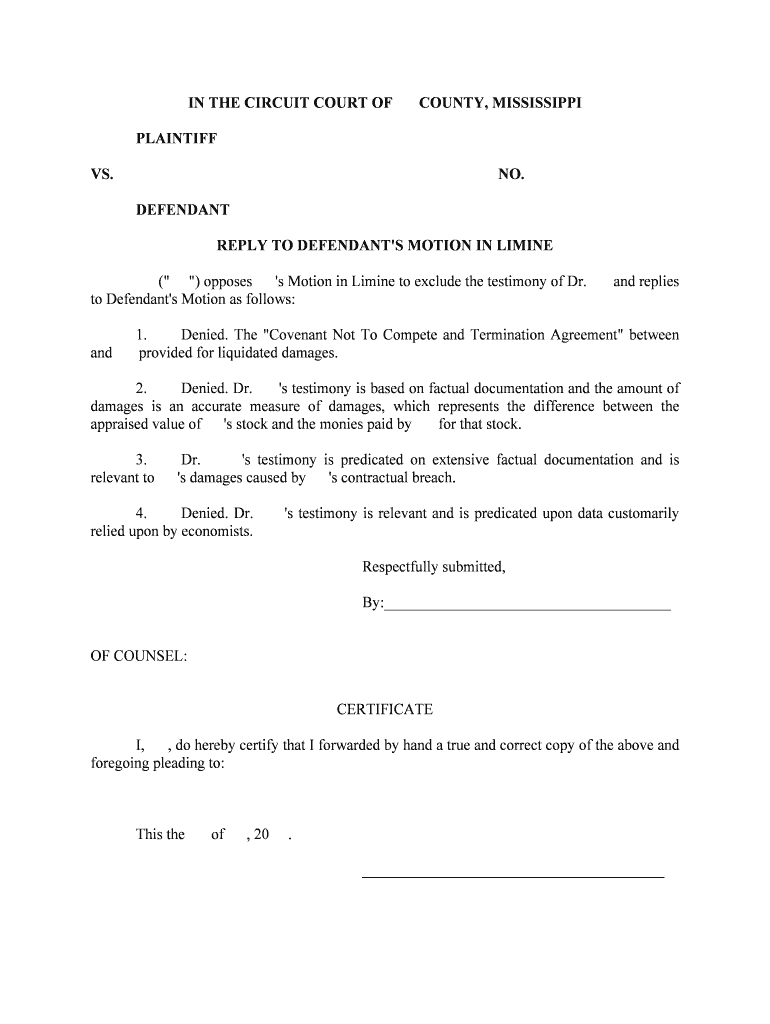
REPLY to DEFENDANT'S MOTION in LIMINE Form


Understanding the reply to defendant's motion in limine
The reply to defendant's motion in limine is a legal document filed in response to a motion submitted by the opposing party, typically in a civil or criminal case. This motion seeks to exclude certain evidence from being presented at trial. The reply serves to address the arguments made in the original motion, providing counterarguments and justifications for why the evidence should be admitted. It is essential for the responding party to articulate their position clearly and support it with relevant legal precedents and factual information.
Steps to complete the reply to defendant's motion in limine
Completing the reply to defendant's motion in limine involves several key steps:
- Review the original motion: Understand the arguments presented by the defendant and identify the specific evidence they wish to exclude.
- Research applicable laws: Look into legal precedents and statutes that support the admissibility of the evidence in question.
- Draft the reply: Clearly outline your arguments, addressing each point raised in the original motion. Include citations to relevant case law and statutes.
- Proofread and finalize: Ensure that the document is free from errors and adheres to court formatting requirements before submission.
Legal use of the reply to defendant's motion in limine
The legal use of the reply to defendant's motion in limine is crucial in the litigation process. This document not only provides the court with the responding party's perspective but also helps to shape the trial's evidence landscape. By effectively countering the arguments in the motion, the replying party can increase the likelihood of the evidence being admitted. Courts rely on these replies to make informed decisions regarding the admissibility of evidence, which can significantly impact the outcome of a case.
Key elements of the reply to defendant's motion in limine
Several key elements should be included in the reply to defendant's motion in limine:
- Case caption: Include the title of the case, court information, and case number at the top of the document.
- Introduction: A brief statement outlining the purpose of the reply and the specific motion being addressed.
- Argument section: A detailed analysis of each point raised in the defendant's motion, along with counterarguments and supporting evidence.
- Conclusion: A concise summary reiterating the request for the court to deny the defendant's motion and allow the evidence to be presented.
Examples of using the reply to defendant's motion in limine
Examples of the reply to defendant's motion in limine can provide valuable insights into effective drafting. For instance, if the defendant seeks to exclude expert testimony, the reply might cite relevant case law that supports the expert's qualifications and the relevance of their testimony to the case. Another example could involve responding to a motion aimed at excluding documentary evidence by demonstrating its direct relevance to the claims being made in the case. These examples illustrate how to construct persuasive arguments that can influence the court's decision.
Filing deadlines for the reply to defendant's motion in limine
Filing deadlines for the reply to defendant's motion in limine can vary by jurisdiction and the specific rules of the court. Typically, the reply must be filed within a certain timeframe after the original motion is served, often ranging from a few days to a couple of weeks. It is essential to check the local court rules to ensure compliance with all deadlines to avoid potential dismissal of the motion or adverse rulings.
Quick guide on how to complete reply to defendants motion in limine
Complete REPLY TO DEFENDANT'S MOTION IN LIMINE effortlessly on any device
Web-based document management has become more prevalent among businesses and individuals. It offers an ideal eco-friendly alternative to traditional printed and signed paperwork, allowing you to locate the correct form and securely store it online. airSlate SignNow provides you with all the tools required to create, alter, and eSign your documents quickly without delays. Manage REPLY TO DEFENDANT'S MOTION IN LIMINE on any device using airSlate SignNow Android or iOS applications and enhance any document-based process today.
How to modify and eSign REPLY TO DEFENDANT'S MOTION IN LIMINE without any hassle
- Obtain REPLY TO DEFENDANT'S MOTION IN LIMINE and click Get Form to begin.
- Utilize the tools we offer to fill out your document.
- Emphasize pertinent sections of your documents or redact sensitive information with tools that airSlate SignNow specifically provides for that purpose.
- Generate your signature with the Sign tool, which takes seconds and holds the same legal validity as a conventional wet ink signature.
- Review the details and click on the Done button to save your changes.
- Select how you wish to distribute your form, via email, text message (SMS), or invitation link, or download it to your computer.
Eliminate concerns about lost or misplaced documents, tedious form searches, or errors that require new document copies. airSlate SignNow meets your document management needs with just a few clicks from any device you prefer. Modify and eSign REPLY TO DEFENDANT'S MOTION IN LIMINE and guarantee outstanding communication at every stage of your form preparation process with airSlate SignNow.
Create this form in 5 minutes or less
Create this form in 5 minutes!
People also ask
-
What is a motion in limine in the context of legal documents?
A motion in limine is a request made to a court to exclude certain evidence from being presented during a trial. Understanding how to effectively utilize a motion in limine can be crucial for legal professionals. Using airSlate SignNow, lawyers can create, send, and eSign documents related to such motions quickly and efficiently.
-
How can airSlate SignNow help with preparing a motion in limine?
airSlate SignNow streamlines the process of drafting and managing a motion in limine. With its easy-to-use interface, users can collaborate on document preparation and integrate necessary legal clauses efficiently. This ensures that your motion is well-prepared and submitted on time.
-
What are the pricing options for airSlate SignNow?
airSlate SignNow offers flexible pricing plans to cater to businesses of all sizes. Depending on your needs, you can choose from basic to advanced plans, all of which support the efficient management of legal documents, including motions in limine. This makes it a cost-effective solution for law firms and legal departments.
-
Can I customize my motion in limine templates in airSlate SignNow?
Absolutely! airSlate SignNow allows users to create and customize templates specifically for motions in limine. This feature ensures you have the flexibility to include necessary legal language and adjust the document to fit various case requirements, thus enhancing efficiency.
-
Is airSlate SignNow compliant with legal regulations?
Yes, airSlate SignNow prioritizes compliance with all relevant legal regulations, making it a trusted platform for creating legal documents, including motions in limine. This compliance is critical for ensuring that your eSigned documents are valid and enforceable in court.
-
What features does airSlate SignNow offer for managing legal documents?
airSlate SignNow provides a range of features including secure eSigning, document tracking, and collaboration tools specifically for legal professionals. These features simplify the creation and management of motions in limine, allowing for seamless communication and efficiency between parties involved.
-
How does airSlate SignNow integrate with other legal tools?
airSlate SignNow offers seamless integration with various legal software and tools, enhancing your productivity when preparing motions in limine. This integration ensures that all your documents and processes are synchronized, allowing for a more streamlined workflow in handling legal cases.
Get more for REPLY TO DEFENDANT'S MOTION IN LIMINE
- Psrf138722111729 compfebint4747 form
- Dr 2314 and affidavit of financial responsibility if you are using a screen reader or other assistive technology please note form
- Mn application to title reg a vehicle japan cast com form
- Retired status form
- Us department of labors occupational safety and health form
- Photography need help now please before you take a form
- Va form 20 10207 fill and sign printable template online
- Ta this is a legally binding contract if not understood seek form
Find out other REPLY TO DEFENDANT'S MOTION IN LIMINE
- eSign California Real Estate Business Plan Template Free
- How Can I eSign Arkansas Real Estate Promissory Note Template
- eSign Connecticut Real Estate LLC Operating Agreement Later
- eSign Connecticut Real Estate LLC Operating Agreement Free
- eSign Real Estate Document Florida Online
- eSign Delaware Real Estate Quitclaim Deed Easy
- eSign Hawaii Real Estate Agreement Online
- Help Me With eSign Hawaii Real Estate Letter Of Intent
- eSign Florida Real Estate Residential Lease Agreement Simple
- eSign Florida Real Estate Limited Power Of Attorney Online
- eSign Hawaii Sports RFP Safe
- eSign Hawaii Sports Warranty Deed Myself
- eSign Louisiana Real Estate Last Will And Testament Easy
- eSign Louisiana Real Estate Work Order Now
- eSign Maine Real Estate LLC Operating Agreement Simple
- eSign Maine Real Estate Memorandum Of Understanding Mobile
- How To eSign Michigan Real Estate Business Plan Template
- eSign Minnesota Real Estate Living Will Free
- eSign Massachusetts Real Estate Quitclaim Deed Myself
- eSign Missouri Real Estate Affidavit Of Heirship Simple