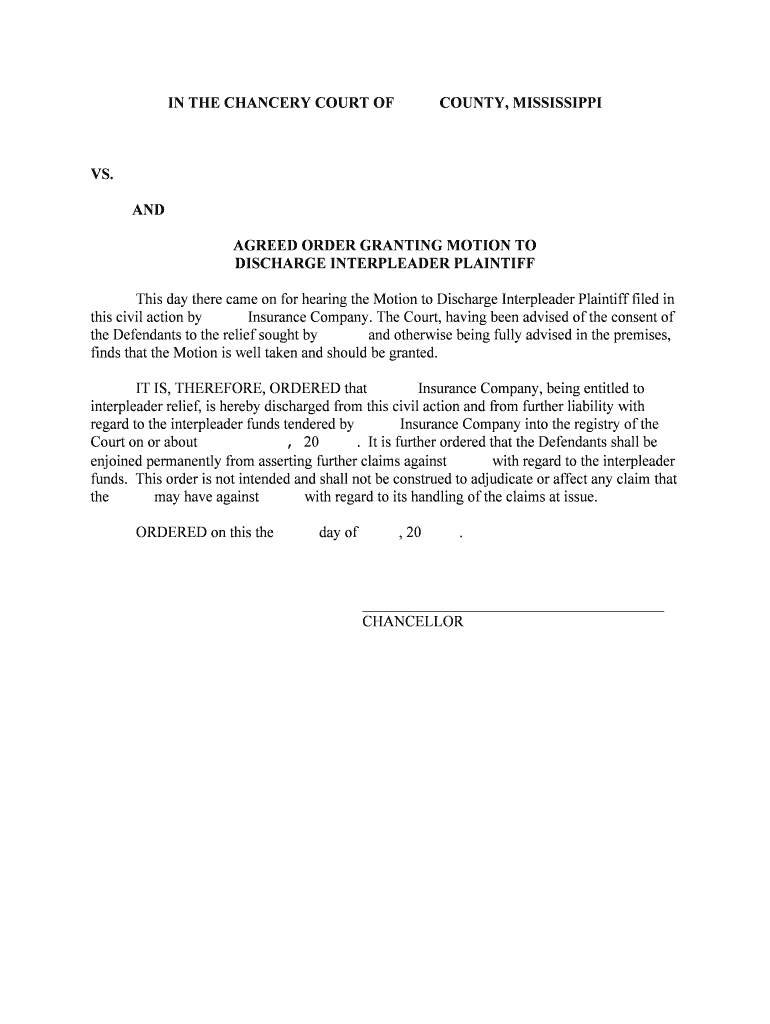
AGREED ORDER GRANTING MOTION to Form


What is the AGREED ORDER GRANTING MOTION TO
The AGREED ORDER GRANTING MOTION TO is a legal document used in various court proceedings. It signifies that both parties involved have reached a mutual agreement on certain issues and request the court to formalize this agreement through an order. This document is essential in ensuring that the court recognizes the terms agreed upon by the parties, making it enforceable under the law. It typically includes details about the specific motions being granted and the obligations of each party.
Key elements of the AGREED ORDER GRANTING MOTION TO
Understanding the key elements of the AGREED ORDER GRANTING MOTION TO is crucial for its effective use. The document generally includes:
- Title: Clearly states the nature of the order.
- Parties Involved: Identifies the individuals or entities involved in the agreement.
- Background Information: Provides context for the agreement, including relevant case details.
- Terms of Agreement: Outlines the specific terms that both parties have agreed to.
- Signature Lines: Includes space for signatures of both parties, indicating their consent.
- Judicial Approval: Indicates that the order is subject to the court's approval.
Steps to complete the AGREED ORDER GRANTING MOTION TO
Completing the AGREED ORDER GRANTING MOTION TO involves several important steps:
- Draft the Document: Begin by drafting the order, ensuring all necessary elements are included.
- Review with All Parties: Share the draft with all involved parties for review and agreement.
- Obtain Signatures: Ensure that all parties sign the document, indicating their consent to the terms.
- File with the Court: Submit the signed document to the appropriate court for approval.
- Await Court Approval: Wait for the court to review and approve the order, making it legally binding.
Legal use of the AGREED ORDER GRANTING MOTION TO
The legal use of the AGREED ORDER GRANTING MOTION TO is vital in various legal contexts. It is commonly utilized in family law, civil litigation, and other areas where parties seek to resolve disputes amicably. By formalizing the agreement through this order, parties ensure that the terms are enforceable in a court of law. This document helps prevent future disputes by clearly outlining the responsibilities and expectations of each party, thus promoting compliance with the agreed terms.
How to obtain the AGREED ORDER GRANTING MOTION TO
Obtaining the AGREED ORDER GRANTING MOTION TO typically involves accessing court resources or legal templates. Many courts provide standard forms that can be modified to fit specific cases. Additionally, legal professionals can assist in drafting the document to ensure compliance with local rules and regulations. It is important to check the specific requirements of the court where the order will be filed, as these can vary by jurisdiction.
Examples of using the AGREED ORDER GRANTING MOTION TO
Examples of using the AGREED ORDER GRANTING MOTION TO can be found in various legal scenarios:
- Child Custody Agreements: Parents may use this order to formalize custody arrangements.
- Settlement Agreements: Parties in a civil lawsuit may agree to settle their differences through this order.
- Modification of Orders: Existing court orders can be modified through a new AGREED ORDER GRANTING MOTION TO.
Quick guide on how to complete agreed order granting motion to
Effortlessly Complete AGREED ORDER GRANTING MOTION TO on Any Device
Digital document management has become increasingly favored among businesses and individuals. It offers an excellent eco-friendly option to traditional printed and signed papers, as you can obtain the necessary form and securely store it online. airSlate SignNow provides all the tools you need to create, modify, and eSign your documents quickly and without delays. Manage AGREED ORDER GRANTING MOTION TO on any device using airSlate SignNow's Android or iOS applications and simplify any document-related task today.
How to Modify and eSign AGREED ORDER GRANTING MOTION TO with Ease
- Obtain AGREED ORDER GRANTING MOTION TO and click on Get Form to begin.
- Utilize the tools we offer to complete your form.
- Highlight pertinent sections of the documents or redact sensitive information with the tools that airSlate SignNow specifically provides for this purpose.
- Create your eSignature using the Sign tool, which takes mere seconds and holds the same legal significance as a conventional wet ink signature.
- Review the details and click on the Done button to save your changes.
- Choose how you would like to send your form, via email, text message (SMS), or invitation link, or download it to your computer.
Eliminate worries about lost or misplaced documents, tedious form searches, or errors that necessitate printing new copies. airSlate SignNow meets your document management needs in just a few clicks from any device you prefer. Modify and eSign AGREED ORDER GRANTING MOTION TO to ensure exceptional communication throughout the form preparation process with airSlate SignNow.
Create this form in 5 minutes or less
Create this form in 5 minutes!
People also ask
-
What is an AGREED ORDER GRANTING MOTION TO and how does it work?
An AGREED ORDER GRANTING MOTION TO is a legal document that formalizes an agreement between parties regarding a motion. airSlate SignNow streamlines this process by allowing users to create, sign, and send these documents electronically, ensuring compliance and reducing processing time signNowly.
-
How does airSlate SignNow support the creation of an AGREED ORDER GRANTING MOTION TO?
With airSlate SignNow, users can easily customize templates for an AGREED ORDER GRANTING MOTION TO, ensuring all necessary legal elements are included. The platform also provides guidance to ensure that the document meets all jurisdictional requirements, saving time for busy professionals.
-
What are the pricing options for using airSlate SignNow for an AGREED ORDER GRANTING MOTION TO?
airSlate SignNow offers flexible pricing plans tailored to the needs of individuals and businesses. Users can choose from monthly or annual subscriptions, with costs that reflect the number of users and features, making it a cost-effective solution for handling documents like an AGREED ORDER GRANTING MOTION TO.
-
What features does airSlate SignNow offer for processing an AGREED ORDER GRANTING MOTION TO?
Key features of airSlate SignNow for handling an AGREED ORDER GRANTING MOTION TO include customizable templates, secure eSignature capabilities, document tracking, and cloud storage. These tools help streamline workflows, increase efficiency, and enhance collaboration among stakeholders.
-
What benefits can I expect from using airSlate SignNow for an AGREED ORDER GRANTING MOTION TO?
Utilizing airSlate SignNow for an AGREED ORDER GRANTING MOTION TO provides benefits like faster document turnaround, improved accuracy, and reduced paper usage. Additionally, its user-friendly interface ensures a smooth experience for all parties involved, facilitating quicker agreements.
-
Can airSlate SignNow integrate with other applications when handling an AGREED ORDER GRANTING MOTION TO?
Yes, airSlate SignNow offers integrations with a variety of applications including CRM systems, cloud storage services, and project management tools. This allows users to seamlessly manage their AGREED ORDER GRANTING MOTION TO within their existing workflows and data environments.
-
Is airSlate SignNow compliant with legal standards for an AGREED ORDER GRANTING MOTION TO?
Absolutely! airSlate SignNow is designed to comply with legal eSignature regulations, including the ESIGN Act and UETA. Users can confidently use the platform to manage their AGREED ORDER GRANTING MOTION TO, knowing that all signatures and documentation are legally binding.
Get more for AGREED ORDER GRANTING MOTION TO
Find out other AGREED ORDER GRANTING MOTION TO
- How To eSign Tennessee Real Estate Business Associate Agreement
- eSign Michigan Sports Cease And Desist Letter Free
- How To eSign Wisconsin Real Estate Contract
- How To eSign West Virginia Real Estate Quitclaim Deed
- eSign Hawaii Police Permission Slip Online
- eSign New Hampshire Sports IOU Safe
- eSign Delaware Courts Operating Agreement Easy
- eSign Georgia Courts Bill Of Lading Online
- eSign Hawaii Courts Contract Mobile
- eSign Hawaii Courts RFP Online
- How To eSign Hawaii Courts RFP
- eSign Hawaii Courts Letter Of Intent Later
- eSign Hawaii Courts IOU Myself
- eSign Hawaii Courts IOU Safe
- Help Me With eSign Hawaii Courts Cease And Desist Letter
- How To eSign Massachusetts Police Letter Of Intent
- eSign Police Document Michigan Secure
- eSign Iowa Courts Emergency Contact Form Online
- eSign Kentucky Courts Quitclaim Deed Easy
- How To eSign Maryland Courts Medical History