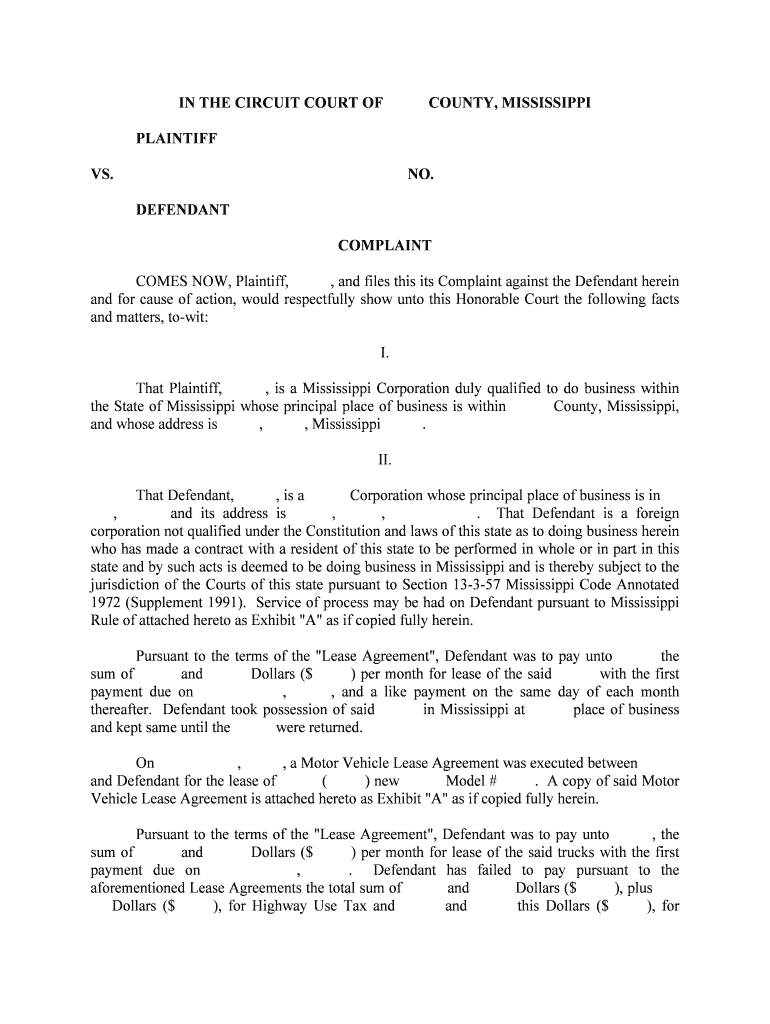
Supreme Court, Civil Branch Queens County Court Help Center Form


What is the Supreme Court, Civil Branch Queens County Court Help Center
The Supreme Court, Civil Branch Queens County Court Help Center serves as a resource for individuals navigating the civil court system in Queens County, New York. This center provides essential information and assistance regarding civil legal matters, including guidance on filing procedures, court forms, and available legal resources. It aims to support individuals who may not have legal representation and ensures that they understand their rights and responsibilities within the civil court framework.
How to use the Supreme Court, Civil Branch Queens County Court Help Center
Using the Supreme Court, Civil Branch Queens County Court Help Center involves several steps to ensure effective navigation of the civil court processes. Visitors can access information on various civil matters, including small claims, landlord-tenant disputes, and personal injury cases. The Help Center offers printed materials, self-help guides, and access to court personnel who can answer questions. It's advisable to prepare any necessary documents beforehand and to have specific questions ready to maximize the assistance provided.
Steps to complete the Supreme Court, Civil Branch Queens County Court Help Center
Completing the necessary steps at the Supreme Court, Civil Branch Queens County Court Help Center involves the following:
- Gather relevant documents related to your case.
- Visit the Help Center in person or access online resources for guidance.
- Fill out required forms accurately, ensuring all information is complete.
- Submit your forms either at the Help Center or through designated submission methods.
- Follow up on your case status as needed, utilizing court resources for updates.
Legal use of the Supreme Court, Civil Branch Queens County Court Help Center
The legal use of the Supreme Court, Civil Branch Queens County Court Help Center is crucial for ensuring compliance with court procedures. The Help Center provides information that helps individuals understand their legal rights and the implications of their cases. It is essential for users to recognize that while the Help Center offers guidance, it does not provide legal advice. Individuals are encouraged to seek professional legal counsel for complex matters or when in doubt about their legal standing.
Required Documents
When engaging with the Supreme Court, Civil Branch Queens County Court Help Center, individuals must prepare specific documents depending on the nature of their case. Commonly required documents include:
- Completed court forms relevant to the specific civil matter.
- Identification documents, such as a driver's license or state ID.
- Any prior court orders or legal notices related to the case.
- Supporting evidence, such as contracts, photographs, or witness statements.
Form Submission Methods (Online / Mail / In-Person)
Submitting forms at the Supreme Court, Civil Branch Queens County Court can be done through various methods to accommodate different needs. Individuals can choose to submit forms:
- In-person at the Help Center or designated court locations.
- By mail, ensuring that all documents are properly addressed and sent with sufficient time for processing.
- Online, if the court provides digital submission options for specific forms, allowing for a more convenient process.
Quick guide on how to complete supreme court civil branch queens county court help center
Effortlessly Prepare Supreme Court, Civil Branch Queens County Court Help Center on Any Device
Digital document management has become increasingly favored by both businesses and individuals. It serves as an excellent eco-conscious alternative to traditional paper documents that require printing and signing, allowing you to access the correct form and securely store it online. airSlate SignNow equips you with all the resources necessary to create, edit, and electronically sign your documents quickly and without interruptions. Manage Supreme Court, Civil Branch Queens County Court Help Center seamlessly on any device with the airSlate SignNow apps for Android or iOS and streamline any document-related processes today.
The Easiest Way to Edit and Electronically Sign Supreme Court, Civil Branch Queens County Court Help Center with Ease
- Locate Supreme Court, Civil Branch Queens County Court Help Center and click Get Form to initiate the process.
- Utilize the tools we provide to complete your document.
- Emphasize important sections of the documents or obscure confidential information using the tools that airSlate SignNow specifically offers for these tasks.
- Generate your electronic signature with the Sign feature, which takes mere seconds and carries the same legal validity as a traditional handwritten signature.
- Review all the details and then click the Done button to save your modifications.
- Choose your preferred method to send your form—by email, SMS, invitation link, or download it to your computer.
Eliminate the hassle of lost or misplaced documents, time-consuming form searching, or corrections that require reprinting new copies. airSlate SignNow meets all your document management needs in just a few clicks from any device you prefer. Edit and electronically sign Supreme Court, Civil Branch Queens County Court Help Center while ensuring exceptional communication at every stage of the document preparation process with airSlate SignNow.
Create this form in 5 minutes or less
Create this form in 5 minutes!
People also ask
-
What services does the Supreme Court, Civil Branch Queens County Court Help Center provide?
The Supreme Court, Civil Branch Queens County Court Help Center offers resources and assistance for navigating civil cases, including forms and guidance for filing documents. It is a valuable resource for individuals needing help with civil litigation, as well as for those looking to understand court procedures.
-
How can airSlate SignNow simplify document signing for cases at the Supreme Court, Civil Branch Queens County Court Help Center?
airSlate SignNow streamlines the document signing process by allowing users to electronically sign and send documents directly through a secure platform. This feature enhances efficiency and is particularly beneficial for individuals interacting with the Supreme Court, Civil Branch Queens County Court Help Center, saving time and reducing paper usage.
-
What are the pricing options available for airSlate SignNow in relation to the Supreme Court, Civil Branch Queens County Court Help Center?
airSlate SignNow offers a variety of pricing plans to accommodate different needs, starting from a basic plan to more comprehensive packages. These options ensure that users engaging with resources from the Supreme Court, Civil Branch Queens County Court Help Center can select a cost-effective solution that fits their budget.
-
Are there any special features of airSlate SignNow that support users dealing with the Supreme Court, Civil Branch Queens County Court Help Center?
Yes, airSlate SignNow includes features like templates for court documents, automated workflows, and secure storage. These features make it easier for users associated with the Supreme Court, Civil Branch Queens County Court Help Center to manage their documentation efficiently and securely.
-
Can airSlate SignNow integrate with other platforms for users interacting with the Supreme Court, Civil Branch Queens County Court Help Center?
AirSlate SignNow supports integrations with various applications like Google Drive, Dropbox, and CRM systems. This compatibility allows users engaged with the Supreme Court, Civil Branch Queens County Court Help Center to access their documents seamlessly across different platforms.
-
How does airSlate SignNow ensure the security of documents for the Supreme Court, Civil Branch Queens County Court Help Center?
airSlate SignNow employs industry-leading encryption and security protocols to protect user data and documents. This level of security is especially important for individuals dealing with sensitive information related to the Supreme Court, Civil Branch Queens County Court Help Center.
-
What are the benefits of using airSlate SignNow for legal documents related to the Supreme Court, Civil Branch Queens County Court Help Center?
The main benefits include increased speed in document processing, reduced paperwork, and enhanced collaboration among parties involved. These advantages make airSlate SignNow a preferred solution for those interacting with the Supreme Court, Civil Branch Queens County Court Help Center.
Get more for Supreme Court, Civil Branch Queens County Court Help Center
Find out other Supreme Court, Civil Branch Queens County Court Help Center
- Sign Nevada Divorce Settlement Agreement Template Free
- Sign Mississippi Child Custody Agreement Template Free
- Sign New Jersey Child Custody Agreement Template Online
- Sign Kansas Affidavit of Heirship Free
- How To Sign Kentucky Affidavit of Heirship
- Can I Sign Louisiana Affidavit of Heirship
- How To Sign New Jersey Affidavit of Heirship
- Sign Oklahoma Affidavit of Heirship Myself
- Sign Washington Affidavit of Death Easy
- Help Me With Sign Pennsylvania Cohabitation Agreement
- Sign Montana Child Support Modification Online
- Sign Oregon Last Will and Testament Mobile
- Can I Sign Utah Last Will and Testament
- Sign Washington Last Will and Testament Later
- Sign Wyoming Last Will and Testament Simple
- Sign Connecticut Living Will Online
- How To Sign Georgia Living Will
- Sign Massachusetts Living Will Later
- Sign Minnesota Living Will Free
- Sign New Mexico Living Will Secure