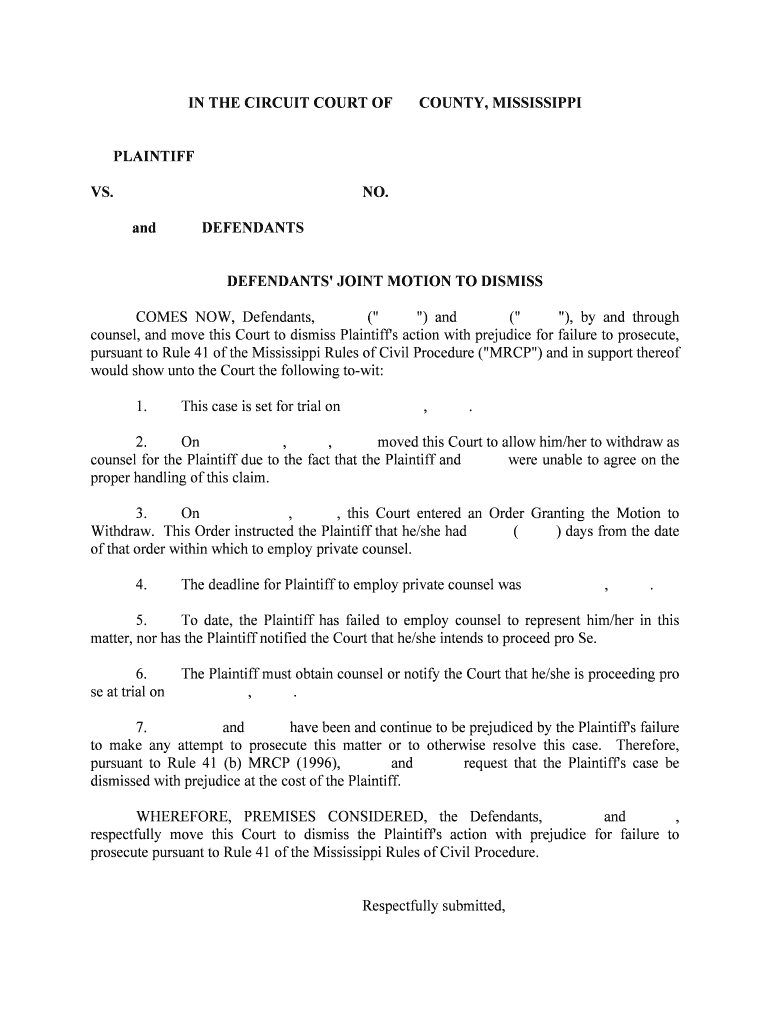
DEFENDANTS' JOINT MOTION to DISMISS Form


What is the defendants' joint motion to dismiss?
The defendants' joint motion to dismiss is a legal document filed by multiple defendants in a lawsuit, seeking to have the case dismissed before it goes to trial. This motion typically argues that the plaintiff's claims are legally insufficient, meaning they do not provide a valid basis for a lawsuit. Reasons for dismissal may include lack of jurisdiction, failure to state a claim, or other procedural issues. Understanding the specific grounds for the motion is crucial for both defendants and plaintiffs as it can significantly impact the direction of the case.
How to use the defendants' joint motion to dismiss
Using the defendants' joint motion to dismiss involves several key steps. First, the defendants must collaborate to outline the grounds for dismissal clearly. This collaboration ensures that all parties are aligned in their legal arguments. Next, the motion should be drafted carefully, including all necessary legal citations and supporting evidence. Once the motion is prepared, it must be filed with the appropriate court, along with any required fees. Following the filing, the defendants should be prepared to respond to any opposition from the plaintiff, which may involve attending a hearing where both sides present their arguments.
Key elements of the defendants' joint motion to dismiss
Several key elements must be included in a defendants' joint motion to dismiss to ensure its effectiveness. These elements typically consist of:
- Caption: The title of the case, including the court name and case number.
- Introduction: A brief overview of the motion and the parties involved.
- Grounds for Dismissal: A detailed explanation of the legal basis for the motion, including relevant statutes and case law.
- Argument: A comprehensive argument supporting the motion, addressing potential counterarguments.
- Conclusion: A concise statement requesting the court to grant the motion.
Steps to complete the defendants' joint motion to dismiss
Completing the defendants' joint motion to dismiss requires careful attention to detail. The following steps outline the process:
- Gather all relevant information and documents from each defendant.
- Identify the specific legal grounds for dismissal applicable to the case.
- Draft the motion, ensuring clarity and coherence in presenting arguments.
- Review the motion for accuracy and completeness, including all necessary signatures.
- File the motion with the court, ensuring compliance with local rules and procedures.
- Serve the motion to all parties involved in the case.
Legal use of the defendants' joint motion to dismiss
The legal use of the defendants' joint motion to dismiss is governed by specific rules and procedures that vary by jurisdiction. It is essential to ensure that the motion adheres to the local court rules, including formatting, filing deadlines, and service requirements. Proper legal representation is often advised to navigate the complexities of filing such a motion. Additionally, understanding the implications of a successful dismissal can help defendants strategize their approach effectively.
Filing deadlines and important dates
Filing deadlines for a defendants' joint motion to dismiss are critical to the litigation process. These deadlines can vary based on the jurisdiction and the specific court rules. Generally, motions to dismiss must be filed before the defendants respond to the plaintiff's complaint. It is important to check the local rules for specific time frames, as missing a deadline can result in the waiver of the right to file the motion. Keeping track of all relevant dates ensures that defendants can effectively protect their legal interests.
Quick guide on how to complete defendants joint motion to dismiss
Complete DEFENDANTS' JOINT MOTION TO DISMISS effortlessly on any device
Online document management has become increasingly favored by businesses and individuals. It offers an ideal eco-friendly substitute for conventional printed and signed documents, as you can easily locate the necessary form and securely save it online. airSlate SignNow equips you with all the features needed to create, modify, and eSign your documents promptly without any hold-ups. Manage DEFENDANTS' JOINT MOTION TO DISMISS on any device using the airSlate SignNow Android or iOS applications and enhance any document-centric procedure today.
How to modify and eSign DEFENDANTS' JOINT MOTION TO DISMISS with ease
- Obtain DEFENDANTS' JOINT MOTION TO DISMISS and click on Get Form to begin.
- Utilize the tools we provide to complete your form.
- Emphasize pertinent sections of your documents or obscure sensitive information with tools that airSlate SignNow specifically offers for that purpose.
- Craft your signature using the Sign feature, which takes mere seconds and has the same legal validity as a traditional handwritten signature.
- Verify all the details and click on the Done button to save your changes.
- Select your preferred method to send your form: by email, SMS, invitation link, or download it to your computer.
Forget about lost or misplaced files, tedious form searching, or errors that necessitate printing new document copies. airSlate SignNow fulfills all your document management needs in just a few clicks from any device of your choice. Modify and eSign DEFENDANTS' JOINT MOTION TO DISMISS and ensure outstanding communication at every stage of your form preparation process with airSlate SignNow.
Create this form in 5 minutes or less
Create this form in 5 minutes!
People also ask
-
What is a joint motion to dismiss?
A joint motion to dismiss is a legal document filed by parties involved in a lawsuit, requesting the court to dismiss the case. Utilizing airSlate SignNow can streamline this process, allowing all parties to eSign and submit the document efficiently. By employing our platform, you can ensure that your joint motion to dismiss is processed quickly and securely.
-
How does airSlate SignNow facilitate the signing of a joint motion to dismiss?
airSlate SignNow provides an easy-to-use interface for drafting and eSigning a joint motion to dismiss. Users can upload their legal documents, add signer fields, and send them out for reviews. Our solution ensures that all signatures are obtained promptly, helping to expedite the legal process.
-
Is airSlate SignNow cost-effective for filing a joint motion to dismiss?
Yes, airSlate SignNow offers a cost-effective solution for businesses looking to file a joint motion to dismiss. With various pricing plans available, you can choose one that fits your needs without sacrificing features. This helps mitigate the costs often associated with legal filings.
-
What features does airSlate SignNow offer for joint motions to dismiss?
airSlate SignNow includes key features such as customizable templates, secure storage, and a robust eSignature functionality. These features ensure that your joint motion to dismiss is not only legally compliant but also easy to manage. You can track the status of the document and receive notifications when it's signed.
-
Can I integrate airSlate SignNow with other legal software for my joint motion to dismiss?
Absolutely! airSlate SignNow seamlessly integrates with a variety of legal and business applications. This allows you to streamline the process of preparing your joint motion to dismiss by connecting with the tools you already use, enhancing your overall workflow.
-
What are the benefits of using airSlate SignNow for a joint motion to dismiss?
Using airSlate SignNow for a joint motion to dismiss provides several benefits, including time savings and increased efficiency. Our platform ensures that document preparation and signing can be done from anywhere, reducing the time taken to finalize legal matters. Moreover, it enhances collaboration between parties involved.
-
Is airSlate SignNow secure for filing sensitive documents like a joint motion to dismiss?
Yes, security is a priority at airSlate SignNow. Our platform employs advanced encryption and security protocols to protect sensitive information, including joint motions to dismiss. You can trust that your documents are safe and compliant with legal standards.
Get more for DEFENDANTS' JOINT MOTION TO DISMISS
- Transaction dispute form
- Where to submit your form i 589
- Form approved omb no 0938 1230
- I 765 application for employment authorization document form
- Des form 190 3 ampquotrequest for unescorted installation access to fort leeampquot
- Nrci california energy commission ca gov form
- Patient s first ampampampampampampamp last name date of birth mmddyy form
- Fillable online initial intake patient registration form
Find out other DEFENDANTS' JOINT MOTION TO DISMISS
- How To eSignature Iowa Banking Quitclaim Deed
- How To eSignature Michigan Banking Job Description Template
- eSignature Missouri Banking IOU Simple
- eSignature Banking PDF New Hampshire Secure
- How Do I eSignature Alabama Car Dealer Quitclaim Deed
- eSignature Delaware Business Operations Forbearance Agreement Fast
- How To eSignature Ohio Banking Business Plan Template
- eSignature Georgia Business Operations Limited Power Of Attorney Online
- Help Me With eSignature South Carolina Banking Job Offer
- eSignature Tennessee Banking Affidavit Of Heirship Online
- eSignature Florida Car Dealer Business Plan Template Myself
- Can I eSignature Vermont Banking Rental Application
- eSignature West Virginia Banking Limited Power Of Attorney Fast
- eSignature West Virginia Banking Limited Power Of Attorney Easy
- Can I eSignature Wisconsin Banking Limited Power Of Attorney
- eSignature Kansas Business Operations Promissory Note Template Now
- eSignature Kansas Car Dealer Contract Now
- eSignature Iowa Car Dealer Limited Power Of Attorney Easy
- How Do I eSignature Iowa Car Dealer Limited Power Of Attorney
- eSignature Maine Business Operations Living Will Online