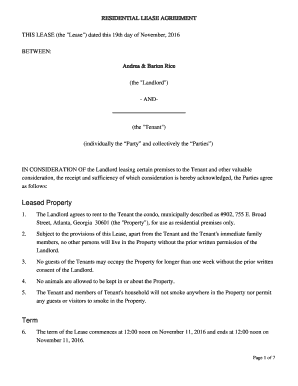
THIS LEASE the "Lease" Dated This 19th Day of November, Memoryproject Form


Understanding the Lease Document
The document referred to as "THIS LEASE the 'Lease' Dated This 19th Day Of November, Memoryproject" is a formal agreement between parties that outlines the terms and conditions of leasing property or assets. This lease serves to protect the rights and responsibilities of both the lessor and lessee, ensuring that all parties are clear on their obligations. Typically, it includes details such as the rental amount, duration of the lease, maintenance responsibilities, and conditions for termination.
Steps to Complete the Lease
Completing this lease involves several key steps:
- Gather necessary information: Collect details about the property, the parties involved, and any specific terms you wish to include.
- Fill out the lease form: Using clear and concise language, input all relevant information into the lease document.
- Review the lease: Both parties should carefully read the document to ensure all terms are acceptable and accurately represented.
- Sign the lease: Once both parties agree to the terms, they should sign the document to make it legally binding.
- Distribute copies: Each party should retain a signed copy of the lease for their records.
Key Elements of the Lease
Several critical elements are typically included in this lease:
- Parties involved: Clearly identify the lessor and lessee.
- Property description: Provide a detailed description of the leased property.
- Lease term: Specify the duration of the lease, including start and end dates.
- Payment terms: Outline the rental amount, payment schedule, and acceptable payment methods.
- Maintenance responsibilities: Define who is responsible for repairs and upkeep of the property.
- Termination conditions: State the conditions under which the lease can be terminated by either party.
Legal Use of the Lease
This lease is legally binding once signed by both parties, meaning it can be enforced in a court of law. It is important to ensure that the lease complies with local and state laws to avoid potential disputes. Each party should understand their rights under the lease, including any legal remedies available in case of breach. Consulting with a legal professional when drafting or reviewing the lease can provide additional assurance that it meets all legal requirements.
Obtaining the Lease Document
The lease document can be obtained through various means, including:
- Online templates: Many websites offer customizable lease templates that can be tailored to specific needs.
- Legal professionals: Hiring an attorney to draft a lease ensures that it is legally sound and tailored to the specific situation.
- Real estate agents: Agents often have standard lease agreements that can be used for their clients.
Examples of Lease Usage
This lease can be applied in various scenarios, such as:
- Residential leases: Agreements between landlords and tenants for rental properties.
- Commercial leases: Contracts for businesses renting office or retail space.
- Equipment leases: Arrangements for renting machinery or equipment for business use.
Quick guide on how to complete this lease the quotleasequot dated this 19th day of november memoryproject
Effortlessly prepare THIS LEASE the "Lease" Dated This 19th Day Of November, Memoryproject on any device
Managing documents online has become increasingly popular among businesses and individuals. It offers an ideal eco-friendly substitute to conventional printed and signed paperwork, allowing you to access the right format and securely save it online. airSlate SignNow provides all the resources necessary to create, modify, and electronically sign your documents promptly without any hold-ups. Manage THIS LEASE the "Lease" Dated This 19th Day Of November, Memoryproject on any device with the airSlate SignNow apps for Android or iOS and streamline any document-related process today.
The easiest way to edit and electronically sign THIS LEASE the "Lease" Dated This 19th Day Of November, Memoryproject without hassle
- Obtain THIS LEASE the "Lease" Dated This 19th Day Of November, Memoryproject and click Get Form to initiate the process.
- Utilize the tools we offer to complete your form.
- Emphasize important sections of the documents or obscure sensitive details with the tools that airSlate SignNow provides specifically for that purpose.
- Create your eSignature using the Sign feature, which takes just seconds and carries the same legal validity as a conventional wet ink signature.
- Review the information and click on the Done button to save your changes.
- Choose how you wish to share your form, whether by email, SMS, invitation link, or by downloading it to your computer.
Eliminate worries about lost or misplaced documents, tedious form searches, or errors that necessitate printing additional copies. airSlate SignNow addresses your document management needs in just a few clicks from any device you prefer. Modify and electronically sign THIS LEASE the "Lease" Dated This 19th Day Of November, Memoryproject to ensure effective communication at any stage of the form preparation process with airSlate SignNow.
Create this form in 5 minutes or less
Create this form in 5 minutes!
How to create an eSignature for the this lease the quotleasequot dated this 19th day of november memoryproject
How to create an electronic signature for a PDF online
How to create an electronic signature for a PDF in Google Chrome
How to create an e-signature for signing PDFs in Gmail
How to create an e-signature right from your smartphone
How to create an e-signature for a PDF on iOS
How to create an e-signature for a PDF on Android
People also ask
-
What is THIS LEASE the "Lease" Dated This 19th Day Of November, Memoryproject?
THIS LEASE the "Lease" Dated This 19th Day Of November, Memoryproject is a legally binding document designed to outline the terms and conditions of a leasing agreement. It includes essential details such as rental amount, duration, and responsibilities of both parties, streamlining the leasing process for users.
-
How can I create THIS LEASE the "Lease" Dated This 19th Day Of November, Memoryproject using airSlate SignNow?
Creating THIS LEASE the "Lease" Dated This 19th Day Of November, Memoryproject is simple with airSlate SignNow. You can choose from customizable templates or start from scratch to draft your lease agreement, making it easy to incorporate specific terms unique to your situation.
-
What are the pricing options for using airSlate SignNow to manage THIS LEASE the "Lease" Dated This 19th Day Of November, Memoryproject?
airSlate SignNow offers various pricing plans that cater to individuals and businesses, making it cost-effective to manage THIS LEASE the "Lease" Dated This 19th Day Of November, Memoryproject. Plans start with basic features and scale up to advanced functionalities for larger teams, ensuring you get value for your investment.
-
What features does airSlate SignNow provide for managing leases like THIS LEASE the "Lease" Dated This 19th Day Of November, Memoryproject?
airSlate SignNow includes a suite of features for managing leases, including eSigning, document tracking, and automated reminders. It allows for seamless collaboration on THIS LEASE the "Lease" Dated This 19th Day Of November, Memoryproject, ensuring that all parties can review and sign the document efficiently.
-
Can I integrate airSlate SignNow with other applications to manage THIS LEASE the "Lease" Dated This 19th Day Of November, Memoryproject?
Yes, airSlate SignNow offers numerous integrations with popular applications such as Google Drive, Salesforce, and more to enhance your workflow. This makes it easier to manage THIS LEASE the "Lease" Dated This 19th Day Of November, Memoryproject alongside other tools you’re already using.
-
What are the benefits of using airSlate SignNow for THIS LEASE the "Lease" Dated This 19th Day Of November, Memoryproject?
Using airSlate SignNow for THIS LEASE the "Lease" Dated This 19th Day Of November, Memoryproject offers numerous benefits, including increased efficiency and reduced paper usage. The digital signing process speeds up transactions and enhances security, ensuring your lease agreements are handled promptly and safely.
-
Is airSlate SignNow secure for managing legal documents like THIS LEASE the "Lease" Dated This 19th Day Of November, Memoryproject?
Absolutely, airSlate SignNow employs industry-standard security measures, including encryption and secure access controls, to safeguard your documents. When you use the platform for THIS LEASE the "Lease" Dated This 19th Day Of November, Memoryproject, you can be confident that your sensitive information is well protected.
Get more for THIS LEASE the "Lease" Dated This 19th Day Of November, Memoryproject
Find out other THIS LEASE the "Lease" Dated This 19th Day Of November, Memoryproject
- How To Sign Rhode Island Emergency Contact Form
- Can I Sign Utah Executive Summary Template
- Sign Washington Executive Summary Template Free
- Sign Connecticut New Hire Onboarding Mobile
- Help Me With Sign Wyoming CV Form Template
- Sign Mississippi New Hire Onboarding Simple
- Sign Indiana Software Development Proposal Template Easy
- Sign South Dakota Working Time Control Form Now
- Sign Hawaii IT Project Proposal Template Online
- Sign Nebraska Operating Agreement Now
- Can I Sign Montana IT Project Proposal Template
- Sign Delaware Software Development Agreement Template Now
- How To Sign Delaware Software Development Agreement Template
- How Can I Sign Illinois Software Development Agreement Template
- Sign Arkansas IT Consulting Agreement Computer
- Can I Sign Arkansas IT Consulting Agreement
- Sign Iowa Agile Software Development Contract Template Free
- How To Sign Oregon IT Consulting Agreement
- Sign Arizona Web Hosting Agreement Easy
- How Can I Sign Arizona Web Hosting Agreement