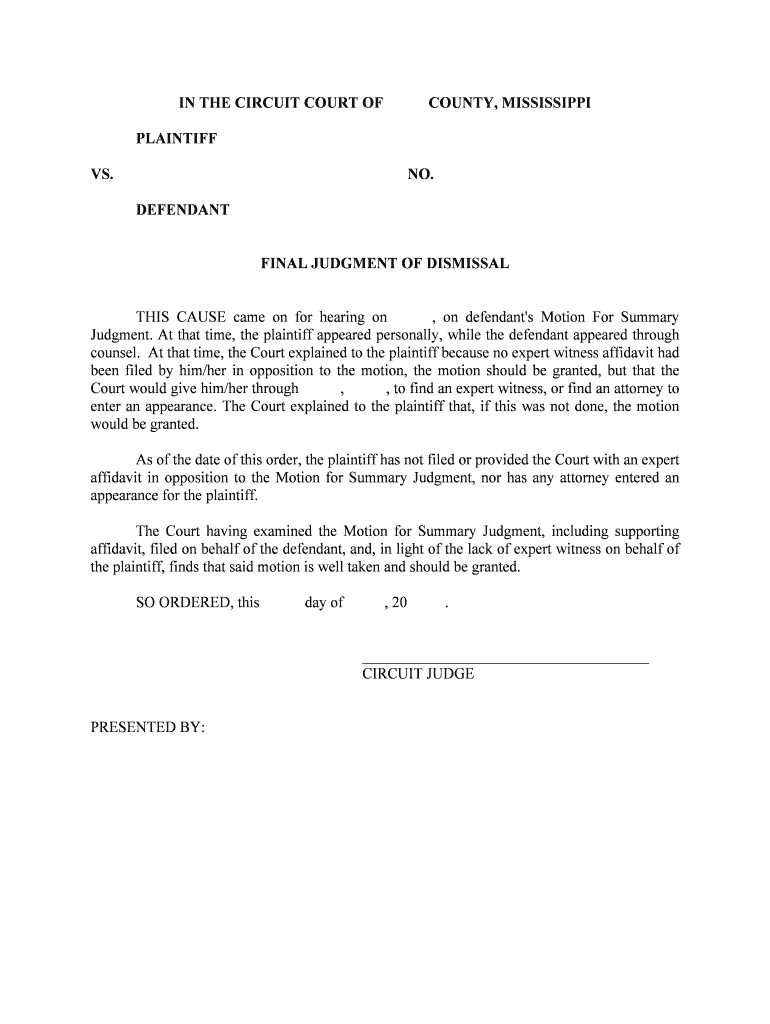
FINAL JUDGMENT of DISMISSAL Form


What is the FINAL JUDGMENT OF DISMISSAL
The final judgment of dismissal is a legal document issued by a court that officially terminates a case. This judgment signifies that the court has concluded its proceedings and has decided to dismiss the case, either with or without prejudice. Dismissal with prejudice prevents the case from being brought back to court, while dismissal without prejudice allows for the possibility of re-filing in the future. Understanding the implications of this judgment is crucial for all parties involved, as it can affect future legal actions and rights.
Key elements of the FINAL JUDGMENT OF DISMISSAL
A final judgment of dismissal typically includes several essential components:
- Case Information: The title of the case, including the names of the parties involved and the case number.
- Judgment Details: A clear statement indicating that the case is dismissed, specifying whether it is with or without prejudice.
- Date of Judgment: The date on which the judgment is issued, which is critical for any potential appeals or future actions.
- Signature: The signature of the presiding judge, which validates the judgment.
These elements ensure that the judgment is legally binding and provides clarity on the court's decision.
Steps to complete the FINAL JUDGMENT OF DISMISSAL
Completing a final judgment of dismissal involves several steps to ensure that the document is accurate and legally valid:
- Gather Case Information: Collect all relevant details about the case, including names of the parties, case number, and the grounds for dismissal.
- Draft the Judgment: Prepare the document, clearly stating the dismissal and including all necessary elements.
- Review for Accuracy: Check the document for any errors or omissions to prevent complications later.
- Obtain Signatures: Ensure that the presiding judge signs the document to finalize the judgment.
- File with the Court: Submit the completed judgment to the appropriate court for official recording.
Following these steps helps to ensure that the final judgment of dismissal is processed correctly and efficiently.
How to obtain the FINAL JUDGMENT OF DISMISSAL
To obtain a final judgment of dismissal, parties typically need to follow these procedures:
- File a Motion: A party must file a motion for dismissal with the court, outlining the reasons for the request.
- Serve Notice: Provide notice to all parties involved in the case, informing them of the motion to dismiss.
- Court Hearing: Attend any required hearings where the judge will consider the motion.
- Receive the Judgment: If the court grants the motion, the final judgment of dismissal will be issued and can be obtained from the court clerk.
Obtaining this judgment involves understanding court procedures and ensuring compliance with all legal requirements.
Legal use of the FINAL JUDGMENT OF DISMISSAL
The legal use of a final judgment of dismissal is significant in various contexts. It serves as an official record that a case has been resolved, which can be crucial for future legal actions. For instance, a dismissal with prejudice can prevent a party from re-filing the same claim, while a dismissal without prejudice may allow for future litigation on the same matter. Additionally, this judgment can impact the rights of the parties involved, including the ability to appeal or seek further legal remedies.
State-specific rules for the FINAL JUDGMENT OF DISMISSAL
Each state in the U.S. may have specific rules governing the final judgment of dismissal. These rules can dictate the process for filing a motion, the requirements for serving notice, and the necessary content of the judgment itself. It is essential for parties to be aware of their state's regulations to ensure compliance and avoid potential legal issues. Consulting with a legal professional familiar with local laws can provide valuable guidance in navigating these requirements.
Quick guide on how to complete final judgment of dismissal
Accomplish FINAL JUDGMENT OF DISMISSAL effortlessly on any device
Web-based document management has become increasingly favored by businesses and individuals. It offers an ideal eco-friendly alternative to traditional printed and signed documents, allowing you to locate the correct form and securely save it online. airSlate SignNow equips you with all the tools necessary to create, edit, and eSign your documents swiftly without delays. Manage FINAL JUDGMENT OF DISMISSAL on any device with airSlate SignNow's Android or iOS applications and enhance any document-oriented task today.
How to modify and eSign FINAL JUDGMENT OF DISMISSAL with ease
- Obtain FINAL JUDGMENT OF DISMISSAL and click Get Form to begin.
- Utilize the tools we offer to fill out your form.
- Highlight pertinent sections of the documents or obscure sensitive details using tools specifically provided by airSlate SignNow for this purpose.
- Create your eSignature using the Sign feature, which takes moments and carries the same legal significance as a conventional handwritten signature.
- Review all the information and click on the Done button to record your changes.
- Select your preferred method for delivering your form, via email, text message (SMS), or invitation link, or download it to your computer.
Eliminate worries about lost or misfiled documents, tiresome form searching, or mistakes that necessitate new printed copies. airSlate SignNow meets your document management needs in just a few clicks from any device you choose. Modify and eSign FINAL JUDGMENT OF DISMISSAL and ensure optimal communication at every step of the form preparation process with airSlate SignNow.
Create this form in 5 minutes or less
Create this form in 5 minutes!
People also ask
-
What is a FINAL JUDGMENT OF DISMISSAL?
A FINAL JUDGMENT OF DISMISSAL is a legal document that officially closes a case in court, stating that the case has been resolved and dismissed. This judgment signifies the end of the litigation process and ensures that no further legal action can be taken on the same matter.
-
How can airSlate SignNow help me manage FINAL JUDGMENT OF DISMISSAL documents?
airSlate SignNow provides a user-friendly platform to create, send, and eSign documents related to FINAL JUDGMENT OF DISMISSAL. The solution streamlines the process, allowing you to manage these important legal documents efficiently while ensuring compliance with regulatory standards.
-
What features does airSlate SignNow offer for FINAL JUDGMENT OF DISMISSAL?
With airSlate SignNow, you can automate workflows, track document status, and securely store your FINAL JUDGMENT OF DISMISSAL documents. Additional features include customizable templates and the ability to sign using any device, making the process seamless and efficient.
-
Is airSlate SignNow cost-effective for handling FINAL JUDGMENT OF DISMISSAL documents?
Yes, airSlate SignNow offers cost-effective pricing plans that cater to businesses of all sizes, making it affordable to manage FINAL JUDGMENT OF DISMISSAL documents. The ability to save time and reduce operational costs enhances the value you receive from our platform.
-
Can I integrate airSlate SignNow with other tools for handling FINAL JUDGMENT OF DISMISSAL?
Absolutely! airSlate SignNow seamlessly integrates with various applications, allowing you to connect your tools and manage FINAL JUDGMENT OF DISMISSAL documents alongside your other business processes. Integrations enhance productivity and simplify document management workflows.
-
What are the benefits of using airSlate SignNow for FINAL JUDGMENT OF DISMISSAL?
Using airSlate SignNow for FINAL JUDGMENT OF DISMISSAL provides numerous benefits, including increased efficiency, reduced turnaround times, and better document security. Our platform ensures that all your legal documents are easily accessible and securely stored.
-
Is the electronic signature on FINAL JUDGMENT OF DISMISSAL legally binding?
Yes, electronic signatures provided by airSlate SignNow are legally binding, ensuring your FINAL JUDGMENT OF DISMISSAL documents hold the same legal weight as traditional signatures. This compliance with national and international laws makes digital signing a reliable option.
Get more for FINAL JUDGMENT OF DISMISSAL
Find out other FINAL JUDGMENT OF DISMISSAL
- How To eSignature Massachusetts Government Form
- How Can I eSignature Oregon Government PDF
- How Can I eSignature Oklahoma Government Document
- How To eSignature Texas Government Document
- Can I eSignature Vermont Government Form
- How Do I eSignature West Virginia Government PPT
- How Do I eSignature Maryland Healthcare / Medical PDF
- Help Me With eSignature New Mexico Healthcare / Medical Form
- How Do I eSignature New York Healthcare / Medical Presentation
- How To eSignature Oklahoma Finance & Tax Accounting PPT
- Help Me With eSignature Connecticut High Tech Presentation
- How To eSignature Georgia High Tech Document
- How Can I eSignature Rhode Island Finance & Tax Accounting Word
- How Can I eSignature Colorado Insurance Presentation
- Help Me With eSignature Georgia Insurance Form
- How Do I eSignature Kansas Insurance Word
- How Do I eSignature Washington Insurance Form
- How Do I eSignature Alaska Life Sciences Presentation
- Help Me With eSignature Iowa Life Sciences Presentation
- How Can I eSignature Michigan Life Sciences Word