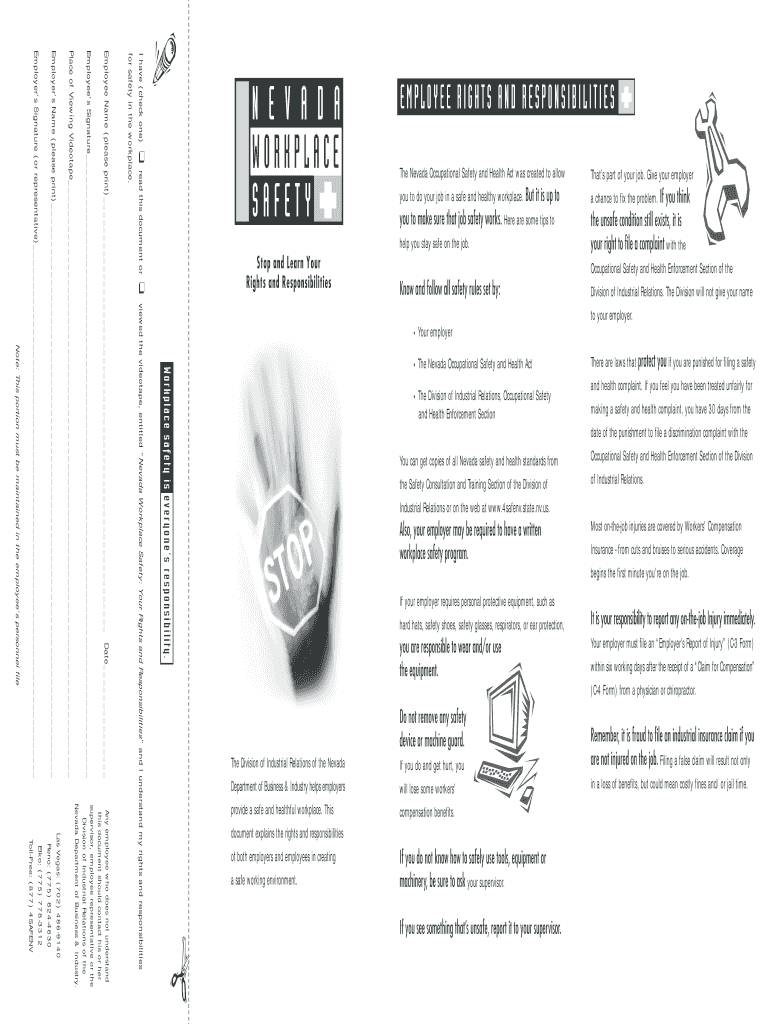
State of Nevada Rights Responsibilities Form


Understanding Nevada Employee Rights and Responsibilities
Nevada employee rights encompass various protections and entitlements that workers have under state and federal law. These include the right to fair wages, safe working conditions, and protection against discrimination. Employees in Nevada also have responsibilities, such as fulfilling job duties and adhering to workplace policies. Understanding these rights and responsibilities is crucial for maintaining a positive work environment and ensuring compliance with legal standards.
Steps to Utilize Nevada Employee Rights
To effectively utilize your Nevada employee rights, start by familiarizing yourself with the specific laws that apply to your workplace. This includes reviewing the Nevada Revised Statutes (NRS) related to employment. Next, document any incidents that may violate your rights, such as unsafe working conditions or discriminatory practices. If necessary, seek assistance from the Nevada Labor Commissioner or legal counsel to address any concerns. Being proactive in understanding and asserting your rights can help prevent workplace issues.
Legal Use of Nevada Employee Rights
The legal use of Nevada employee rights involves knowing how to appropriately address grievances and disputes. Employees should first attempt to resolve issues internally by discussing concerns with supervisors or human resources. If this approach does not yield satisfactory results, employees may file a complaint with the Nevada Labor Commissioner or pursue legal action if warranted. Understanding the legal framework surrounding employee rights ensures that workers can effectively advocate for themselves while remaining compliant with workplace policies.
Key Elements of Nevada Employee Rights
Key elements of Nevada employee rights include protection from wrongful termination, the right to receive overtime pay, and the right to a safe workplace. Employees are also entitled to family and medical leave under certain conditions. Additionally, Nevada law prohibits discrimination based on race, gender, age, disability, and other protected characteristics. Familiarizing yourself with these elements helps ensure that you are aware of your entitlements and can recognize when they are violated.
Examples of Nevada Employee Rights in Action
Examples of Nevada employee rights include scenarios where workers report unsafe conditions without fear of retaliation, receive appropriate compensation for overtime work, or take leave for medical reasons without losing their jobs. These rights are designed to protect employees and promote fairness in the workplace. Understanding these examples can help employees identify their rights and encourage them to advocate for themselves and their colleagues.
How to Obtain Information on Nevada Employee Rights
Obtaining information on Nevada employee rights can be done through various resources. The Nevada Labor Commissioner's website provides comprehensive details about employee rights and responsibilities. Additionally, local labor unions and legal aid organizations can offer guidance and support. Employees may also consider attending workshops or seminars that focus on workplace rights to enhance their understanding and stay informed about any changes in legislation.
Quick guide on how to complete nevada state workplace safety is everyones responsibility form
Enhance your HR processes with State Of Nevada Rights Responsibilities Template
Every HR expert recognizes the importance of maintaining employee information tidy and well-structured. With airSlate SignNow, you obtain access to a comprehensive array of state-specific employment forms that signNowly simplify the retrieval, management, and storage of all work-related paperwork in one location. airSlate SignNow can assist you in managing State Of Nevada Rights Responsibilities administration from start to finish, with extensive editing and eSignature tools available whenever you need them. Improve your precision, document security, and eliminate minor manual errors in just a few clicks.
The optimal approach to modify and eSign State Of Nevada Rights Responsibilities:
- Choose the relevant state and search for the form you need.
- Access the form page and click on Get Form to start working with it.
- Allow State Of Nevada Rights Responsibilities to load in our editor and follow the prompts that indicate necessary fields.
- Enter your information or add additional fillable fields to the document.
- Utilize our tools and features to modify your form as you require: annotate, redact sensitive details, and create an eSignature.
- Review your document for mistakes before proceeding with its submission.
- Simply click Done to save changes and download your document.
- Alternatively, send your papers directly to your recipients and collect signatures and information.
- Safely store completed documents in your airSlate SignNow account and access them whenever you wish.
Utilizing a flexible eSignature solution is vital when handling State Of Nevada Rights Responsibilities. Make even the most intricate workflow as seamless as possible with airSlate SignNow. Begin your free trial today to explore what you can achieve with your department.
Create this form in 5 minutes or less
FAQs
-
How to decide my bank name city and state if filling out a form, if the bank is a national bank?
Somewhere on that form should be a blank for routing number and account number. Those are available from your check and/or your bank statements. If you can't find them, call the bank and ask or go by their office for help with the form. As long as those numbers are entered correctly, any error you make in spelling, location or naming should not influence the eventual deposit into your proper account.
-
After filling out the AIIMS and NEET forms, is it required to fill other states’ medical forms? Which state colleges should I take?
No..neet will cover all..u have to apply for counselling of colleges after results
-
Is it true that Neil Armstrong had to fill out an immigration form when he returned to the United States soil from the Moon?
No, but all three astronauts (not just Neil Armstrong) filled one out as a joke.Back from the Moon, Apollo Astronauts Had to Go Through CustomsToday’s astronauts have to go through Customs when they come back to the United States, not because they have been to space, but because they have come back from Kazakhstan! The partnership with Russia means they do a lot of international travel.Buzz Aldrin did seriously fill out a NASA travel expenses claim form that covered his trip to the moon. That’s because he had some travel expenses on Earth before they went up.
Create this form in 5 minutes!
How to create an eSignature for the nevada state workplace safety is everyones responsibility form
How to generate an eSignature for the Nevada State Workplace Safety Is Everyones Responsibility Form in the online mode
How to create an eSignature for the Nevada State Workplace Safety Is Everyones Responsibility Form in Chrome
How to generate an electronic signature for signing the Nevada State Workplace Safety Is Everyones Responsibility Form in Gmail
How to make an electronic signature for the Nevada State Workplace Safety Is Everyones Responsibility Form straight from your smart phone
How to generate an electronic signature for the Nevada State Workplace Safety Is Everyones Responsibility Form on iOS
How to make an electronic signature for the Nevada State Workplace Safety Is Everyones Responsibility Form on Android OS
People also ask
-
What are Nevada employee rights regarding eSigning documents?
Nevada employee rights include the ability to electronically sign documents in compliance with state laws. airSlate SignNow provides a secure platform that ensures your electronic signatures are legally binding, protecting your rights as an employee in Nevada.
-
How does airSlate SignNow support Nevada employee rights with document management?
airSlate SignNow helps uphold Nevada employee rights by ensuring that all document transactions are conducted transparently and securely. Our platform enables employees to review contracts and agreements easily, ensuring they understand their rights and obligations in the workplace.
-
Are there any costs associated with using airSlate SignNow for Nevada employee rights?
airSlate SignNow offers various pricing plans that cater to businesses of any size, ensuring affordability while promoting Nevada employee rights. Our cost-effective solution allows organizations to empower employees without compromising on features and compliance with state regulations.
-
What features does airSlate SignNow offer to support Nevada employee rights?
airSlate SignNow includes features such as secure eSigning, document templates, and audit trails that promote Nevada employee rights. These tools help ensure that employees can sign documents efficiently while maintaining accountability and transparency throughout the process.
-
Can airSlate SignNow integrate with other platforms to enhance Nevada employee rights?
Yes, airSlate SignNow seamlessly integrates with various platforms like Google Workspace and Microsoft Office. These integrations enhance Nevada employee rights by facilitating easy access to documents and providing a streamlined workflow that keeps employees informed and engaged.
-
How does airSlate SignNow ensure compliance with Nevada employee rights laws?
airSlate SignNow is designed to comply with Nevada employee rights laws, ensuring that electronic signatures and documents meet legal standards. This commitment helps protect your rights and assures users that their electronic transactions are secure and valid.
-
What benefits does airSlate SignNow offer to promote Nevada employee rights?
Using airSlate SignNow provides benefits such as improved efficiency and reduced paperwork, which can positively impact Nevada employee rights. A streamlined eSigning process saves time and allows employees to focus on their essential rights and responsibilities without delays.
Get more for State Of Nevada Rights Responsibilities
Find out other State Of Nevada Rights Responsibilities
- eSignature Oregon Healthcare / Medical Limited Power Of Attorney Computer
- eSignature Pennsylvania Healthcare / Medical Warranty Deed Computer
- eSignature Texas Healthcare / Medical Bill Of Lading Simple
- eSignature Virginia Healthcare / Medical Living Will Computer
- eSignature West Virginia Healthcare / Medical Claim Free
- How To eSignature Kansas High Tech Business Plan Template
- eSignature Kansas High Tech Lease Agreement Template Online
- eSignature Alabama Insurance Forbearance Agreement Safe
- How Can I eSignature Arkansas Insurance LLC Operating Agreement
- Help Me With eSignature Michigan High Tech Emergency Contact Form
- eSignature Louisiana Insurance Rental Application Later
- eSignature Maryland Insurance Contract Safe
- eSignature Massachusetts Insurance Lease Termination Letter Free
- eSignature Nebraska High Tech Rental Application Now
- How Do I eSignature Mississippi Insurance Separation Agreement
- Help Me With eSignature Missouri Insurance Profit And Loss Statement
- eSignature New Hampshire High Tech Lease Agreement Template Mobile
- eSignature Montana Insurance Lease Agreement Template Online
- eSignature New Hampshire High Tech Lease Agreement Template Free
- How To eSignature Montana Insurance Emergency Contact Form