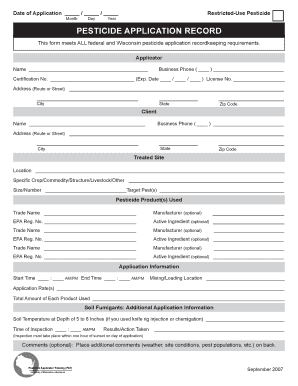
Pesticide Application Record Template Uk Form


Understanding the Wisconsin Pesticide Application Record Template
The Wisconsin pesticide application record template is a vital document for individuals and businesses involved in pesticide use. This template helps ensure compliance with state regulations by providing a structured format to document pesticide applications. It typically includes sections for the date of application, pesticide type, application rate, and the area treated. Using this template helps maintain accurate records, which can be essential during inspections or audits by regulatory bodies.
Steps to Complete the Wisconsin Pesticide Application Record Template
Completing the Wisconsin pesticide application record template involves several key steps:
- Gather Information: Collect all necessary details about the pesticide used, including its name, EPA registration number, and active ingredients.
- Document Application Details: Record the date of application, the area treated, and the method of application. Be precise to ensure clarity.
- Include Weather Conditions: Note the weather conditions at the time of application, as this can affect pesticide efficacy and compliance.
- Sign and Date: Ensure that the person responsible for the application signs and dates the record to validate it.
Legal Use of the Wisconsin Pesticide Application Record Template
The legal use of the Wisconsin pesticide application record template is governed by state regulations that require accurate documentation of pesticide applications. This record serves as proof of compliance with the Wisconsin Department of Agriculture, Trade and Consumer Protection (DATCP) standards. Failing to maintain proper records can result in penalties, including fines or restrictions on pesticide use.
Key Elements of the Wisconsin Pesticide Application Record Template
Several key elements must be included in the Wisconsin pesticide application record template to ensure it meets regulatory requirements:
- Date of Application: The exact date when the pesticide was applied.
- Pesticide Information: The name and EPA registration number of the pesticide.
- Application Rate: The amount of pesticide used per unit area.
- Location: The specific area where the pesticide was applied.
- Weather Conditions: Description of the weather at the time of application.
- Applicator's Signature: The signature of the person applying the pesticide, along with the date.
State-Specific Rules for the Wisconsin Pesticide Application Record
State-specific rules for the Wisconsin pesticide application record require adherence to guidelines set forth by the DATCP. These rules dictate how records should be maintained, the information that must be included, and the duration for which records must be kept. Typically, records should be retained for at least three years from the date of application. It is essential to stay updated on any changes to these regulations to ensure compliance.
Examples of Using the Wisconsin Pesticide Application Record Template
Examples of using the Wisconsin pesticide application record template include:
- Agricultural Use: Farmers documenting pesticide applications on crops to comply with state regulations.
- Lawn Care Services: Companies providing lawn care services maintaining records for each client to ensure proper application and compliance.
- Residential Use: Homeowners applying pesticides in their gardens keeping records to track usage and adhere to safety guidelines.
Quick guide on how to complete pesticide application record template uk
Complete Pesticide Application Record Template Uk effortlessly on any device
Digital document management has become favored by businesses and individuals alike. It offers an ideal eco-friendly substitute for traditional printed and signed documents, as you can easily find the necessary form and securely keep it online. airSlate SignNow equips you with all the resources you require to create, edit, and eSign your documents rapidly without delays. Manage Pesticide Application Record Template Uk on any device using airSlate SignNow's Android or iOS applications and enhance any document-focused process today.
How to edit and eSign Pesticide Application Record Template Uk with ease
- Find Pesticide Application Record Template Uk and click on Get Form to begin.
- Utilize the tools we provide to complete your document.
- Highlight essential sections of your documents or conceal sensitive information with tools that airSlate SignNow offers specifically for this purpose.
- Create your signature using the Sign tool, which takes only seconds and carries the same legal significance as a standard wet ink signature.
- Verify the details and click on the Done button to save your modifications.
- Choose your preferred method for sending your form, via email, SMS, or invite link, or download it to your computer.
Eliminate concerns over lost or misplaced documents, tedious form navigation, or errors that necessitate printing new copies. airSlate SignNow addresses your document management requirements in just a few clicks from any device you choose. Modify and eSign Pesticide Application Record Template Uk and ensure excellent communication at every stage of your form preparation process with airSlate SignNow.
Create this form in 5 minutes or less
Create this form in 5 minutes!
How to create an eSignature for the pesticide application record template uk
The best way to create an electronic signature for your PDF file online
The best way to create an electronic signature for your PDF file in Google Chrome
How to make an e-signature for signing PDFs in Gmail
The best way to generate an e-signature straight from your mobile device
The way to create an electronic signature for a PDF file on iOS
The best way to generate an e-signature for a PDF document on Android devices
People also ask
-
What is the cost associated with Wisconsin pesticide application using airSlate SignNow?
The pricing for Wisconsin pesticide application documentation with airSlate SignNow varies based on your business needs. We offer flexible plans that cater to different sizes of operations. Our solution is cost-effective, ensuring you get the best value while managing your pesticide application records efficiently.
-
How does airSlate SignNow improve the process of Wisconsin pesticide application?
airSlate SignNow streamlines the Wisconsin pesticide application process by providing an easy-to-use platform for signing and managing documents. With our electronic signature feature, you can quickly gather necessary approvals without the hassle of physical paperwork. This enhances productivity and ensures compliance with state regulations.
-
What features does airSlate SignNow offer for managing Wisconsin pesticide application?
Our airSlate SignNow platform offers key features such as template management, secure cloud storage, and real-time tracking for Wisconsin pesticide application documents. These tools help simplify the application process and ensure all necessary documentation is readily accessible. You'll also benefit from a user-friendly interface that enhances overall efficiency.
-
Can airSlate SignNow integrate with other software used for Wisconsin pesticide application?
Yes, airSlate SignNow offers seamless integrations with various software platforms used in Wisconsin pesticide application management. This allows you to consolidate your workflow and maintain a cohesive system for handling applications and documentation. Our API makes it easy to connect with the tools you already use.
-
Is airSlate SignNow compliant with state regulations for Wisconsin pesticide application?
Absolutely! airSlate SignNow is designed to comply with all relevant state regulations regarding Wisconsin pesticide application. Our electronic signatures are legally binding, meeting the standards required for documentation in this industry. You can trust our platform to help keep your operations in compliance.
-
How does airSlate SignNow ensure the security of Wisconsin pesticide application documents?
Security is a top priority at airSlate SignNow, particularly for sensitive documentation related to Wisconsin pesticide application. We utilize advanced encryption and secure data storage to protect your documents. Additionally, user authentication protocols ensure that only authorized personnel have access to critical information.
-
What benefits do businesses gain from using airSlate SignNow for Wisconsin pesticide application?
Businesses that use airSlate SignNow for Wisconsin pesticide application enjoy increased efficiency and reduced turnaround times for document processing. The ability to securely send and manage eSignatures allows for faster approvals. Moreover, the platform helps improve compliance and organization in maintaining application records.
Get more for Pesticide Application Record Template Uk
- Form 1776 missouri department of revenue
- State of iowa taxesiowa department of revenueiowa individual tax informationiowa department of revenuestate of iowa taxesiowa
- Supplemental security income in wisconsinwisconsinsupplemental security income in wisconsinwisconsinwisconsin dmv official form
- Bid confirmation summary sheet form
- Schedule f 622996868 form
- Form mo fpt food pantry homeless shelter or soup kitchen tax credit
- Form 13615
- Missouri form mo 941 employers return of income taxesmo 941 employers return of income taxes withheldmo 941 employers return of
Find out other Pesticide Application Record Template Uk
- eSignature California Proforma Invoice Template Simple
- eSignature Georgia Proforma Invoice Template Myself
- eSignature Mississippi Proforma Invoice Template Safe
- eSignature Missouri Proforma Invoice Template Free
- Can I eSignature Mississippi Proforma Invoice Template
- eSignature Missouri Proforma Invoice Template Simple
- eSignature Missouri Proforma Invoice Template Safe
- eSignature New Hampshire Proforma Invoice Template Mobile
- eSignature North Carolina Proforma Invoice Template Easy
- Electronic signature Connecticut Award Nomination Form Fast
- eSignature South Dakota Apartment lease agreement template Free
- eSignature Maine Business purchase agreement Simple
- eSignature Arizona Generic lease agreement Free
- eSignature Illinois House rental agreement Free
- How To eSignature Indiana House rental agreement
- Can I eSignature Minnesota House rental lease agreement
- eSignature Missouri Landlord lease agreement Fast
- eSignature Utah Landlord lease agreement Simple
- eSignature West Virginia Landlord lease agreement Easy
- How Do I eSignature Idaho Landlord tenant lease agreement