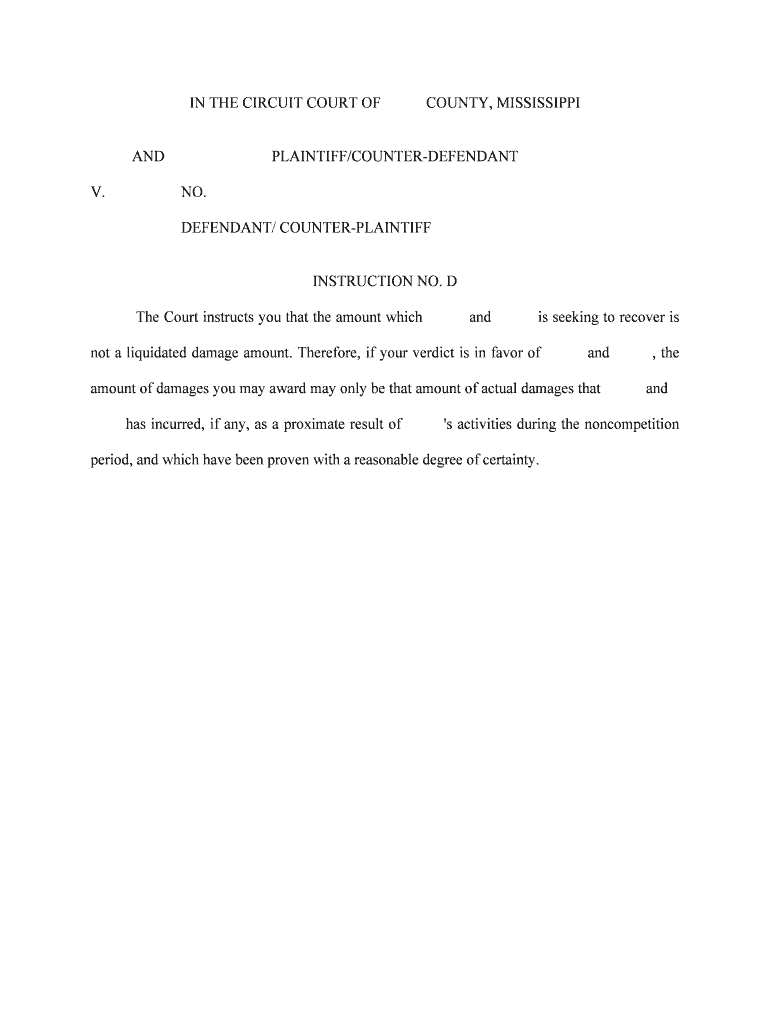
CACI No 4532 Owner's Damages for Breach of Construction Form


What is the CACI No 4532 Owner's Damages For Breach Of Construction
The CACI No 4532 Owner's Damages For Breach Of Construction is a legal form used in the context of construction disputes. It allows property owners to seek damages when a contractor fails to fulfill their obligations as outlined in a construction contract. This form is part of the California Civil Jury Instructions (CACI) and is designed to provide a framework for juries to assess damages in such cases. The damages may include costs incurred due to delays, additional expenses for hiring new contractors, and any loss of value to the property resulting from the breach.
How to use the CACI No 4532 Owner's Damages For Breach Of Construction
Using the CACI No 4532 Owner's Damages For Breach Of Construction involves several steps. First, the property owner must clearly document the breach of contract, including any communications with the contractor. Next, the owner should gather evidence of damages incurred, such as invoices, receipts, and photographs of the property. Once the necessary documentation is compiled, the owner can fill out the form, ensuring all relevant details are included. It is advisable to consult with a legal professional to ensure the form is completed accurately and complies with local laws.
Key elements of the CACI No 4532 Owner's Damages For Breach Of Construction
Several key elements must be established when using the CACI No 4532 Owner's Damages For Breach Of Construction. These include:
- Existence of a contract: A valid contract must exist between the property owner and the contractor.
- Proof of breach: The owner must demonstrate that the contractor failed to meet their obligations under the contract.
- Documented damages: The owner must provide evidence of the financial impact caused by the breach.
- Foreseeability: The damages claimed must be foreseeable and directly related to the breach.
Steps to complete the CACI No 4532 Owner's Damages For Breach Of Construction
Completing the CACI No 4532 Owner's Damages For Breach Of Construction involves a systematic approach. Follow these steps:
- Gather all relevant documents, including the original contract and any correspondence with the contractor.
- Document the breach by noting specific instances where the contractor failed to perform as agreed.
- Calculate the damages incurred, including direct costs and any additional expenses related to the breach.
- Fill out the form accurately, ensuring all sections are completed and relevant information is included.
- Review the form with a legal professional to confirm its accuracy and completeness.
- Submit the completed form to the appropriate court or authority as required.
Legal use of the CACI No 4532 Owner's Damages For Breach Of Construction
The CACI No 4532 Owner's Damages For Breach Of Construction is legally binding when completed correctly. It is essential for the owner to adhere to the legal standards set forth in California law regarding construction contracts. The form must be filled out in accordance with the specific requirements of the jurisdiction where the dispute arises. Additionally, the owner should ensure that they have met all necessary legal obligations prior to submitting the form, as failure to do so may affect the validity of the claim.
Quick guide on how to complete caci no 4532 owners damages for breach of construction
Effortlessly Complete CACI No 4532 Owner's Damages For Breach Of Construction on Any Device
The management of documents online has become increasingly favored by both companies and individuals. It offers an excellent eco-friendly substitute for traditional printed and signed documents, allowing you to access the necessary form and securely save it on the web. airSlate SignNow provides all the tools required to quickly create, modify, and eSign your files without delays. Handle CACI No 4532 Owner's Damages For Breach Of Construction across any device with the airSlate SignNow Android or iOS applications and enhance any document-oriented process today.
How to Modify and eSign CACI No 4532 Owner's Damages For Breach Of Construction with Ease
- Locate CACI No 4532 Owner's Damages For Breach Of Construction and click on Get Form to begin.
- Utilize the tools at your disposal to complete your document.
- Select key parts of the documents or obscure sensitive information using tools provided by airSlate SignNow specifically for this purpose.
- Create your signature with the Sign feature, which only takes seconds and carries the same legal validity as a conventional wet ink signature.
- Review all the details and click on the Done button to finalize your changes.
- Decide how you wish to send your form—via email, text message (SMS), invitation link, or download it to your computer.
Eliminate concerns about lost or misplaced documents, tedious form searching, or errors that require printing new copies. airSlate SignNow fulfills all your document management needs within a few clicks from any device you choose. Edit and eSign CACI No 4532 Owner's Damages For Breach Of Construction to ensure outstanding communication at every stage of the form preparation process with airSlate SignNow.
Create this form in 5 minutes or less
Create this form in 5 minutes!
People also ask
-
What is CACI No 4532 Owner's Damages For BsignNow Of Construction?
CACI No 4532 Owner's Damages For BsignNow Of Construction refers to a standard jury instruction that outlines the conditions under which an owner can claim damages if a contractor fails to fulfill their contractual obligations. Understanding this legal framework is crucial for any construction owner looking to protect their interests during a project.
-
How can airSlate SignNow help with CACI No 4532 Owner's Damages For BsignNow Of Construction?
airSlate SignNow simplifies the documentation needed for claims related to CACI No 4532 Owner's Damages For BsignNow Of Construction. With our eSigning solution, you can quickly prepare, send, and sign important legal documents, ensuring that all agreements and claims are executed properly and efficiently.
-
What are the pricing options for airSlate SignNow?
airSlate SignNow offers a range of pricing plans designed to fit different business needs and budgets. Whether you're a small contractor or a large construction company dealing with CACI No 4532 Owner's Damages For BsignNow Of Construction, our plans are cost-effective and provide the features you need to streamline your processes.
-
What features does airSlate SignNow offer for construction professionals?
Our platform includes features like customizable templates, robust eSignature capabilities, and document tracking, all essential for managing claims related to CACI No 4532 Owner's Damages For BsignNow Of Construction. Additionally, you can create workflows that facilitate collaboration among project teams, enhancing overall efficiency.
-
Are there integrations available with airSlate SignNow?
Yes, airSlate SignNow integrates seamlessly with various third-party applications like Google Drive, Dropbox, and CRM systems. These integrations enhance your workflow when dealing with CACI No 4532 Owner's Damages For BsignNow Of Construction, allowing you to manage all related documents in one place.
-
How can airSlate SignNow improve the document signing experience?
AirSlate SignNow offers an intuitive interface that makes it easy for all parties to digitally sign documents related to CACI No 4532 Owner's Damages For BsignNow Of Construction. The platform ensures that your documents are signed quickly and securely, reducing delays and facilitating prompt action.
-
Can airSlate SignNow help with compliance for legal documents?
Absolutely. airSlate SignNow is designed with compliance in mind, ensuring that all eSigned documents related to CACI No 4532 Owner's Damages For BsignNow Of Construction meet legal standards. This helps protect businesses against potential disputes and ensures that contracts are enforceable.
Get more for CACI No 4532 Owner's Damages For Breach Of Construction
Find out other CACI No 4532 Owner's Damages For Breach Of Construction
- How To Sign Texas Education Profit And Loss Statement
- Sign Vermont Education Residential Lease Agreement Secure
- How Can I Sign Washington Education NDA
- Sign Wisconsin Education LLC Operating Agreement Computer
- Sign Alaska Finance & Tax Accounting Purchase Order Template Computer
- Sign Alaska Finance & Tax Accounting Lease Termination Letter Free
- Can I Sign California Finance & Tax Accounting Profit And Loss Statement
- Sign Indiana Finance & Tax Accounting Confidentiality Agreement Later
- Sign Iowa Finance & Tax Accounting Last Will And Testament Mobile
- Sign Maine Finance & Tax Accounting Living Will Computer
- Sign Montana Finance & Tax Accounting LLC Operating Agreement Computer
- How Can I Sign Montana Finance & Tax Accounting Residential Lease Agreement
- Sign Montana Finance & Tax Accounting Residential Lease Agreement Safe
- How To Sign Nebraska Finance & Tax Accounting Letter Of Intent
- Help Me With Sign Nebraska Finance & Tax Accounting Letter Of Intent
- Sign Nebraska Finance & Tax Accounting Business Letter Template Online
- Sign Rhode Island Finance & Tax Accounting Cease And Desist Letter Computer
- Sign Vermont Finance & Tax Accounting RFP Later
- Can I Sign Wyoming Finance & Tax Accounting Cease And Desist Letter
- Sign California Government Job Offer Now