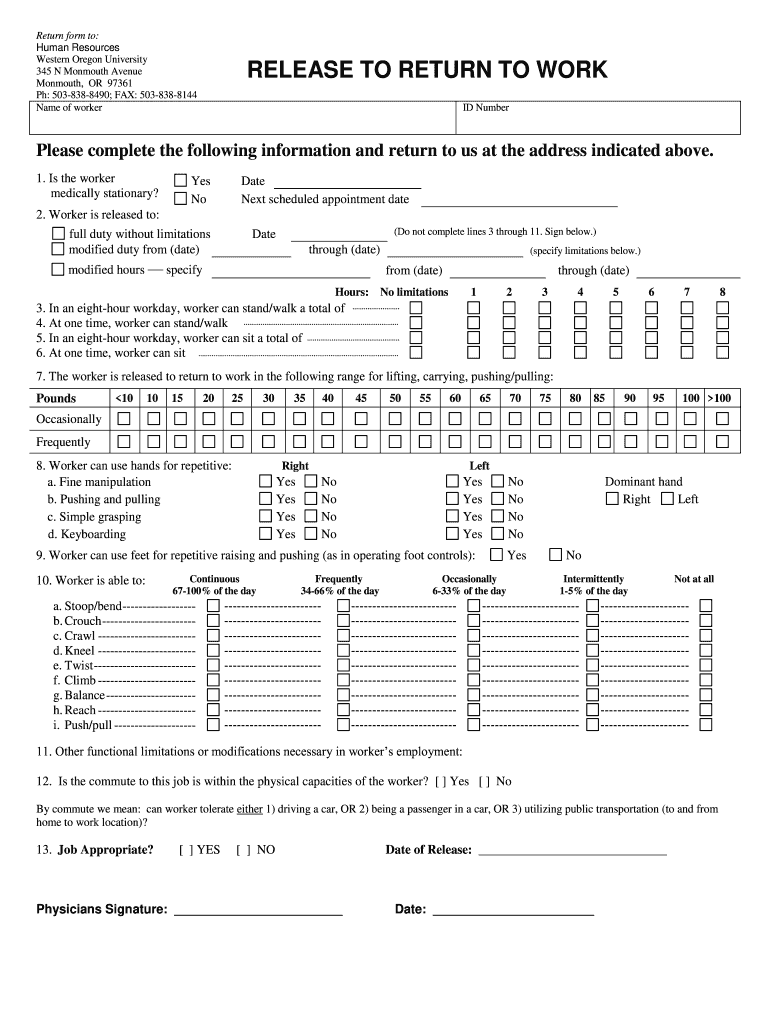
Oregon Return Work Form


What is the Oregon Return Work Form
The Oregon Return Work Form is a specific document used by employers and employees in Oregon to facilitate the return to work process after a leave of absence. This form serves as an official record that outlines the employee's readiness to resume work duties and confirms that they have met any necessary health and safety requirements. It is essential for ensuring compliance with state regulations and maintaining workplace safety.
Steps to Complete the Oregon Return Work Form
Completing the Oregon Return Work Form involves several key steps:
- Gather Necessary Information: Collect all relevant details, including the employee's personal information, dates of leave, and any medical documentation required.
- Fill Out the Form: Accurately complete each section of the form, ensuring that all information is clear and legible.
- Review for Accuracy: Double-check all entries for correctness to prevent any delays in processing.
- Obtain Required Signatures: Ensure that both the employee and the employer sign the form, as this validates the document.
- Submit the Form: Follow the specified submission method, whether online, by mail, or in person, to ensure timely processing.
Legal Use of the Oregon Return Work Form
The Oregon Return Work Form must be used in accordance with state laws and regulations. It is crucial for employers to ensure that the form complies with the Oregon Occupational Safety and Health Administration (OSHA) standards, as well as any applicable federal regulations. Proper use of this form helps protect both the employee's rights and the employer's legal obligations, making it a vital component of workplace safety protocols.
Key Elements of the Oregon Return Work Form
Several key elements are essential for the Oregon Return Work Form to be considered valid:
- Employee Information: Full name, contact details, and position within the company.
- Leave Details: Dates of absence and the reason for leave, whether it was due to medical issues, family emergencies, or other circumstances.
- Health Certification: Any necessary medical clearance or documentation that confirms the employee is fit to return to work.
- Employer Acknowledgment: Signature and date from the employer or HR representative to confirm receipt and approval of the form.
How to Obtain the Oregon Return Work Form
The Oregon Return Work Form can typically be obtained through the employer's human resources department or directly from the company's internal documentation system. In some cases, it may also be available on state government websites or through labor organizations. Employers should ensure that they provide employees with easy access to this form to facilitate a smooth return to work process.
Form Submission Methods
Employees can submit the Oregon Return Work Form through various methods, depending on the employer's policies:
- Online Submission: Many companies allow for digital submission through secure portals, making it convenient for employees.
- Mail: Employees may also choose to send the completed form via postal service if required by their employer.
- In-Person Delivery: Handing in the form directly to the HR department or supervisor can ensure immediate processing.
Quick guide on how to complete oregon return work form
Learn how to smoothly navigate the Oregon Return Work Form completion with this straightforward guide
E-filing and signNowing documents electronically is becoming more popular and is the preferred choice for many clients. It provides several benefits compared to traditional printed materials, including convenience, time-saving capabilities, increased accuracy, and enhanced security.
With tools like airSlate SignNow, you can locate, modify, signNow, and send your Oregon Return Work Form without getting bogged down in endless printing and scanning. Follow this concise guide to initiate and complete your form.
Apply these instructions to obtain and complete Oregon Return Work Form
- Begin by clicking the Get Form button to access your form in our editor.
- Observe the green label on the left indicating mandatory fields so you don’t miss them.
- Utilize our advanced features to annotate, modify, sign, secure, and enhance your form.
- Protect your document or convert it into a fillable form using the options in the right panel.
- Review the form and verify it for mistakes or inconsistencies.
- Click DONE to complete the editing process.
- Rename your form or keep it as is.
- Select the storage option you prefer for saving your form, send it via USPS, or click the Download Now button to save your document.
If Oregon Return Work Form isn’t what you were looking for, you can explore our extensive library of pre-uploaded forms that you can fill out with ease. Check out our solution today!
Create this form in 5 minutes or less
FAQs
-
Which GST form should I fill out for filing a return as a building work contractor?
You need to file GSTR 3b and GSTR 1 ,if it government contract make sure to claim INPUT for TDS deducted amount.
-
What is the official website to fill out the GST return form?
https://www.gst.gov.in/
-
How do I fill out Form 16 if I'm not eligible for IT returns and just want to receive the TDS cut for the 6 months that I've worked?
use File Income Tax Return Online in India: ClearTax | e-Filing Income Tax in 15 minutes | Tax filing | Income Tax Returns | E-file Tax Returns for 2014-15It is free and simple.
-
May I work for non-government jobs. Do I have to fill the income tax return form?
I do not understand your first question. Regarding your second question everyone who has invome above the threhhold exempt limit of 2.5 lakhs has to file an income tax return exceot if you are a farmer and your sole source of income is farming, or if you belong to a list of people who have been exempted from income tax as per the Act.
-
My employer asked me to fill in a W-9 form but I am a non citzen working outside the USA. Will this cause me any problems when I return to the US?
Hi,I will appreciate if you could help me understand the following:I am a Canadian Resident and have already formed a single member LLC in the US. The company I am dealing with requested for a W-9 form. However, upon research I found out that I am supposed to submit a W8 form instead of a W9.1) Under the W8 series of forms, which one should I submit (W8BEN or W8ECI)? The kind of work I will be engaged in will be in-person training in the US (I will be training people in a classroom based setup on US soil). So, considering this scenario which series of W8 form should i be using?2) I have already applied for a US EIN for my LLC. So, on the W8 form should i be using the US EIN or Canada SIN or both?3) I understand there might be some tax withholding by my payor. Is there a way to claim reduction for tax withholding and if yes, can you point me to the right Article number in the US-Canada Tax Treaty and the withholding percentage I must mention in line 10 of the W8BEN form?4) Lastly, will be be subject to being taxed twice in the US and in Canada. Or if I am taxed in say the US, I will receive a credit for the tax I have paid in the US and a proportional lesser amount will be taxed to me in Canada.I will appreciate if you could help me understand these aspects.Thank You.
-
Is it okay to submit a Form 67 after filling out my tax return?
As per the law, Form 67 is required for claiming Foreign Tax Credits by an assessee and it should be done along with the return of income.It is possible to file Form 67 before filing the return.The question is whether the Form can be filed after filing the return of income. While the requirement is procedural, a return may be termed as incomplete if the form is not filed along with the returns and an officer can deny foreign tax credits.However, for all intents and purposes if you file Form 67 before the completion of assessment or even with an application u/s 154 once the assessment is completed, it cannot be denied if the facts have been already disclosed in the return and teh form in itself is only completing a process.However, to avoid adventures with the department and unwanted litigation, it is always prudent to file the form with the return of income so that it is not missed out or forgotten.
-
How can I fill out the details of my PPF and LIC in income tax return along with Form 16 details?
PPF contribution and LIC premium paid is shown under section 80C deductions ( chapter VIA deduction) in ITR.However total limit under 80C is 1.5L.( I am assuming that you have referred to investments made -ppf/LIC and not withdrawals (income)from the same).Regards.
Create this form in 5 minutes!
How to create an eSignature for the oregon return work form
How to create an eSignature for the Oregon Return Work Form online
How to create an eSignature for your Oregon Return Work Form in Chrome
How to create an electronic signature for signing the Oregon Return Work Form in Gmail
How to create an eSignature for the Oregon Return Work Form right from your mobile device
How to make an electronic signature for the Oregon Return Work Form on iOS
How to make an electronic signature for the Oregon Return Work Form on Android OS
People also ask
-
What is a fillable return to work form?
A fillable return to work form is a digital document that allows employees to input their information before returning to work. This form typically includes fields for medical clearance, personal details, and any necessary documentation. Using airSlate SignNow, you can create and manage these forms easily to streamline the return process.
-
How can I create a fillable return to work form with airSlate SignNow?
Creating a fillable return to work form with airSlate SignNow is straightforward. Simply use our intuitive drag-and-drop editor to add text fields, checkboxes, and signatures where needed. Once your form is ready, you can share it with your employees for completion and e-signature.
-
What are the benefits of using a fillable return to work form?
Using a fillable return to work form enhances efficiency and compliance during the employee return process. It allows for real-time data collection, reduces paperwork, and ensures that all necessary information is captured accurately. Moreover, airSlate SignNow guarantees secure storage and easy access to completed forms.
-
Is there a cost associated with using a fillable return to work form on airSlate SignNow?
Yes, while airSlate SignNow offers various pricing plans, the cost for using fillable return to work forms may vary based on your selected plan and features. We encourage you to visit our pricing page for details on subscriptions that best fit your business needs.
-
Can I integrate airSlate SignNow with other applications to manage my fillable return to work forms?
Absolutely! airSlate SignNow easily integrates with various applications and software, enhancing your workflow for fillable return to work forms. By connecting with platforms like Google Drive, Zapier, and more, you can automate processes and keep your documents organized.
-
How secure are the fillable return to work forms created on airSlate SignNow?
Security is a top priority at airSlate SignNow. Our fillable return to work forms are protected with encryption, ensuring that sensitive employee data is safe. Additionally, we comply with industry standards and regulations to provide peace of mind for both employers and employees.
-
Can I customize my fillable return to work form in airSlate SignNow?
Yes, airSlate SignNow offers extensive customization options for fillable return to work forms. You can modify the appearance, add or remove fields, and tailor the document to fit your organization's branding and requirements, making it a perfect fit for your business.
Get more for Oregon Return Work Form
- Application for teleplan service opted in health gov bc form
- Kpu request transcript form
- Certificate of authorization application college of physicians and form
- Mcp out of province coverage certificate form
- Lost instrument bond form
- Application certificate of status form
- Certificate of occupancy 14629128 form
- Non resident temporary borrowing licence for non restricted firearms form cafc715
Find out other Oregon Return Work Form
- How Can I eSign Colorado Plumbing PDF
- Can I eSign Hawaii Plumbing PDF
- How Do I eSign Hawaii Plumbing Form
- Can I eSign Hawaii Plumbing Form
- How To eSign Hawaii Plumbing Word
- Help Me With eSign Hawaii Plumbing Document
- How To eSign Hawaii Plumbing Presentation
- How To eSign Maryland Plumbing Document
- How Do I eSign Mississippi Plumbing Word
- Can I eSign New Jersey Plumbing Form
- How Can I eSign Wisconsin Plumbing PPT
- Can I eSign Colorado Real Estate Form
- How To eSign Florida Real Estate Form
- Can I eSign Hawaii Real Estate Word
- How Do I eSign Hawaii Real Estate Word
- How To eSign Hawaii Real Estate Document
- How Do I eSign Hawaii Real Estate Presentation
- How Can I eSign Idaho Real Estate Document
- How Do I eSign Hawaii Sports Document
- Can I eSign Hawaii Sports Presentation