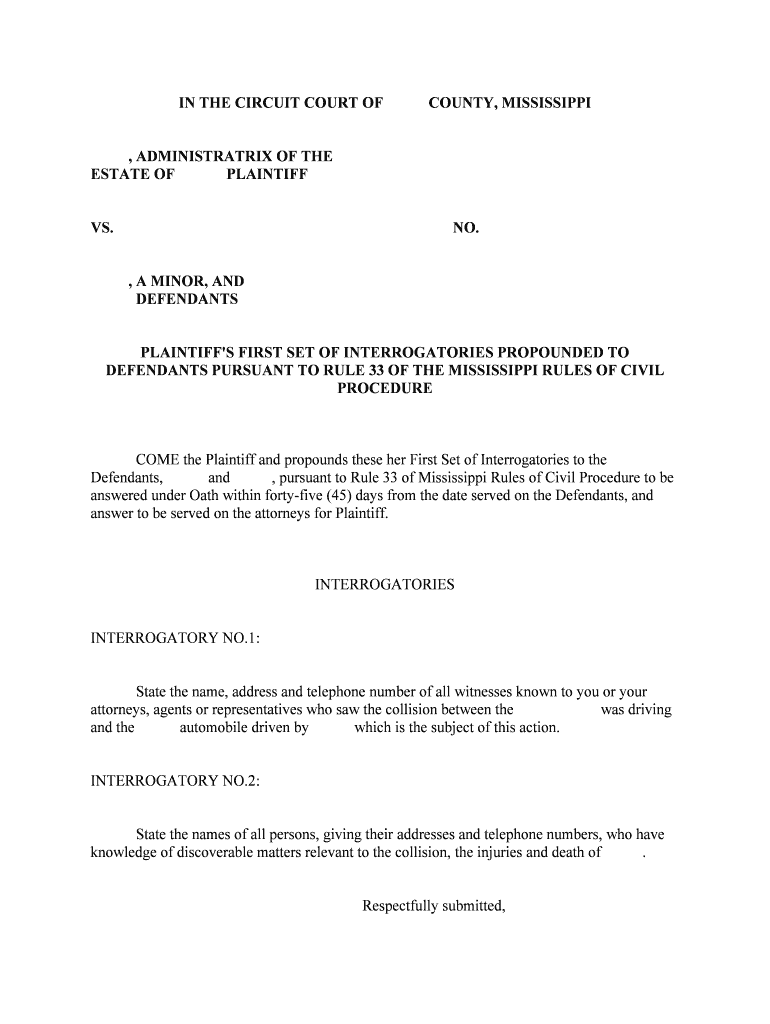
, ADMINISTRATRIX of the Form


What is the administratrix of the form?
The administratrix of the form is a legal document that designates an individual responsible for managing the estate of a deceased person, particularly when there is no will. This form is essential in probate proceedings, allowing the administratrix to act on behalf of the estate, settle debts, and distribute assets according to state laws. Understanding the role of the administratrix is crucial for ensuring proper estate management and compliance with legal requirements.
Steps to complete the administratrix of the form
Completing the administratrix of the form involves several key steps to ensure accuracy and legal compliance:
- Gather necessary information about the deceased, including full name, date of death, and last known address.
- Collect details regarding the estate, such as assets, liabilities, and beneficiaries.
- Fill out the form accurately, ensuring all required fields are completed.
- Review the form for any errors or omissions before submission.
- Submit the completed form to the appropriate probate court, along with any required supporting documents.
Legal use of the administratrix of the form
The administratrix of the form serves a vital legal function in the probate process. It grants the appointed individual the authority to manage the estate, which includes paying debts, filing taxes, and distributing assets. To be legally binding, the form must comply with state-specific probate laws and regulations. Proper execution of this form ensures that the administratrix can fulfill their responsibilities without legal complications.
Required documents for the administratrix of the form
When preparing to submit the administratrix of the form, several documents are typically required:
- Death certificate of the deceased.
- Any existing wills or testamentary documents.
- List of assets and liabilities of the estate.
- Identification of the proposed administratrix.
- Proof of relationship to the deceased, if applicable.
State-specific rules for the administratrix of the form
Each state in the U.S. has its own regulations governing the administratrix of the form. It is essential to familiarize yourself with the specific requirements in your state, as this can impact the probate process. Some states may require additional documentation, specific forms, or have different timelines for submission. Consulting with a legal professional can help ensure compliance with local laws.
Examples of using the administratrix of the form
There are various scenarios in which the administratrix of the form is utilized:
- When an individual passes away without a will, a family member may file for administration to manage the estate.
- In cases where a will is contested, the administratrix may need to take charge of the estate until the dispute is resolved.
- When an estate includes significant assets, such as real estate or business interests, the administratrix is crucial for proper management and distribution.
Quick guide on how to complete administratrix of the
Complete , ADMINISTRATRIX OF THE effortlessly on any device
Digital document management has gained popularity among businesses and individuals. It offers an ideal eco-friendly substitute for traditional printed and signed documents, as you can easily locate the necessary form and securely archive it online. airSlate SignNow provides all the resources you require to create, modify, and electronically sign your documents promptly without delays. Manage , ADMINISTRATRIX OF THE on any device using airSlate SignNow's Android or iOS applications and streamline any document-related process today.
How to modify and electronically sign , ADMINISTRATRIX OF THE without difficulty
- Find , ADMINISTRATRIX OF THE and click on Get Form to begin.
- Utilize the tools we provide to complete your form.
- Emphasize essential portions of the documents or obscure sensitive information with tools specifically designed for this purpose by airSlate SignNow.
- Generate your eSignature using the Sign feature, which takes mere seconds and carries the same legal validity as a conventional handwritten signature.
- Review the information and click on the Done button to save your changes.
- Choose your preferred method to send your form, whether by email, text message (SMS), invitation link, or download it to your computer.
Eliminate concerns about lost or misfiled documents, tedious form searches, or mistakes that require reprinting new copies. airSlate SignNow meets your document management needs in just a few clicks from your chosen device. Edit and electronically sign , ADMINISTRATRIX OF THE and ensure excellent communication throughout your form preparation process with airSlate SignNow.
Create this form in 5 minutes or less
Create this form in 5 minutes!
People also ask
-
What is airSlate SignNow and how does it function as an ADMINISTRATRIX OF THE?
airSlate SignNow is a powerful eSignature solution that allows businesses to send and electronically sign documents with ease. As an ADMINISTRATRIX OF THE, it streamlines the workflows, ensuring that agreements are executed promptly and securely. This platform simplifies document management by enabling users to track, manage, and store documents efficiently.
-
What are the key features of airSlate SignNow for an ADMINISTRATRIX OF THE?
Key features of airSlate SignNow for an ADMINISTRATRIX OF THE include customizable templates, automated workflows, and mobile access. These features enable users to create, send, and sign documents from anywhere, improving efficiency. Additionally, the robust reporting and tracking tools allow for better oversight of document processes.
-
How does pricing work for airSlate SignNow, especially for an ADMINISTRATRIX OF THE?
airSlate SignNow offers flexible pricing plans tailored to the needs of various users, including an ADMINISTRATRIX OF THE. Plans can vary based on the number of users and the features required, making it accessible for businesses of all sizes. A free trial period is also available for prospective customers to explore the platform's capabilities.
-
What benefits does airSlate SignNow provide to an ADMINISTRATRIX OF THE?
The primary benefits of using airSlate SignNow as an ADMINISTRATRIX OF THE include enhanced productivity, reduced turnaround time, and improved document security. The platform ensures that all documents are legally binding and compliant. Additionally, it helps to minimize paper usage, making it an environmentally friendly choice.
-
Can airSlate SignNow integrate with other tools as an ADMINISTRATRIX OF THE?
Yes, airSlate SignNow integrates seamlessly with various business tools and platforms, serving as an ADMINISTRATRIX OF THE. Whether it’s CRM software, project management applications, or cloud storage services, the platform can help streamline processes and enhance usability. This integration capability allows for a more cohesive workflow within organizations.
-
Is airSlate SignNow secure for an ADMINISTRATRIX OF THE?
Absolutely. airSlate SignNow prioritizes security, enforcing robust encryption and compliance with international standards, which is essential for an ADMINISTRATRIX OF THE. The platform also offers features like two-factor authentication and detailed audit trails to ensure that all document transactions are secure and transparent.
-
What types of documents can be signed using airSlate SignNow as an ADMINISTRATRIX OF THE?
airSlate SignNow supports a wide variety of document types that can be signed, which is ideal for an ADMINISTRATRIX OF THE. Whether it’s contracts, agreements, or legal documents, the platform caters to diverse business needs. Its versatility allows organizations to manage all signing processes in one centralized location.
Get more for , ADMINISTRATRIX OF THE
- Paychex new employee packet fill online printable form
- Change notice contract template form
- Student teacher contract template form
- Student placement contract template form
- Studio contract template form
- Stylist pull contract template form
- Styled shoot contract template form
- Stylist contract template form
Find out other , ADMINISTRATRIX OF THE
- eSign Maine Lawers Resignation Letter Easy
- eSign Louisiana Lawers Last Will And Testament Mobile
- eSign Louisiana Lawers Limited Power Of Attorney Online
- eSign Delaware Insurance Work Order Later
- eSign Delaware Insurance Credit Memo Mobile
- eSign Insurance PPT Georgia Computer
- How Do I eSign Hawaii Insurance Operating Agreement
- eSign Hawaii Insurance Stock Certificate Free
- eSign New Hampshire Lawers Promissory Note Template Computer
- Help Me With eSign Iowa Insurance Living Will
- eSign North Dakota Lawers Quitclaim Deed Easy
- eSign Ohio Lawers Agreement Computer
- eSign North Dakota Lawers Separation Agreement Online
- How To eSign North Dakota Lawers Separation Agreement
- eSign Kansas Insurance Moving Checklist Free
- eSign Louisiana Insurance Promissory Note Template Simple
- eSign Texas Lawers Contract Fast
- eSign Texas Lawers Lease Agreement Free
- eSign Maine Insurance Rental Application Free
- How Can I eSign Maryland Insurance IOU