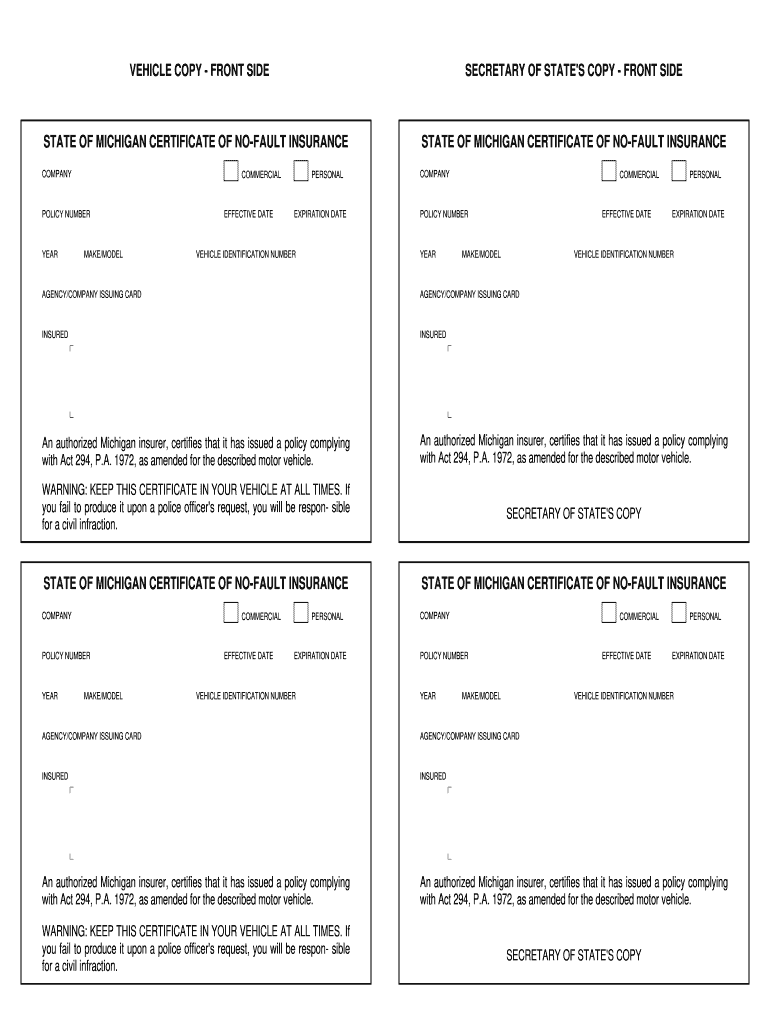
Certificate of No Fault Insurance Michigan Form


What is the Certificate of No Fault Insurance in Michigan
The Certificate of No Fault Insurance in Michigan is a document that verifies a vehicle owner has the required no-fault insurance coverage mandated by state law. This insurance is crucial for drivers in Michigan, as it provides medical benefits, property protection, and other essential coverage in the event of an accident. The certificate serves as proof that the vehicle owner is compliant with Michigan's insurance requirements, which is particularly important for registration and legal purposes.
How to Obtain the Certificate of No Fault Insurance in Michigan
To obtain the Certificate of No Fault Insurance in Michigan, vehicle owners must first purchase a no-fault insurance policy from a licensed insurance provider. Once the policy is in place, the insurer will issue the certificate. It is essential to ensure that the insurance policy meets the minimum coverage requirements set by the state. Vehicle owners can request a copy of the certificate directly from their insurance company, either through an online portal or by contacting customer service.
Key Elements of the Certificate of No Fault Insurance in Michigan
The Certificate of No Fault Insurance includes several key elements that validate its authenticity and compliance with state regulations. These elements typically include:
- Insurer Information: Name and contact details of the insurance provider.
- Policy Number: Unique identifier for the insurance policy.
- Coverage Dates: Effective date and expiration date of the policy.
- Vehicle Information: Details of the insured vehicle, including make, model, and VIN.
- Signature: An authorized signature from the insurance company representative.
Steps to Complete the Certificate of No Fault Insurance in Michigan
Completing the Certificate of No Fault Insurance involves a few straightforward steps:
- Purchase a no-fault insurance policy from a licensed insurer.
- Receive the Certificate of No Fault Insurance from your insurer.
- Review the certificate for accuracy, ensuring all details are correct.
- Keep a copy of the certificate in your vehicle as proof of insurance.
Legal Use of the Certificate of No Fault Insurance in Michigan
The Certificate of No Fault Insurance is legally recognized in Michigan and must be presented when required by law enforcement or during vehicle registration. It serves as a critical document in the event of an accident, ensuring that the driver has the necessary coverage to meet legal obligations. Failure to provide this certificate can result in penalties, including fines or suspension of driving privileges.
Examples of Using the Certificate of No Fault Insurance in Michigan
There are various scenarios where the Certificate of No Fault Insurance is utilized:
- Vehicle Registration: Required when registering a vehicle with the Michigan Secretary of State.
- Traffic Stops: Law enforcement may request proof of insurance during a traffic stop.
- Accidents: Essential for filing claims or proving coverage after an accident.
Quick guide on how to complete state of michigan certificate of no fault insurance yellowhammer
Complete Certificate Of No Fault Insurance Michigan seamlessly on any device
Digital document management has become increasingly popular among businesses and individuals alike. It serves as an ideal environmentally friendly alternative to traditional printed and signed documents, allowing you to obtain the necessary form and securely store it online. airSlate SignNow equips you with all the essential tools to create, modify, and electronically sign your documents swiftly without any delays. Manage Certificate Of No Fault Insurance Michigan on any device using airSlate SignNow's Android or iOS applications and enhance any document-centric process today.
How to modify and eSign Certificate Of No Fault Insurance Michigan with ease
- Locate Certificate Of No Fault Insurance Michigan and click on Get Form to begin.
- Utilize the tools we provide to complete your form.
- Emphasize signNow sections of your documents or obscure sensitive information with tools specifically designed for that purpose by airSlate SignNow.
- Create your signature using the Sign feature, which takes just seconds and carries the same legal validity as a conventional wet ink signature.
- Review all the details and click on the Done button to save your changes.
- Select your preferred method for sending your form, whether by email, SMS, invitation link, or download it to your computer.
Eliminate the worries of lost or unorganized files, tedious form navigation, or mistakes that necessitate printing new document copies. airSlate SignNow fulfills your document management needs in just a few clicks from any device you choose. Modify and eSign Certificate Of No Fault Insurance Michigan and ensure outstanding communication at every stage of your form preparation process with airSlate SignNow.
Create this form in 5 minutes or less
FAQs
-
How can I fill out Google's intern host matching form to optimize my chances of receiving a match?
I was selected for a summer internship 2016.I tried to be very open while filling the preference form: I choose many products as my favorite products and I said I'm open about the team I want to join.I even was very open in the location and start date to get host matching interviews (I negotiated the start date in the interview until both me and my host were happy.) You could ask your recruiter to review your form (there are very cool and could help you a lot since they have a bigger experience).Do a search on the potential team.Before the interviews, try to find smart question that you are going to ask for the potential host (do a search on the team to find nice and deep questions to impress your host). Prepare well your resume.You are very likely not going to get algorithm/data structure questions like in the first round. It's going to be just some friendly chat if you are lucky. If your potential team is working on something like machine learning, expect that they are going to ask you questions about machine learning, courses related to machine learning you have and relevant experience (projects, internship). Of course you have to study that before the interview. Take as long time as you need if you feel rusty. It takes some time to get ready for the host matching (it's less than the technical interview) but it's worth it of course.
-
Does anyone on Quora have Kaiser? Should I fill out the third party liability form for Kaiser for a car accident if is not my fault and I am waiting for settlement? My auto insurance simply said keep track of bills but Kaiser form is confusing.
Kaiser will go after the insurance of the person who is at fault to recoup their losses. Your car insurance company should know this. If there is no third party, they can't co;llect from anyone. If you are covered by Medicare and the accidents your fault, Medicare does not pay anything to the health insurance company. Kaiser eats the whole bill for your care, and they fight tooth and nail to deny you care to the point of sending you home with major injuries just to get you out of the hospital. I filled out the third party form when I was hit by another party before I had Medicare., but they had no insurance. Kaiser covered my expenses.
-
How would it play out if part of a state tried to secede to form another state of the Union?
Article 4, Section 3 of the Constitution states:New States may be admitted by the Congress into this Union; but no new State shall be formed or erected within the Jurisdiction of any other State; nor any State be formed by the Junction of two or more States, or Parts of States, without the Consent of the Legislatures of the States concerned as well as of the Congress.This is really not feasible without direct assent from the state being separated from. Both Maine and Kentucky split based on the assent of Massachusetts and Virginia under the Constitution.West Virginia was a wartime ploy, an act that held up due to the acceptance as fact that enough representatives of the state of Virginia showed up at the Wheeling Conventions to justify a state legislature. Lincoln and Congress accepted it, and in 1863, West Virginia was accepted as a state separate from Virginia. In peacetime, this arrangement would never have worked.To get the obstinate California legislature to go along with the notion of several of their prosperous counties just leave is just impossible.
Create this form in 5 minutes!
How to create an eSignature for the state of michigan certificate of no fault insurance yellowhammer
How to make an eSignature for your State Of Michigan Certificate Of No Fault Insurance Yellowhammer online
How to make an electronic signature for your State Of Michigan Certificate Of No Fault Insurance Yellowhammer in Chrome
How to make an eSignature for signing the State Of Michigan Certificate Of No Fault Insurance Yellowhammer in Gmail
How to generate an eSignature for the State Of Michigan Certificate Of No Fault Insurance Yellowhammer straight from your smart phone
How to create an electronic signature for the State Of Michigan Certificate Of No Fault Insurance Yellowhammer on iOS devices
How to create an electronic signature for the State Of Michigan Certificate Of No Fault Insurance Yellowhammer on Android devices
People also ask
-
What is a proof of insurance template?
A proof of insurance template is a customizable document used to verify that an entity has active insurance coverage. With airSlate SignNow, you can easily create and manage these templates to streamline documentation processes and ensure compliance.
-
How can I use the proof of insurance template with airSlate SignNow?
You can use the proof of insurance template by uploading your existing document or creating a new one directly within the airSlate SignNow platform. Our user-friendly interface allows you to customize, send, and eSign your proof of insurance template effortlessly.
-
What are the benefits of using a proof of insurance template?
Using a proof of insurance template helps businesses save time and reduce errors in documentation. This ensures that all necessary information is captured accurately, providing peace of mind during compliance auditing and risk management processes.
-
Is there a cost to access the proof of insurance template feature?
Yes, airSlate SignNow offers various pricing plans, including access to customizable templates like the proof of insurance template. Pricing is competitive, and plans are designed to fit the needs of businesses of all sizes, ensuring cost-effective options.
-
Can the proof of insurance template be shared with multiple users?
Absolutely! The proof of insurance template can be shared with multiple team members for collaboration. With airSlate SignNow, you can grant different permissions to users, allowing them to edit, sign, or review documents as needed.
-
What integrations does airSlate SignNow offer for the proof of insurance template?
AirSlate SignNow integrates seamlessly with various platforms like Google Drive, Dropbox, and CRM systems. This allows you to easily import and export your proof of insurance template, enhancing your workflow and overall productivity.
-
How secure is my proof of insurance template in airSlate SignNow?
Security is a top priority for airSlate SignNow. All documents, including your proof of insurance template, are encrypted and stored securely. We comply with industry-standard security measures to protect your sensitive information.
Get more for Certificate Of No Fault Insurance Michigan
- Solicitud de o matricula form
- California harassment training powerpoint form
- 28 005 corp officer designationdoc invitation registration and agenda cdfa ca form
- Construction material limited impact 110 colorado division of form
- Firefighter reciprocity form
- Real estate application form
- Idaho state police forensics form
- Request to examinecopy public records ibol idaho bureau of secure ibol idaho form
Find out other Certificate Of No Fault Insurance Michigan
- eSign Nevada Plumbing Business Letter Template Later
- eSign Nevada Plumbing Lease Agreement Form Myself
- eSign Plumbing PPT New Jersey Later
- eSign New York Plumbing Rental Lease Agreement Simple
- eSign North Dakota Plumbing Emergency Contact Form Mobile
- How To eSign North Dakota Plumbing Emergency Contact Form
- eSign Utah Orthodontists Credit Memo Easy
- How To eSign Oklahoma Plumbing Business Plan Template
- eSign Vermont Orthodontists Rental Application Now
- Help Me With eSign Oregon Plumbing Business Plan Template
- eSign Pennsylvania Plumbing RFP Easy
- Can I eSign Pennsylvania Plumbing RFP
- eSign Pennsylvania Plumbing Work Order Free
- Can I eSign Pennsylvania Plumbing Purchase Order Template
- Help Me With eSign South Carolina Plumbing Promissory Note Template
- How To eSign South Dakota Plumbing Quitclaim Deed
- How To eSign South Dakota Plumbing Affidavit Of Heirship
- eSign South Dakota Plumbing Emergency Contact Form Myself
- eSign Texas Plumbing Resignation Letter Free
- eSign West Virginia Orthodontists Living Will Secure