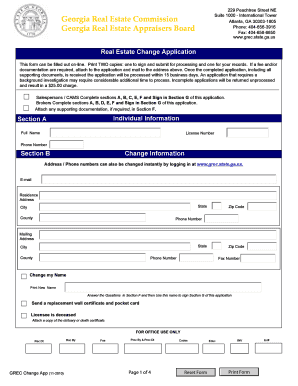
Real Estate Application Form


What is the Real Estate Application Form?
The real estate application form is a crucial document used by landlords and property management companies to evaluate potential tenants. This form collects essential information about the applicant, including personal details, employment history, income verification, and rental history. By providing this information, applicants allow landlords to assess their suitability for renting a property. The form may also include sections for references and consent for background checks, ensuring a comprehensive evaluation process.
How to Use the Real Estate Application Form
Using the real estate application form involves several straightforward steps. First, download the real estate application form PDF from a reliable source. Next, fill out the form with accurate and complete information. Ensure that all required fields are filled, as incomplete applications may be rejected. Once completed, the form can be submitted to the landlord or property management company either electronically or in person, depending on their preferred submission method.
Steps to Complete the Real Estate Application Form
Completing the real estate application form requires careful attention to detail. Follow these steps for a successful submission:
- Download the real estate application form PDF and open it using a PDF reader.
- Fill in your personal information, including your full name, address, and contact details.
- Provide your employment information, including your current employer, job title, and income.
- List your rental history, including previous addresses and landlord contact information.
- Include references who can vouch for your reliability as a tenant.
- Review the completed form for accuracy and completeness.
- Sign and date the form, acknowledging that the information provided is true.
Legal Use of the Real Estate Application Form
The real estate application form is legally binding once signed by the applicant. It serves as a formal request to rent a property and provides landlords with the right to verify the information provided. To ensure the legal validity of the application, it is important to comply with applicable laws regarding tenant screening and privacy. This includes obtaining consent for background checks and ensuring that the application process adheres to fair housing regulations.
Key Elements of the Real Estate Application Form
Several key elements are essential in the real estate application form. These include:
- Personal Information: Name, address, and contact details of the applicant.
- Employment Details: Current employer, job title, and income information.
- Rental History: Previous addresses, landlord contact information, and duration of stay.
- References: Contact details of individuals who can provide character references.
- Consent for Background Checks: A statement allowing landlords to conduct necessary checks.
Form Submission Methods
The real estate application form can be submitted through various methods, depending on the landlord's preferences. Common submission methods include:
- Online Submission: Many landlords accept electronic submissions via email or online portals.
- Mail: Applicants can print the completed form and send it via postal mail.
- In-Person: Some applicants may choose to deliver the form directly to the landlord's office.
Quick guide on how to complete real estate application form
Effortlessly Prepare Real Estate Application Form on Any Device
Managing documents online has gained popularity among both companies and individuals. It presents an excellent environmentally friendly substitute for conventional printed and signed documents, allowing you to locate the right form and securely save it online. airSlate SignNow equips you with all the resources necessary to create, modify, and electronically sign your documents promptly and without delays. Manage Real Estate Application Form on any gadget using airSlate SignNow's Android or iOS applications and simplify any document-related procedure today.
Steps to Modify and Electronically Sign Real Estate Application Form Effortlessly
- Find Real Estate Application Form and then click Get Form to begin.
- Utilize the tools we offer to complete your document.
- Highlight important sections of your documents or redact sensitive information with tools specifically provided by airSlate SignNow.
- Create your electronic signature using the Sign tool, which only takes seconds and carries the same legal authority as a conventional ink signature.
- Review the details and then click the Done button to save your modifications.
- Choose how you want to share your form, via email, SMS, or invitation link, or download it to your computer.
Eliminate the worry of lost or misplaced documents, tedious form searching, or errors that require reprinting new copies. airSlate SignNow meets all your document management needs in just a few clicks from your preferred device. Transform and electronically sign Real Estate Application Form to ensure excellent communication at every phase of your form preparation process with airSlate SignNow.
Create this form in 5 minutes or less
Create this form in 5 minutes!
People also ask
-
What is a real estate application form?
A real estate application form is a document used by property managers and landlords to collect information from potential tenants or buyers. This form typically includes details such as personal information, rental history, and financial background. Using airSlate SignNow, you can easily create and manage these forms to streamline your real estate processes.
-
How can airSlate SignNow help with real estate application forms?
AirSlate SignNow provides a seamless way to create, send, and eSign real estate application forms. With its user-friendly interface, you can quickly customize application forms to meet your business requirements. This simplifies the application process for both you and your clients, making it efficient and professional.
-
Is airSlate SignNow cost-effective for managing real estate application forms?
Yes, airSlate SignNow offers a cost-effective solution for managing real estate application forms. With flexible pricing plans tailored to businesses of all sizes, you can choose the option that best fits your needs without breaking the bank. Plus, the time saved in processing applications can lead to signNow cost savings.
-
What features does airSlate SignNow offer for real estate application forms?
AirSlate SignNow includes features such as customizable templates, electronic signing, and automatic reminders to streamline the management of real estate application forms. Additionally, it provides secure cloud storage for easy access and sharing. These features help ensure a quick and efficient application process.
-
Can I integrate airSlate SignNow with other applications for real estate processes?
Absolutely! AirSlate SignNow can be integrated with various applications like CRM systems, property management software, and more. This allows for seamless data transfer and enhanced functionality, making it easier to manage your real estate application forms alongside your other processes.
-
Are real estate application forms customizable with airSlate SignNow?
Yes, you can fully customize real estate application forms using airSlate SignNow. The platform allows you to add specific fields, branding, and instructions to meet your unique needs. This ensures that the application form aligns perfectly with your business requirements and image.
-
What are the benefits of using eSignature for real estate application forms?
Using eSignatures for real estate application forms enhances security, reduces processing time, and minimizes paperwork. With electronic signing via airSlate SignNow, applicants can sign documents from anywhere, making it more convenient for everyone involved. This modern approach can improve turnaround times and increase overall satisfaction.
Get more for Real Estate Application Form
Find out other Real Estate Application Form
- Electronic signature Oregon Police Living Will Now
- Electronic signature Pennsylvania Police Executive Summary Template Free
- Electronic signature Pennsylvania Police Forbearance Agreement Fast
- How Do I Electronic signature Pennsylvania Police Forbearance Agreement
- How Can I Electronic signature Pennsylvania Police Forbearance Agreement
- Electronic signature Washington Real Estate Purchase Order Template Mobile
- Electronic signature West Virginia Real Estate Last Will And Testament Online
- Electronic signature Texas Police Lease Termination Letter Safe
- How To Electronic signature Texas Police Stock Certificate
- How Can I Electronic signature Wyoming Real Estate Quitclaim Deed
- Electronic signature Virginia Police Quitclaim Deed Secure
- How Can I Electronic signature West Virginia Police Letter Of Intent
- How Do I Electronic signature Washington Police Promissory Note Template
- Electronic signature Wisconsin Police Permission Slip Free
- Electronic signature Minnesota Sports Limited Power Of Attorney Fast
- Electronic signature Alabama Courts Quitclaim Deed Safe
- How To Electronic signature Alabama Courts Stock Certificate
- Can I Electronic signature Arkansas Courts Operating Agreement
- How Do I Electronic signature Georgia Courts Agreement
- Electronic signature Georgia Courts Rental Application Fast