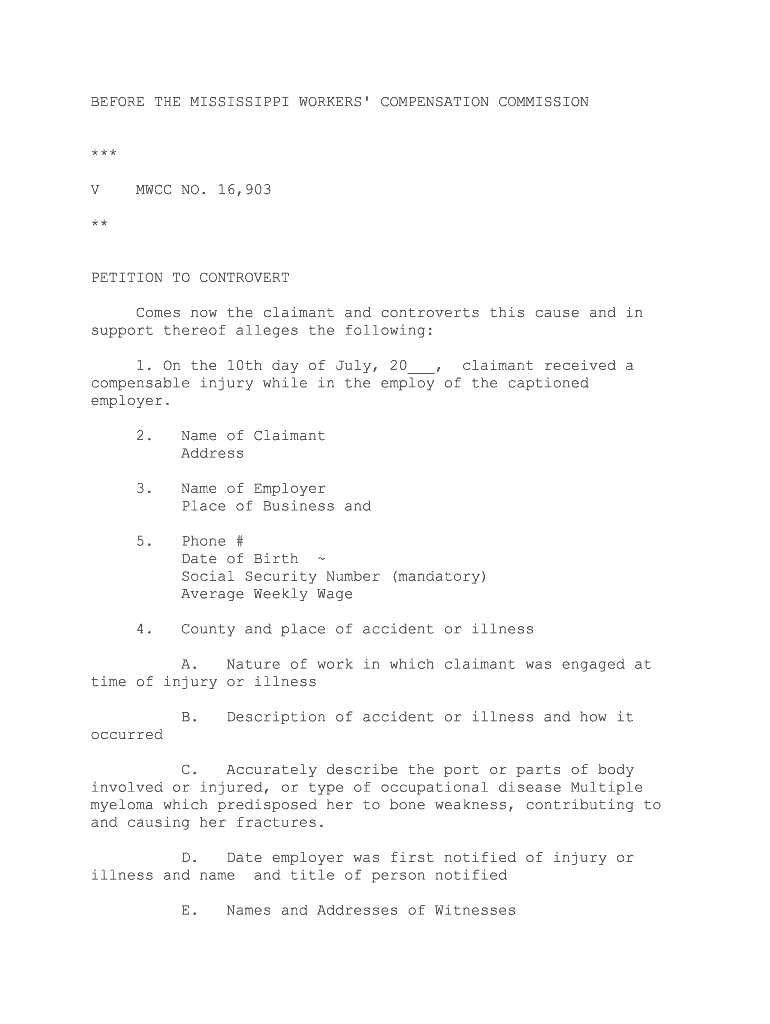
BEFORE the MISSISSIPPI WORKERS' COMPENSATION COMMISSION Form


What is the BEFORE THE MISSISSIPPI WORKERS' COMPENSATION COMMISSION
The BEFORE THE MISSISSIPPI WORKERS' COMPENSATION COMMISSION form is a critical document used in the workers' compensation process in Mississippi. It serves as a formal request to the Commission regarding disputes or claims related to workplace injuries or illnesses. This form is essential for employees seeking compensation for medical expenses, lost wages, and other related costs due to workplace incidents. Understanding its purpose and the context in which it is used is vital for both employees and employers navigating the workers' compensation system.
Steps to complete the BEFORE THE MISSISSIPPI WORKERS' COMPENSATION COMMISSION
Completing the BEFORE THE MISSISSIPPI WORKERS' COMPENSATION COMMISSION form involves several key steps:
- Gather necessary information, including personal details, employer information, and specifics about the injury or illness.
- Clearly outline the nature of the dispute or claim, providing detailed descriptions and any supporting documentation.
- Review the form for accuracy and completeness to ensure all required fields are filled out properly.
- Sign the form electronically or manually, depending on your submission method.
- Submit the form to the Mississippi Workers' Compensation Commission through the designated method, whether online, by mail, or in person.
Legal use of the BEFORE THE MISSISSIPPI WORKERS' COMPENSATION COMMISSION
The legal use of the BEFORE THE MISSISSIPPI WORKERS' COMPENSATION COMMISSION form is governed by state laws and regulations. This form must be completed accurately to ensure that it is legally binding. The use of electronic signatures is permissible, provided that they comply with the Electronic Signatures in Global and National Commerce (ESIGN) Act and the Uniform Electronic Transactions Act (UETA). Adhering to these legal frameworks ensures that the document is recognized by the Commission and can be used in legal proceedings if necessary.
Key elements of the BEFORE THE MISSISSIPPI WORKERS' COMPENSATION COMMISSION
Several key elements must be included in the BEFORE THE MISSISSIPPI WORKERS' COMPENSATION COMMISSION form:
- Claimant Information: Full name, contact details, and Social Security number of the employee.
- Employer Information: Name and address of the employer, along with the insurance carrier details.
- Description of Injury: A detailed account of the incident, including date, time, and location.
- Medical Treatment: Information about any medical care received, including provider names and treatment dates.
- Claim Details: Specifics about the nature of the claim, including types of compensation sought.
Form Submission Methods (Online / Mail / In-Person)
The BEFORE THE MISSISSIPPI WORKERS' COMPENSATION COMMISSION form can be submitted through various methods, allowing flexibility for users:
- Online Submission: Many users prefer submitting the form electronically through the Mississippi Workers' Compensation Commission's online portal.
- Mail Submission: The form can also be printed and mailed to the Commission's office, ensuring it is sent to the correct address.
- In-Person Submission: For those who prefer face-to-face interaction, submitting the form in person at the Commission's office is an option.
Eligibility Criteria
To effectively use the BEFORE THE MISSISSIPPI WORKERS' COMPENSATION COMMISSION form, individuals must meet specific eligibility criteria. Generally, the claimant must be an employee who has sustained an injury or illness arising out of and in the course of employment. Additionally, the employer must be covered by workers' compensation insurance. Understanding these criteria is essential for ensuring that the claim is valid and can be processed by the Commission.
Quick guide on how to complete before the mississippi workers compensation commission
Prepare BEFORE THE MISSISSIPPI WORKERS' COMPENSATION COMMISSION effortlessly on any device
Managing documents online has become increasingly favored by businesses and individuals alike. It offers an excellent environmentally friendly substitute for conventional printed and signed paperwork, allowing you to access the necessary forms and securely store them online. airSlate SignNow equips you with all the resources needed to create, modify, and eSign your documents quickly and without delays. Handle BEFORE THE MISSISSIPPI WORKERS' COMPENSATION COMMISSION on any device using airSlate SignNow's Android or iOS applications and streamline any document-related activity today.
How to modify and eSign BEFORE THE MISSISSIPPI WORKERS' COMPENSATION COMMISSION with ease
- Obtain BEFORE THE MISSISSIPPI WORKERS' COMPENSATION COMMISSION and click Get Form to begin.
- Utilize the tools at your disposal to complete your form.
- Mark important sections of the documents or obscure sensitive information with specialized tools that airSlate SignNow provides for this purpose.
- Create your signature using the Sign tool, which takes mere seconds and has the same legal validity as a conventional handwritten signature.
- Review all the details and click on the Done button to save your changes.
- Select how you wish to send your form, whether by email, text message (SMS), invitation link, or download it to your computer.
Eliminate worries about lost or misplaced documents, monotonous form navigation, or errors that require printing new copies. airSlate SignNow meets your document management needs in just a few clicks from any device you prefer. Modify and eSign BEFORE THE MISSISSIPPI WORKERS' COMPENSATION COMMISSION to ensure clear communication throughout the form preparation process with airSlate SignNow.
Create this form in 5 minutes or less
Create this form in 5 minutes!
People also ask
-
What is the purpose of the Mississippi Workers' Compensation Commission?
The purpose of the Mississippi Workers' Compensation Commission is to oversee the administration of workers' compensation claims and ensure compliance with state laws. Understanding this is crucial for businesses and employees alike, especially when navigating processes BEFORE THE MISSISSIPPI WORKERS' COMPENSATION COMMISSION.
-
How does airSlate SignNow help with document signing for workers' compensation claims?
airSlate SignNow offers a seamless platform for electronically signing and sending documents, which is particularly helpful when dealing with paperwork BEFORE THE MISSISSIPPI WORKERS' COMPENSATION COMMISSION. Its intuitive interface simplifies the document management process, making it easier for all parties involved.
-
What features does airSlate SignNow provide for managing workers' compensation documents?
airSlate SignNow includes vital features such as customizable templates, tracking, and reminders, ensuring that all documents related to your claim are completed on time. This is especially beneficial for businesses preparing to submit documents BEFORE THE MISSISSIPPI WORKERS' COMPENSATION COMMISSION.
-
Is airSlate SignNow cost-effective for small businesses dealing with claims?
Yes, airSlate SignNow is designed to be a cost-effective solution for businesses of all sizes, including small businesses facing challenges in handling documents for workers' compensation claims. This affordability allows you to manage processes efficiently BEFORE THE MISSISSIPPI WORKERS' COMPENSATION COMMISSION without breaking the bank.
-
Can airSlate SignNow integrate with other software used for handling workers' compensation?
Absolutely, airSlate SignNow offers integrations with various software platforms that are commonly used for managing HR, payroll, and legal documents. This makes it easier to streamline processes and ensure compliance BEFORE THE MISSISSIPPI WORKERS' COMPENSATION COMMISSION.
-
How secure is airSlate SignNow for sensitive workers' compensation information?
airSlate SignNow prioritizes security and complies with industry standards to protect sensitive information. You can confidently manage your documents related to claims BEFORE THE MISSISSIPPI WORKERS' COMPENSATION COMMISSION, knowing that your data is safeguarded.
-
What support options does airSlate SignNow provide for users navigating claims?
airSlate SignNow provides comprehensive support options, including tutorials, FAQs, and customer support representatives to assist users. This can be especially valuable for those needing guidance on managing documents properly BEFORE THE MISSISSIPPI WORKERS' COMPENSATION COMMISSION.
Get more for BEFORE THE MISSISSIPPI WORKERS' COMPENSATION COMMISSION
- Nj state hiv consent form
- North florida obgyn nfobgyncom form
- Fillable online green oaks physical therapy patient data form
- Early learning center family handbook and registration forms
- Pediatric mental health care services nsu health form
- Hepatitis b vaccination protection for you form
- Patients last name first name middle initial form
- Coverage determination appeals and payment request form
Find out other BEFORE THE MISSISSIPPI WORKERS' COMPENSATION COMMISSION
- Sign Kentucky Outsourcing Services Contract Simple
- Sign Oklahoma Outsourcing Services Contract Fast
- How Can I Sign Rhode Island Outsourcing Services Contract
- Sign Vermont Outsourcing Services Contract Simple
- Sign Iowa Interview Non-Disclosure (NDA) Secure
- Sign Arkansas Resignation Letter Simple
- Sign California Resignation Letter Simple
- Sign Florida Leave of Absence Agreement Online
- Sign Florida Resignation Letter Easy
- Sign Maine Leave of Absence Agreement Safe
- Sign Massachusetts Leave of Absence Agreement Simple
- Sign Connecticut Acknowledgement of Resignation Fast
- How To Sign Massachusetts Resignation Letter
- Sign New Mexico Resignation Letter Now
- How Do I Sign Oklahoma Junior Employment Offer Letter
- Sign Oklahoma Resignation Letter Simple
- How Do I Sign Oklahoma Acknowledgement of Resignation
- Can I Sign Pennsylvania Resignation Letter
- How To Sign Rhode Island Resignation Letter
- Sign Texas Resignation Letter Easy