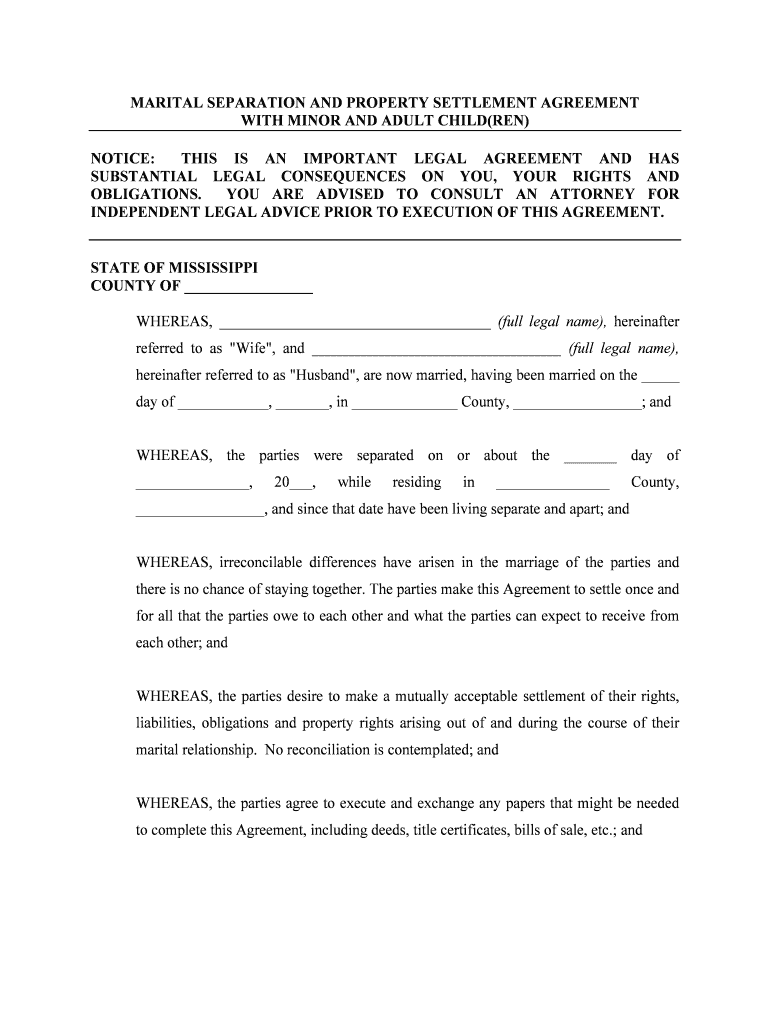
With MINOR and ADULT CHILDREN Form


What is the WITH MINOR AND ADULT CHILDREN
The form known as WITH MINOR AND ADULT CHILDREN is a legal document used primarily in family law contexts. It facilitates the documentation of agreements or decisions involving both minor and adult children. This form is essential for various situations, including custody arrangements, travel permissions, and medical decisions. It ensures that all parties involved are aware of their rights and responsibilities regarding the care and welfare of the children mentioned.
How to use the WITH MINOR AND ADULT CHILDREN
Using the WITH MINOR AND ADULT CHILDREN form involves several steps to ensure that it meets legal requirements. First, gather all necessary information about the children involved, including their full names and dates of birth. Next, clearly outline the purpose of the form, whether it is for travel, medical consent, or another reason. After completing the form, all parties must review it for accuracy and clarity before signing. It is advisable to keep copies of the signed document for future reference.
Steps to complete the WITH MINOR AND ADULT CHILDREN
Completing the WITH MINOR AND ADULT CHILDREN form requires careful attention to detail. Follow these steps:
- Gather personal information for both minor and adult children, including names and dates of birth.
- Clearly state the purpose of the form, specifying the rights or permissions being granted.
- Fill in the form accurately, ensuring all required fields are completed.
- Review the document with all parties involved to confirm agreement on its contents.
- Sign the form in the presence of a notary if required, to enhance its legal validity.
Legal use of the WITH MINOR AND ADULT CHILDREN
The legal use of the WITH MINOR AND ADULT CHILDREN form is critical in ensuring that the rights of both minors and adults are protected. This form is often used in legal proceedings, such as custody disputes or when seeking permission for a minor to travel. It serves as a formal record of consent and can be presented in court if necessary. Understanding the legal implications of this form is vital for all parties involved to avoid potential disputes in the future.
Key elements of the WITH MINOR AND ADULT CHILDREN
Several key elements must be included in the WITH MINOR AND ADULT CHILDREN form to ensure its effectiveness:
- Full names and contact information of all parties involved.
- Clear identification of the minor and adult children.
- A detailed description of the rights or permissions being granted.
- Signatures of all parties, along with the date of signing.
- Notary acknowledgment, if required by state law.
Examples of using the WITH MINOR AND ADULT CHILDREN
There are various scenarios in which the WITH MINOR AND ADULT CHILDREN form can be utilized. For instance:
- A parent may need to grant permission for their child to travel abroad with a relative.
- In medical situations, a guardian may use the form to authorize treatment for a minor.
- During custody arrangements, the form can clarify visitation rights and responsibilities.
Quick guide on how to complete with minor and adult children 490177761
Complete WITH MINOR AND ADULT CHILDREN effortlessly on any gadget
Web-based document management has gained popularity among businesses and individuals alike. It serves as an ideal eco-friendly substitute for traditional printed and signed papers, as you can obtain the appropriate form and securely store it online. airSlate SignNow equips you with all the resources necessary to create, modify, and eSign your documents swiftly without delays. Manage WITH MINOR AND ADULT CHILDREN on any platform using airSlate SignNow Android or iOS applications and enhance any document-centric process today.
The easiest method to modify and eSign WITH MINOR AND ADULT CHILDREN effortlessly
- Find WITH MINOR AND ADULT CHILDREN and click Get Form to begin.
- Utilize the tools we provide to finish your form.
- Highlight pertinent sections of your documents or obscure sensitive information with tools that airSlate SignNow offers specifically for that purpose.
- Create your eSignature using the Sign feature, which takes mere seconds and holds the same legal validity as a conventional wet ink signature.
- Review all the details and click on the Done button to save your modifications.
- Choose how you want to deliver your form—via email, text message (SMS), or invite link, or download it to your computer.
Forget about lost or mislaid documents, tedious form searching, or errors that necessitate printing new document copies. airSlate SignNow meets your document management needs in just a few clicks from any device you prefer. Edit and eSign WITH MINOR AND ADULT CHILDREN and ensure outstanding communication at any phase of your form preparation process with airSlate SignNow.
Create this form in 5 minutes or less
Create this form in 5 minutes!
People also ask
-
What is airSlate SignNow's approach to eSigning documents with minor and adult children?
airSlate SignNow provides a secure platform that allows you to eSign documents involving both minor and adult children. You can gain consent from both parties seamlessly, ensuring compliance with legal requirements. This is ideal for documents such as consent forms and agreements where signatures from guardians or parents are necessary.
-
How does airSlate SignNow ensure compliance when signing documents with minor and adult children?
airSlate SignNow incorporates features that help you maintain compliance when eSigning with minor and adult children. Our platform allows for identity verification and consent tracking, ensuring that all parties are informed and legally bound. This is crucial for any documentation involving minors.
-
Can I use airSlate SignNow for educational documents that include minor children?
Yes, airSlate SignNow is perfect for handling educational documents with minor children. From permission slips to enrollment forms, you can easily gather eSignatures from both parents and guardians. Our user-friendly interface simplifies the process, ensuring that nothing gets lost in the shuffle.
-
What are the pricing options for using airSlate SignNow with minor and adult children?
airSlate SignNow offers versatile pricing plans designed to accommodate various needs, including those involving minor and adult children. You can choose a plan based on your volume of documents and required features. This flexibility makes it an affordable solution for families and organizations alike.
-
What features does airSlate SignNow offer for managing documents with minor and adult children?
airSlate SignNow includes features specifically designed for documents that involve minor and adult children. These features include customizable templates, advanced eSigning options, and secure storage, all aimed at making the process simple and efficient. This ensures that you can manage any critical documentation with ease.
-
How can airSlate SignNow integrate with other tools for families managing documents with minor and adult children?
airSlate SignNow offers seamless integrations with various platforms, making it easier for families to manage documents with minor and adult children. You can connect with tools like Google Drive, Dropbox, and various CRM systems, which helps streamline your workflow. This integration capability ensures that all your documents are efficiently organized.
-
What benefits does airSlate SignNow provide when managing consent forms for minor children?
Using airSlate SignNow for managing consent forms with minor children provides numerous benefits, including enhanced security and expedited processing. You can easily collect and track signatures, ensuring that all necessary approvals are obtained quickly. This reduces paperwork and makes it easy to maintain compliance.
Get more for WITH MINOR AND ADULT CHILDREN
- North dakota long term care partnership issuer certification form
- Nd license application form
- Sfn 51269 2010 form
- North dakota 2010 nd 1 tax form fillable
- Nd form 4
- Miscellaneous lien amendmenttermination msl 2 nd form
- Sa100 779673460 form
- Statement of remuneration paid tat de la rmunration paye form
Find out other WITH MINOR AND ADULT CHILDREN
- How To Integrate Sign in Banking
- How To Use Sign in Banking
- Help Me With Use Sign in Banking
- Can I Use Sign in Banking
- How Do I Install Sign in Banking
- How To Add Sign in Banking
- How Do I Add Sign in Banking
- How Can I Add Sign in Banking
- Can I Add Sign in Banking
- Help Me With Set Up Sign in Government
- How To Integrate eSign in Banking
- How To Use eSign in Banking
- How To Install eSign in Banking
- How To Add eSign in Banking
- How To Set Up eSign in Banking
- How To Save eSign in Banking
- How To Implement eSign in Banking
- How To Set Up eSign in Construction
- How To Integrate eSign in Doctors
- How To Use eSign in Doctors