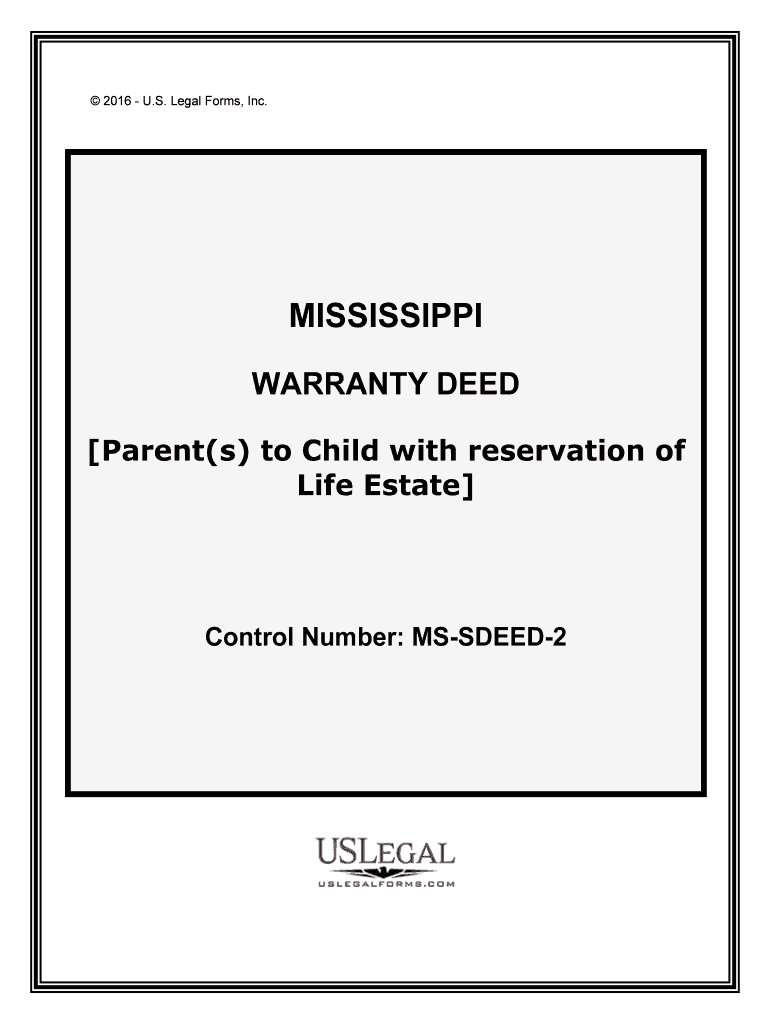
Parents to Child with Reservation of Form


What is the Parents To Child With Reservation Of
The Parents To Child With Reservation Of form is a legal document that allows parents to transfer certain rights or properties to their child while retaining specific reservations. This form is often used in family law and estate planning to ensure that while the child receives certain benefits, the parents maintain some level of control or ownership over the transferred assets. The form is essential for clarifying the intentions of the parents and protecting the interests of both parties involved.
How to use the Parents To Child With Reservation Of
Using the Parents To Child With Reservation Of form involves several steps. First, parents must clearly define the assets or rights they wish to transfer. Next, they should fill out the form accurately, ensuring that all necessary details are included, such as the names of the parties involved and a description of the assets. Once completed, the form must be signed by the parents, and depending on state laws, may require notarization. Finally, the completed form should be kept in a safe place or filed with the appropriate legal authority, if necessary.
Key elements of the Parents To Child With Reservation Of
Several key elements must be included in the Parents To Child With Reservation Of form to ensure its validity. These include:
- Identification of Parties: The full names and addresses of both the parents and the child.
- Description of Assets: A detailed description of the assets or rights being transferred.
- Reservation Clause: A clear statement outlining the rights or control the parents wish to retain.
- Signatures: Signatures of all parties involved, along with dates.
- Notarization: Depending on state requirements, notarization may be necessary to validate the document.
Steps to complete the Parents To Child With Reservation Of
Completing the Parents To Child With Reservation Of form requires careful attention to detail. Follow these steps:
- Gather necessary information about the assets and the parties involved.
- Obtain the form from a reliable source or legal professional.
- Fill out the form, ensuring all information is accurate and complete.
- Review the form for any errors or omissions.
- Sign the form in the presence of a notary, if required.
- Store the completed form in a secure location or submit it to the relevant authority.
Legal use of the Parents To Child With Reservation Of
The legal use of the Parents To Child With Reservation Of form is crucial in various situations, such as estate planning or transferring property. It serves to protect the interests of both the parents and the child by clearly outlining the terms of the transfer and any reservations. This legal clarity helps prevent disputes in the future and ensures that both parties understand their rights and obligations regarding the transferred assets.
State-specific rules for the Parents To Child With Reservation Of
State-specific rules can significantly affect how the Parents To Child With Reservation Of form is executed. Each state may have different requirements regarding notarization, witness signatures, and filing procedures. It is essential for parents to familiarize themselves with their state’s laws to ensure compliance and avoid any potential legal issues. Consulting with a legal professional can provide guidance tailored to individual circumstances.
Quick guide on how to complete parents to child with reservation of
Finish Parents To Child With Reservation Of effortlessly on any device
Managing documents online has gained traction among both businesses and individuals. It offers an excellent environmentally friendly substitute to traditional printed and signed documents, as you can access the correct formats and securely store them online. airSlate SignNow provides you with all the necessary tools to create, edit, and electronically sign your documents promptly without any hold-ups. Handle Parents To Child With Reservation Of on any platform using airSlate SignNow's Android or iOS applications and enhance any document-centric process today.
The easiest way to modify and electronically sign Parents To Child With Reservation Of without hassle
- Obtain Parents To Child With Reservation Of and click Get Form to begin.
- Use the tools we offer to finalize your document.
- Emphasize important sections of your documents or redact sensitive details with tools specifically provided by airSlate SignNow.
- Create your signature with the Sign feature, which takes seconds and holds the same legal authority as a conventional wet ink signature.
- Review the information and click the Done button to save your changes.
- Select how you wish to send your form, whether by email, text message (SMS), invitation link, or download it to your computer.
Forget about lost or misplaced documents, tedious form searches, or mistakes that necessitate printing new copies. airSlate SignNow addresses your document management needs in just a few clicks from any chosen device. Modify and electronically sign Parents To Child With Reservation Of and ensure outstanding communication throughout the form preparation process with airSlate SignNow.
Create this form in 5 minutes or less
Create this form in 5 minutes!
People also ask
-
What options do I have for Parents To Child With Reservation Of documents?
With airSlate SignNow, you can easily create, send, and eSign documents related to Parents To Child With Reservation Of. Our platform supports various document templates, ensuring you have the right tools to meet your specific needs efficiently.
-
How does airSlate SignNow secure my Parents To Child With Reservation Of documents?
Security is paramount at airSlate SignNow. We use advanced encryption methods and comply with industry standards to ensure that your Parents To Child With Reservation Of documents remain confidential and secure throughout the signing process.
-
Can I customize documents for Parents To Child With Reservation Of?
Absolutely! airSlate SignNow allows you to customize documents related to Parents To Child With Reservation Of easily. You can add fields, adjust layouts, and incorporate your branding, providing a tailored experience.
-
Is there a mobile app for managing Parents To Child With Reservation Of documents?
Yes, airSlate SignNow offers a mobile app that enables you to manage your Parents To Child With Reservation Of documents on the go. You can send, receive, and sign documents from your smartphone, ensuring flexibility and convenience.
-
What are the pricing options for Parents To Child With Reservation Of solutions?
airSlate SignNow provides flexible pricing plans to cater to different business needs related to Parents To Child With Reservation Of. You can choose from various subscription levels, each offering robust features at competitive rates.
-
How can airSlate SignNow streamline the Parents To Child With Reservation Of process?
airSlate SignNow simplifies the Parents To Child With Reservation Of process by allowing for easy document management, automated workflows, and swift eSigning capabilities. This efficiency saves time and increases productivity for all parties involved.
-
Does airSlate SignNow integrate with other software for Parents To Child With Reservation Of?
Yes, airSlate SignNow seamlessly integrates with various applications and software solutions, enhancing the functionality related to Parents To Child With Reservation Of. This allows you to connect your existing tools and streamline your processes.
Get more for Parents To Child With Reservation Of
Find out other Parents To Child With Reservation Of
- How To Electronic signature Georgia Government PDF
- Can I Electronic signature Iowa Education Form
- How To Electronic signature Idaho Government Presentation
- Help Me With Electronic signature Hawaii Finance & Tax Accounting Document
- How Can I Electronic signature Indiana Government PDF
- How Can I Electronic signature Illinois Finance & Tax Accounting PPT
- How To Electronic signature Maine Government Document
- How To Electronic signature Louisiana Education Presentation
- How Can I Electronic signature Massachusetts Government PDF
- How Do I Electronic signature Montana Government Document
- Help Me With Electronic signature Louisiana Finance & Tax Accounting Word
- How To Electronic signature Pennsylvania Government Document
- Can I Electronic signature Texas Government PPT
- How To Electronic signature Utah Government Document
- How To Electronic signature Washington Government PDF
- How Can I Electronic signature New Mexico Finance & Tax Accounting Word
- How Do I Electronic signature New York Education Form
- How To Electronic signature North Carolina Education Form
- How Can I Electronic signature Arizona Healthcare / Medical Form
- How Can I Electronic signature Arizona Healthcare / Medical Presentation