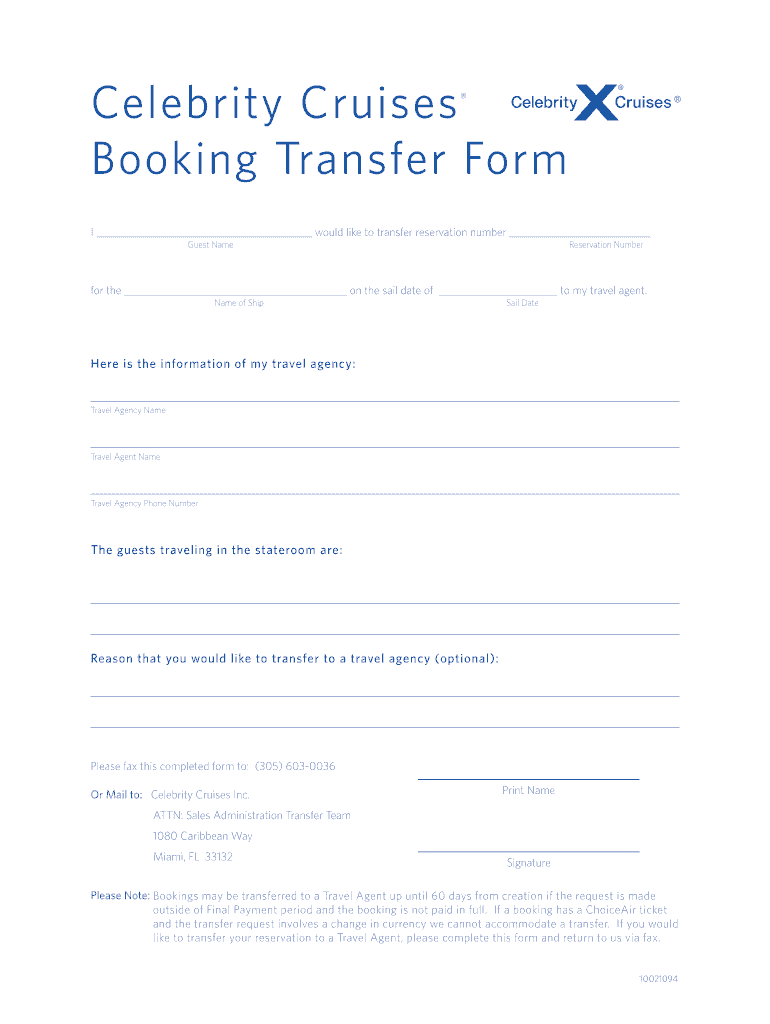
Celebrity Transfer Form


What is the Celebrity Transfer Form
The celebrity transfer form is a specialized document used to facilitate the transfer of bookings or reservations related to celebrity events, cruises, or other engagements. This form serves as a formal request to change the name or details associated with a booking, allowing for a seamless transition between parties. It is essential for ensuring that all parties involved have a clear understanding of the transfer process and the responsibilities that come with it.
How to use the Celebrity Transfer Form
Using the celebrity transfer form involves several straightforward steps. First, gather all necessary information, including the original booking details and the new party's information. Next, accurately fill out the form, ensuring all fields are completed to avoid delays. Once completed, submit the form according to the specified submission methods, which may include online submission, mail, or in-person delivery. It is crucial to keep a copy of the submitted form for your records.
Steps to complete the Celebrity Transfer Form
Completing the celebrity transfer form requires careful attention to detail. Follow these steps for a smooth process:
- Review the form to understand all required fields.
- Fill in your personal information, including name, contact details, and booking reference number.
- Provide the details of the new party taking over the booking, including their contact information.
- Sign and date the form to validate your request.
- Submit the form through the designated channels.
Legal use of the Celebrity Transfer Form
The legal use of the celebrity transfer form is crucial for ensuring that all transfers are recognized and binding. The form must comply with relevant regulations and guidelines to be considered valid. This includes obtaining necessary signatures and ensuring that the transfer does not violate any terms of the original booking agreement. Legal compliance protects all parties involved and helps prevent disputes.
Key elements of the Celebrity Transfer Form
Several key elements are essential for the celebrity transfer form to be effective:
- Original Booking Information: Details about the initial reservation, including dates, locations, and event specifics.
- New Party Information: The name and contact details of the individual or entity receiving the transfer.
- Signatures: Required signatures from both the original booker and the new party to validate the transfer.
- Date of Transfer: The date on which the transfer is to take effect.
Form Submission Methods
The celebrity transfer form can typically be submitted through various methods, depending on the organization or agency handling the booking. Common submission methods include:
- Online Submission: Many agencies offer a digital platform for submitting forms directly through their website.
- Mail: You can send the completed form via postal service to the designated address.
- In-Person: Some agencies allow for in-person submissions at their offices, providing an opportunity to ask questions if needed.
Quick guide on how to complete celebrity transfer form
Easily prepare Celebrity Transfer Form on any device
Digital document management has gained traction among businesses and individuals. It offers an ideal eco-friendly alternative to traditional printed and signed documents, allowing you to locate the appropriate form and securely store it online. airSlate SignNow equips you with all the necessary tools to create, edit, and electronically sign your documents promptly without delays. Manage Celebrity Transfer Form on any platform using the airSlate SignNow apps for Android or iOS and enhance any document-driven process today.
The easiest way to modify and electronically sign Celebrity Transfer Form with minimal effort
- Locate Celebrity Transfer Form and click Get Form to begin.
- Make use of the tools we provide to complete your document.
- Emphasize important sections of the documents or obscure sensitive details with tools specifically designed for that purpose by airSlate SignNow.
- Generate your signature using the Sign feature, which takes only seconds and carries the same legal validity as a conventional wet ink signature.
- Review all the information and click on the Done button to save your modifications.
- Choose how you wish to share your form, whether by email, text message (SMS), invitation link, or download it to your computer.
Say goodbye to lost or misplaced documents, tedious form searching, or mistakes that require printing new copies. airSlate SignNow meets your document management needs in just a few clicks from any device you prefer. Edit and electronically sign Celebrity Transfer Form and ensure excellent communication at every stage of your form preparation with airSlate SignNow.
Create this form in 5 minutes or less
Create this form in 5 minutes!
How to create an eSignature for the celebrity transfer form
How to create an electronic signature for a PDF online
How to create an electronic signature for a PDF in Google Chrome
How to create an e-signature for signing PDFs in Gmail
How to create an e-signature right from your smartphone
How to create an e-signature for a PDF on iOS
How to create an e-signature for a PDF on Android
People also ask
-
What is a celebrity transfer form?
A celebrity transfer form is a document designed to facilitate the transfer of rights or ownership related to a celebrity. This form ensures that all legal requirements are met and protects both parties involved in the transaction, making it essential for those working with celebrity endorsements or partnerships.
-
How much does it cost to use the celebrity transfer form through airSlate SignNow?
Using the celebrity transfer form through airSlate SignNow is cost-effective, with pricing plans that cater to different business needs. By choosing a plan that suits your requirements, you can access all features without overspending, providing great value for your investment.
-
What benefits does the celebrity transfer form offer?
The celebrity transfer form offers several benefits, including streamlined processing and enhanced legal compliance. By using our electronic solution, businesses can save time and reduce errors, ensuring that their agreements are efficiently handled while maintaining legal integrity.
-
Can I customize the celebrity transfer form for my needs?
Yes, airSlate SignNow allows you to customize the celebrity transfer form to better fit your specific requirements. With our intuitive editing tools, you can modify any sections of the form to capture the necessary information tailored to your business needs.
-
Is the celebrity transfer form legally binding?
Absolutely, the celebrity transfer form created through airSlate SignNow is legally binding as long as it complies with local laws and regulations. Our platform enables e-signatures that are recognized legally, making your agreements secure and enforceable.
-
What integrations are available for the celebrity transfer form?
airSlate SignNow supports various integrations with popular applications and platforms, enabling seamless management of the celebrity transfer form. This allows you to connect with tools like CRM systems and cloud storage services, improving workflow efficiency.
-
How does airSlate SignNow ensure the security of the celebrity transfer form?
airSlate SignNow prioritizes security, employing state-of-the-art encryption and authentication methods to protect your celebrity transfer form. Rest assured that your sensitive information is kept safe during the signing process and stored securely.
Get more for Celebrity Transfer Form
- Application for vbml fee waiver city of cincinnati cincinnati oh form
- Sample i 765 form for 17 month opt extension university of iowa international uiowa
- Cuyahoga clerk of courts form
- Blank motion cuyahoga county juvenile court juvenile cuyahogacounty form
- Cms 802 form
- How to fill out pretrial statement form
- Pinal county building permit application 2014 form
- Fire chief application 2014doc ridgefieldct form
Find out other Celebrity Transfer Form
- Electronic signature North Carolina Car Dealer Purchase Order Template Safe
- Electronic signature Kentucky Business Operations Quitclaim Deed Mobile
- Electronic signature Pennsylvania Car Dealer POA Later
- Electronic signature Louisiana Business Operations Last Will And Testament Myself
- Electronic signature South Dakota Car Dealer Quitclaim Deed Myself
- Help Me With Electronic signature South Dakota Car Dealer Quitclaim Deed
- Electronic signature South Dakota Car Dealer Affidavit Of Heirship Free
- Electronic signature Texas Car Dealer Purchase Order Template Online
- Electronic signature Texas Car Dealer Purchase Order Template Fast
- Electronic signature Maryland Business Operations NDA Myself
- Electronic signature Washington Car Dealer Letter Of Intent Computer
- Electronic signature Virginia Car Dealer IOU Fast
- How To Electronic signature Virginia Car Dealer Medical History
- Electronic signature Virginia Car Dealer Separation Agreement Simple
- Electronic signature Wisconsin Car Dealer Contract Simple
- Electronic signature Wyoming Car Dealer Lease Agreement Template Computer
- How Do I Electronic signature Mississippi Business Operations Rental Application
- Electronic signature Missouri Business Operations Business Plan Template Easy
- Electronic signature Missouri Business Operations Stock Certificate Now
- Electronic signature Alabama Charity Promissory Note Template Computer