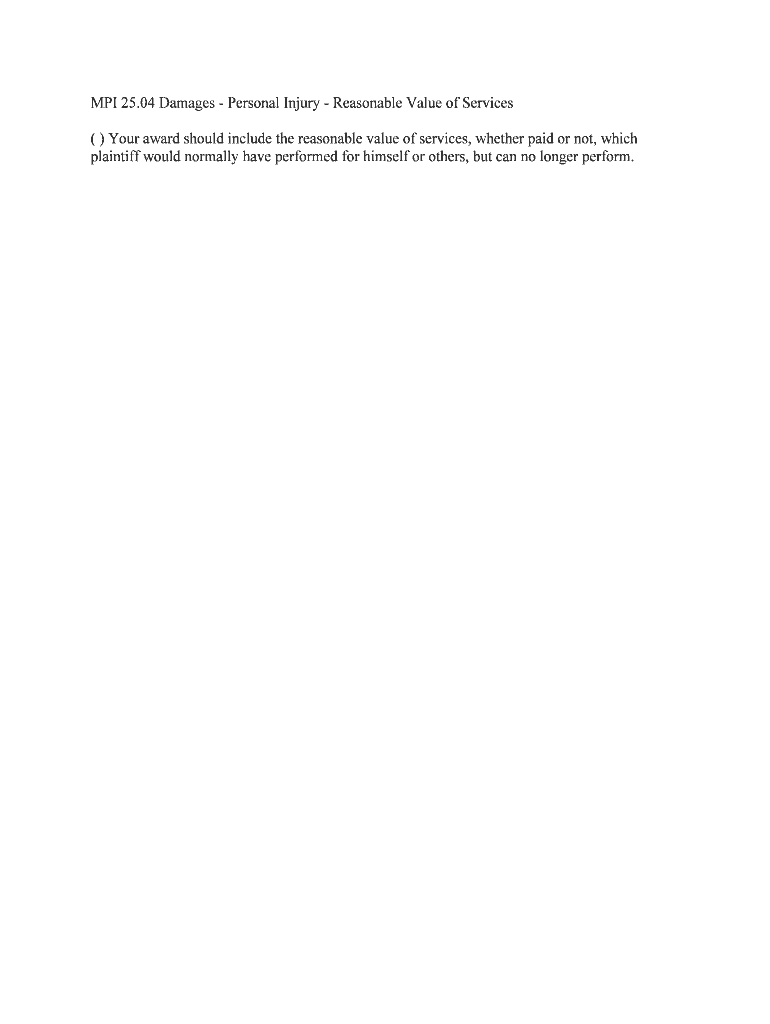
04 Damages Personal Injury Reasonable Value of Services Form


What is the 04 Damages Personal Injury Reasonable Value Of Services
The 04 damages personal injury reasonable value of services form is a legal document used to establish the compensation owed for services rendered due to personal injury. This form is essential in personal injury cases, as it helps quantify the financial impact of injuries sustained. It typically includes details about the injured party, the nature of the injury, and the associated costs of medical care, lost wages, and other related expenses. Understanding this form is crucial for both plaintiffs and defendants in personal injury claims.
Steps to complete the 04 Damages Personal Injury Reasonable Value Of Services
Completing the 04 damages personal injury reasonable value of services form involves several important steps to ensure accuracy and compliance with legal standards. First, gather all necessary documentation related to the injury, including medical records, invoices for services, and any evidence of lost income. Next, fill out the form with precise details, making sure to clearly outline the services provided and their associated costs. It is also important to review the form for any errors before submission. Finally, ensure that all required signatures are obtained to validate the form.
Legal use of the 04 Damages Personal Injury Reasonable Value Of Services
The legal use of the 04 damages personal injury reasonable value of services form is primarily to support claims in personal injury litigation. This form serves as a formal request for compensation and is often submitted to insurance companies or presented in court. To be legally binding, the form must comply with relevant laws and regulations governing personal injury claims. This includes ensuring that the information provided is truthful and substantiated by appropriate documentation.
Key elements of the 04 Damages Personal Injury Reasonable Value Of Services
Key elements of the 04 damages personal injury reasonable value of services form include the identification of the injured party, a detailed description of the injury, and a comprehensive breakdown of the services rendered. Additionally, it should include the total amount being claimed, supporting documentation such as medical bills and receipts, and any relevant witness statements. Each of these components plays a critical role in substantiating the claim and ensuring that all aspects of the injury are accounted for.
Examples of using the 04 Damages Personal Injury Reasonable Value Of Services
Examples of using the 04 damages personal injury reasonable value of services form can vary widely depending on the nature of the injury. For instance, if an individual suffers a slip and fall injury, the form may include costs for medical treatment, rehabilitation services, and lost wages due to time off work. In another scenario, if a person is injured in a car accident, the form may outline expenses related to physical therapy and ongoing medical care. These examples illustrate how the form can be tailored to fit different personal injury cases.
State-specific rules for the 04 Damages Personal Injury Reasonable Value Of Services
State-specific rules for the 04 damages personal injury reasonable value of services form can significantly impact how claims are processed and evaluated. Each state may have its own regulations regarding the types of damages that can be claimed, the time limits for filing claims, and the necessary documentation required. It is essential for individuals to familiarize themselves with their state's laws to ensure compliance and maximize their chances of a successful claim.
Quick guide on how to complete 04 damages personal injury reasonable value of services
Prepare 04 Damages Personal Injury Reasonable Value Of Services effortlessly on any device
Digital document management has gained immense popularity among businesses and individuals. It offers an excellent eco-friendly alternative to traditional printed and signed documents, allowing you to access the correct form and securely store it online. airSlate SignNow equips you with all the tools necessary to create, modify, and eSign your documents swiftly without delays. Handle 04 Damages Personal Injury Reasonable Value Of Services on any device using airSlate SignNow's Android or iOS applications and enhance any document-oriented process today.
The simplest way to edit and eSign 04 Damages Personal Injury Reasonable Value Of Services with ease
- Locate 04 Damages Personal Injury Reasonable Value Of Services and click on Get Form to begin.
- Utilize the tools we offer to fill out your document.
- Emphasize important sections of the documents or redact sensitive information with tools that airSlate SignNow provides specifically for that purpose.
- Create your eSignature using the Sign function, which takes mere seconds and holds the same legal validity as a conventional wet ink signature.
- Review the information and click on the Done button to save your changes.
- Choose how you wish to send your form, via email, text message (SMS), or invitation link, or download it to your computer.
Say goodbye to lost or misplaced files, cumbersome form searching, or errors that necessitate printing new document copies. airSlate SignNow takes care of all your document management needs with just a few clicks from any device you prefer. Edit and eSign 04 Damages Personal Injury Reasonable Value Of Services and guarantee excellent communication at every stage of the form preparation process with airSlate SignNow.
Create this form in 5 minutes or less
Create this form in 5 minutes!
People also ask
-
What are 04 damages related to personal injury?
04 damages in personal injury cases typically refer to the compensation awarded for various losses incurred due to an injury. These can include medical expenses, lost wages, and other economic impacts. Understanding the reasonable value of services is crucial for accurately calculating these damages.
-
How does airSlate SignNow assist with personal injury documentation?
airSlate SignNow provides a streamlined platform to eSign and manage documents related to personal injury cases. By offering templates and secure storage, it helps ensure that all paperwork related to 04 damages is handled efficiently. This eliminates delays and improves the accuracy of service valuations.
-
What are the key features of airSlate SignNow for personal injury professionals?
Key features of airSlate SignNow include document templates, in-app editing, and secure eSigning capabilities. These tools facilitate the efficient handling of documents associated with 04 damages and help professionals focus on providing reasonable value of services to their clients.
-
Is airSlate SignNow cost-effective for personal injury cases?
Yes, airSlate SignNow is designed to be a cost-effective solution for handling documents in personal injury cases. The pricing structure is transparent and provides signNow savings compared to traditional methods. This allows firms to allocate more resources towards securing reasonable value of services for their clients.
-
Can airSlate SignNow integrate with other tools used in personal injury law?
Absolutely! airSlate SignNow integrates seamlessly with a variety of tools commonly used in personal injury law, such as case management software and CRM systems. This integration enhances workflow efficiency and helps track 04 damages and associated valuations effectively.
-
How does airSlate SignNow ensure document security for personal injury cases?
Security is paramount at airSlate SignNow; we employ robust encryption and authentication measures to protect sensitive documents related to personal injury cases. These features safeguard information pertinent to 04 damages and maintain client confidentiality for the reasonable value of services.
-
What customer support options are available for airSlate SignNow users?
airSlate SignNow offers extensive customer support, including live chat, email support, and a comprehensive knowledge base. These resources are designed to assist users in navigating document management related to 04 damages, ensuring they can maximize the reasonable value of services they provide.
Get more for 04 Damages Personal Injury Reasonable Value Of Services
Find out other 04 Damages Personal Injury Reasonable Value Of Services
- eSign Missouri Work Order Computer
- eSign Hawaii Electrical Services Contract Safe
- eSign Texas Profit Sharing Agreement Template Safe
- eSign Iowa Amendment to an LLC Operating Agreement Myself
- eSign Kentucky Amendment to an LLC Operating Agreement Safe
- eSign Minnesota Affidavit of Identity Now
- eSign North Dakota Affidavit of Identity Free
- Help Me With eSign Illinois Affidavit of Service
- eSign North Dakota Affidavit of Identity Simple
- eSign Maryland Affidavit of Service Now
- How To eSign Hawaii Affidavit of Title
- How Do I eSign New Mexico Affidavit of Service
- How To eSign Texas Affidavit of Title
- How Do I eSign Texas Affidavit of Service
- eSign California Cease and Desist Letter Online
- eSign Colorado Cease and Desist Letter Free
- How Do I eSign Alabama Hold Harmless (Indemnity) Agreement
- eSign Connecticut Hold Harmless (Indemnity) Agreement Mobile
- eSign Hawaii Hold Harmless (Indemnity) Agreement Mobile
- Help Me With eSign Hawaii Hold Harmless (Indemnity) Agreement