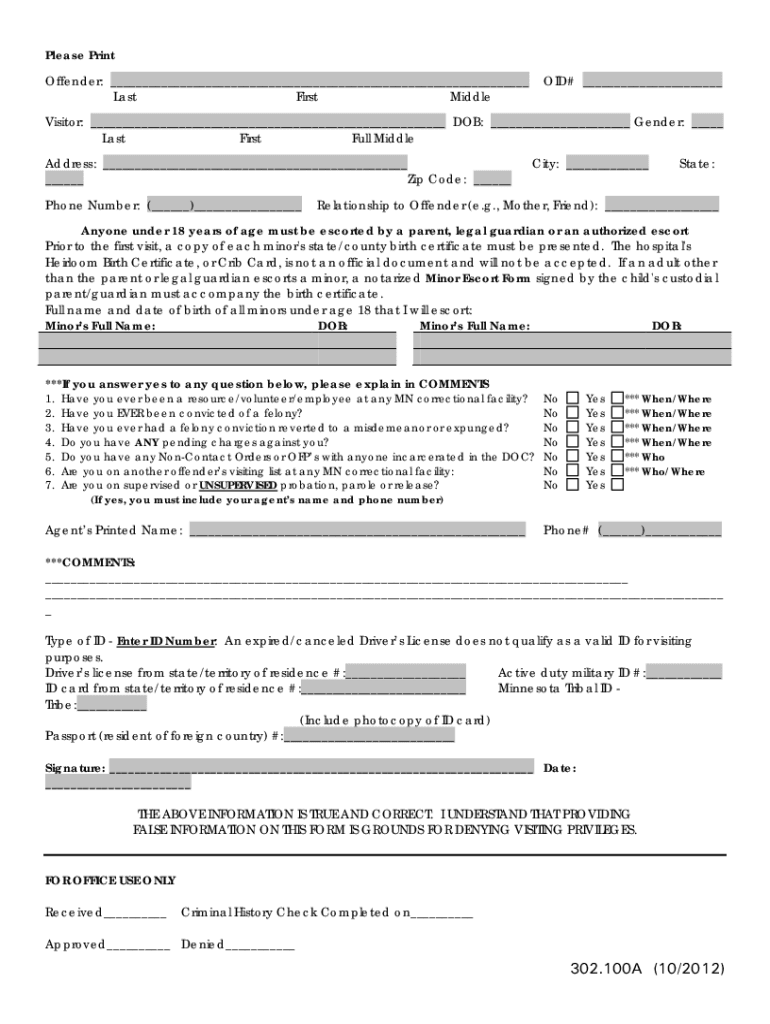
Mn DOC Visitor Application Form 2012


What is the Mn Doc Visitor Application Form
The Mn Doc Visitor Application Form is an official document designed for individuals seeking to visit specific facilities or locations within Minnesota. This form serves to collect essential information about the visitor, including personal details and the purpose of the visit. It is crucial for ensuring that all visitors are accounted for and that security protocols are followed. The form is typically required by various state institutions and organizations, making it an important document for compliance and access purposes.
Steps to complete the Mn Doc Visitor Application Form
Completing the Mn Doc Visitor Application Form involves several key steps to ensure accuracy and compliance. Begin by gathering all necessary personal information, such as your full name, address, and contact details. Next, specify the purpose of your visit and any relevant dates. Carefully fill out each section of the form, ensuring that all required fields are completed. After filling out the form, review it for any errors or omissions before submitting it. Remember to include your signature and date where indicated, as these are essential for the form's validity.
How to obtain the Mn Doc Visitor Application Form
The Mn Doc Visitor Application Form can be obtained through several official channels. Typically, it is available on the website of the relevant Minnesota state agency or institution that requires the form. You may also request a physical copy by contacting the institution directly. For convenience, many organizations offer the option to download the form in a printable format, allowing you to complete it at your own pace. Ensure that you are using the most current version of the form to avoid any issues during your application process.
Legal use of the Mn Doc Visitor Application Form
The legal use of the Mn Doc Visitor Application Form is essential for maintaining compliance with state regulations. This form is used to document visitor information and intentions, which is vital for security and accountability. When completed accurately and submitted to the appropriate authority, the form helps facilitate lawful access to restricted areas. It is important to understand that any falsification or misrepresentation on the form can lead to legal consequences, including denial of access or further legal action.
Key elements of the Mn Doc Visitor Application Form
Several key elements are essential for the Mn Doc Visitor Application Form to be considered complete and valid. These include:
- Personal Information: Full name, address, and contact information of the visitor.
- Purpose of Visit: A clear explanation of why the visit is being made.
- Dates of Visit: Specific dates when the visit is planned.
- Signature: The visitor's signature is required to validate the form.
- Date: The date on which the form is completed must be included.
Form Submission Methods (Online / Mail / In-Person)
The Mn Doc Visitor Application Form can be submitted through various methods, depending on the requirements of the institution. Common submission methods include:
- Online: Many institutions allow for digital submission through their websites, providing a quick and efficient way to send your application.
- Mail: You may choose to print the completed form and send it via postal service to the designated address.
- In-Person: Some locations may require or prefer that you submit the form in person, allowing for immediate processing.
Quick guide on how to complete mn doc visitor application form
Finalize and dispatch your Mn Doc Visitor Application Form promptly
Robust tools for digital document exchange and approvals are essential for enhancing processes and the ongoing improvement of your forms. When working with legal documents and signing a Mn Doc Visitor Application Form, the appropriate signature solution can conserve signNow time and resources with every submission.
Search for, complete, modify, endorse, and distribute your legal documents with airSlate SignNow. This platform provides everything necessary to create efficient paper submission workflows. Its vast legal forms collection and user-friendly navigation will assist you in obtaining your Mn Doc Visitor Application Form swiftly, while the editor featuring our signature capability enables you to finalize and authorize it instantly.
Authorize your Mn Doc Visitor Application Form with a few easy steps
- Acquire the Mn Doc Visitor Application Form you require from our collection using search or catalog pages.
- Examine the form details and preview it to verify it meets your specifications and state regulations.
- Click Obtain form to access it for editing.
- Complete the form utilizing the detailed toolbar.
- Verify the information you entered and click the Sign option to validate your document.
- Select one of three methods to affix your signature.
- Conclude editing and save the document in your files, then download it to your device or share it directly.
Optimize every stage in your document preparation and approval process with airSlate SignNow. Experience a more effective online solution that comprehensively addresses your paperwork needs.
Create this form in 5 minutes or less
Find and fill out the correct mn doc visitor application form
FAQs
-
Can I fill out a visitor visa application in a physical form (not online) for the UK?
PR visa apply country Canada
-
What are the required documents for MHT-CET registration?
All documents are required at the time of counselling but may be Roll no. of 10th and 12 th class needs to be provided during form filling. Also Aadhar number may be required because almost everywhere it is now a days compulsary.
-
Which type of document do we need to fill out the KVPY application form or entrance form?
The students applying for KVPY Application Form need to upload the following documents:Scanned Image of Photograph and SignatureCaste Certificate for SC/ST StudentsMedical Certificate in case of PWD candidates
-
How do I fill out an application form to open a bank account?
I want to believe that most banks nowadays have made the process of opening bank account, which used to be cumbersome, less cumbersome. All you need to do is to approach the bank, collect the form, and fill. However if you have any difficulty in filling it, you can always call on one of the banks rep to help you out.
-
How do I fill out the IIFT 2018 application form?
Hi!IIFT MBA (IB) Application Form 2018 – The last date to submit the Application Form of IIFT 2018 has been extended. As per the initial notice, the last date to submit the application form was September 08, 2017. However, now the candidates may submit it untill September 15, 2017. The exam date for IIFT 2018 has also been shifted to December 03, 2017. The candidates will only be issued the admit card, if they will submit IIFT application form and fee in the prescribed format. Before filling the IIFT application form, the candidates must check the eligibility criteria because ineligible candidates will not be granted admission. The application fee for candidates is Rs. 1550, however, the candidates belonging to SC/STPWD category only need to pay Rs. 775. Check procedure to submit IIFT Application Form 2018, fee details and more information from the article below.Latest – Last date to submit IIFT application form extended until September 15, 2017.IIFT 2018 Application FormThe application form of IIFT MBA 2018 has only be released online, on http://tedu.iift.ac.in. The candidates must submit it before the laps of the deadline, which can be checked from the table below.Application form released onJuly 25, 2017Last date to submit Application form(for national candidates)September 08, 2017 September 15, 2017Last date to submit the application form(by Foreign National and NRI)February 15, 2018IIFT MBA IB entrance exam will be held onNovember 26, 2017 December 03, 2017IIFT 2018 Application FeeThe candidates should take note of the application fee before submitting the application form. The fee amount is as given below and along with it, the medium to submit the fee are also mentioned.Fee amount for IIFT 2018 Application Form is as given below:General/OBC candidatesRs 1550SC/ST/PH candidatesRs 775Foreign National/NRI/Children of NRI candidatesUS$ 80 (INR Rs. 4500)The medium to submit the application fee of IIFT 2018 is as below:Credit CardsDebit Cards (VISA/Master)Demand Draft (DD)Candidates who will submit the application fee via Demand Draft will be required to submit a DD, in favour of Indian Institute of Foreign Trade, payable at New Delhi.Procedure to Submit IIFT MBA Application Form 2018Thank you & Have a nice day! :)
-
What documents do you have to have ready before filling out the MAT application form?
Before you start filling up the MAT application form it is necessary for you to have certain important documents and details with you. I have jotted down a complete list of the essential documents so you can easily use it as a checklist while going ahead with the registration.You need to have a valid email id and also a valid mobile no. for MAT registration.You must also have a scanned copy of your signature ready to be uploadedYou need to have all the academic certificates ready with youYou must also have all the details of the category under which you may be applying. For example if you are applying under the SC/ST category then you need to have relevant documents about the same.You should have a scanned copy of your passport size photograph ready to be uploaded. The photograph should be either less than or equal to 50KB and the image should be either in .JPG format or JPEG format.With all the above mentioned documents readily available you will never have problems registering online for MAT.
-
How do I fill the JEE (Main) application form?
This is a step by step guide to help you fill your JEE (Main) application form online brought to you by Toppr. We intend to help you save time and avoid mistakes so that you can sail through this whole process rather smoothly. In case you have any doubts, please talk to our counselors by first registering at Toppr. JEE Main Application Form is completely online and there is no offline component or downloadable application form. Here are some steps you need to follow:Step 1: Fill the Application FormEnter all the details while filling the Online Application Form and choose a strong password and security question with a relevant answer.After entering the data, an application number will be generated and it will be used to complete the remaining steps. Make sure your note down this number.Once you register, you can use this number and password for further logins. Do not share the login credentials with anyone but make sure you remember them.Step 2: Upload Scanned ImagesThe scanned images of photographs, thumb impression and signature should be in JPG/JPEG format only.While uploading the photograph, signature and thumb impression, please see its preview to check if they have been uploaded correctly.You will be able to modify/correct the particulars before the payment of fees.Step 3: Make The PaymentPayment of the Application Fees for JEE (Main) is through Debit card or Credit Card or E Challan.E-challan has to be downloaded while applying and the payment has to be made in cash at Canara Bank or Syndicate Bank or ICICI bank.After successful payment, you will be able to print the acknowledgment page. In case acknowledgment page is not generated after payment, then the transaction is cancelled and amount will be refunded.Step 4: Selection of Date/SlotIf you have opted for Computer Based Examination of Paper – 1, you should select the date/slot after payment of Examination Fee.If you do not select the date/slot, you will be allotted the date/slot on random basis depending upon availability.In case you feel you are ready to get started with filling the application form, pleaseclick here. Also, if you are in the final stages of your exam preparation process, you can brush up your concepts and solve difficult problems on Toppr.com to improve your accuracy and save time.
Create this form in 5 minutes!
How to create an eSignature for the mn doc visitor application form
How to generate an eSignature for the Mn Doc Visitor Application Form in the online mode
How to create an electronic signature for the Mn Doc Visitor Application Form in Chrome
How to generate an eSignature for signing the Mn Doc Visitor Application Form in Gmail
How to create an electronic signature for the Mn Doc Visitor Application Form right from your smart phone
How to generate an electronic signature for the Mn Doc Visitor Application Form on iOS devices
How to generate an eSignature for the Mn Doc Visitor Application Form on Android devices
People also ask
-
What is the Mn Doc Visitor Application Form?
The Mn Doc Visitor Application Form is an essential document used for managing visitor applications efficiently. With airSlate SignNow, you can easily create, customize, and send this form for eSigning, ensuring a streamlined process for approving visitor access.
-
How does airSlate SignNow simplify the Mn Doc Visitor Application Form process?
airSlate SignNow simplifies the Mn Doc Visitor Application Form process by providing an intuitive interface for document creation and management. You can quickly design the form, add necessary fields, and automate workflows, allowing for faster approvals and enhanced efficiency.
-
What are the pricing options for airSlate SignNow when using the Mn Doc Visitor Application Form?
airSlate SignNow offers flexible pricing plans to suit different business needs, including options for organizations that frequently use the Mn Doc Visitor Application Form. Each plan provides access to essential features like eSigning, document templates, and integrations, ensuring you get the best value for your investment.
-
Can I integrate the Mn Doc Visitor Application Form with other applications?
Yes, airSlate SignNow allows seamless integration of the Mn Doc Visitor Application Form with various applications like Google Drive, Dropbox, and CRM systems. This integration capability enhances your workflow by enabling you to manage documents across multiple platforms effortlessly.
-
What are the key features of airSlate SignNow for the Mn Doc Visitor Application Form?
Key features of airSlate SignNow for the Mn Doc Visitor Application Form include customizable templates, automated workflows, secure eSigning, and real-time document tracking. These features empower businesses to enhance their visitor management processes and ensure compliance with security standards.
-
Is airSlate SignNow secure for handling the Mn Doc Visitor Application Form?
Absolutely! airSlate SignNow prioritizes security, providing robust encryption and compliance with data protection regulations when handling the Mn Doc Visitor Application Form. You can trust that your documents and sensitive visitor information are protected throughout the signing process.
-
Can I customize the Mn Doc Visitor Application Form in airSlate SignNow?
Yes, customization is a key feature of airSlate SignNow. You can easily modify the Mn Doc Visitor Application Form to fit your specific requirements, including adding your branding, specific questions, and adjusting the layout to enhance user experience.
Get more for Mn Doc Visitor Application Form
- Kandiyohi power charitable trust 8605 47th street ne form
- Stress indicators questionnaire nbanh form
- Application_csx1_4pages 4pdf nassau county civil service commission application for employment form
- Overhaulin long island form
- Txooh dnr form
- Production possibilities curve worksheet form
- Pre planned trip form penn manor blogs penn manor school blogs pennmanor
- Dhcs 5050 facility staffing data a 5 california department of dhcs ca form
Find out other Mn Doc Visitor Application Form
- Sign Tennessee Legal LLC Operating Agreement Online
- How To Sign Tennessee Legal Cease And Desist Letter
- How Do I Sign Tennessee Legal Separation Agreement
- Sign Virginia Insurance Memorandum Of Understanding Easy
- Sign Utah Legal Living Will Easy
- Sign Virginia Legal Last Will And Testament Mobile
- How To Sign Vermont Legal Executive Summary Template
- How To Sign Vermont Legal POA
- How Do I Sign Hawaii Life Sciences Business Plan Template
- Sign Life Sciences PPT Idaho Online
- Sign Life Sciences PPT Idaho Later
- How Do I Sign Hawaii Life Sciences LLC Operating Agreement
- Sign Idaho Life Sciences Promissory Note Template Secure
- How To Sign Wyoming Legal Quitclaim Deed
- Sign Wisconsin Insurance Living Will Now
- Sign Wyoming Insurance LLC Operating Agreement Simple
- Sign Kentucky Life Sciences Profit And Loss Statement Now
- How To Sign Arizona Non-Profit Cease And Desist Letter
- Can I Sign Arkansas Non-Profit LLC Operating Agreement
- Sign Arkansas Non-Profit LLC Operating Agreement Free