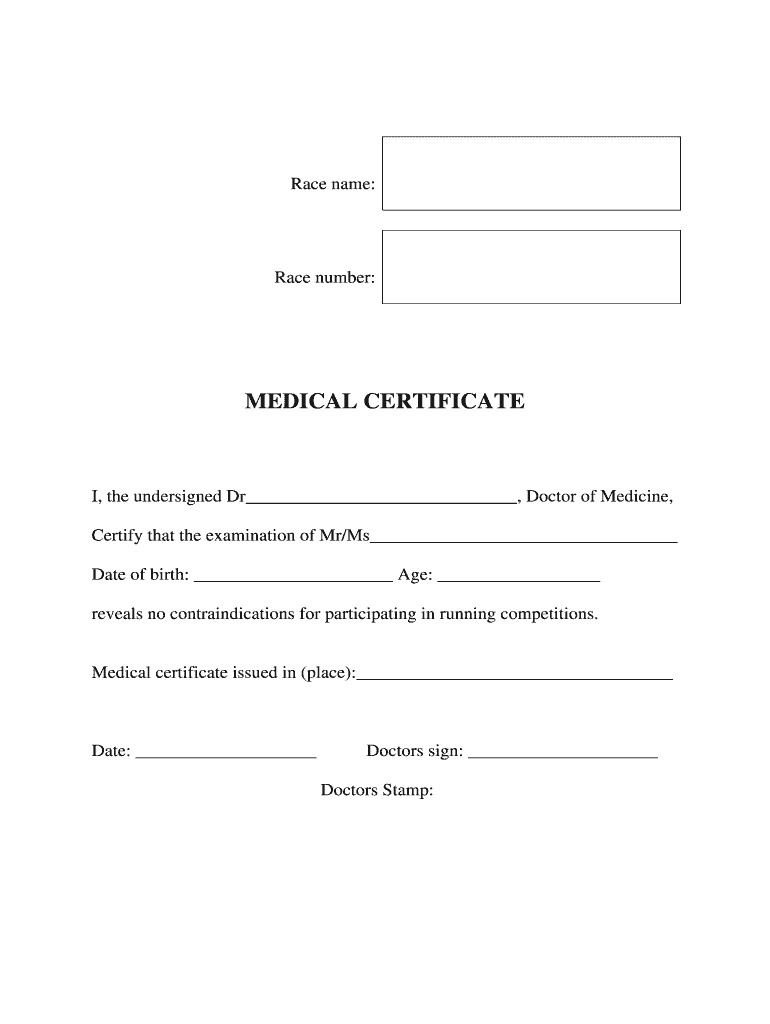
Medical Certificate Form


What is the Medical Certificate Form
A medical certificate form is an official document issued by a healthcare provider that verifies a patient's medical condition. This form is often required for various purposes, such as excusing absences from work or school, supporting insurance claims, or fulfilling legal requirements. The certificate typically includes details about the patient's diagnosis, treatment, and any recommendations for time off or accommodations needed for recovery.
Key Elements of the Medical Certificate Form
When completing a medical certificate, certain key elements must be included to ensure its validity. These elements typically consist of:
- Patient Information: Full name, date of birth, and contact details.
- Doctor's Information: Name, qualifications, contact information, and signature.
- Medical Diagnosis: A clear statement of the patient's medical condition.
- Recommendations: Any suggested treatment or time off work.
- Date of Issue: The date the certificate was issued.
How to Obtain the Medical Certificate Form
To obtain a medical certificate, patients typically need to schedule an appointment with a licensed healthcare provider. During the visit, the doctor will assess the patient's condition and determine if a medical certificate is warranted. Once the assessment is complete, the doctor can issue the certificate, either in paper format or as a digital document, depending on the patient's needs and the practice's policies.
Steps to Complete the Medical Certificate Form
Completing a medical certificate form involves several straightforward steps:
- Gather Necessary Information: Collect all relevant personal and medical details.
- Consult with Your Doctor: Discuss your health condition and the need for the certificate.
- Fill Out the Form: Provide accurate information as required in the certificate.
- Review for Accuracy: Ensure all details are correct before submission.
- Obtain Signatures: Ensure the doctor signs the certificate to validate it.
Legal Use of the Medical Certificate Form
The medical certificate form holds legal significance, especially in employment and educational contexts. It serves as a formal record of a medical condition and can be used to justify absences or accommodations. To be legally binding, the certificate must comply with relevant laws and regulations, including proper documentation and signatures from authorized medical professionals.
Digital vs. Paper Version
Medical certificates can be issued in both digital and paper formats. Digital certificates are increasingly popular due to their convenience and ease of sharing. They can be securely signed and stored, making them accessible anytime. However, some institutions may still require a traditional paper version. It is important to check specific requirements before submission to ensure compliance.
Quick guide on how to complete marathon medical certificate form
Effortlessly Prepare Medical Certificate Form on Any Device
Managing documents online has become increasingly favored by companies and individuals alike. This presents an ideal eco-friendly substitute for conventional printed and signed documents, as you can easily locate the needed form and securely store it online. airSlate SignNow equips you with all the tools required to create, modify, and eSign your documents promptly without delays. Manage Medical Certificate Form on any device using the airSlate SignNow applications for Android or iOS, and streamline any document-related process today.
How to Modify and eSign Medical Certificate Form Seamlessly
- Find Medical Certificate Form and select Get Form to begin.
- Utilize the tools we provide to fill out your document.
- Emphasize key sections of the documents or conceal sensitive details with the tools that airSlate SignNow specifically offers for that purpose.
- Create your eSignature using the Sign tool, which takes only seconds and carries the same legal validity as a traditional handwritten signature.
- Review the information and click on the Done button to save your modifications.
- Select your preferred method of sending your form, whether by email, text (SMS), invitation link, or download it to your computer.
Eliminate concerns about lost or mislaid files, cumbersome form searching, or errors that necessitate printing new document copies. airSlate SignNow addresses your document management needs in just a few clicks from any device you choose. Modify and eSign Medical Certificate Form, ensuring effective communication throughout your form preparation journey with airSlate SignNow.
Create this form in 5 minutes or less
FAQs
-
Where can I get the form for migration certificate?
Migration is issued by the Universities themselves.The best way is to inquire your college they will guide you further.In case you happen to be from A.P.J Abdul Kalam Technical Universityhere is the link to get it issued online.Hope it helpsStudent Service (Dashboard) Dr. A.P.J. Abdul Kalam Technical University (Lucknow)Regards
Create this form in 5 minutes!
How to create an eSignature for the marathon medical certificate form
How to make an electronic signature for your Marathon Medical Certificate Form online
How to create an eSignature for your Marathon Medical Certificate Form in Chrome
How to make an eSignature for putting it on the Marathon Medical Certificate Form in Gmail
How to create an eSignature for the Marathon Medical Certificate Form straight from your smart phone
How to create an eSignature for the Marathon Medical Certificate Form on iOS devices
How to generate an eSignature for the Marathon Medical Certificate Form on Android
People also ask
-
What is a sample medical certificate letter from doctor pdf?
A sample medical certificate letter from doctor pdf is a standardized document used to officially document a patient's medical condition as validated by a doctor. This template simplifies the process of creating a medical certificate by providing a clear format, ensuring all essential information is included.
-
How can I create a sample medical certificate letter from doctor pdf using airSlate SignNow?
Using airSlate SignNow, you can easily create a sample medical certificate letter from doctor pdf by selecting from our pre-designed templates. Simply customize the document with specific patient details, and send it for eSignature to ensure it's officially recognized and valid.
-
Is there a cost associated with using airSlate SignNow for sample medical certificate letters?
Yes, there is a subscription model for using airSlate SignNow, which allows you to create and send sample medical certificate letters from doctor pdf at an affordable price. The service is cost-effective, especially for businesses that require frequent document handling.
-
What features does airSlate SignNow offer for managing sample medical certificate letters?
airSlate SignNow provides various features for managing sample medical certificate letters from doctor pdf, including document templates, collaborative editing, and secure eSigning. This makes the process streamlined and efficient for both healthcare professionals and patients.
-
Can I integrate airSlate SignNow with other applications for my medical documentation?
Yes, airSlate SignNow offers integrations with numerous applications, allowing you to manage your medical documentation seamlessly. Whether using electronic health records (EHR) systems or cloud storage, you can enhance the workflow when dealing with sample medical certificate letters from doctor pdf.
-
How secure is the handling of sample medical certificate letters from doctor pdf with airSlate SignNow?
airSlate SignNow takes security seriously, implementing robust encryption and compliance measures to protect your documents. When handling sample medical certificate letters from doctor pdf, both sender and recipient information is safeguarded through secure channels.
-
Can multiple doctors sign a sample medical certificate letter from doctor pdf?
Absolutely! With airSlate SignNow, multiple doctors can sign a sample medical certificate letter from doctor pdf effortlessly. The platform allows for collaborative signing, so you can gather multiple signatures without the hassle of paper documents.
Get more for Medical Certificate Form
Find out other Medical Certificate Form
- eSignature Ohio Education Purchase Order Template Easy
- eSignature South Dakota Education Confidentiality Agreement Later
- eSignature South Carolina Education Executive Summary Template Easy
- eSignature Michigan Doctors Living Will Simple
- How Do I eSignature Michigan Doctors LLC Operating Agreement
- How To eSignature Vermont Education Residential Lease Agreement
- eSignature Alabama Finance & Tax Accounting Quitclaim Deed Easy
- eSignature West Virginia Education Quitclaim Deed Fast
- eSignature Washington Education Lease Agreement Form Later
- eSignature Missouri Doctors Residential Lease Agreement Fast
- eSignature Wyoming Education Quitclaim Deed Easy
- eSignature Alaska Government Agreement Fast
- How Can I eSignature Arizona Government POA
- How Do I eSignature Nevada Doctors Lease Agreement Template
- Help Me With eSignature Nevada Doctors Lease Agreement Template
- How Can I eSignature Nevada Doctors Lease Agreement Template
- eSignature Finance & Tax Accounting Presentation Arkansas Secure
- eSignature Arkansas Government Affidavit Of Heirship Online
- eSignature New Jersey Doctors Permission Slip Mobile
- eSignature Colorado Government Residential Lease Agreement Free