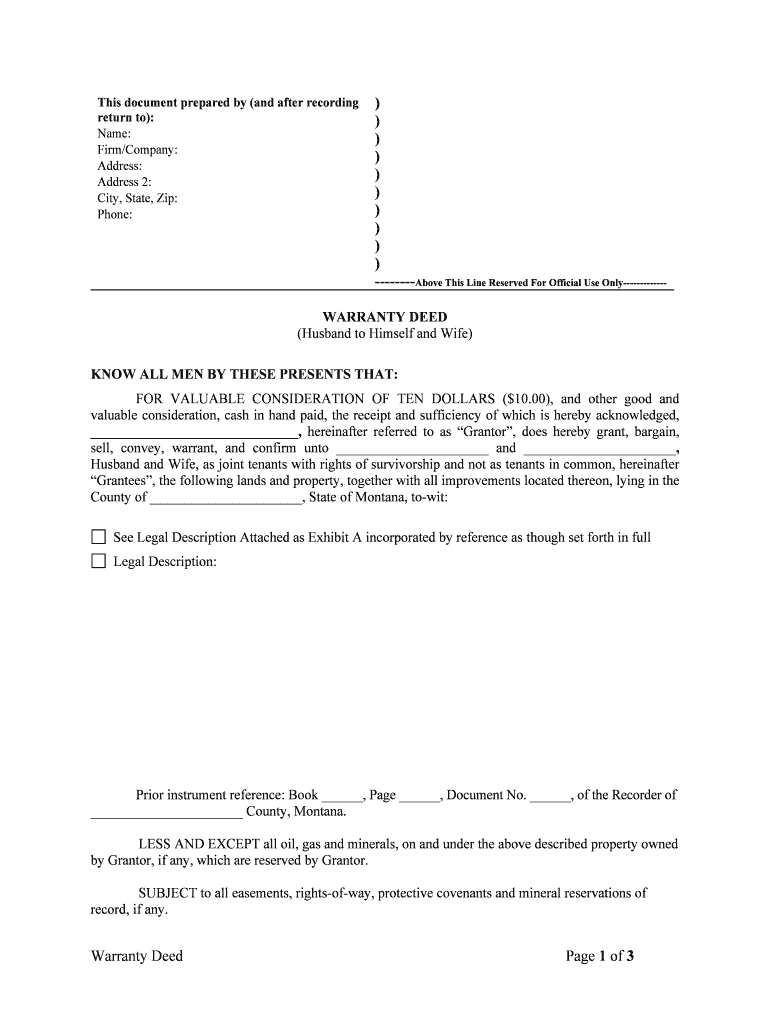
Sell, Convey, Warrant, and Confirm Unto and , Form


What is the Sell, Convey, Warrant, And Confirm Unto And
The Sell, Convey, Warrant, And Confirm Unto And form is a legal document used primarily in real estate transactions. This form serves to transfer ownership of property from one party to another, ensuring that the seller provides a warranty of title to the buyer. It outlines the terms of the sale and confirms the seller's authority to convey the property, making it an essential component of property transactions in the United States.
How to use the Sell, Convey, Warrant, And Confirm Unto And
Using the Sell, Convey, Warrant, And Confirm Unto And form involves several key steps. First, both the seller and buyer must gather necessary information about the property, including legal descriptions and any existing liens. Next, the seller fills out the form, detailing the terms of the sale, including the purchase price and any contingencies. Once completed, both parties should review the document carefully before signing. Utilizing an electronic signature platform can streamline this process, ensuring that all signatures are legally binding and securely stored.
Key elements of the Sell, Convey, Warrant, And Confirm Unto And
This form includes several critical elements that must be addressed for it to be legally valid. These elements typically consist of:
- Property Description: A detailed legal description of the property being sold.
- Seller Information: The full name and contact details of the seller.
- Buyer Information: The full name and contact details of the buyer.
- Purchase Price: The agreed-upon price for the property.
- Warranties: Statements by the seller regarding the title and condition of the property.
Steps to complete the Sell, Convey, Warrant, And Confirm Unto And
Completing the Sell, Convey, Warrant, And Confirm Unto And form involves a systematic approach:
- Gather all necessary property information, including legal descriptions and existing liens.
- Fill out the form with accurate details regarding the seller, buyer, and property.
- Review the document for accuracy, ensuring all terms are clearly stated.
- Both parties sign the form, preferably using a secure electronic signature platform.
- Store the signed document securely for future reference.
Legal use of the Sell, Convey, Warrant, And Confirm Unto And
The legal use of the Sell, Convey, Warrant, And Confirm Unto And form is governed by state laws regarding property transactions. It is essential that the form complies with the legal requirements of the state where the property is located. This includes ensuring that the seller has the legal right to convey the property and that all disclosures have been made to the buyer. Using a reliable electronic signature solution can help ensure that the document meets all legal standards.
State-specific rules for the Sell, Convey, Warrant, And Confirm Unto And
Each state in the U.S. has its own regulations regarding the Sell, Convey, Warrant, And Confirm Unto And form. It is important for both sellers and buyers to be aware of these rules, as they can affect the validity of the document. For example, some states may require additional disclosures or specific language in the form. Consulting with a real estate attorney or a qualified professional can provide clarity on state-specific requirements.
Quick guide on how to complete sell convey warrant and confirm unto and
Complete Sell, Convey, Warrant, And Confirm Unto And , effortlessly on any device
Digital document management has gained traction among businesses and individuals. It offers an ideal environmentally friendly substitute for traditional printed and signed papers, allowing you to obtain the necessary form and securely archive it online. airSlate SignNow provides you with all the tools needed to create, modify, and eSign your documents promptly without any hold-ups. Manage Sell, Convey, Warrant, And Confirm Unto And , on any device using airSlate SignNow Android or iOS applications and simplify any document-related tasks today.
How to modify and eSign Sell, Convey, Warrant, And Confirm Unto And , with ease
- Locate Sell, Convey, Warrant, And Confirm Unto And , and click Get Form to begin.
- Use the tools we provide to complete your form.
- Highlight pertinent sections of the documents or obscure private information with tools that airSlate SignNow offers specifically for that purpose.
- Create your signature with the Sign tool, which takes mere seconds and holds the same legal validity as a conventional wet ink signature.
- Review the details and click the Done button to save your changes.
- Choose how you wish to send your form, via email, text message (SMS), or invitation link, or download it to your computer.
Say goodbye to lost or misplaced documents, tedious form searching, or errors that necessitate printing new document copies. airSlate SignNow meets all your document management needs within a few clicks from any device of your choice. Modify and eSign Sell, Convey, Warrant, And Confirm Unto And , and ensure excellent communication at any stage of the form preparation process using airSlate SignNow.
Create this form in 5 minutes or less
Create this form in 5 minutes!
People also ask
-
What does it mean to 'Sell, Convey, Warrant, And Confirm Unto And ,' in the context of eSigning?
In the context of eSigning, 'Sell, Convey, Warrant, And Confirm Unto And ,' refers to the legal implications of signing documents electronically. When you eSign with airSlate SignNow, you effectively affirm the validity of the agreement, ensuring that the terms you agree to are legally binding.
-
How does airSlate SignNow ensure the security of documents when I 'Sell, Convey, Warrant, And Confirm Unto And ,'?
AirSlate SignNow utilizes advanced encryption and security protocols to protect your documents. When you 'Sell, Convey, Warrant, And Confirm Unto And ,' you can trust that your sensitive information is secure and only accessible to authorized parties.
-
What features does airSlate SignNow offer to help me 'Sell, Convey, Warrant, And Confirm Unto And ,'?
AirSlate SignNow provides features such as customizable templates and automated workflows to streamline the signing process. These tools are designed to enhance your ability to 'Sell, Convey, Warrant, And Confirm Unto And ,' efficiently, saving you time and reducing errors.
-
Is airSlate SignNow affordable for small businesses looking to 'Sell, Convey, Warrant, And Confirm Unto And ,'?
Yes, airSlate SignNow offers competitive pricing plans tailored for businesses of all sizes. This makes it a cost-effective choice for small businesses aiming to 'Sell, Convey, Warrant, And Confirm Unto And ,' without breaking the bank.
-
Can I integrate airSlate SignNow with other platforms to help me 'Sell, Convey, Warrant, And Confirm Unto And ,'?
Absolutely! AirSlate SignNow integrates seamlessly with various platforms including CRM systems and payment processors. This integration can enhance your workflow, allowing you to 'Sell, Convey, Warrant, And Confirm Unto And ,' with ease across different applications.
-
What are the benefits of using airSlate SignNow when I need to 'Sell, Convey, Warrant, And Confirm Unto And ,'?
Using airSlate SignNow offers numerous benefits, such as increased efficiency and reduced processing time. When you 'Sell, Convey, Warrant, And Confirm Unto And ,' via our platform, you can close deals faster and enhance customer satisfaction with a smooth signing experience.
-
How does airSlate SignNow ensure compliance when I 'Sell, Convey, Warrant, And Confirm Unto And ,'?
AirSlate SignNow complies with industry standards and regulations to ensure that your eSignatures are legally recognized. This commitment to compliance means that when you 'Sell, Convey, Warrant, And Confirm Unto And ,' your agreements hold up in court.
Get more for Sell, Convey, Warrant, And Confirm Unto And ,
Find out other Sell, Convey, Warrant, And Confirm Unto And ,
- eSign Ohio Real Estate LLC Operating Agreement Now
- eSign Ohio Real Estate Promissory Note Template Online
- How To eSign Ohio Real Estate Residential Lease Agreement
- Help Me With eSign Arkansas Police Cease And Desist Letter
- How Can I eSign Rhode Island Real Estate Rental Lease Agreement
- How Do I eSign California Police Living Will
- Can I eSign South Dakota Real Estate Quitclaim Deed
- How To eSign Tennessee Real Estate Business Associate Agreement
- eSign Michigan Sports Cease And Desist Letter Free
- How To eSign Wisconsin Real Estate Contract
- How To eSign West Virginia Real Estate Quitclaim Deed
- eSign Hawaii Police Permission Slip Online
- eSign New Hampshire Sports IOU Safe
- eSign Delaware Courts Operating Agreement Easy
- eSign Georgia Courts Bill Of Lading Online
- eSign Hawaii Courts Contract Mobile
- eSign Hawaii Courts RFP Online
- How To eSign Hawaii Courts RFP
- eSign Hawaii Courts Letter Of Intent Later
- eSign Hawaii Courts IOU Myself