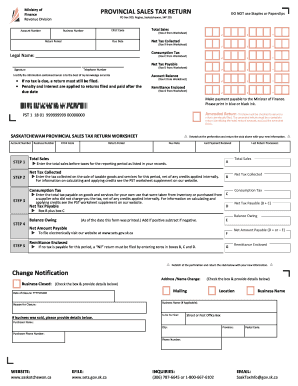
Pst Form Download 2018


What is the PST form download?
The PST return form, commonly referred to as the Saskatchewan PST return, is a document required for businesses operating in Saskatchewan to report and remit provincial sales tax. This form is essential for ensuring compliance with provincial tax regulations. The PST return includes details about the total sales made, the amount of tax collected, and any exemptions that may apply. Understanding this form is crucial for businesses to maintain accurate financial records and avoid potential penalties.
How to use the PST form download
Using the PST return form involves several steps to ensure accurate completion and submission. First, download the PST form from a reliable source. Once you have the form, fill out the required fields, including your business information and sales details. It is important to accurately report the total sales and the tax collected. After completing the form, review it for any errors before submission. Utilizing digital tools can streamline this process, allowing for easy editing and secure storage of your completed form.
Steps to complete the PST form download
Completing the PST return form involves a systematic approach. Begin by downloading the form from a trusted source. Next, gather all necessary documentation, such as sales records and tax collected. Fill in your business details, including your PST registration number. Accurately report your total sales and tax amounts. After filling out the form, double-check all entries for accuracy. Finally, submit the completed form by the designated deadline, either online or through traditional mail, depending on your preference.
Legal use of the PST form download
The legal use of the PST return form is governed by provincial tax laws. To be considered valid, the form must be completed accurately and submitted within the required timeframe. Electronic submissions are accepted, provided they comply with eSignature laws and regulations. Utilizing a reliable digital platform can help ensure that your submission meets all legal requirements, enhancing the validity of your PST filing. It is essential to keep a copy of the submitted form for your records in case of future audits or inquiries.
Filing deadlines / Important dates
Filing deadlines for the Saskatchewan PST return are critical to avoid penalties. Typically, businesses must submit their returns on a monthly or quarterly basis, depending on their sales volume. The specific due dates can vary, so it is important to stay informed about the current tax calendar. Mark these dates on your calendar to ensure timely submission. Late filings may incur interest and penalties, making it essential to adhere to the established deadlines.
Required documents
When completing the PST return form, certain documents are required to ensure accurate reporting. These may include sales records, invoices, and any documentation supporting tax exemptions. Having these documents readily available will facilitate the completion of the form and help ensure compliance with provincial regulations. It is advisable to maintain organized records to simplify the process of filling out the PST return and to support your claims in case of audits.
Form submission methods (Online / Mail / In-Person)
The PST return can be submitted through various methods, providing flexibility for businesses. Online submission is often the most efficient option, allowing for immediate processing and confirmation. Alternatively, businesses may choose to mail their completed forms or submit them in person at designated locations. Each method has its advantages, and selecting the right one can depend on your business's specific needs and preferences. Ensure that you follow any guidelines provided for each submission method to avoid complications.
Quick guide on how to complete pst form download
Prepare Pst Form Download effortlessly on any device
Web-based document management has become favored by businesses and individuals alike. It offers an ideal eco-friendly substitute for conventional printed and signed materials, as you can easily locate the right template and securely preserve it online. airSlate SignNow equips you with all the tools necessary to create, modify, and eSign your files swiftly without hindrances. Handle Pst Form Download on any device using airSlate SignNow's Android or iOS applications and streamline any document-related process today.
The easiest way to modify and eSign Pst Form Download with ease
- Locate Pst Form Download and then click Get Form to begin.
- Utilize the tools we offer to complete your document.
- Emphasize pertinent sections of the documents or redact sensitive information with tools that airSlate SignNow provides specifically for this purpose.
- Generate your eSignature with the Sign tool, which takes mere seconds and holds the same legal validity as a traditional handwritten signature.
- Review the details and then click on the Done button to preserve your changes.
- Select your preferred method to submit your form, whether by email, SMS, invitation link, or download it to your computer.
Eliminate the hassle of lost or misplaced files, exhausting form searches, or errors that require reprinting new copies. airSlate SignNow meets all your document management needs in just a few clicks from any device you choose. Edit and eSign Pst Form Download to ensure outstanding communication at every stage of your document preparation process with airSlate SignNow.
Create this form in 5 minutes or less
Find and fill out the correct pst form download
Create this form in 5 minutes!
How to create an eSignature for the pst form download
How to create an electronic signature for a PDF online
How to create an electronic signature for a PDF in Google Chrome
How to create an e-signature for signing PDFs in Gmail
How to create an e-signature right from your smartphone
How to create an e-signature for a PDF on iOS
How to create an e-signature for a PDF on Android
People also ask
-
What is the process for filing a PST return in Saskatchewan?
Filing a PST return in Saskatchewan involves collecting the necessary sales tax data for the reporting period. You can complete the process online or manually through approved forms. Ensure you've registered your business with the Saskatchewan government to avoid penalties. Using airSlate SignNow can streamline this process by allowing you to eSign and send documents quickly.
-
What features does airSlate SignNow offer for PST return submissions in Saskatchewan?
airSlate SignNow offers various features that facilitate the PST return process in Saskatchewan. With eSignature capabilities, users can sign documents easily and efficiently. The platform also allows for document templates and secure storage to help manage your PST return information effectively. This can save your business time and enhance compliance.
-
Are there any fees associated with using airSlate SignNow for PST returns in Saskatchewan?
While airSlate SignNow has subscription fees depending on the plan you choose, it's a cost-effective solution for managing your PST return in Saskatchewan. By digitizing the signing process, it can help reduce costs related to paper and logistics. You can assess different pricing tiers to find one that aligns with your business needs.
-
How can airSlate SignNow help in tracking my PST return submissions in Saskatchewan?
With airSlate SignNow, you can easily track your PST return submissions in Saskatchewan through detailed audit trails and document history. Each action taken on the document is logged, giving you complete visibility into the process. This feature can help ensure that your submissions are submitted timely and correctly.
-
What integrations does airSlate SignNow provide for PST return processes in Saskatchewan?
airSlate SignNow integrates seamlessly with various accounting and business management software to assist in the PST return process in Saskatchewan. By connecting it to your existing tools, you can automate data entry and ensure accuracy. This integration simplifies the overall workflow and enhances efficiency.
-
Can airSlate SignNow help businesses that are new to filing PST returns in Saskatchewan?
Absolutely! airSlate SignNow is designed to be user-friendly, making it an excellent choice for businesses new to filing PST returns in Saskatchewan. The platform provides easy access to templates and signing features that simplify the process. Additionally, resources and support are available to guide newcomers through their PST return tasks.
-
Is airSlate SignNow secure for handling PST return documents in Saskatchewan?
Yes, airSlate SignNow prioritizes security, providing robust measures to protect your PST return documents in Saskatchewan. Documents are encrypted in transit and at rest, ensuring that sensitive information remains confidential. This security feature is crucial for businesses focused on compliance and data protection.
Get more for Pst Form Download
Find out other Pst Form Download
- How To Integrate Sign in Banking
- How To Use Sign in Banking
- Help Me With Use Sign in Banking
- Can I Use Sign in Banking
- How Do I Install Sign in Banking
- How To Add Sign in Banking
- How Do I Add Sign in Banking
- How Can I Add Sign in Banking
- Can I Add Sign in Banking
- Help Me With Set Up Sign in Government
- How To Integrate eSign in Banking
- How To Use eSign in Banking
- How To Install eSign in Banking
- How To Add eSign in Banking
- How To Set Up eSign in Banking
- How To Save eSign in Banking
- How To Implement eSign in Banking
- How To Set Up eSign in Construction
- How To Integrate eSign in Doctors
- How To Use eSign in Doctors