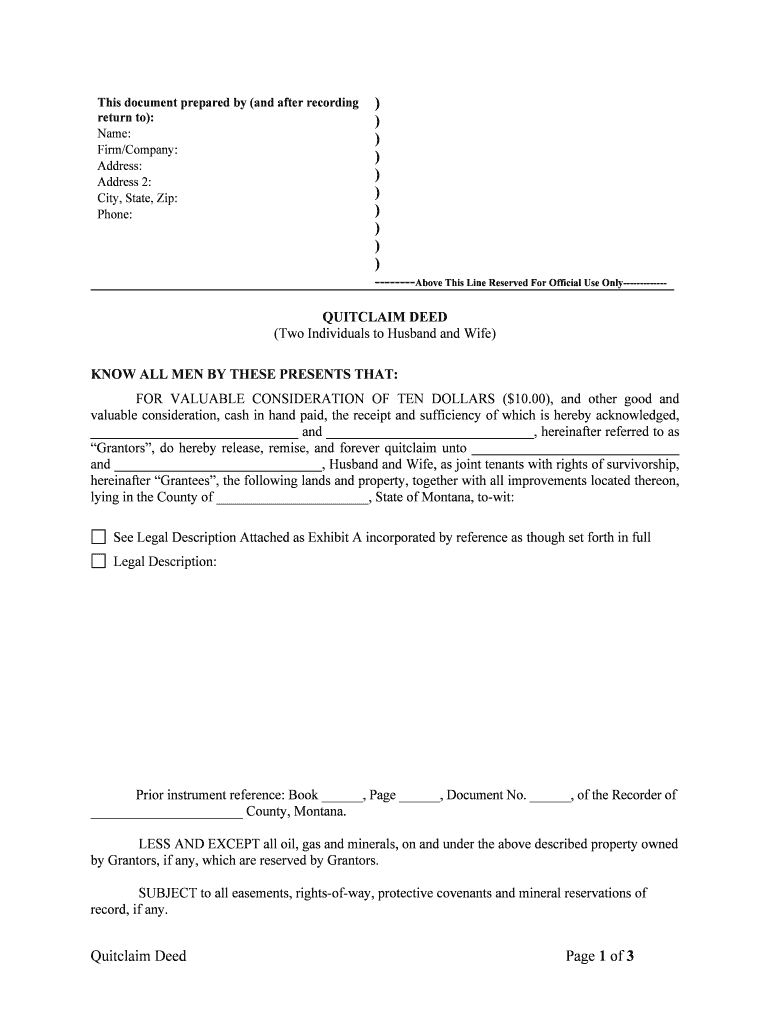
Grantors, Do Hereby Release, Remise, and Forever Quitclaim Unto Form


What is the Grantors, Do Hereby Release, Remise, And Forever Quitclaim Unto
The Grantors, Do Hereby Release, Remise, And Forever Quitclaim Unto form is a legal document used to transfer property rights from one party to another. This type of quitclaim deed is often utilized in real estate transactions, where the grantors relinquish any claims they may have to the property. Unlike warranty deeds, quitclaim deeds do not guarantee that the grantors hold clear title to the property, making it essential for recipients to conduct due diligence before accepting the transfer.
Key Elements of the Grantors, Do Hereby Release, Remise, And Forever Quitclaim Unto
Understanding the key elements of this form is crucial for ensuring its validity. The essential components include:
- Identification of Grantors and Grantees: Clearly state the names and addresses of all parties involved.
- Legal Description of Property: Include a precise description of the property being transferred, often referencing a survey or plat.
- Consideration: Although not always required, stating the consideration (monetary or otherwise) can clarify the nature of the transaction.
- Signatures: All grantors must sign the document, and some states may require notarization.
- Date: The date of execution is important for legal purposes and should be included.
Steps to Complete the Grantors, Do Hereby Release, Remise, And Forever Quitclaim Unto
Completing the Grantors, Do Hereby Release, Remise, And Forever Quitclaim Unto form involves several steps:
- Gather necessary information about the property and the parties involved.
- Fill out the form accurately, ensuring all required fields are completed.
- Have all grantors sign the document in the presence of a notary, if required by state law.
- Make copies of the signed document for all parties involved.
- File the completed form with the appropriate county office, if necessary, to ensure public record.
Legal Use of the Grantors, Do Hereby Release, Remise, And Forever Quitclaim Unto
This form is legally recognized in the United States for transferring property rights. However, it is essential to understand that a quitclaim deed does not provide any warranties regarding the title. Therefore, it is advisable for the grantee to perform a title search to confirm the grantor's ownership and any potential liens or encumbrances on the property. Legal advice may also be beneficial to ensure compliance with state-specific regulations.
How to Use the Grantors, Do Hereby Release, Remise, And Forever Quitclaim Unto
Using the Grantors, Do Hereby Release, Remise, And Forever Quitclaim Unto form effectively requires careful attention to detail. Begin by ensuring that all parties involved understand the implications of the transfer. Next, accurately complete the form with all necessary information, including the legal description of the property. After signing, the document should be filed with the appropriate local authority to finalize the transfer. Keep copies for personal records and ensure all parties have access to the signed document.
Quick guide on how to complete grantors do hereby release remise and forever quitclaim unto
Effortlessly Complete Grantors, Do Hereby Release, Remise, And Forever Quitclaim Unto on Any Device
Managing documents online has gained popularity among businesses and individuals. It offers an ideal eco-friendly substitute for traditional printed and signed documents, allowing you to obtain the correct form and securely store it online. airSlate SignNow equips you with all the tools necessary to create, modify, and eSign your documents quickly without delays. Handle Grantors, Do Hereby Release, Remise, And Forever Quitclaim Unto on any platform using the airSlate SignNow apps for Android or iOS, and streamline any document-related process today.
The Easiest Way to Modify and eSign Grantors, Do Hereby Release, Remise, And Forever Quitclaim Unto Effortlessly
- Locate Grantors, Do Hereby Release, Remise, And Forever Quitclaim Unto and click Get Form to begin.
- Utilize the tools we offer to fill out your form.
- Emphasize pertinent sections of your documents or redact sensitive information using the tools provided by airSlate SignNow specifically for this purpose.
- Create your signature using the Sign tool, which takes only seconds and has the same legal validity as a conventional wet ink signature.
- Review the information and click the Done button to save your changes.
- Choose how you wish to send your form, via email, text message (SMS), invite link, or download it to your computer.
Forget about lost or misplaced documents, tedious form searches, or errors that necessitate printing new copies. airSlate SignNow meets all your document management needs in just a few clicks from your chosen device. Modify and eSign Grantors, Do Hereby Release, Remise, And Forever Quitclaim Unto, ensuring excellent communication throughout your form preparation process with airSlate SignNow.
Create this form in 5 minutes or less
Create this form in 5 minutes!
People also ask
-
What does 'Grantors, Do Hereby Release, Remise, And Forever Quitclaim Unto' mean in the context of eSigning?
In the context of eSigning, 'Grantors, Do Hereby Release, Remise, And Forever Quitclaim Unto' refers to the legal action where grantors relinquish their rights to a property or a document. Using airSlate SignNow, this phrase can be efficiently included in your documents, ensuring clarity and legal compliance in your transactions.
-
How can airSlate SignNow help with the execution of documents that include 'Grantors, Do Hereby Release, Remise, And Forever Quitclaim Unto'?
airSlate SignNow provides an intuitive platform for executing documents that contain phrases like 'Grantors, Do Hereby Release, Remise, And Forever Quitclaim Unto.' The platform allows users to create, send, and eSign documents seamlessly, ensuring that all parties clearly understand the implications of these terms.
-
What features does airSlate SignNow offer for businesses needing to manage quitclaim processes?
airSlate SignNow offers features such as customizable templates, secure eSigning, and document tracking, perfect for managing quitclaim processes. With our platform, businesses can efficiently prepare documents that include 'Grantors, Do Hereby Release, Remise, And Forever Quitclaim Unto,' streamlining their operations.
-
Is airSlate SignNow budget-friendly for small businesses?
Yes, airSlate SignNow is designed to be a cost-effective solution for businesses of all sizes, including small businesses. Our pricing plans ensure that any organization can afford to manage their documents, including those with legal phrases like 'Grantors, Do Hereby Release, Remise, And Forever Quitclaim Unto,' without breaking the bank.
-
Can I integrate airSlate SignNow with other software I already use?
Absolutely! airSlate SignNow integrates seamlessly with a variety of software solutions, allowing you to enhance your workflow. Whether you’re working with CRM systems or cloud storage applications, you can easily incorporate your documents that include 'Grantors, Do Hereby Release, Remise, And Forever Quitclaim Unto' into your existing systems.
-
What are the security measures in place for documents signed with airSlate SignNow?
airSlate SignNow prioritizes the security of your documents through advanced encryption and compliance with industry regulations. Documents containing sensitive phrases like 'Grantors, Do Hereby Release, Remise, And Forever Quitclaim Unto' are protected, ensuring your data remains confidential and secure throughout the eSigning process.
-
How can I ensure compliance with legal requirements when using airSlate SignNow?
airSlate SignNow is designed to comply with various legal standards, providing you with the tools necessary to ensure compliance. This includes the use of legally-binding eSignatures for documents featuring essential phrases like 'Grantors, Do Hereby Release, Remise, And Forever Quitclaim Unto,' giving you peace of mind in your transactions.
Get more for Grantors, Do Hereby Release, Remise, And Forever Quitclaim Unto
Find out other Grantors, Do Hereby Release, Remise, And Forever Quitclaim Unto
- How To eSign Michigan Real Estate Business Plan Template
- eSign Minnesota Real Estate Living Will Free
- eSign Massachusetts Real Estate Quitclaim Deed Myself
- eSign Missouri Real Estate Affidavit Of Heirship Simple
- eSign New Jersey Real Estate Limited Power Of Attorney Later
- eSign Alabama Police LLC Operating Agreement Fast
- eSign North Dakota Real Estate Business Letter Template Computer
- eSign North Dakota Real Estate Quitclaim Deed Myself
- eSign Maine Sports Quitclaim Deed Easy
- eSign Ohio Real Estate LLC Operating Agreement Now
- eSign Ohio Real Estate Promissory Note Template Online
- How To eSign Ohio Real Estate Residential Lease Agreement
- Help Me With eSign Arkansas Police Cease And Desist Letter
- How Can I eSign Rhode Island Real Estate Rental Lease Agreement
- How Do I eSign California Police Living Will
- Can I eSign South Dakota Real Estate Quitclaim Deed
- How To eSign Tennessee Real Estate Business Associate Agreement
- eSign Michigan Sports Cease And Desist Letter Free
- How To eSign Wisconsin Real Estate Contract
- How To eSign West Virginia Real Estate Quitclaim Deed