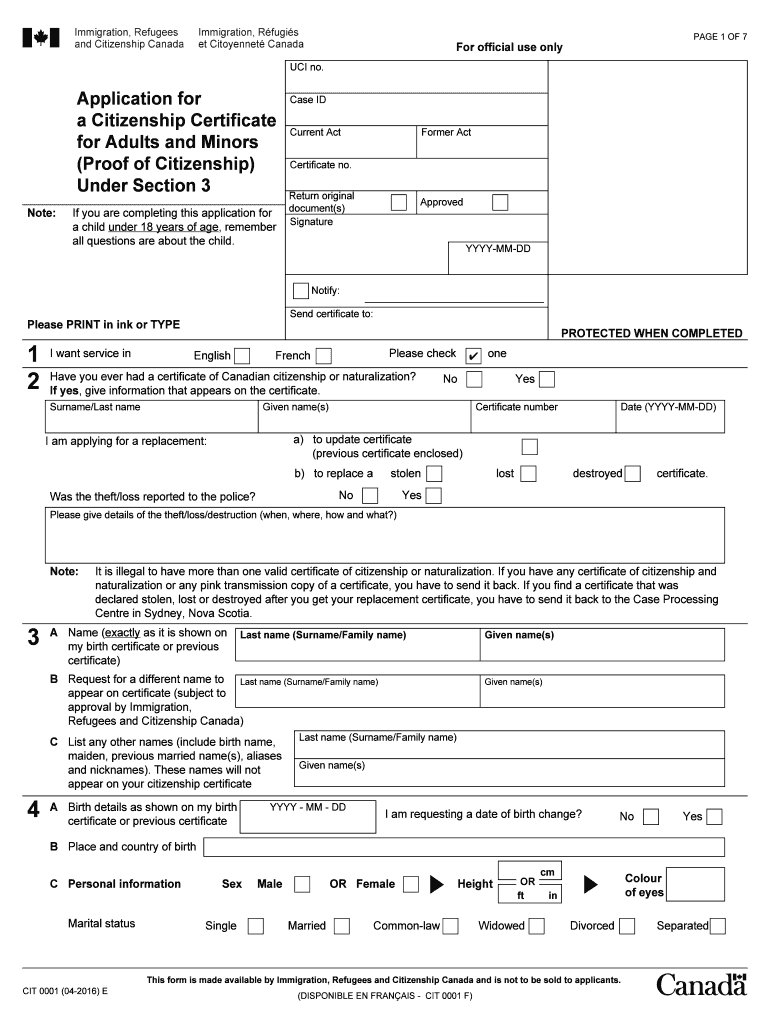
Cit 0001 2016


What is the CIT 0001?
The CIT 0001 is an official form used for applying for a Canadian citizenship certificate. This certificate is essential for individuals who wish to prove their Canadian citizenship status. The form is applicable to both adults and minors, allowing them to participate fully in the political and social life of Canada. It is important to understand that the CIT 0001 is not a citizenship application itself, but rather a means to obtain proof of citizenship after it has been granted.
Steps to Complete the CIT 0001
Completing the CIT 0001 involves several key steps to ensure accuracy and compliance. The form consists of seven pages, each requiring specific information. Begin by opening the editable template and filling in the blue-colored boxes. Even if a question does not apply to you, avoid leaving any blank spaces; instead, indicate N/A or Not Available. The initial questions typically ask for your preferred language, full name, and details regarding any previous citizenship certificate applications. It is crucial to enter your information exactly as it appears on your passport or residence card, ensuring there are no grammatical errors.
Required Documents
When submitting the CIT 0001, certain documents are necessary to support your application. These may include:
- A copy of your birth certificate or other proof of birth.
- Identification documents, such as a passport or driver's license.
- Any previous citizenship documents, if applicable.
- Proof of residency in Canada, if required.
Make sure all documents are clear and legible, as this will facilitate the processing of your application.
How to Obtain the CIT 0001
The CIT 0001 form can be obtained online through the official Canadian government website. It is available in PDF format, allowing you to fill it out digitally or print it for manual completion. Ensure you download the most recent version of the form to avoid any issues during submission. If you prefer, you may also request a hard copy of the form through mail or in person at designated government offices.
Legal Use of the CIT 0001
The CIT 0001 must be used in accordance with Canadian laws regarding citizenship. Submitting this form incorrectly or providing false information can lead to penalties, including delays in processing or denial of your application. It is essential to ensure that all information provided is truthful and accurate, as this form serves as a legal document in proving your citizenship status.
Application Process & Approval Time
The application process for the CIT 0001 involves several stages, including submission, review, and approval. After completing the form and gathering the required documents, you will submit your application either online or by mail. The processing time may vary, but applicants can generally expect to wait several months for their applications to be reviewed. It is advisable to check the current processing times on the official website to stay informed.
Quick guide on how to complete cit 0001 e application for a citizenship certificate canadaca
A concise manual on how to create your Cit 0001
Locating the right template can turn into a difficulty when you have to submit official international paperwork. Even if you possess the required form, it might be tedious to swiftly prepare it to meet all the stipulations if you utilize paper versions rather than handling everything digitally. airSlate SignNow is the web-based eSignature tool that assists you in overcoming these challenges. It allows you to obtain your Cit 0001 and promptly complete and sign it on-site without needing to reprint documents whenever an error occurs.
Here are the actions you need to take to generate your Cit 0001 with airSlate SignNow:
- Hit the Get Form button to directly upload your document to our editor.
- Begin with the first empty field, input details, and continue with the Next option.
- Complete the empty fields using the Cross and Check tools located in the above panel.
- Select the Highlight or Line options to emphasize the most crucial information.
- Click on Image and attach one if your Cit 0001 requires it.
- Make use of the right-side panel to add more areas for you or others to fill out if needed.
- Review your responses and validate the form by clicking Date, Initials, and Sign.
- Sketch, type, upload your eSignature, or capture it using a camera or QR code.
- Conclude editing the form by clicking the Done button and selecting your file-sharing options.
Once your Cit 0001 is prepared, you can share it in your preferred manner - send it to your recipients via email, SMS, fax, or even print it directly from the editor. You can also securely store all your completed documentation in your account, organized in folders according to your preferences. Avoid wasting time on manual form filling; experiment with airSlate SignNow!
Create this form in 5 minutes or less
Find and fill out the correct cit 0001 e application for a citizenship certificate canadaca
FAQs
-
I am 2015 passed out CSE student, I am preparing for GATE2016 from a coaching, due to some reasons I do not have my provisional certificate, am I still eligible to fill application form? How?
Yes you are eligible. There is still time, application closes on October 1 this year. So if you get the provisional certificate in time you can just wait or if you know that you won't get it in time, just mail GATE organising institute at helpdesk@gate.iisc.ernet.in mentioning your problem. Hope it helps.
-
How do I fill out the online application for a tourist visa to Canada for a family, one account and two applications or two accounts for two applications?
One account for all applicants is adequate assuming others are close family members. if they are not related in any way, ask them to create separate account and apply on their own. You can keep yourself as primary applicant and add family members as secondary. Just follow instructions on the website- very simpleApplication for Visitor Visa (Temporary Resident Visa - TRV)
-
How much time does it take to get a yes/no answer for Canada Express Entry after filling out all the form & signing up? How many points are needed for a positive answer, i.e. how many points do the people that are getting accepted have on average?
The minimum that I know people got accepted is from 450 to 470 points.Usually when you fill up the information it tells you straight up if you are in the pool or not.By experience Canada’a express entry system is THE WORST THING EVER happened to the Canada’s immigration. It is literally a nightmare! The portal crashes, and sometimes only open between midnight and 3am. You literally need to be the luckiest person to have it work normally. What is worst about it: Is that the Canadian government keeps on saying they will fix issues, and in the same time calling it the best system ever, where it is the worst system I have ever seen. NO technical support whatsoever.Good luck in your application.My advice also, Canada is not as it advertises. It s quite hard out there, and people are racist (not to your face, but we a smile and in their mind, which is to the worst).I do not recommend Canada as a land for immigration, but I recommend Canada for studying. Schools there are pretty multicultural, and you do not feel the racism only when you go in the labour market or create your company.
-
How do I fill out the N-600 certificate of citizenship application if you already received a US passport from the state department and returned your Greencard as the questions seem to assume one is still on immigrant status?
In order to file N-600 to apply for a Certificate of Citizenship, you must already be a US citizen beforehand. (The same is true to apply for a US passport — you must already be a US citizen beforehand.) Whether you applied for a passport already is irrelevant; it is normal for a US citizen to apply for a US passport; applying for a passport never affects your immigration status, as you must already have been a US citizen before you applied for a passport.The form’s questions are indeed worded poorly. Just interpret the question to be asking about your status before you became a citizen, because otherwise the question would make no sense, as an applicant of N-600 must already be a US citizen at the time of filing the application.(By the way, why are you wasting more than a thousand dollars to apply for a Certificate of Citizenship anyway? It basically doesn’t serve any proof of citizenship purposes that a US passport doesn’t already serve as.)
Create this form in 5 minutes!
How to create an eSignature for the cit 0001 e application for a citizenship certificate canadaca
How to generate an eSignature for your Cit 0001 E Application For A Citizenship Certificate Canadaca online
How to create an electronic signature for your Cit 0001 E Application For A Citizenship Certificate Canadaca in Chrome
How to generate an electronic signature for putting it on the Cit 0001 E Application For A Citizenship Certificate Canadaca in Gmail
How to make an eSignature for the Cit 0001 E Application For A Citizenship Certificate Canadaca straight from your smartphone
How to create an eSignature for the Cit 0001 E Application For A Citizenship Certificate Canadaca on iOS devices
How to generate an eSignature for the Cit 0001 E Application For A Citizenship Certificate Canadaca on Android OS
People also ask
-
What is form cit 0001 and how can it be used?
Form cit 0001 is a specific document used for various business transactions. With airSlate SignNow, you can easily fill out and eSign form cit 0001, streamlining your workflow and ensuring accuracy in your submissions.
-
How does airSlate SignNow simplify the submission of form cit 0001?
airSlate SignNow simplifies the submission of form cit 0001 by providing an intuitive interface that allows users to easily fill in the required fields. The platform also includes features such as templates and automated workflows, helping reduce errors and save time.
-
What are the benefits of using airSlate SignNow for form cit 0001?
Using airSlate SignNow for form cit 0001 allows you to enhance document security with encrypted e-signatures. Additionally, you'll benefit from organizing all your documents in one place, tracking changes, and ensuring compliance with legal standards.
-
Can I integrate form cit 0001 with other applications using airSlate SignNow?
Yes, airSlate SignNow supports integration with various applications, allowing you to connect form cit 0001 with your CRM or project management tools. This seamless integration helps enhance productivity and keeps your data synchronized.
-
What is the pricing structure for using airSlate SignNow to manage form cit 0001?
airSlate SignNow offers flexible pricing plans tailored to fit different business needs, whether you are a small startup or a large enterprise. The plans include features to handle document management, including form cit 0001, at competitive rates.
-
Is it easy to manage multiple form cit 0001 submissions on airSlate SignNow?
Absolutely! airSlate SignNow allows you to manage multiple form cit 0001 submissions effortlessly through a user-friendly dashboard. You can track the status of each submission, send reminders, and maintain an organized flow of documentation.
-
What security measures does airSlate SignNow have for form cit 0001?
airSlate SignNow prioritizes security for all documents, including form cit 0001, by using industry-standard encryption and secure storage. Additionally, audit trails and authentication features ensure that your documents are handled safely.
Get more for Cit 0001
- Electronic waste recycling fee return boe 501 er boe ca form
- Form c1 landgate landgate wa gov
- Form i 600a application for advance processing of orphan uscis uscis
- Boxing registration form
- Supabarn employment form
- Modex system use agreement missouri state highway patrol mshp dps mo form
- Form 8825 rev december
- Form 8725 rev december excise tax on greenmail
Find out other Cit 0001
- Can I Sign Indiana Temporary Employment Contract Template
- How Can I Sign Maryland Temporary Employment Contract Template
- How Can I Sign Montana Temporary Employment Contract Template
- How Can I Sign Ohio Temporary Employment Contract Template
- Sign Mississippi Freelance Contract Online
- Sign Missouri Freelance Contract Safe
- How Do I Sign Delaware Email Cover Letter Template
- Can I Sign Wisconsin Freelance Contract
- Sign Hawaii Employee Performance Review Template Simple
- Sign Indiana Termination Letter Template Simple
- Sign Michigan Termination Letter Template Free
- Sign Colorado Independent Contractor Agreement Template Simple
- How Can I Sign Florida Independent Contractor Agreement Template
- Sign Georgia Independent Contractor Agreement Template Fast
- Help Me With Sign Nevada Termination Letter Template
- How Can I Sign Michigan Independent Contractor Agreement Template
- Sign Montana Independent Contractor Agreement Template Simple
- Sign Vermont Independent Contractor Agreement Template Free
- Sign Wisconsin Termination Letter Template Free
- How To Sign Rhode Island Emergency Contact Form