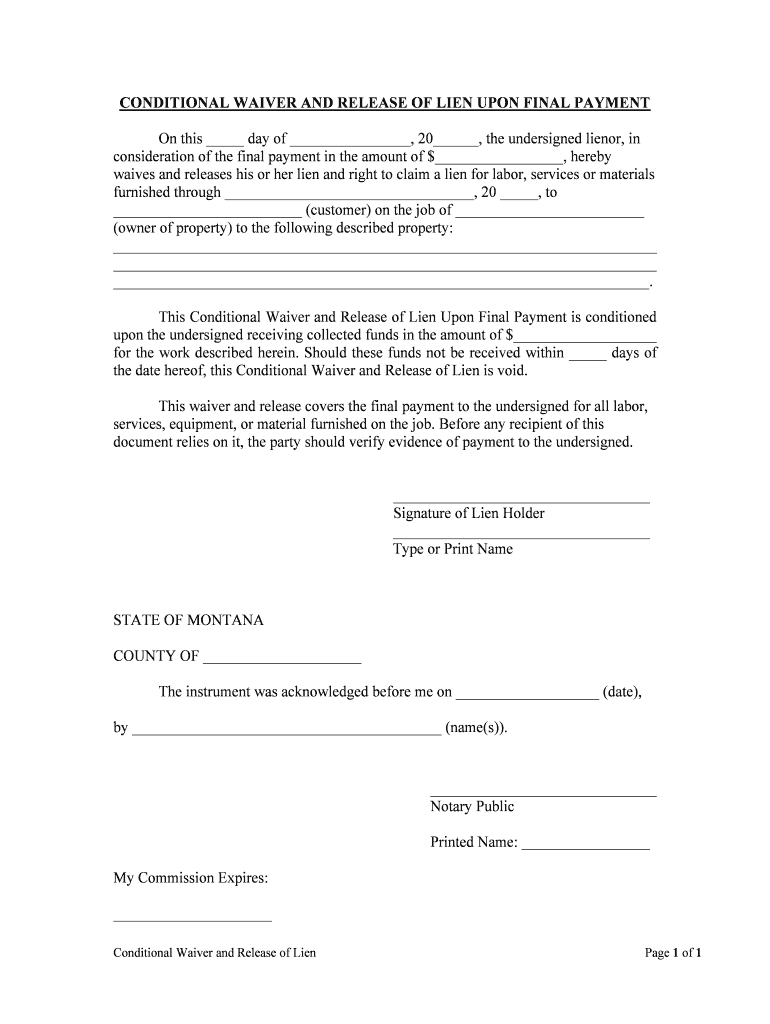
Consideration of the Final Payment in the Amount of $, Hereby Form


What is the Consideration Of The Final Payment In The Amount Of $
The consideration of the final payment in the amount of $ is a legal document that outlines the terms under which a final payment is made in a transaction. This form serves to confirm that the payment is being made in full and final settlement of any obligations between the parties involved. It is crucial for ensuring that all parties understand the terms of the payment and the implications of executing this agreement. By clearly stating the amount and the context of the payment, this form helps prevent future disputes and provides a clear record of the transaction.
Steps to complete the Consideration Of The Final Payment In The Amount Of $
Completing the consideration of the final payment in the amount of $ involves several important steps to ensure that the document is legally binding and accurately reflects the intentions of the parties involved. Follow these steps:
- Begin by entering the names and contact information of both parties involved in the transaction.
- Clearly state the amount of the final payment being made.
- Include a brief description of the purpose of the payment, specifying what obligations are being settled.
- Ensure that both parties sign and date the document, as signatures are essential for legal validation.
- Consider obtaining notarization if required by state law or for added security.
Legal use of the Consideration Of The Final Payment In The Amount Of $
The legal use of the consideration of the final payment in the amount of $ is significant in various contexts, particularly in contract law. This form can be used in scenarios such as settling debts, finalizing business transactions, or resolving disputes. To be legally enforceable, the document must meet specific requirements, including clarity in the terms and conditions, proper signatures, and compliance with applicable laws. Utilizing electronic signature solutions can enhance the legitimacy of the document while ensuring compliance with eSignature laws.
Key elements of the Consideration Of The Final Payment In The Amount Of $
Several key elements must be included in the consideration of the final payment in the amount of $ to ensure its effectiveness:
- Parties Involved: Clearly identify all parties to the agreement.
- Payment Amount: Specify the exact amount being paid.
- Purpose of Payment: Describe what obligations the payment settles.
- Signatures: Ensure that all parties sign the document to validate it.
- Date: Include the date of the agreement to establish a timeline.
Examples of using the Consideration Of The Final Payment In The Amount Of $
Examples of using the consideration of the final payment in the amount of $ can be found in various scenarios:
- In a real estate transaction, the final payment may settle the remaining balance owed after closing costs.
- In a business merger, the final payment may represent the last installment of an agreed purchase price.
- In personal loans, this document can confirm that a borrower has paid off their debt in full.
State-specific rules for the Consideration Of The Final Payment In The Amount Of $
Each state may have specific rules governing the use of the consideration of the final payment in the amount of $. It is important to be aware of these regulations, as they can affect the enforceability of the document. Some states may require notarization, while others may have specific language that must be included. Consulting with a legal professional familiar with state laws can help ensure compliance and protect the interests of all parties involved.
Quick guide on how to complete consideration of the final payment in the amount of hereby
Prepare Consideration Of The Final Payment In The Amount Of $, Hereby seamlessly on any device
Digital document management has become increasingly favored by companies and individuals. It serves as a perfect environmentally friendly substitute for conventional printed and signed documents, allowing you to locate the right form and securely save it online. airSlate SignNow provides you with all the resources you need to create, edit, and eSign your documents swiftly without delays. Manage Consideration Of The Final Payment In The Amount Of $, Hereby on any device using airSlate SignNow's Android or iOS applications and enhance any document-related process today.
The simplest way to edit and eSign Consideration Of The Final Payment In The Amount Of $, Hereby effortlessly
- Locate Consideration Of The Final Payment In The Amount Of $, Hereby and click Get Form to begin.
- Take advantage of the tools we provide to fill out your form.
- Emphasize important sections of your documents or redact sensitive information with tools that airSlate SignNow specifically provides for that purpose.
- Generate your signature with the Sign feature, which takes mere seconds and holds the same legal authority as a conventional wet ink signature.
- Verify all the information and click the Done button to save your changes.
- Select your preferred method to send your form, whether by email, SMS, or invitation link, or download it to your computer.
Say goodbye to lost or misplaced documents, tedious form searching, or mistakes that necessitate printing new copies. airSlate SignNow fulfills your document management needs in just a few clicks from any device you prefer. Edit and eSign Consideration Of The Final Payment In The Amount Of $, Hereby and ensure outstanding communication at every stage of your form creation process with airSlate SignNow.
Create this form in 5 minutes or less
Create this form in 5 minutes!
People also ask
-
What is the process for making a final payment with airSlate SignNow?
The process for making a final payment using airSlate SignNow is straightforward. Once you've completed your agreements and documents, you can specify the Consideration Of The Final Payment In The Amount Of $, Hereby in the document settings. This ensures that all parties are aware of their obligations and the final payment amount.
-
How does airSlate SignNow ensure secure transactions during the final payment?
airSlate SignNow prioritizes security by implementing encryption and secure access controls. When you include the Consideration Of The Final Payment In The Amount Of $, Hereby, rest assured that your transactions are safeguarded through our robust security measures, ensuring peace of mind for all involved parties.
-
What features does airSlate SignNow offer for handling final payments?
airSlate SignNow offers a variety of features for efficient document management and e-signatures, including customizable templates and automated reminders. By incorporating the Consideration Of The Final Payment In The Amount Of $, Hereby, you can streamline your payment process while keeping track of all essential details effortlessly.
-
Are there integrations available for tracking final payments?
Yes, airSlate SignNow supports integrations with various payment gateways and accounting software. By integrating these tools, you can manage the Consideration Of The Final Payment In The Amount Of $, Hereby seamlessly within your preferred systems, ensuring all financial tasks are coordinated smoothly.
-
What are the benefits of using airSlate SignNow for final payments?
Using airSlate SignNow simplifies your workflow and boosts efficiency, especially when including the Consideration Of The Final Payment In The Amount Of $, Hereby in your contracts. The platform minimizes the time spent on paperwork, reduces errors, and enhances collaboration among stakeholders, leading to a better overall experience.
-
Is airSlate SignNow user-friendly for setting up final payments?
Absolutely! airSlate SignNow is designed with user-friendliness in mind. Setting up the framework for the Consideration Of The Final Payment In The Amount Of $, Hereby is quick and can be done through an intuitive interface, allowing users of any technical skill level to navigate the platform with ease.
-
What is the pricing structure for airSlate SignNow when involving final payments?
airSlate SignNow has a flexible pricing structure that caters to different business sizes and needs. Whether you're dealing with the Consideration Of The Final Payment In The Amount Of $, Hereby or any other feature, our packages are designed to provide value for money, making it an affordable choice for businesses.
Get more for Consideration Of The Final Payment In The Amount Of $, Hereby
Find out other Consideration Of The Final Payment In The Amount Of $, Hereby
- Sign Minnesota Insurance Residential Lease Agreement Fast
- How Do I Sign Ohio Lawers LLC Operating Agreement
- Sign Oregon Lawers Limited Power Of Attorney Simple
- Sign Oregon Lawers POA Online
- Sign Mississippi Insurance POA Fast
- How Do I Sign South Carolina Lawers Limited Power Of Attorney
- Sign South Dakota Lawers Quitclaim Deed Fast
- Sign South Dakota Lawers Memorandum Of Understanding Free
- Sign South Dakota Lawers Limited Power Of Attorney Now
- Sign Texas Lawers Limited Power Of Attorney Safe
- Sign Tennessee Lawers Affidavit Of Heirship Free
- Sign Vermont Lawers Quitclaim Deed Simple
- Sign Vermont Lawers Cease And Desist Letter Free
- Sign Nevada Insurance Lease Agreement Mobile
- Can I Sign Washington Lawers Quitclaim Deed
- Sign West Virginia Lawers Arbitration Agreement Secure
- Sign Wyoming Lawers Lease Agreement Now
- How To Sign Alabama Legal LLC Operating Agreement
- Sign Alabama Legal Cease And Desist Letter Now
- Sign Alabama Legal Cease And Desist Letter Later