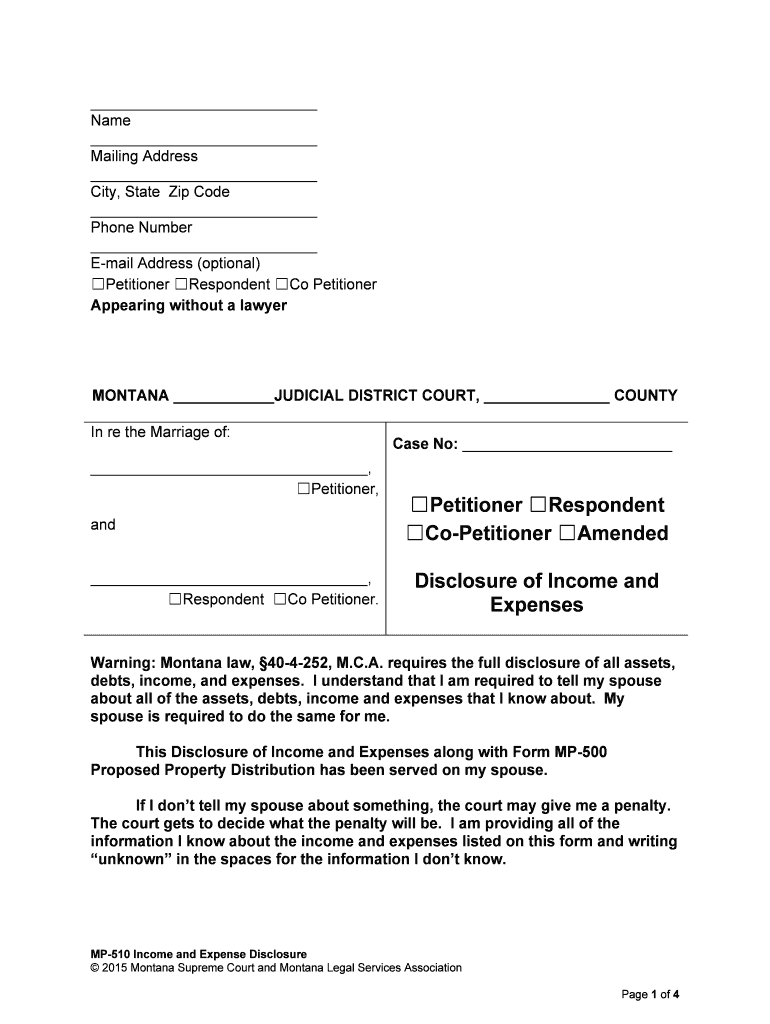
Co Petitioner Amended Form


What is the Co Petitioner Amended
The Co Petitioner Amended form is a legal document used primarily in family law cases, particularly in divorce or child custody proceedings. This form allows a co-petitioner to amend or modify previously filed documents, ensuring that all necessary changes are accurately reflected in the court records. It is essential for maintaining the integrity of the legal process and ensuring that both parties are in agreement regarding the terms outlined in the original petition.
How to use the Co Petitioner Amended
To use the Co Petitioner Amended form, the co-petitioner must first complete the necessary sections, detailing the specific amendments required. This may involve updating information such as addresses, financial details, or custody arrangements. Once completed, the form must be signed by both parties to indicate mutual consent. After signing, the document should be filed with the appropriate court, following the local rules regarding submission.
Steps to complete the Co Petitioner Amended
Completing the Co Petitioner Amended form involves several key steps:
- Review the original petition to identify the necessary amendments.
- Fill out the Co Petitioner Amended form with the updated information.
- Ensure both parties sign the document to validate the changes.
- File the amended form with the court, adhering to local filing procedures.
Legal use of the Co Petitioner Amended
The legal use of the Co Petitioner Amended form is crucial in family law cases. It serves to officially document any changes to the original petition, which may affect court orders regarding custody, support, or property division. Courts require accurate and up-to-date information to make informed decisions, making this form an essential part of the legal process.
Key elements of the Co Petitioner Amended
Key elements of the Co Petitioner Amended form typically include:
- Identification of the original petition and case number.
- Details of the amendments being made.
- Signatures of both co-petitioners.
- Date of submission.
State-specific rules for the Co Petitioner Amended
Each state may have specific rules governing the use and submission of the Co Petitioner Amended form. It is important to consult local court rules or a legal professional to ensure compliance with state regulations. This may include specific formatting requirements, filing fees, or deadlines for submission.
Quick guide on how to complete co petitioner amended
Effortlessly Prepare Co Petitioner Amended on Any Device
Online document administration has become increasingly popular among businesses and individuals. It offers an ideal environmentally-friendly substitute to traditional printed and signed documents, allowing you to find the necessary form and securely store it online. airSlate SignNow equips you with all the tools you need to create, edit, and electronically sign your documents quickly without delays. Manage Co Petitioner Amended on any platform with airSlate SignNow’s Android or iOS applications and simplify any document-related task today.
The Easiest Way to Edit and Electronically Sign Co Petitioner Amended with Ease
- Locate Co Petitioner Amended and click Get Form to begin.
- Utilize the tools we offer to fill out your document.
- Highlight pertinent sections of the documents or obscure sensitive information with tools that airSlate SignNow provides specifically for that purpose.
- Create your signature using the Sign tool, which takes just seconds and carries the same legal validity as a conventional wet ink signature.
- Review the information and click on the Done button to save your changes.
- Select your preferred method for sending your form, whether by email, text message (SMS), invite link, or download it to your computer.
Eliminate concerns about lost or misfiled documents, tedious form searching, or mistakes that necessitate printing new document copies. airSlate SignNow meets all your document management needs in just a few clicks from any device you choose. Modify and electronically sign Co Petitioner Amended and ensure effective communication at every stage of the form preparation process with airSlate SignNow.
Create this form in 5 minutes or less
Create this form in 5 minutes!
People also ask
-
What is a Co Petitioner Amended document?
A Co Petitioner Amended document refers to a revised version of a legal petition involving multiple petitioners. This type of document may be necessary to reflect changes in circumstance or parties involved in a legal process. With airSlate SignNow, you can easily eSign and send Co Petitioner Amended documents securely and efficiently.
-
How can airSlate SignNow assist with Co Petitioner Amended documents?
AirSlate SignNow provides a seamless platform for creating, sending, and signing Co Petitioner Amended documents. Users can utilize templates and automated workflows to simplify the signing process, ensuring that all parties can review and eSign documents promptly. This streamlines the legal process and helps avoid delays.
-
What is the pricing structure for airSlate SignNow?
AirSlate SignNow offers a variety of pricing plans to accommodate different business needs, including a plan that covers Co Petitioner Amended documents. Options range from basic plans for small businesses to advanced plans for larger organizations, ensuring flexibility based on your requirements. Explore our website for detailed pricing information.
-
Are there any integrations available with airSlate SignNow for managing Co Petitioner Amended documents?
Yes, airSlate SignNow supports various integrations that enhance document management, including platforms like Google Drive and Dropbox. These integrations streamline the process of accessing and organizing Co Petitioner Amended documents, allowing users to manage their workflows more effectively. Take advantage of these integrations to optimize your document handling.
-
What benefits does airSlate SignNow offer for handling Co Petitioner Amended documents?
Using airSlate SignNow for Co Petitioner Amended documents provides numerous benefits, including improved turnaround times for signing and enhanced security features. The platform ensures that your documents are tamper-proof and legally binding, giving you peace of mind. Additionally, it saves time and reduces paperwork hassle.
-
Is there a mobile app available for managing Co Petitioner Amended documents?
Yes, airSlate SignNow offers a mobile app that allows users to manage Co Petitioner Amended documents on the go. The app provides full functionality, enabling you to create, send, and sign documents from anywhere. This mobility ensures you stay productive, even outside the office.
-
Can I track the status of my Co Petitioner Amended documents with airSlate SignNow?
Absolutely! AirSlate SignNow includes tracking features that let you monitor the status of your Co Petitioner Amended documents in real-time. You’ll receive notifications when documents are viewed or signed, which helps keep you informed and organized throughout the signing process.
Get more for Co Petitioner Amended
- Form rew 3 residency affidavit of entity transferor
- I 010 form 1 wisconsin income tax wisconsin income tax form 1
- Estate tax forms 2022maine revenue services
- 99 2206600 reconciliation of maine income tax form
- I 015i schedule h ez wisconsin homestead credit short form schedule h ez wisconsin homestead credit
- Wisconsin state fair official quilt entry form
- For estates of decedents dying during calendar year form
- Stec co rev 1114reset form tax ohio govsales and
Find out other Co Petitioner Amended
- Can I eSignature Massachusetts Finance & Tax Accounting Business Plan Template
- Help Me With eSignature Massachusetts Finance & Tax Accounting Work Order
- eSignature Delaware Healthcare / Medical NDA Secure
- eSignature Florida Healthcare / Medical Rental Lease Agreement Safe
- eSignature Nebraska Finance & Tax Accounting Business Letter Template Online
- Help Me With eSignature Indiana Healthcare / Medical Notice To Quit
- eSignature New Jersey Healthcare / Medical Credit Memo Myself
- eSignature North Dakota Healthcare / Medical Medical History Simple
- Help Me With eSignature Arkansas High Tech Arbitration Agreement
- eSignature Ohio Healthcare / Medical Operating Agreement Simple
- eSignature Oregon Healthcare / Medical Limited Power Of Attorney Computer
- eSignature Pennsylvania Healthcare / Medical Warranty Deed Computer
- eSignature Texas Healthcare / Medical Bill Of Lading Simple
- eSignature Virginia Healthcare / Medical Living Will Computer
- eSignature West Virginia Healthcare / Medical Claim Free
- How To eSignature Kansas High Tech Business Plan Template
- eSignature Kansas High Tech Lease Agreement Template Online
- eSignature Alabama Insurance Forbearance Agreement Safe
- How Can I eSignature Arkansas Insurance LLC Operating Agreement
- Help Me With eSignature Michigan High Tech Emergency Contact Form